Trusted by leading enterprises
Top choice of accounting professionals
Join thousands of thriving businesses and accounting firms who have transformed their efficiency with our tax optimization, expense management, and strategic accounting solutions. Maximize your financial potential with ease and confidence
50M
Manual data entry hours saved
50K+
Customers trust us
80K+
Transactions processed
Why SaasAnt is undisputedly the best?
Feature
Advance Automation
Integration options
Customization
Data Security
Scalability
Customer Support
SaasAnt

Efficient task automation

Seamless integration

Tailored solutions

Robust data protection

Scalable for growing needs

Dedicated support team
Others

Limited automation

Limited integrations

Limited customization

Limited security

Limited scalability

Limited support options
From Manual to Magical SaasAnt Transactions transforms your accounting with ease
Managing large volumes of data has never been easier
Effortlessly manage bulk data and transactions in QuickBooks Online
Say goodbye to manual syncing and enjoy real-time data accuracy
Effortlessly transfer Excel,CSV & IIF data to QuickBooks Online, no manual entry needed
Manage a variety of transactions and entities
Vendor Transactions
Expenses
Checks
Bill Transactions
Bill Payments
Purchase Orders
Vendor Credits
Credit Card Credits
Pay Down Credit Card
Customer Transactions
Invoice
Receive payments
Estimates
Credit memo
Sales receipts
Refund receipt
Other Transactions
Journal Entry
Time Activity
Credit Card Statements
Bank Statements
Trial Balance
Lists
Customer
Vendor
Employee
Location
Product/ Service
Chart Of Accounts
Easily import data in 3 simple steps
Robust features designed to
simplify your accounting
Easy File Automations
Transform your QuickBooks accounting by seamlessly importing Invoices, Bills, and Bank Transactions from diverse sources such as emails, FTP/SFTP servers, Gmail, and Zapier. Simplify data integration for accurate, updated records.
TRY FOR FREE
Easy File Automations
Transform your QuickBooks accounting by seamlessly importing Invoices, Bills, and Bank Transactions from diverse sources such as emails, FTP/SFTP servers, Gmail, and Zapier. Simplify data integration for accurate, updated records.
TRY FOR FREE
Bulk Transaction Importer
Experience effortless and efficient bulk import of large volumes of transactions from Excel, CSV, TXT, IIF, and PDF into QuickBooks, thus simplifying the import process, minimizing errors, and maximizing your time savings.
TRY FOR FREE
Transactions Exporter
Easily export large volumes of data from QuickBooks with specific transaction types, date ranges, and customization options, ensuring you can export the data in formats like Excel, CSV, etc.
TRY FOR FREE
Transaction Deleter
Transform your accounting effortlessly with Transaction Deleter. Easily correct records, reduce errors and maintain accurate QuickBooks data. Enhance your bookkeeping efficiency with just a few clicks.
TRY FOR FREE
Batch Transactions
Make QuickBooks accounting more efficient with the Batch Transactions feature. Manage multiple transactions faster, more wisely, and more accurately. Save time and reduce effort by creating multiple transactions in one go.
TRY FOR FREE
Easy Live Edit
Make your accounting processes more responsive and efficient with Live Edit, a feature that lets you bulk edit and manage QuickBooks data instantly on the go.
TRY FOR FREE
IIF File Import
Start syncing your IIF files to QuickBooks a breeze using SaasAnt IIF Import. Say goodbye to manual entry errors and simplify the process. Achieve seamless integration for even the most intricate data syncs.
TRY FOR FREE
Automated Workflow Rule
Unleash the prowess of custom conditions to orchestrate automatic transaction categorization, matching, and reconciliation in QuickBooks. Maximize QuickBooks bookkeeping efficiency by automating transaction sorting and matching using custom conditions
TRY FOR FREE
Plans starting from just $15/month
Save up to 20% of your bookkeeping time and automate data entry with ease
Why thousands of customer love
SaasAnt Transactions?
Discover why businesses and accounting professionals worldwide choose SaasAnt Transactions as their trusted financial management solution and how it is impacting them
Exceptional customer support
98% Users experienced premium and dedicated support
Since integrating SaasAnt into our workflow in 2017, the impact on our accounting processes has been transformative. As CEO, managing hundreds of daily transactions in QuickBooks Online was a major challenge. SaasAnt streamlined this, allowing us to import transaction data efficiently and significantly reduce the time spent on entries. The result? Hours saved daily, reduced costs, and impeccably detailed financial records. SaasAnt hasn't just been a tool and a pivotal part of our financial management success.
Dustan Dennington
CEO
Better control over finances
90% Users were able to make better financial decision due to clear financial insights
In my role at SiSi Consultants, dealing with extensive client data was a major challenge. SaasAnt Transaction Online, used for about two years now, has been a game-changer. It efficiently handles data spanning over a decade, saving time and money for our clients and increasing our firm's efficiency and revenue. SaasAnt isn't just a tool; it's been pivotal in enhancing our service quality and client satisfaction.
Mohamed Wario
Head of Business Development, SiSi Consultants
Automation that works like magic
99% of users saved up to 20% of their time and cost and experienced increase in efficiency
In my role at HoganTaylor, leading the automation team, we've been using SaasAnt for over five years to enhance our QuickBooks Online integration and support. SaasAnt has been pivotal in importing transactions where bank feeds aren't available, onboarding new clients, and even in our work with QuickBooks Desktop. Its efficiency in handling complex accounting tasks has saved time and improved accuracy in our operations. We're very satisfied with SaasAnt, which has become an essential tool in our financial management processes.
Teresa
Sr Consulting Manager, HoganTaylor
Read more reviews
Frequently asked questions
SaasAnt Transaction Online facilitates bulk import, export, deletion, and editing of financial transactions in QuickBooks & Xero from file formats like Excel, CSV, IIF, and Text. Its batch import and rule automation features simplify handling large data volumes efficiently.
Yes, SaasAnt Transactions is available for QuickBooks Desktop. Simply download the software, connect it with QuickBooks Desktop, and execute bulk operations from Excel, CSV, and IIF files seamlessly.
SaasAnt emphasizes data security with robust integration with QuickBooks and stringent protection measures to safeguard user data.
SaasAnt Transactions Online supports the seamless import and export of Excel (.xlsx, .xls), .txt, .csv, and .iif file formats.
SaasAnt Transactions Online now supports PDF. You can even convert PDF files into Excel in SaasAnt Transactions itself and easily import data into QuickBooks.
Yes, SaasAnt offers sample templates to ensure the data is formatted correctly for QuickBooks Online. These templates provide a framework, ensuring all relevant accounting data fields are correctly formatted for import or export using SaasAnt Transactions.
Yes, SaasAnt Transactions provides comprehensive QuickBooks automation. SaasAnt Transactions Online's automation allows automatic data import from email, FTP, and Zapier, making data management more streamlined.
SaasAnt Transactions boasts advanced features like Batch Transactions, Live Edit for real-time QuickBooks data modifications, and IIF File Import, among others, which enhance the automation experience.
With SaasAnt Transactions, bulk uploading Excel or CSV files to import invoices, bank and credit card transactions, and journal entries is much easier. The platform simplifies mapping your financial data to the Xero chart of accounts. Customize your import preferences, verify data with a preview, and execute the import to keep your financial records up-to-date and accurate. SaasAnt aligns with the specific needs of Xero users, offering a user-friendly solution for efficient bookkeeping and accounting data management.
Yes, with SaasAnt Transactions Online, cleaning up your QuickBooks data is much easier. The delete feature allows users to search and remove transactions based on dates or other transaction details. Detailed steps on how to use the delete feature can be found on the SaasAnt Support Portal.
SaasAnt Transactions provides a "Live Edit" feature, allowing users to edit transactions directly in QuickBooks Online without deleting and re-importing. Users can leverage the modify feature or live edit existing transactions in QuickBooks Online using SaasAnt Transactions.
"Live Edit" is a feature of SaasAnt Transactions that enables users to make changes and bulk edit QuickBooks transactions directly within the application in just a few clicks, streamlining the process and saving time.
Yes, SaasAnt Transactions facilitates data migration into QuickBooks. While it primarily supports Excel, CSV, IIF, and Text formats, users can utilize it for migrations, especially when converting data from other platforms to these supported formats. SaasAnt also offers a Migration Expert team to assist with migrating master data and transaction details into QuickBooks, ensuring a smooth transition.
Users can reach out to the SaasAnt support team by sending an email to support@saasant.com for technical help and issue reporting. Additionally, users can contact SaasAnt support at +1 (619) 377-0977 between 9 A.M and 5 P.M EST.
Absolutely. SaasAnt emphasizes data security by employing Strong SSL encryption for all requests, ensuring a secure environment for accountants and other professionals using SaasAnt Transactions.
SaasAnt Transactions alleviates manual data entry burdens for accountants by automating bookkeeping with the bulk import, export, and deletion of transactions. Features such as Batch Transactions, Live Edits, and Rules further enhance their accounting processes, enabling them to concentrate on more strategic accounting endeavors, improve overall productivity, and streamline the accounting practice management.
SaasAnt Transactions automates bookkeeping with bulk data import/export, minimizing manual data-entry errors and ensuring data accuracy. This streamlines the accounting process, making tax season more manageable for accountants.
Yes, SaasAnt Transactions offers automation features enabling accountants to set up workflows that significantly enhance accounting automation. By leveraging integrations like email, FTP/SFTP, and Zapier, accountants can automate bookkeeping, making their accounting processes more efficient and less time-consuming.
Absolutely. SaasAnt Transactions caters to the needs of bookkeepers managing multiple clients through its PREMIUM subscription. This plan allows adding up to 100 QuickBooks Companies, facilitating seamless bookkeeping across numerous client companies.
SaasAnt Transactions provides robust validation features to ensure data accuracy. Automating the import and export of transactions and minimizing manual data entry errors ensures that the imported/exported data aligns with QuickBooks standards. Additionally, the application automatically synchronizes transactions with all relevant details in the file, reducing the likelihood of duplicates and ensuring accurate data management for bookkeepers.
Absolutely. SaasAnt Transactions supports automated and accurate data imports, crucial in bank reconciliations. Ensuring the accuracy of transaction data aids bookkeepers in matching their records with bank statements, thus streamlining the reconciliation process.
Yes, SaasAnt Transactions provides advanced rules and customization options, allowing bookkeepers to tailor their data imports according to specific requirements. This level of customization ensures that the data imported aligns well with the unique needs of their accounting model.
SaasAnt Transactions facilitates a smooth data migration from older accounting systems to QuickBooks by supporting IIF (Intuit Interchange Format) file imports. This feature enables bookkeepers to migrate data effortlessly, ensuring that their clients transition to QuickBooks without losing any critical financial information.
Since integrating SaasAnt into our workflow in 2017, the impact on our accounting processes has been transformative. As CEO, managing hundreds of daily transactions in QuickBooks Online was a major challenge. SaasAnt streamlined this, allowing us to import transaction data efficiently and significantly reduce the time spent on entries. The result? Hours saved daily, reduced costs, and impeccably detailed financial records. SaasAnt hasn't just been a tool and a pivotal part of our financial management success.