Comprehensive Guide to Resolve QuickBooks Payroll Error PS038
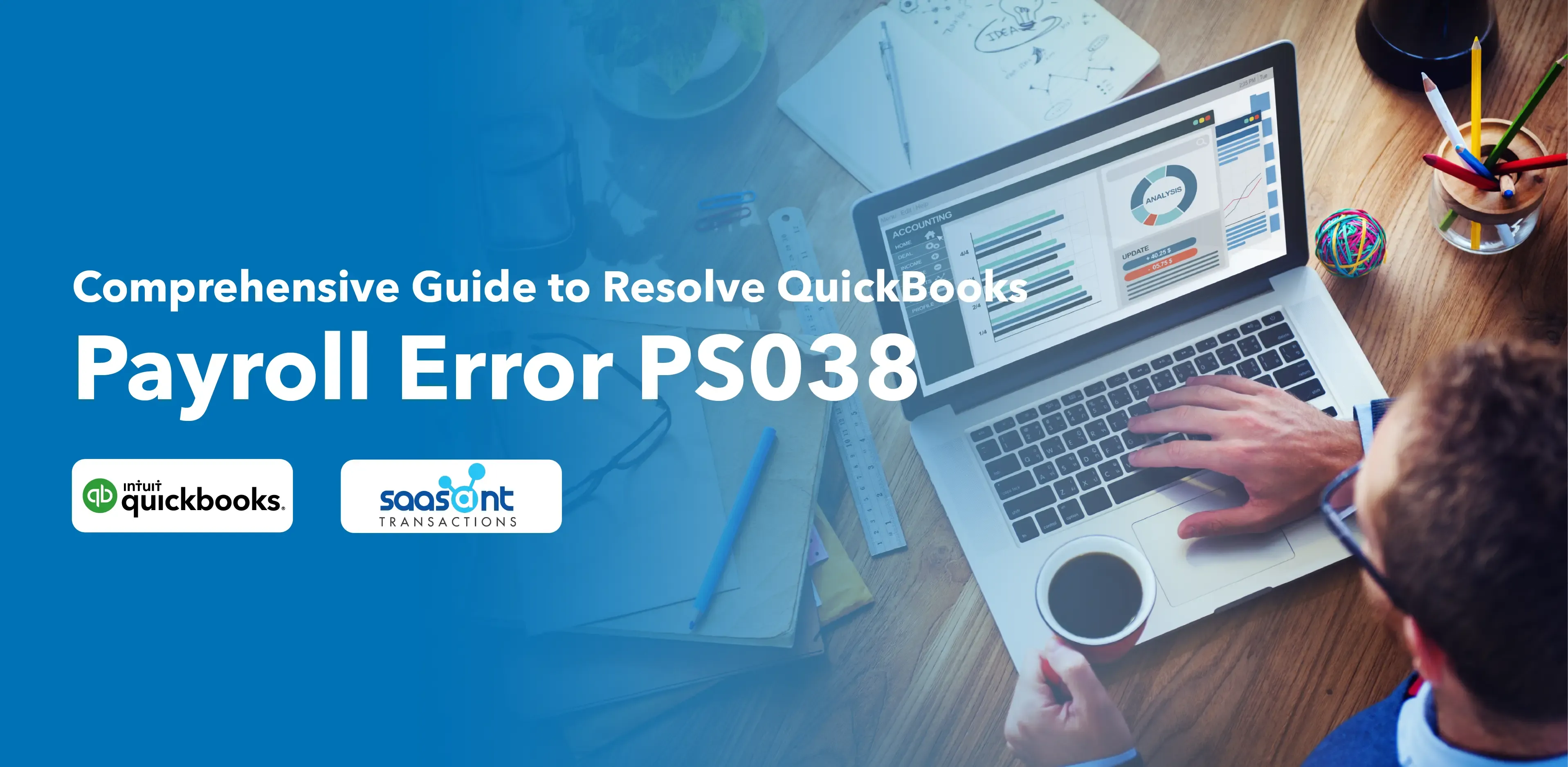
QuickBooks Error PS038 is a common issue users encounter while updating their payroll to the latest tax table or sending paychecks online. This error can cause significant disruption to your payroll process, as listed below.
Payroll Updates - The PS038 error can prevent you from updating your payroll to the latest tax table, leading to inaccurate payroll calculations and potential legal issues.
Sending Paychecks - If paychecks get stuck due to this error, it can delay employee payments.
Business Operations - Disruptions in payroll can affect other business operations, such as financial reporting and tax filing.
Find below possible solutions to resolve this.
Contents
Solution 1: Update QuickBooks Desktop to Resolve Payroll Error PS038
Solution 2: Download the Latest Tax Table in QuickBooks Payroll
Solution 3: Fix Blocked Paychecks in Payroll
Solution 4: Use Verify and Rebuild Data Tool to Fix QuickBooks Payroll Error PS038
Step 5: Use Payroll Data and Company File Backup
Frequently Asked Questions
Solution 1: Update QuickBooks Desktop to Resolve Payroll Error PS038
Close the Company file and the QuickBooks application.
Right-click the QuickBooks Desktop icon and select the 'Run as administrator' option.
Click on the 'Help' menu and select the 'Update QuickBooks Desktop' option.
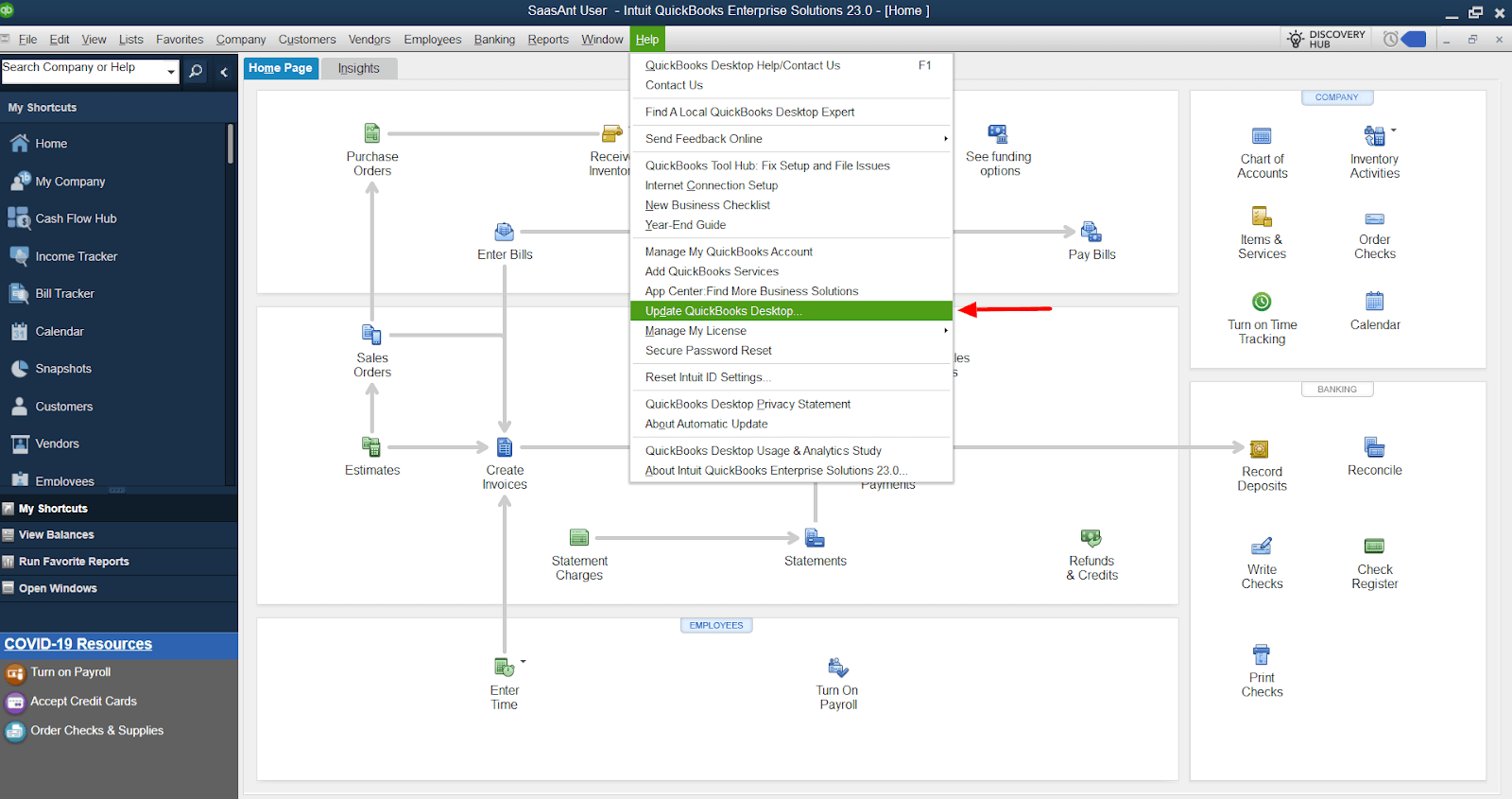
From the 'Options' tab, select the 'Mark All' button and then click on 'Save.'
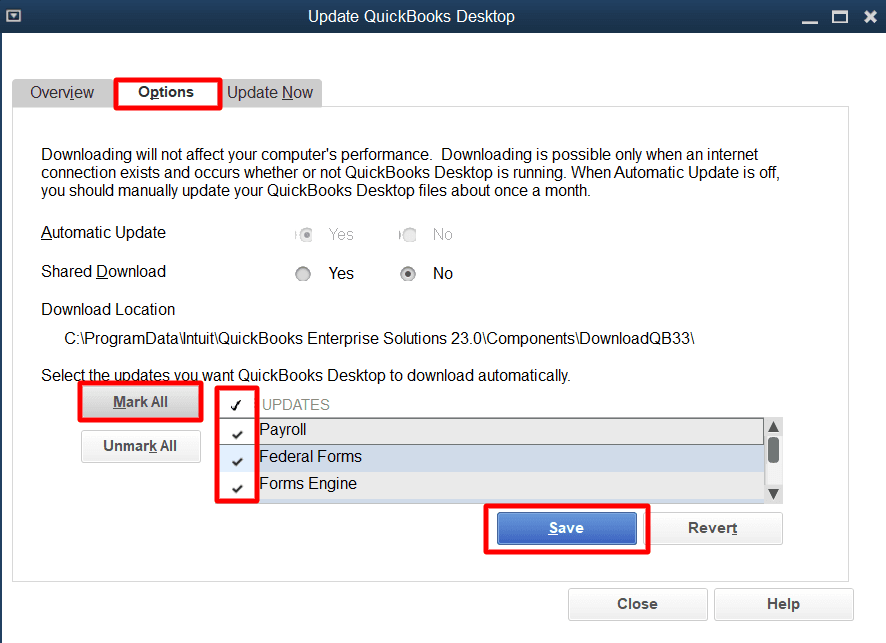
Click the 'Update Now' tab and the 'Reset Update' option.
Click on the 'Get Updates' button.
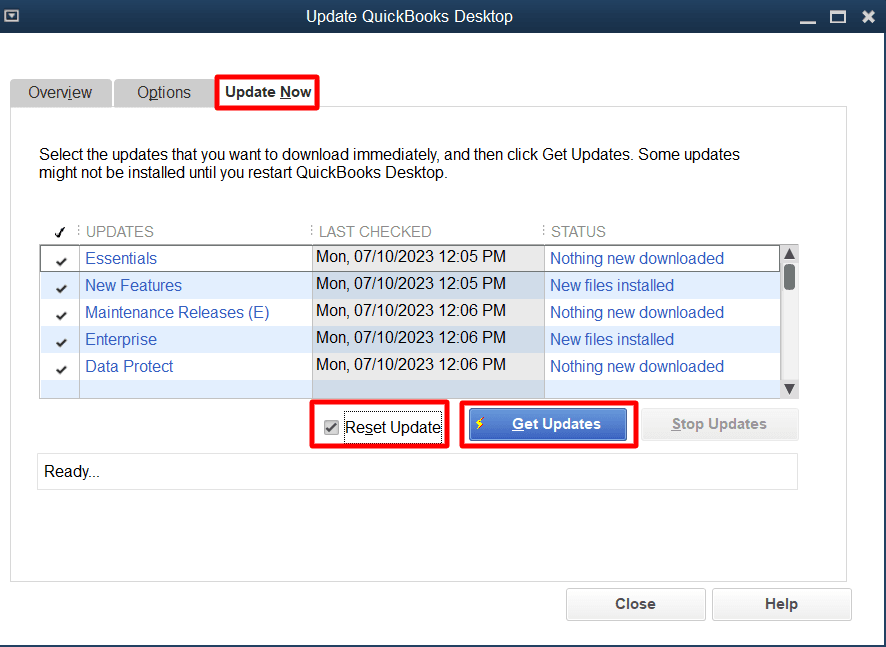
When the update download completes, close the application.
Open the application again and click the 'Yes' button to install the updates.
Restart your computer now for the changes to take effect.
Solution 2: Download the Latest Tax Table in QuickBooks Payroll
Navigate to the 'Employees' menu.
Click on the 'Get Payroll Updates' option and then select the 'Download Entire Update' checkbox.
Click on the 'Download Latest Update' option now.
Solution 3: Fix Blocked Paychecks in Payroll
Click on the 'Edit' option and then press 'Find.'
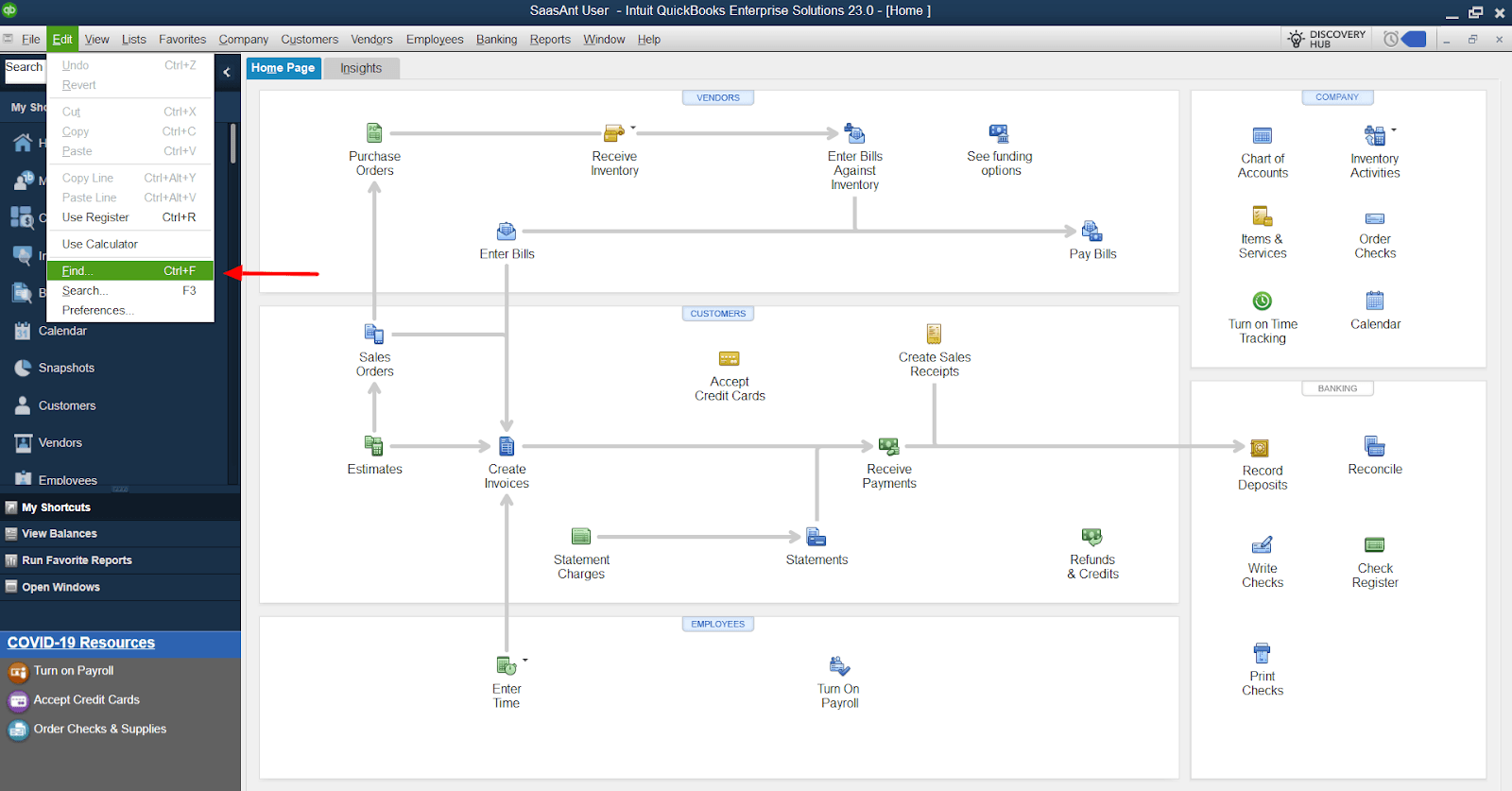
Click on the 'Advanced' tab.
From the 'Choose Filter' section, click on the 'Filter' list and select the 'Detail Level' option.
Select the 'Summary Only' option.
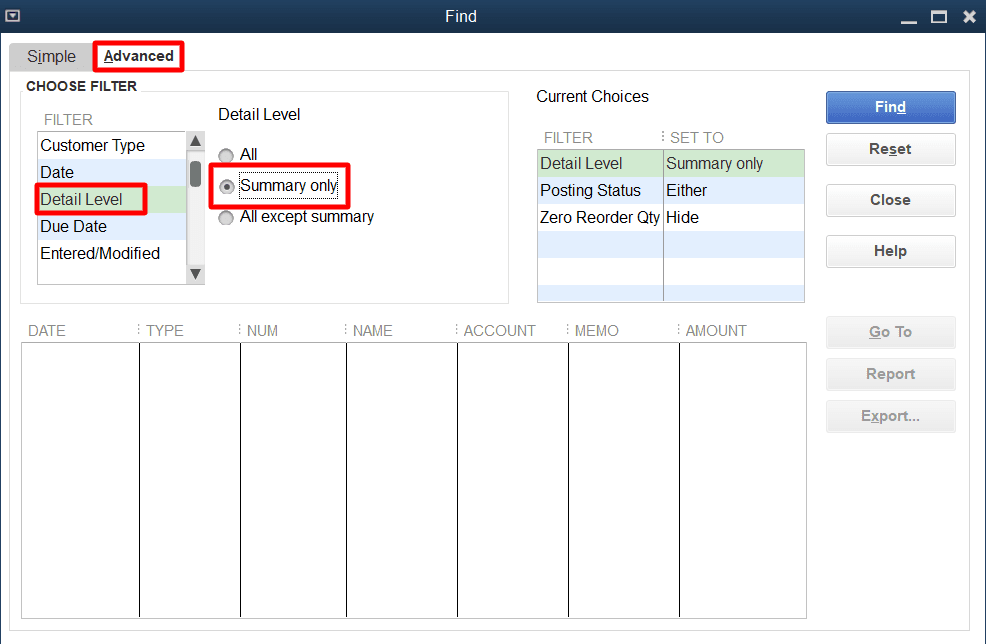
Reach the 'Choose Filter' section.
Click on the 'Filter' list and select the 'Online Status' option.
Choose the 'Online to Send' option.
Click on 'Find' to see if the paycheck status is pending or has yet to be sent.
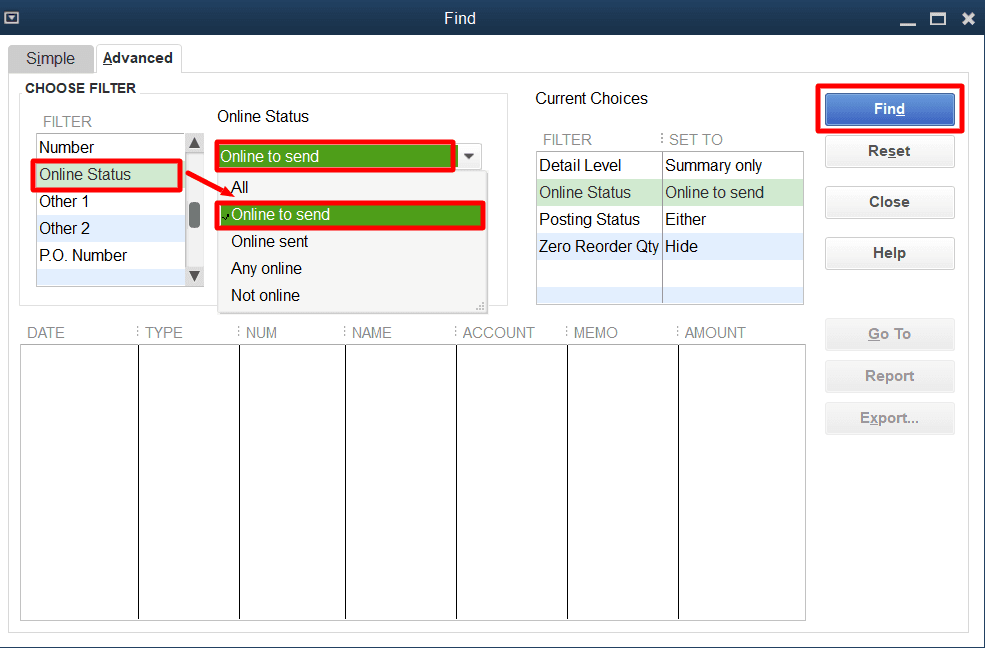
Solution 4: Use Verify and Rebuild Data Tool to Fix QuickBooks Payroll Error PS038
Open the QuickBooks desktop application.
Navigate to the ‘File’ menu, 'Utilities,’ and ‘Verify Data.’
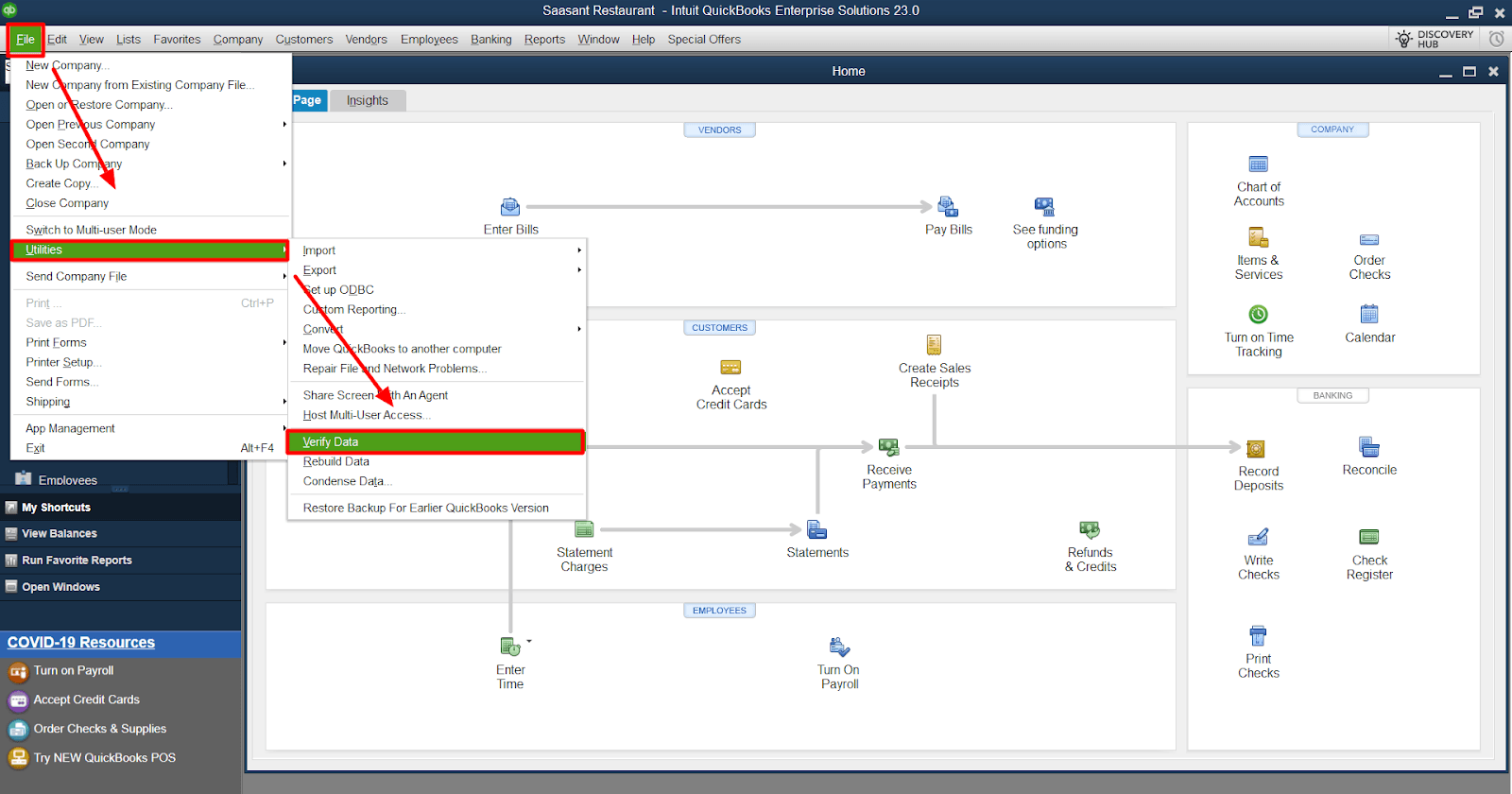
Close all the opened windows and background apps if running.
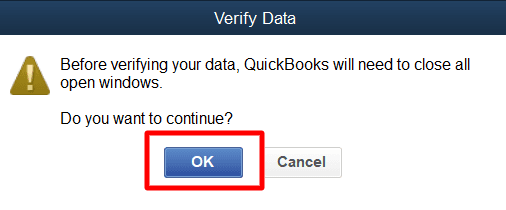
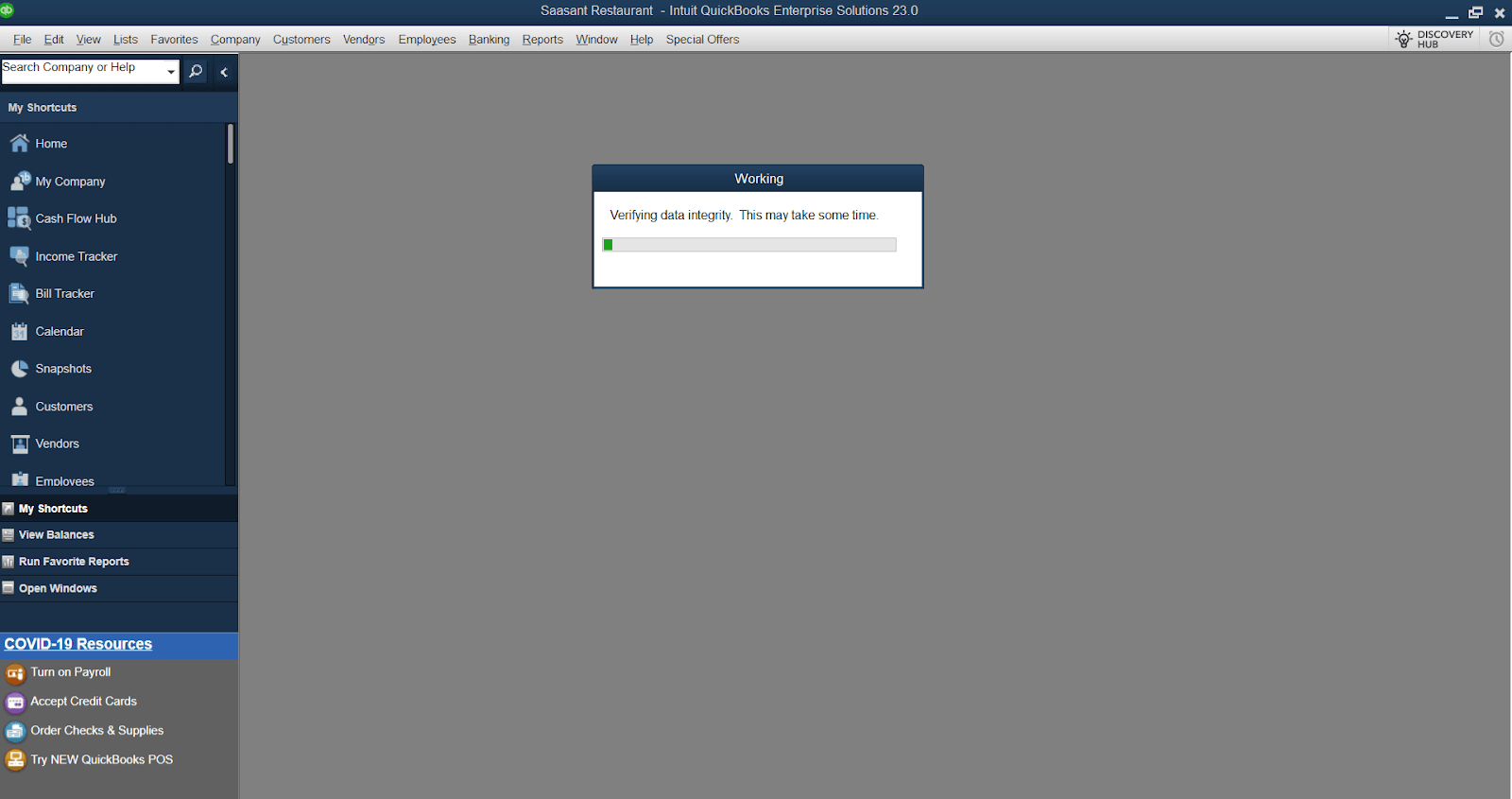
If QuickBooks is not able to detect any problems with your data, then click on OK.
Next, move on to the ‘File’ menu, 'Utilities,’ and Rebuild Data.’
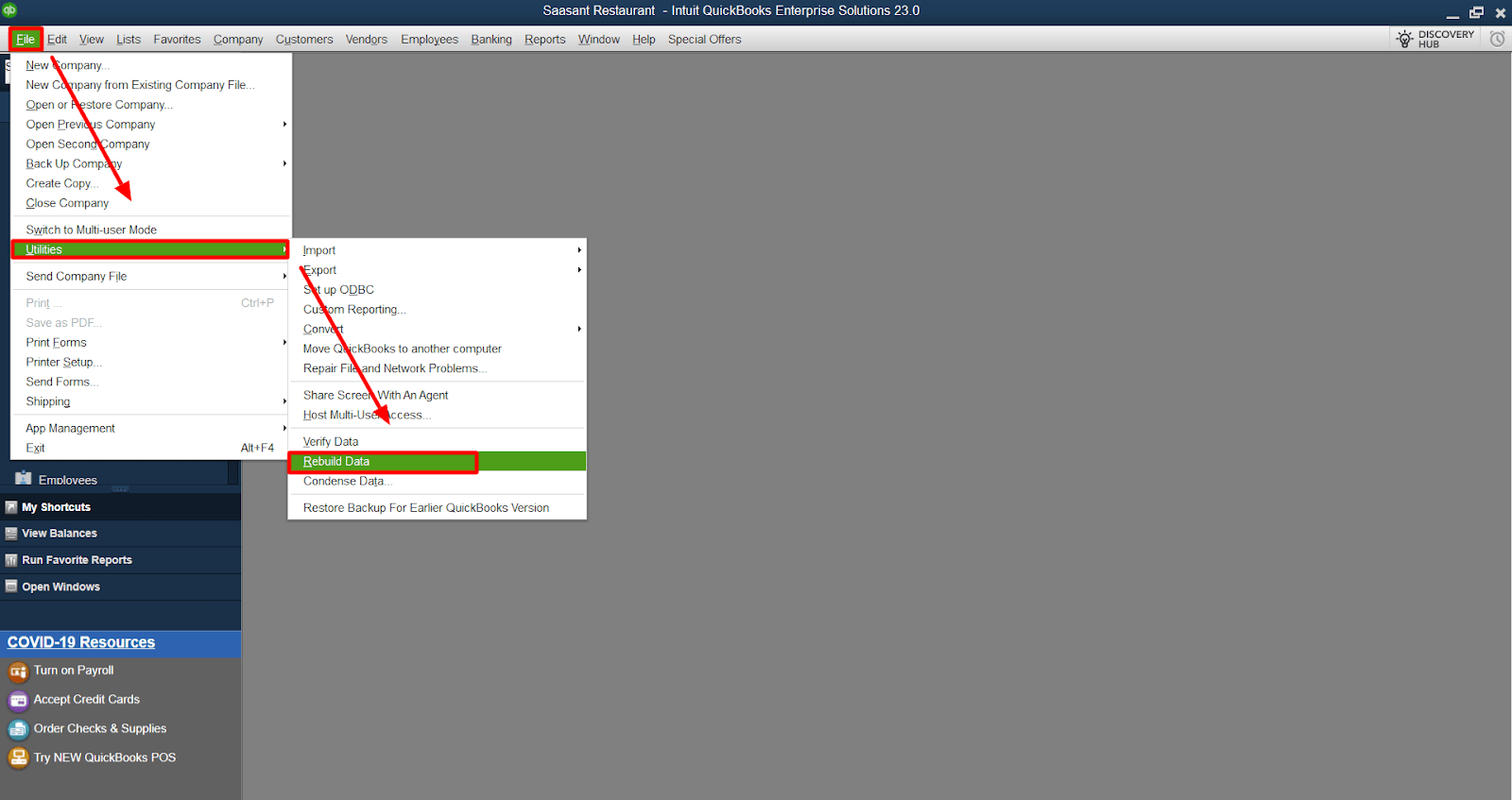
To create a backup, click on OK and then save.
Let the rebuild finish its task, and then click on view results.
Step 5: Use Payroll Data and Company File Backup
Click ‘File,’ choose the ‘Backup Company’ option and select the ‘Create Local Backup’ option.
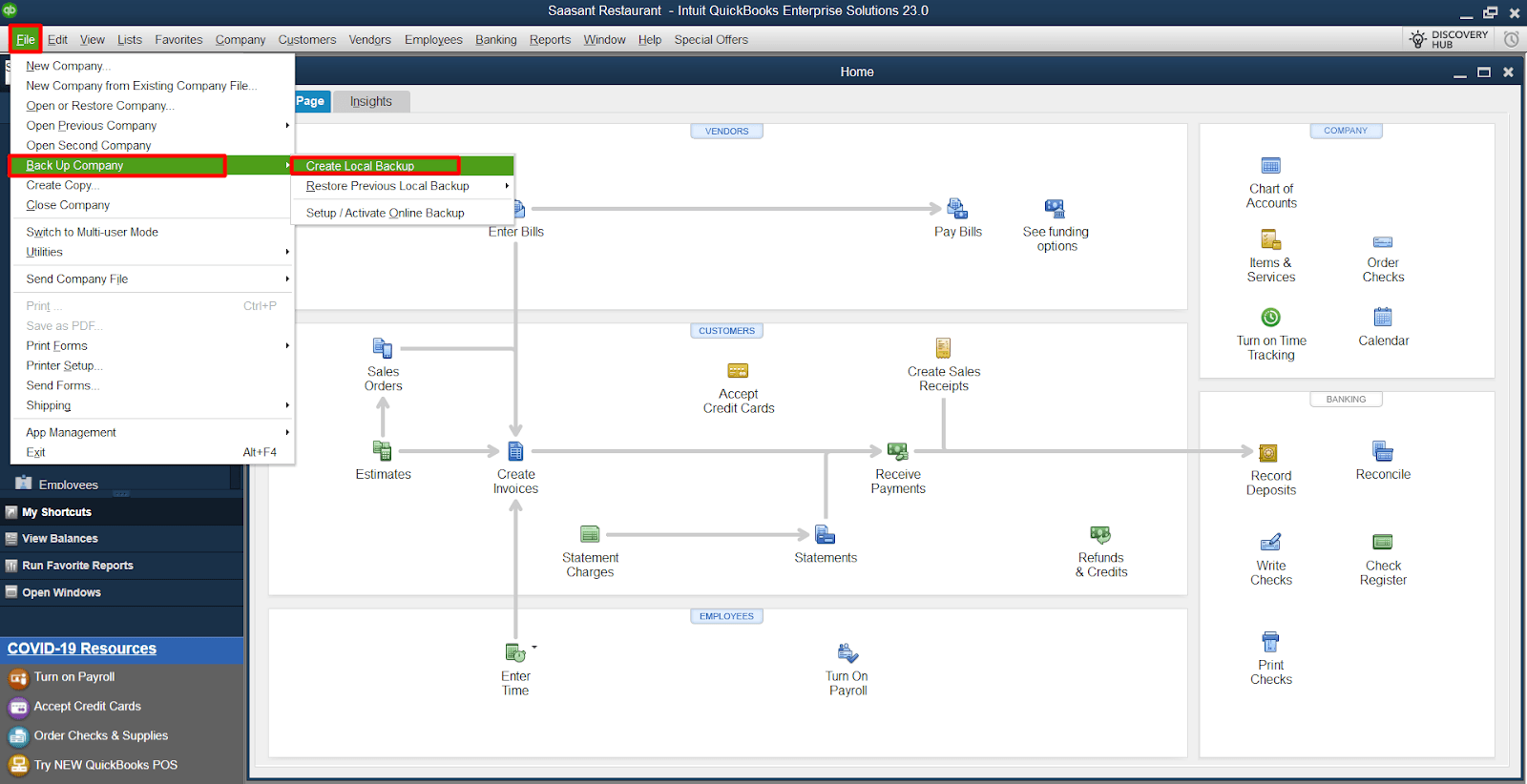
When the create backup page pops on the screen, head to Local Backup.
Now, go to the Options tab to see a Backup Options window.
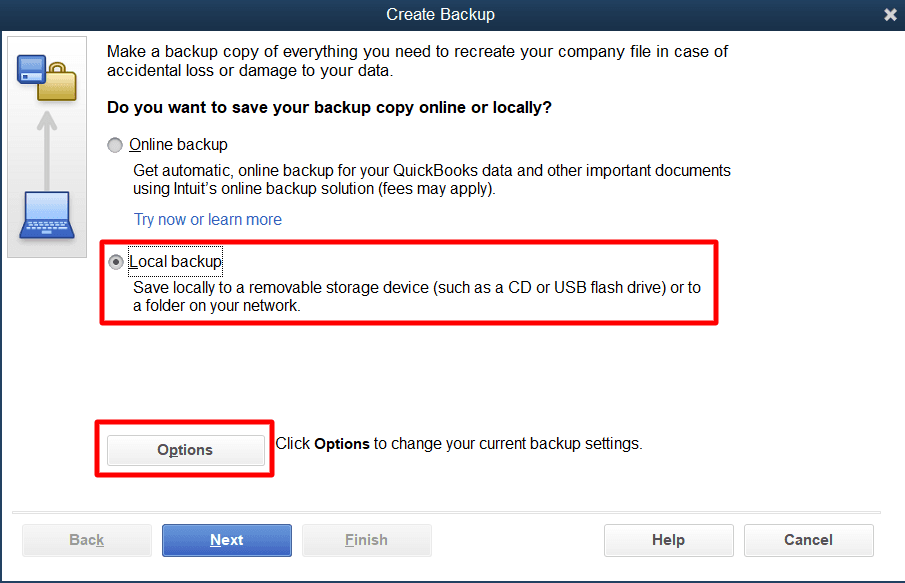
In this step, navigate to Browse to choose the location where you’d like to save the file.
When you pick a location, tap OK to confirm.
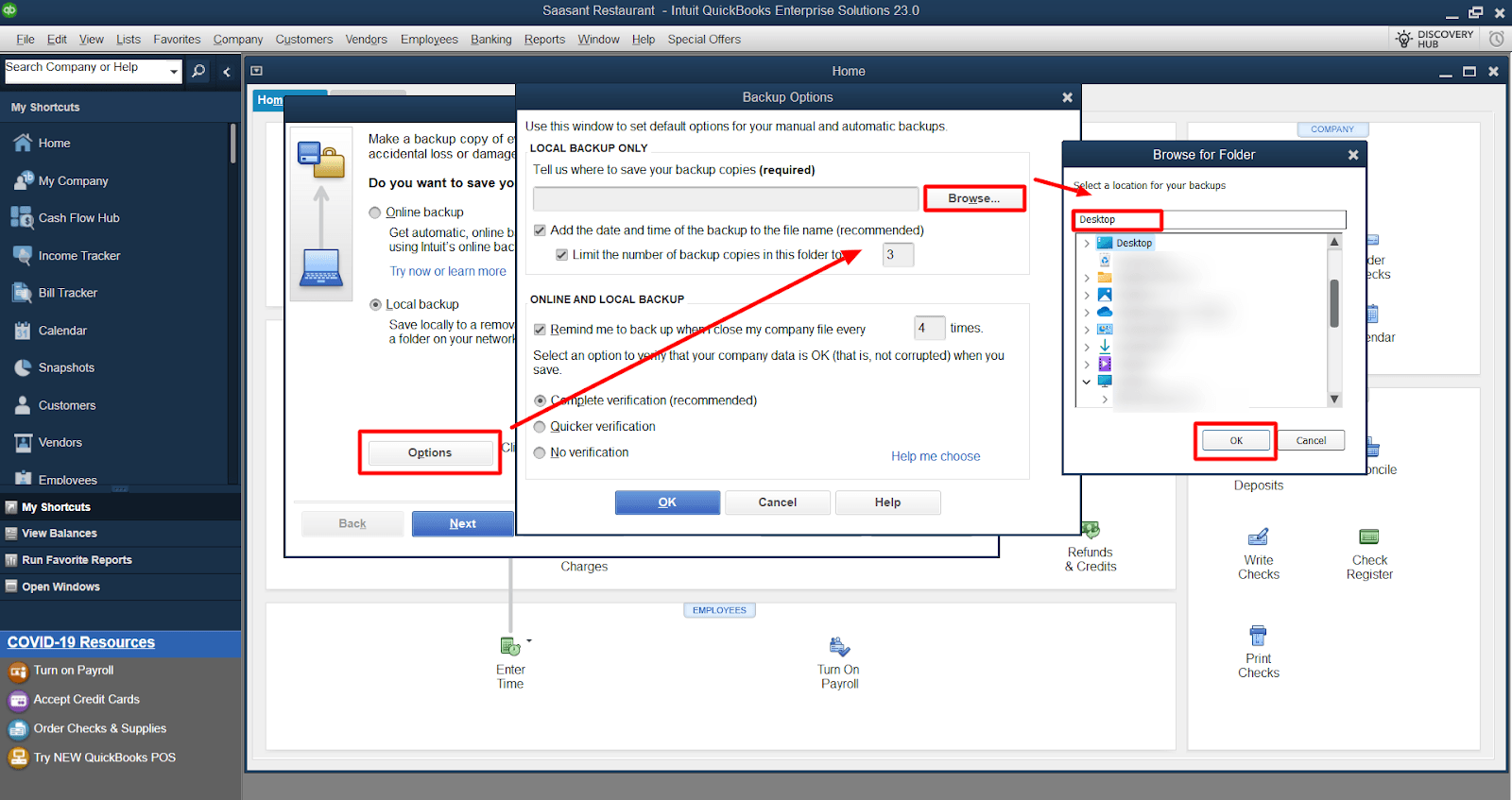
Ensure to save the backup in the local drive first. Then, choose a file hosting service, flash drive, or other removable media.
By following these steps, you can resolve QuickBooks Payroll Error PS038.
Frequently Asked Questions
1. How to Fix QuickBooks Payroll Error PS038?
Update QuickBooks to the latest version.
Verify your Payroll subscription.
Download the latest payroll tax table.
If the error persists, it's recommended to contact QuickBooks support.
2. What is QuickBooks Payroll Update Error PS038?
This error usually occurs when there's an issue with your payroll function in QuickBooks. It can prevent you from sending payroll data or direct deposit paychecks.
3. Why does QuickBooks Payroll Error PS038 occur?
This error can occur for various reasons, such as outdated QuickBooks software, issues with your internet connection, or problems with your payroll subscription.
4. When does QuickBooks Payroll Update Error PS038 appear?
This error typically appears when you're trying to send payroll data or direct deposit paychecks.
5. Can QuickBooks Payroll Error PS038 be resolved?
This error can be resolved by updating QuickBooks, verifying your payroll subscription, and downloading the latest payroll tax table. If the error persists, contact QuickBooks support.
6. Where to find solutions for QuickBooks Payroll Update Error PS038?
Solutions can be found on the QuickBooks support website, in the QuickBooks community forums, or by contacting QuickBooks support directly.
7. How to edit a direct deposit paycheck in QuickBooks Online?
Navigate to the 'Workers' menu, then select 'Employees.'
Select the name of the employee whose paycheck you want to edit.
Under 'Pay,' select the paycheck to be edited.
Make the necessary changes, then select 'OK.'
9. Why are my payroll liabilities not showing up in QuickBooks?
This issue could be due to incorrect payroll setup, inaccurate or incomplete payroll transactions, or issues with the QuickBooks file.