Everything About QuickBooks Checking Account: Features, Pros, Cons, and Reviews
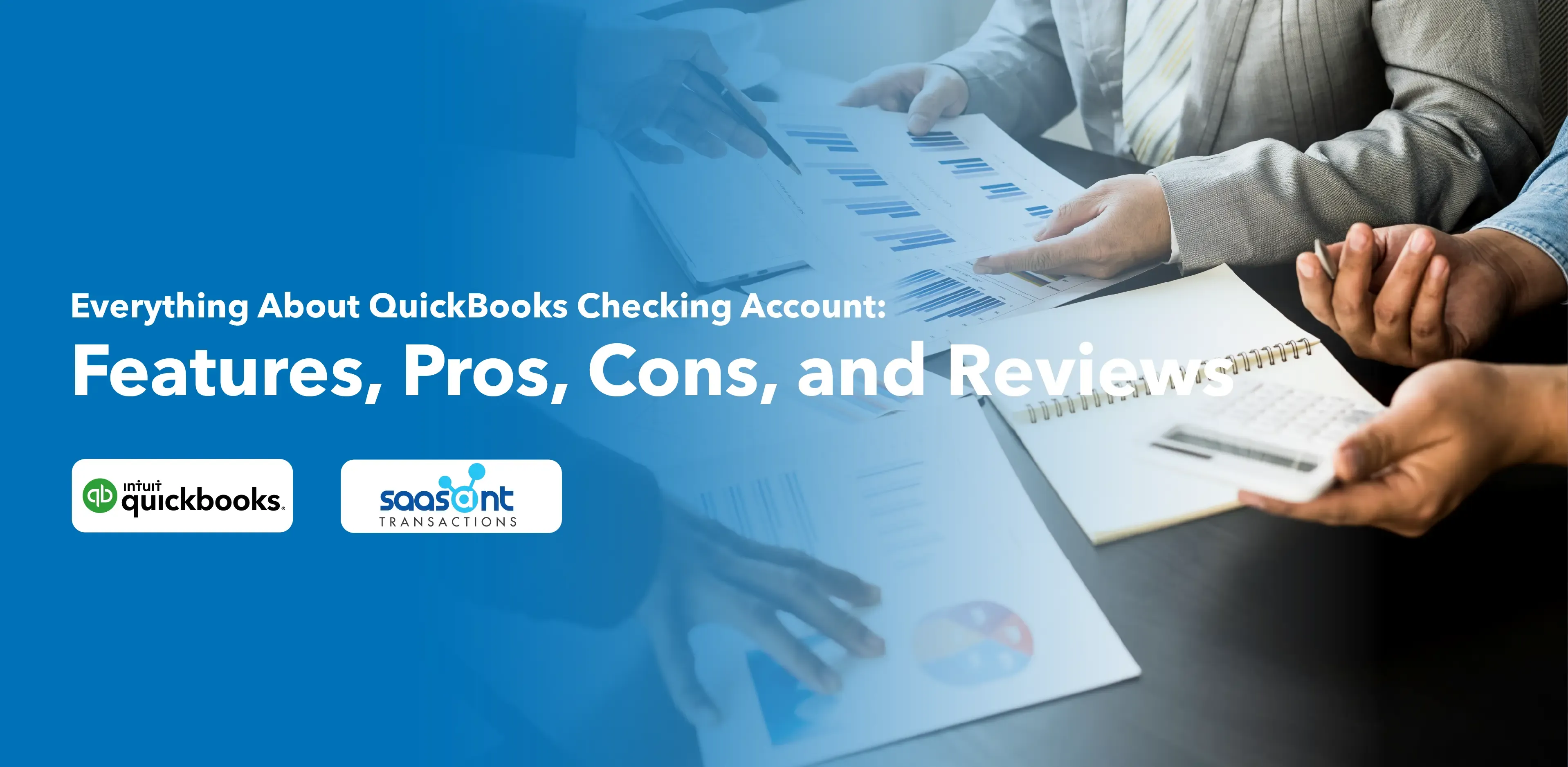
Choosing a bank account for your small business is one of the most important decisions you’ll make early on. The selection often depends on APY (Annual Percentage Yield), minimum balance, monthly fees, and transaction limits. Although many bank accounts options are available, QuickBooks Checking Account by Green Dot Bank is preferred by small business owners for its compounded interest rate (APY), ‘Envelopes’ feature, and zero monthly fees plan.
Contents
What is a QuickBooks Checking Account?
QuickBooks Checking Free vs. Paid: What’s the Difference?
QuickBooks Checking Account Features List
How to Deposit Money into QuickBooks Checking?
QuickBooks Business Checking Advantages
QuickBooks Checking Account Disadvantages
QuickBooks Checking Account Customer Reviews
Conclusion
Frequently Asked Questions
What is a QuickBooks Checking Account?
QuickBooks Checking is similar to other business bank accounts that allow small businesses to access their cash and earn interest. QuickBooks Checking is free to open and doesn’t require a minimum deposit to get started.
Just like any other checking account, you’ll get a debit card. The significant difference is that with an instant deposit, you can immediately start spending your funds instead of waiting for incoming funds to clear. You’ll also get access to a virtual debit card until you get your physical card.
QuickBooks Checking Free vs. Paid: What’s the Difference?
You require an active QuickBooks Online subscription to utilize the QuickBooks Checking account. QuickBooks Online offers four different pricing plans - the ‘Simple Start’ plan charges $15 per month, while the ‘Essentials’ and ‘Plus’ plans charge $27 and $42 per month, respectively. The ‘Advanced’ plan charges $100 per month.
Kindly visit the QuickBooks official site to learn more about QuickBooks Online plans and related features.
To open a checking account, you must provide basic business information, such as business name, employer identification number, address, and phone number. Furthermore, you'll need to provide personal details for yourself and any co-owners, including your legal name and Social Security number (SSN).
Note: QuickBooks Checking is free, but you require a QuickBooks Online account to reap the benefits of the QuickBooks Checking account.
QuickBooks Checking Account Features List
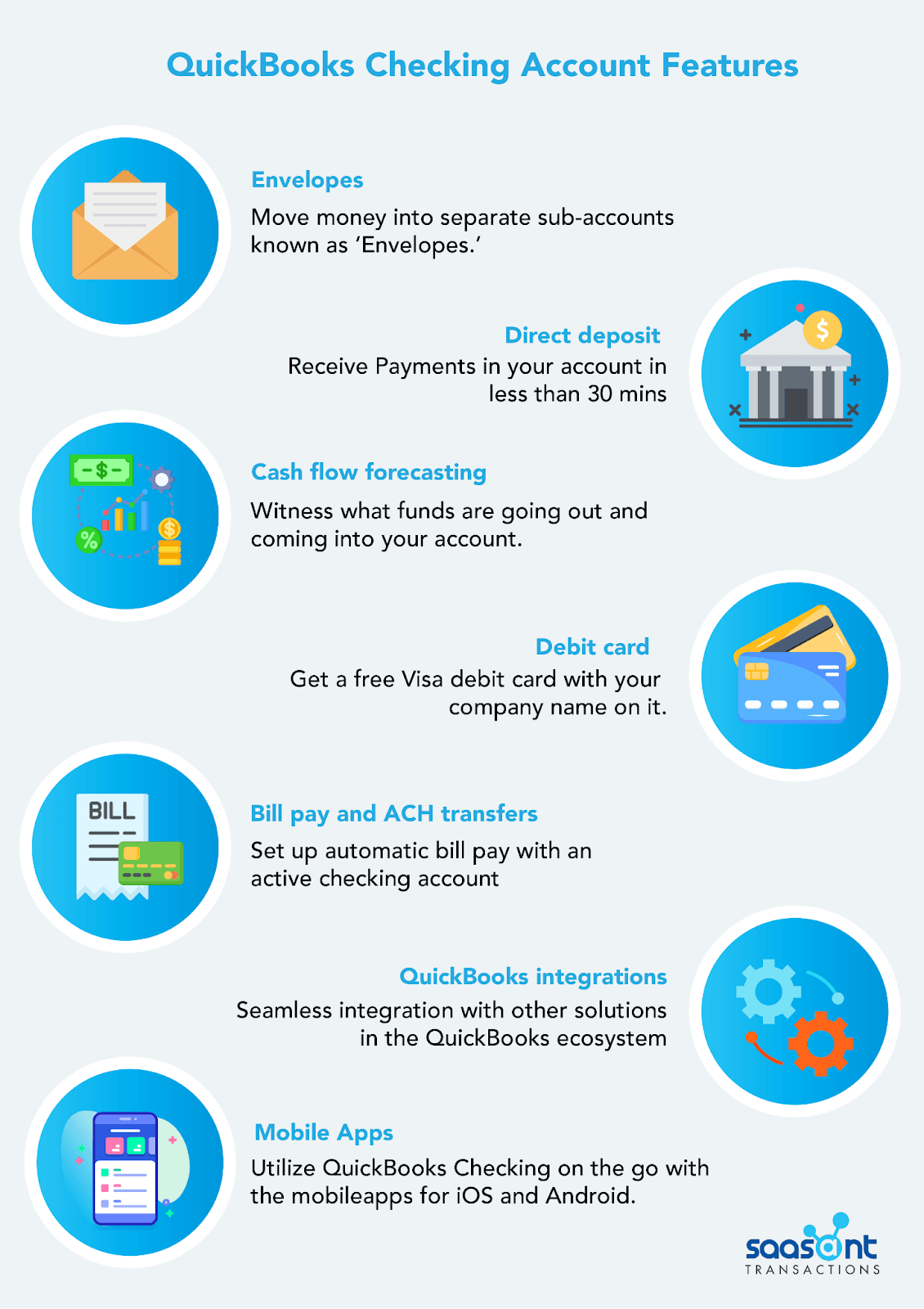
Signing up for a QuickBooks Checking account gives you access to many features. The most important features of a QuickBooks Checking account are:
Envelopes
Mobile apps
Cash flow forecasting
Debit cards
Direct deposit
Integrations
Bill pay and ACH bank transfers
1. Envelopes
This feature allows you to move money into sub-accounts known as ‘Envelopes.’ You can create ‘Envelopes’ for taxes, payroll, and bonuses. You’ll be able to collect interest through the ‘Envelope’ feature. Move the amount to the main account if you need to spend it.
2. Mobile apps
Access QuickBooks Checking on the go using the mobile apps available for both iOS and Android devices. The mobile app provides all the functionality of the QuickBooks desktop app, allowing you to perform tasks such as depositing checks directly into your QuickBooks account.
3. Cash flow forecasting
This feature helps you see what funds are coming in and going out of your account. Meanwhile, it analyzes your incoming and outgoing finances to forecast your cash flow for the next 90 days. Thus, helping you make data-driven decisions for exponential business growth.
4. Debit card
Every QuickBooks Checking account user will get a free Visa debit card with their company name emblazoned. You can use the debit card to pay for in-person and digital transactions at more than 19,000 no-fee AllPoint ATMs.
5. Direct deposit
One of the staggering features of a QuickBooks Checking account is the speed with which you have access to your funds. Payments processed through QuickBooks Payments will arrive in your account in less than 30 mins.
6. QuickBooks integrations
QuickBooks Checking account seamless integration with other solutions in the QuickBooks ecosystem, like QuickBooks Payments and QuickBooks Payroll, is a significant benefit. As previously mentioned, funds will arrive in your checking account in less than half an hour if you receive a payment through QuickBooks Payment. Your spending and payments will be automatically synched, keeping your books up-to-date.
7. Bill pay and ACH transfers
You can set up automatic bill pay with an active checking account.
You can also make instant transfers without incurring an additional fee.
How to Deposit Money into QuickBooks Checking?
To deposit money into your QuickBooks Checking account, you can follow these steps:
Step 1: Visit the QuickBooks Online website and log in to your account.
Step 2: Navigate to the Banking section.
Step 3: Click on "Deposit" or "Make Deposit."
Step 4: Choose the QuickBooks Checking account as the deposit destination.
Step 5: Enter the deposit details, such as the amount, date, and description.
Step 6: Select the appropriate account from which the funds are coming if you have multiple bank accounts linked to QuickBooks.
Step 7: Select the customer or vendor associated with the deposit if required.
Step 8: Review the deposit details to ensure accuracy and save the deposit transaction.
Alternatively, you can deposit directly at your area's Green Dot Bank branch. Contact Green Dot Bank or check their website for branch locations and deposit procedures.
QuickBooks Business Checking Advantages
If you aim to earn competitive interest on your checking balances, QuickBooks Checking offers an annual percentage yield (APY) of 1.75%.
QuickBooks Business Checking seamlessly integrates with QuickBooks software for accounting purposes, streamlining the bookkeeping process. It's crucial to note that opening a QuickBooks Checking account requires an existing QuickBooks Online account. Refer to our review of QuickBooks Online to determine if it meets your requirements.
In addition to accounting integration, QuickBooks Business Checking provides valuable money management tools. These include QuickBooks Envelopes, which allows businesses to allocate balances into different expense categories, and cashflow forecasting, a tool that utilizes banking data to predict future balances. These tools played a role in QuickBooks Checking being recognized as one of the top banks for e-commerce business.
QuickBooks Checking Account Disadvantages
If you prefer in-person branch banking, it's important to note that QuickBooks Checking does not have physical branch locations. In such cases, a more suitable alternative could be Chase, which boasts a vast network of 4,700 branches across 48 states.
For those seeking free access to bookkeeping tools, opening a QuickBooks Checking account requires a QuickBooks Online subscription, typically costing upwards of $30 per month without promotions. On the other hand, Found offers a blended banking and bookkeeping solution with a $0 monthly service fee.
If you frequently make ATM withdrawals aware that QuickBooks Checking imposes a limit of four in-network ATM withdrawals per statement cycle and charges $3 for each withdrawal exceeding this limit. In contrast, Novo, a fintech solution, refunds all ATM fees and has a daily withdrawal limit of $1,000 without monthly limits.
In situations where wire transfers are crucial, it's worth noting that QuickBooks Checking does not support incoming or outgoing wire transfers. Mercury, however, offers a suitable alternative with no fees for sending or receiving wire transfers.
QuickBooks Checking Account Customer Reviews
Positive Reviews
QuickBooks Checking accounts receive positive reviews primarily due to the seamless integration with various QuickBooks platforms. Users appreciate how platforms like QuickBooks Payments, QuickBooks Online, and QuickBooks Payroll can integrate with the QuickBooks Checking account, enabling streamlined synchronization of sales, billing, and banking services, according to Bank Bonus.
Another aspect that garners positive feedback is the 1% Annual Percentage Yield (APY) offered by the QuickBooks Checking account, according to NerdWallet. Also, ‘Envelopes’ allow account holders to set money aside for specific purposes.
Negative Reviews
According to NerdWallet, users express dissatisfaction over the limitation of four free monthly transactions using the QuickBooks debit card within the 19,000-ATM network. Additional withdrawals and out-of-network transactions incur a $3 fee.
Regarding customer support, users can access chat and phone options, but no email support and Bank Bonus points this as limited customer support. On a positive note, QuickBooks offers a vast knowledge base with helpful articles and video tutorials, allowing customers to find answers to their questions independently.
Conclusion
QuickBooks Checking is an excellent banking solution specifically designed for current users of QuickBooks Online, QuickBooks Payments, or other QuickBooks software. The seamless integration with these platforms streamlines the process of combining bookkeeping with banking and payment processing, reducing manual work for businesses. Additionally, the account offers valuable tools like cash flow forecasting and savings envelopes, aiding companies in effective cash management.
However, it's important to note that QuickBooks Checking may not meet the needs of businesses requiring wire transfer support, flexible ATM withdrawal limits, or additional banking services. In such cases, alternative banking solutions should be explored.
Frequently Asked Questions
What is QuickBooks Checking?
QuickBooks Checking FKA QuickBooks Cash is a business banking account that allows small businesses to access their funds and earn interest. Opening the account is free, and there is no minimum deposit requirement. Like other checking accounts, QuickBooks Checking offers a debit card for convenient transactions.
Does QuickBooks Checking pay interest?
Yes, QuickBooks Checking is an interest-bearing account. You can earn an annual percentage yield (APY) by keeping money in your QuickBooks Checking envelope. The interest is accrued not only on the principal amount you deposit but also on the interest the bank pays you over time.
What is the interest in QuickBooks Checking?
QuickBooks Checking offers an annual percentage yield (APY) of 1.75% on balances held across all envelopes within the account. Users must manually transfer money from their main account to new or existing envelopes to earn APY.
What is the bank name for the QuickBooks Checking account?
Green Dot Bank, the partner bank associated with Intuit, offers banking services for QuickBooks Checking.
How do I get money from QuickBooks Checking?
Users can utilize their QuickBooks debit card to withdraw money from QuickBooks Checking. You can use this card to withdraw cash from ATMs or make purchases as a regular Visa debit card. The QuickBooks debit card charges no additional fees for faster deposits.
What is the daily limit for QuickBooks Checking?
The daily limits for QuickBooks Checking transactions are as follows:
ATM withdrawals: Up to $1,000 per day.
ATM withdrawals per calendar month: Up to $5,000.
Bank teller withdrawals per calendar month: Up to $3,000.
Daily spending limit with the QuickBooks debit card: Up to $10,000.