How to Fix QuickBooks Error Code 12029?
As a QuickBooks user managing your business and recording transactions, you may have encountered specific errors occasionally. QuickBooks Error 12029 is one such most common issue experienced by QuickBooks Desktop users. The error code 12029 is a network-related issue that could result from the software not obtaining your IP address due to a weak network connection or problems with backend servers.
This article will explain the cause of the error and provide steps to fix QuickBooks error code 12029.
Contents
What Causes Error Code 12029?
Steps to Resolve 12029 Error in QuickBooks
Conclusion
Frequently Asked Questions
What Causes Error Code 12029?
Error Code 12029 is a network time-out message when QuickBooks software cannot obtain the IP address due to a weak server connection. It typically arises when there are issues with,
Network connectivity issues: Problems with the network connection, such as low signal strength, intermittent connectivity, or issues with the internet service provider, could cause the error.
Firewall settings: If the firewall is configured to block the QuickBooks software from accessing the network, it can result in Error Code 12029.
Antivirus settings: Sometimes, antivirus software can interfere with the connection between QuickBooks and the server, leading to this error.
Invalid or expired SSL certificate: QuickBooks relies on secure connections using SSL certificates. If the certificate used by the application is expired or invalid, it can cause Error Code 12029.
Steps to Resolve 12029 Error in QuickBooks
There are several ways to resolve QuickBooks error code 12029. Let’s look into some of the possible solutions.
Check your internet connection: Ensure you have a stable and reliable internet connection. Test your connection by visiting websites or performing other online activities to rule out network issues.
Exclude QuickBooks from Firewall Settings: The Windows Firewall occasionally stops users from downloading updates because it considers the updated files to threaten the system's security. Due to this, reviewing and adjusting settings is required to resolve QuickBooks Payroll Error 12029.
System Time and Date Verification
Verify that the date, time, and time zone are set correctly. If incorrect, click 'Adjust date and time' to make the necessary adjustments. This action could fix the QuickBooks error code 12029.
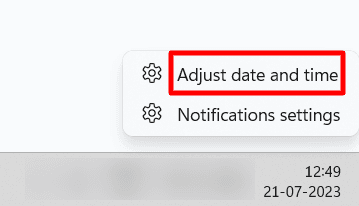
Update QuickBooks: Make sure you are using the latest version of QuickBooks. Updates often include bug fixes and improvements that can address known issues, including network connectivity problems. Now, click ‘Help’ and select ‘Update QuickBooks Desktop.’
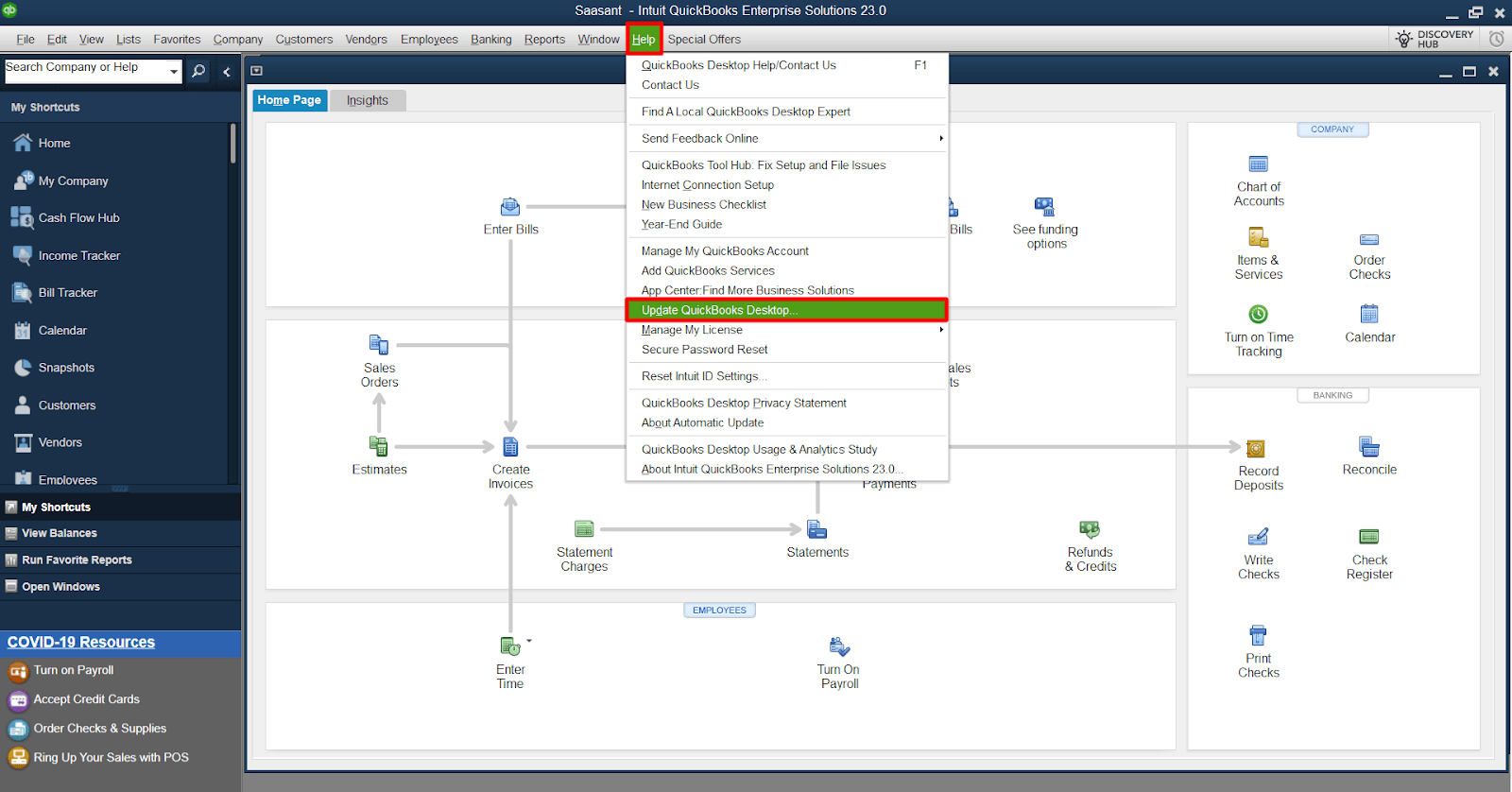
Reset Google Chrome settings: Restoring Google Chrome’s settings to their default values can help fix issues with SSL certificates and other internet settings. To do this, open Google Chrome, navigate to the settings, and click the ‘Reset settings’ button.
Verify SSL settings: Ensure that the SSL settings in Google Chrome are correctly configured. To do this, open Google Chrome and click on ‘Advanced.’ Under the ‘Privacy and Security’ section, select ‘Manage Certificates’ and choose ‘Trusted Root Certification Authorities.’
Conclusion
Resolving QuickBooks Error Code 12029 requires a systematic approach. By following the steps and implementing the suggested solutions, you can overcome this error and restore the smooth functioning of your QuickBooks software.
Frequently Asked Questions
What is error code 12029?
Error code 12029 is a network timeout error in QuickBooks. It occurs when the software cannot obtain the IP address or connect with the server. This error commonly arises during downloading or updating payroll applications.
What causes error code 12029?
Network connectivity issues: The error may be caused by issues with the network connection, including weak signal, unstable connectivity, or problems with the internet service provider.
Firewall settings: Error Code 12029 may occur if the firewall blocks QuickBooks software from accessing the network.
Antivirus settings: Antivirus software may disrupt the connection between QuickBooks and the server, causing the error.
Invalid or expired SSL certificate: Error Code 12029 may occur if the SSL certificate used by QuickBooks is expired or invalid, as the application depends on secure connections.
How do I fix error code 12029 in QuickBooks?
To fix error code 12029 in QuickBooks, you can try the following steps:
Check your internet connection and ensure it is stable.
Temporarily turn off antivirus and firewall software.
Update QuickBooks to the latest version.
Configure firewall and antivirus settings to allow QuickBooks access.
Reset Internet Explorer settings.
Verify SSL settings.
Run the QuickBooks Repair Tool.
How do I fix the QuickBooks payroll update error?
To fix QuickBooks payroll update errors, you can try the following:
Ensure you have a stable internet connection.
Verify that you are using the latest version of QuickBooks.
Restart QuickBooks and your computer.
Check if there are any pending QuickBooks updates.
Reset the QuickBooks update settings.
Run the QuickBooks File Doctor tool.