What is a QIF file? How to import QIF files in QuickBooks?

A QIF, or Quicken Interchange Format, is a file used by personal finance management software like Quicken to record financial information. Although a text-based file format can be read and altered with a text editor, utilizing software designed explicitly for managing QIF files is generally more practical.
QIF files are typically utilized for storing details such as bank account transactions, stock portfolio holdings, and credit card charges. This data can be imported into Quicken from other financial management software or a bank's website, enabling comprehensive tracking of personal finances.
A QIF file depicts each financial entry by a set of fields, usually separated by commas or other delimiters. For instance, a transaction could be depicted by date, payee, amount, and account fields, among others. This structure facilitates orderly and efficient data understanding by humans and software.
Why is Quicken Interchange Format (QIF) powerful?
Simplicity: As a plain text file format, QIF is straightforward to create and modify through specialized software or manually using a text editor. This accessibility makes it a versatile choice for managing financial data.
Completeness: The QIF format can accommodate a broad spectrum of transaction details, including split transactions, bank reconciliation, investment transactions, categories, and tags. This breadth often surpasses other financial formats, which can omit one or more of these features.
Structured Data: QIF provides structured, predictable data, enhancing its readability and interpretability. This contrasts with the more generic CSV format, where the structure may need clarification. With a QIF file, software applications and users can readily comprehend the included data.
How to Import QIF Files in QuickBooks?
QuickBooks does not natively support the import of QIF files. It primarily uses the .QBO (QuickBooks Online) file format for importing bank statement data.
Nevertheless, you can use third-party tools and services to convert a QIF file to a QBO or other formats that QuickBooks can read.
Here's a typical process on how you might use a third-party tool:
1. Convert the QIF file to QBO: Use a QIF to QBO converter tool to convert the QIF file data into a QBO file. Numerous online services and downloadable software exist for this purpose. Always select a reliable tool or service to guarantee data safety and accuracy.
2. Import the QBO file into QuickBooks: After converting the QIF file to QBO, you can import it into QuickBooks. Here are the general steps:
Launch QuickBooks.
Navigate to the "File" menu, select "Utilities," then "Import," and finally, "Web Connect Files."
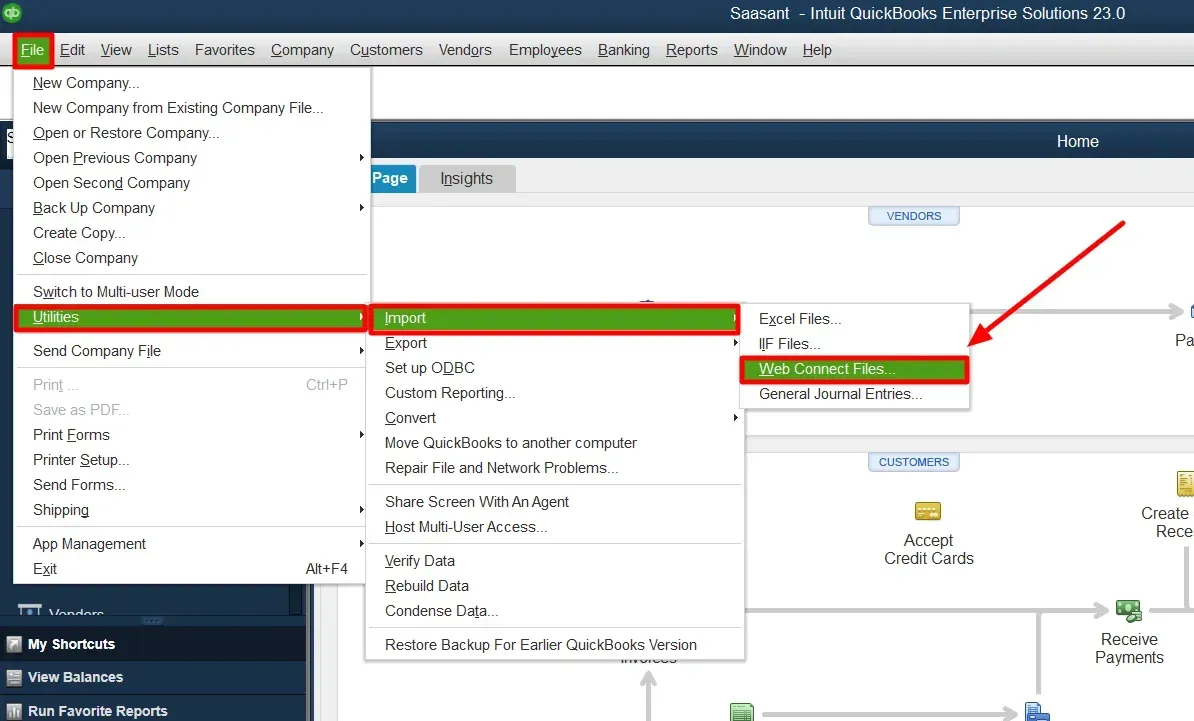
Find the location of your saved QBO file, select it, and click "Open.”
You'll be asked to select a bank account. If you want to import transactions into an existing account, select it. You can create a new account if you need to import transactions into a new account at this stage.
Click "Continue" and then "OK" to finish the process.
Remember that the steps can vary slightly depending on the version of QuickBooks you are using and the specific converter tool. Before importing any new data, it's wise to back up your QuickBooks company file. This precaution helps avoid any accidental data loss.
FAQs
1. How do you convert a QIF file into QBO format?
If you search “QIF” in the QuickBooks App Store, you’ll find third-party apps for converting QIF to QBO.
Download, set up, and initiate the QIF2QBO software.
Choose a QIF file containing transactions and review transactions.
Make sure to create a backup of your accounting software file before importing any other file.
Use the 'Convert' option to change your QIF file into a QBO file.
Bring the newly created QBO file into QuickBooks version 2020-2023.
2. What data does a QIF file contain?
A QIF file typically contains detailed financial data, including the date of transactions, amounts, payee information, check numbers, and other transaction notes.
3. What is the difference between QIF and QBO files?
QIF (Quicken Interchange Format) and QBO (QuickBooks Online) files store financial information. QIF is a more general format used by various financial software programs, while QBO is designed explicitly for QuickBooks Online.
4. Why can't I import my QBO file into QuickBooks?
If you're having trouble importing a QBO file into QuickBooks, it could be due to several issues: the file may be incorrectly formatted, the bank ID in the file may not match the one on record with QuickBooks, or the account type in the file may not be supported.
5. What is the difference between using QFX or QIF format to import data?
Working with the QFX format is typically more straightforward but doesn't support importing categories or tags. In contrast, QIF imports categories, tags, and cash accounts, but it tends to be more challenging. Another point to consider is that QFX import helps to avoid duplication, while QIF does not offer this benefit.
6. Does QuickBooks support QIF files?
QIF, an acronym for Quicken Interchange Format, is a standard for importing data into financial software programs. This standard is based on text files. While many software applications, including Quicken, support QIF, QuickBooks is an exception and does not support QIF file import. If you need to bring QIF file data into QuickBooks, you must utilize a tool such as the QIF to IIF Converter.
Read also
How to Import Transactions into QuickBooks Desktop
How to Export Data from QuickBooks Desktop to Excel
How to Delete Multiple Transactions in QuickBooks Desktop?
How to Edit Transactions in QuickBooks Desktop