QBDBMGRN Not Running on This Computer – How to Fix the Error?
"QBDBMgrN Not Running on This Computer" is a common error message users encounter when using QuickBooks in multi-user mode. The QuickBooks Database Server Manager (QBDBMgrN) is a feature that allows multiple users to access the QuickBooks company file. If it's not running, you might encounter this error.
Here's how you can fix it.
Contents
Option 1: Update QuickBooks
Option 2: Restart the QuickBooks Database Server Manager
Option 3: Repair QuickBooks Installation
Option 4: Reinstall QuickBooks using Clean Install
FAQ
Option 1: Update QuickBooks
Outdated software is a common cause of errors. Before moving on to more complex solutions, check to see if an update is available for QuickBooks:
Open QuickBooks.
Go to the "Help" menu and select "Update QuickBooks Desktop".
Click "Update Now" to start the update process.
After the update, restart your computer and see if the error persists.
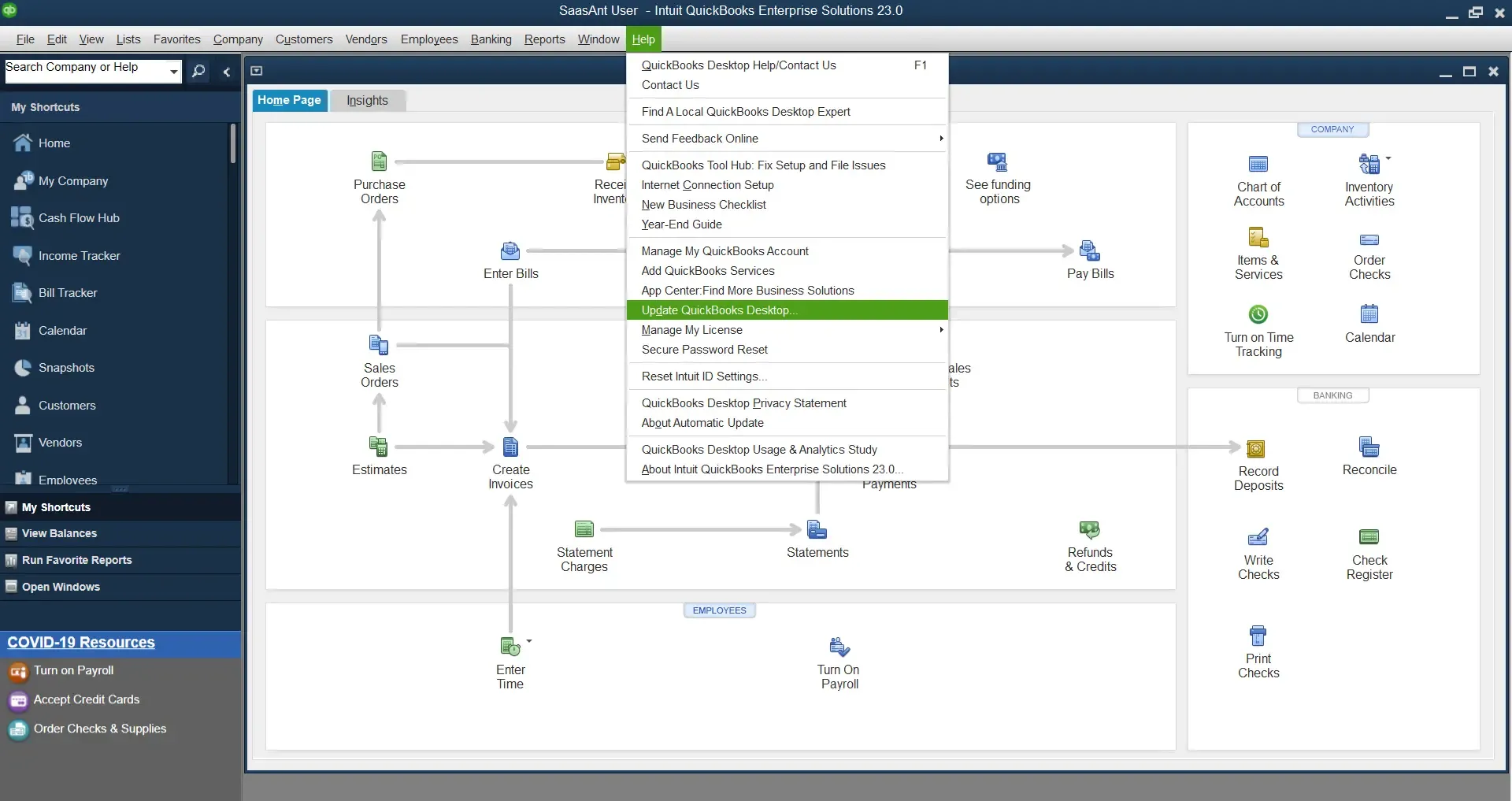
Option 2: Restart the QuickBooks Database Server Manager
Restarting the QBDBMgrN can resolve the issue:
Press "Windows + R" to open the Run command.
Type "services. msc" and press "Enter."
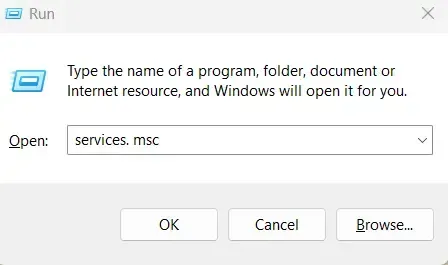
Find "QuickBooksDBXX" (XX represents the version number).
Right-click it and select "Restart". If Restart is not available, select "Start."
Try to open QuickBooks again and check if the error is resolved.
Option 3: Repair QuickBooks Installation
If the problem persists, you may need to repair your QuickBooks installation:
Close QuickBooks.
Go to the "Control Panel" and select "Programs and Features."
Find QuickBooks in the list of installed programs and select "Uninstall/Change."
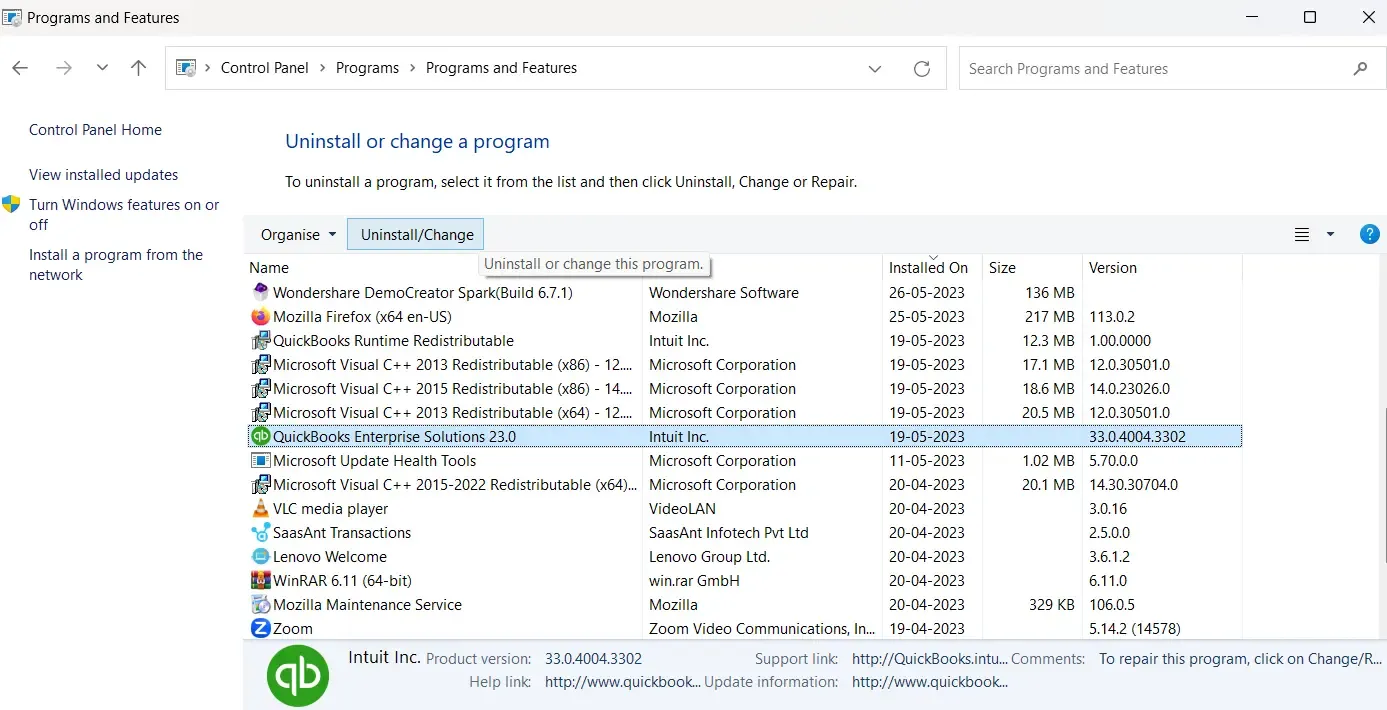
In the QuickBooks installation window, select "Repair" then "Next."
Wait for the repair process to complete, then select "Finish."
Restart your computer and check if the error is resolved.
Option 4: Reinstall QuickBooks using Clean Install
If none of the above methods work, you may need to uninstall completely and then reinstall QuickBooks:
Uninstall QuickBooks from your computer.
Download and run the QuickBooks Clean Install Tool.
Reinstall QuickBooks using your license and product info.
Important Note: Backup your QuickBooks company file before performing a clean install to prevent data loss.
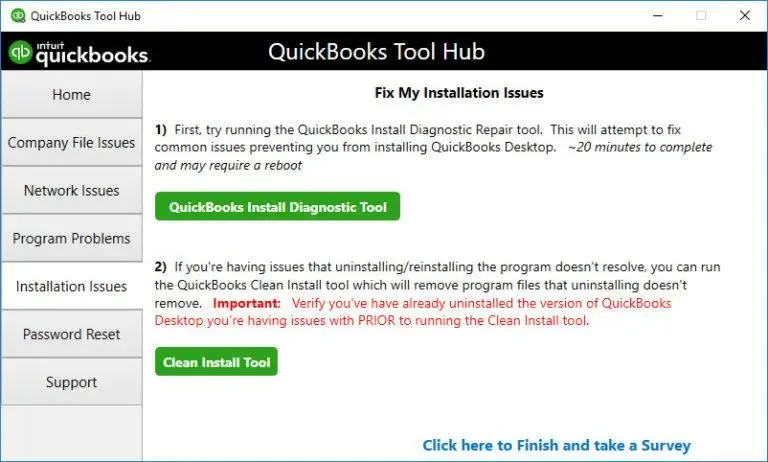
If the problem persists after trying all these solutions, contact QuickBooks support for further assistance. It's possible that a more complex issue is causing the error.
FAQ
What is the QuickBooks Database Server Manager (QBDBMgrN)?
The QuickBooks Database Server Manager (QBDBMgrN) is a function in QuickBooks that allows users to access the QuickBooks servers for multi-user access. If QBDBMgrN isn't running, users might be unable to use QuickBooks in multi-user mode.
What does the error message "QBDBMgrN Not Running on This Computer" mean?
This error message typically means that the QuickBooks Database Server Manager isn't working properly, preventing QuickBooks from accessing the necessary server for multi-user mode. This might be due to outdated software, a network glitch, or an issue with your computer's services.
Can I still use QuickBooks if I get the "QBDBMgrN Not Running on This Computer" error message?
You can still use QuickBooks in single-user mode if you get this error. However, you must resolve the issue if you want to use multi-user mode.
What should I do if restarting the QuickBooks Database Server Manager doesn't fix the issue?
If restarting the QBDBMgrN doesn't resolve the issue, you might need to repair your QuickBooks installation or perform a clean install. Remember to back up your QuickBooks company file before performing a clean install to avoid data loss.
What if I still encounter the "QBDBMgrN Not Running on This Computer" error message after trying all the recommended solutions?
If the error persists after trying all the recommended solutions, contacting QuickBooks support is best. There might be a more complex issue causing the problem, and QuickBooks support will be able to provide further assistance.
Tags
Read also
A Step-by-Step Guide to Migrating from QuickBooks Desktop to Online
A Comprehensive Comparison: QuickBooks Online Vs. QuickBooks Desktop
How to Export, Delete and Import Transactions into Quickbooks Desktop From Excel using SaasAnt Transactions
How to Scan Receipts into QuickBooks Desktop