The Role and Importance of .TLG File in QuickBooks
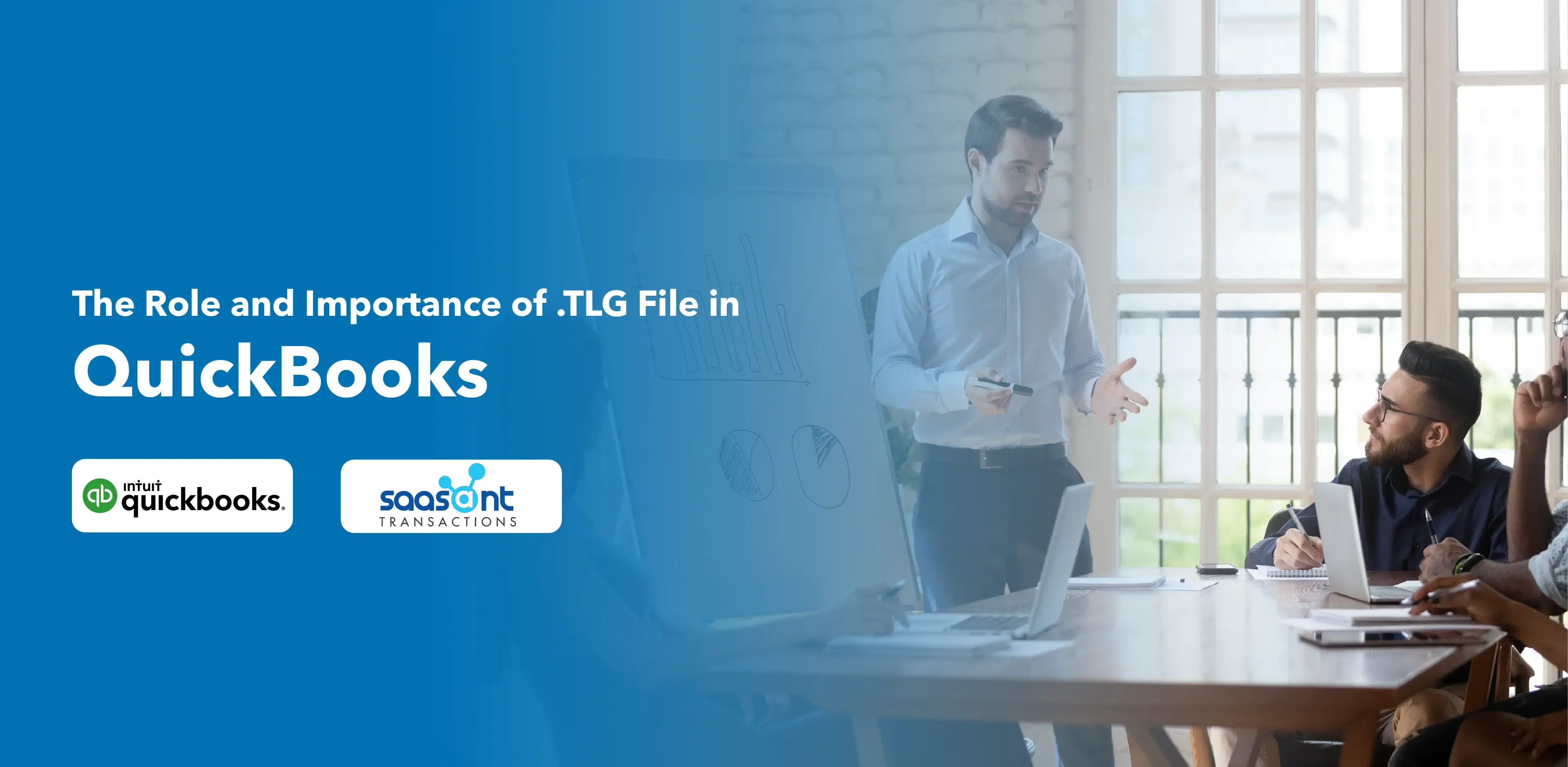
QuickBooks is a powerful software that helps manage your business finances. Although most QuickBooks users are aware of the QBW file (company files), they give less emphasis to the .TLG file. This file keeps track of all changes about to be made to the company file (.qbw) before official recording—some of the essential aspects of the .TLG files are data recovery, QuickBooks auto recovery, efficient backup, and transaction history.
As a QuickBooks user, familiarize yourself with TLG files to take proactive measures for protecting your financial data, improve data recovery capabilities, and enhance your overall experience with QuickBooks. Read this article to know more about the .TLG file to ensure your data integrity and recovery are on point!
Contents
What is a .TLG File?
When Do You Need to Reset the .TLG File?
Can We Restore a .TLG File?
Why Shouldn’t We Delete the QuickBooks Transaction Log File (.TLG)?
Frequently Asked Questions
What is a .TLG File?
The .TLG file in QuickBooks is a transaction log. This file holds a backup of transactions in your company file and can repair corrupted data. Data recovery tools use this file to recover data.
The .TLG file is a QuickBooks file type created when you open the company file on any device. This file contains copies of .QBW files used for data restoration. Once the transactions in the QuickBooks company file have been updated, the changes are recorded in the Transaction log file.
The .TLG file can help you track changes in the future on the flip side,TLG files can take up a lot of space, more than the company file (QBW file), and this increase in file size of .TLG files can lead to file corruption issues.
The .TLG file also includes an ND file type known as the NetConnect file. This file contains data about multi-user access to company files. It's important not to delete this file.
When Do You Need to Reset the .TLG File?
There are a few situations where you might need to reset the .TLG file:
If you're restoring a portable company file (.QBM).
If you're creating a local backup of the data file and choose to complete the verification process in the backup options window.
If your .TLG file, is in the same folder and has the same name as the original .QBW file.
Can We Restore a .TLG File?
Please note that the .TLG file (Transaction Log File) cannot be directly restored. Instead, it is used in conjunction with the backup file (.QBB) to restore your data to a specific point in time. The .TLG file contains transactional data that has occurred since the last backup, and it helps to keep your data up to date during restoration.
Why Shouldn’t We Delete the QuickBooks Transaction Log File (.TLG)?
The .TLG file takes up space (especially if you're copying backups and this file to a CD or other media), slows down performance as it grows, and even costs money for data recovery.
So do we need the .TLG file? If you have a solid backup plan and make regular backups, you can restore your backups with minimal hassle.
The .TLG file, when backed up daily (or at least very often), adds a layer of safety to your backup plan. For example, your QBW file may contain damaged data that is not immediately fixable, and the damage may only become apparent after some time has passed, resulting in the corruption of your daily backups. In such scenarios, a reliable QBB backup and a corresponding. TLG file can help you restore the data to a point before the damage occurs and proceed with your current state.
Frequently Asked Questions
What is the QuickBooks TLG file?
The QuickBooks TLG file, or Transaction Log file, is a type of file that QuickBooks creates to record all changes about to be made to your company file (.qbw) before official recording. It's used as a backup and can help recover data if there's a problem with your main company file.
How to move QuickBooks company files from the flash drive to the computer?
To move a QuickBooks company file from a flash drive to a computer, follow these steps:
Insert the flash drive into your computer.
Open the flash drive folder and locate the QuickBooks company file (with a .qbw extension).
Right-click on the file and select 'Copy.'
Navigate to the location on your computer where you want to store the file.
Right-click on the chosen location and select 'Paste.'
You can open it in QuickBooks after the file is copied by going to 'File' > 'Open or Restore Company' and navigating to the file's location.
What is the difference between a QBB and QBW file?
A QBB file is a backup file for the QuickBooks company file. You can create a QBB file to save a backup of your financial data. On the other hand, a QBW file is the actual QuickBooks company file that contains your financial data and is the file you work in when you use QuickBooks. The QBW file is the one you open every time you start QuickBooks, and the QBB file is to restore a backup.
Can I delete QuickBooks TLG file?
Deleting a QuickBooks TLG (Transaction Log) file is not recommended because it contains crucial data necessary to repair corrupt data or recover lost data associated with your Company file.