Understanding QuickBooks Retained Earnings: What It Means for Your Business?
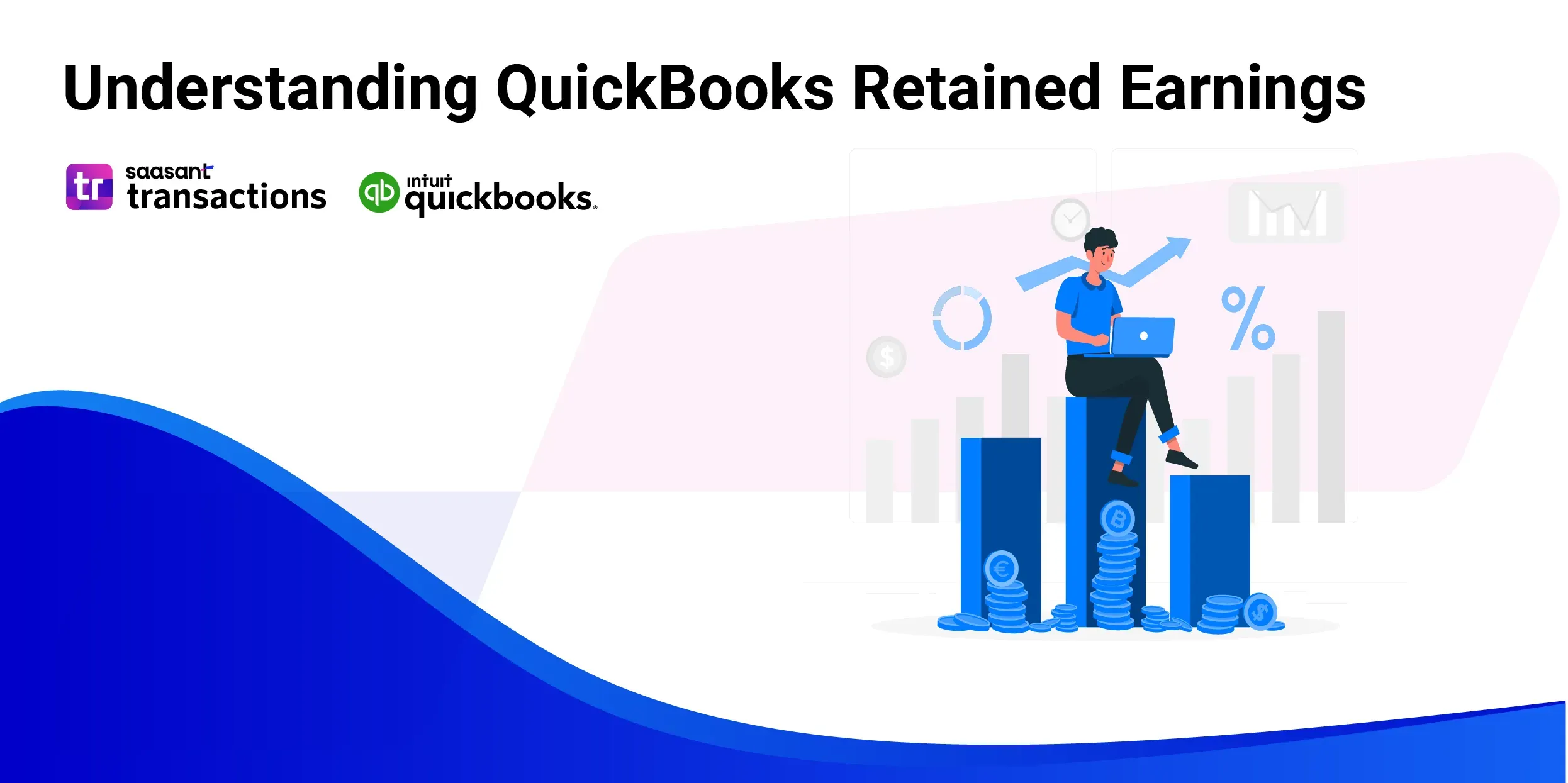
In financial jargon, retained earnings reflect a company's net income after paying dividends to shareholders. In QuickBooks, the Retained Earnings account is a system-generated account that captures this accumulated net income from all previous fiscal years.
Contents
Understanding Your Retained Earnings
Implications for Your Business
Viewing Retained Earnings in QuickBooks
FAQs
Understanding Your Retained Earnings
The balance of your Retained Earnings account changes at the end of each fiscal year. QuickBooks automatically calculates this, adding the income or deducting the loss of the ending year to the existing balance. This value is an essential indicator of your company's financial health, providing valuable insight into how much reinvestment your company has made back into the business over the years.
Implications for Your Business
Retained earnings serve several critical roles in your business:
1. Funding Business Growth: Retained earnings can be reinvested into the business, providing funds for expansion, R&D, or new product lines.
2. Boosting Financial Ratios: Retained earnings increase your equity, which can improve debt-to-equity ratios and appeal to investors or lenders.
3. Providing a Cushion: Retained earnings can also act as a financial safety net in challenging times, covering operational costs when revenues dip.
Viewing Retained Earnings in QuickBooks
You can generate a Balance Sheet report to view your retained earnings in QuickBooks. QuickBooks automatically updates the Retained Earnings account balance, giving you an up-to-date snapshot of your business's accumulated earnings.
To view the Profit and Loss report in QuickBooks and understand retained earnings, follow these steps:
Open QuickBooks and go to the "Business Overview" section.
Look for the "Reports" tab and click on it.
Find and select the "Profit and Loss" report.
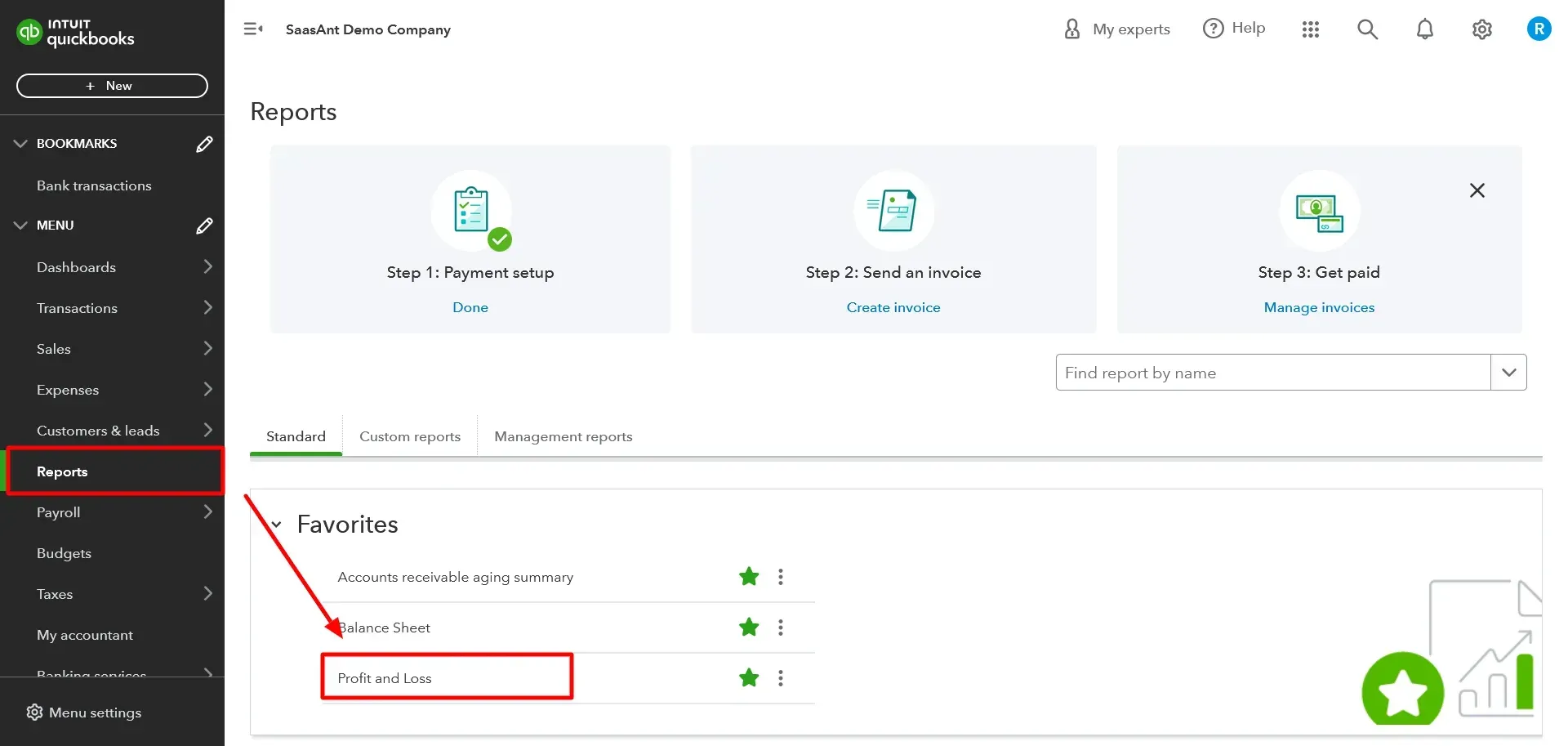
In the report, locate the dropdown menu for selecting the report period and choose "All Dates" from the options.
Click "Run report" to generate the Profit and Loss report.
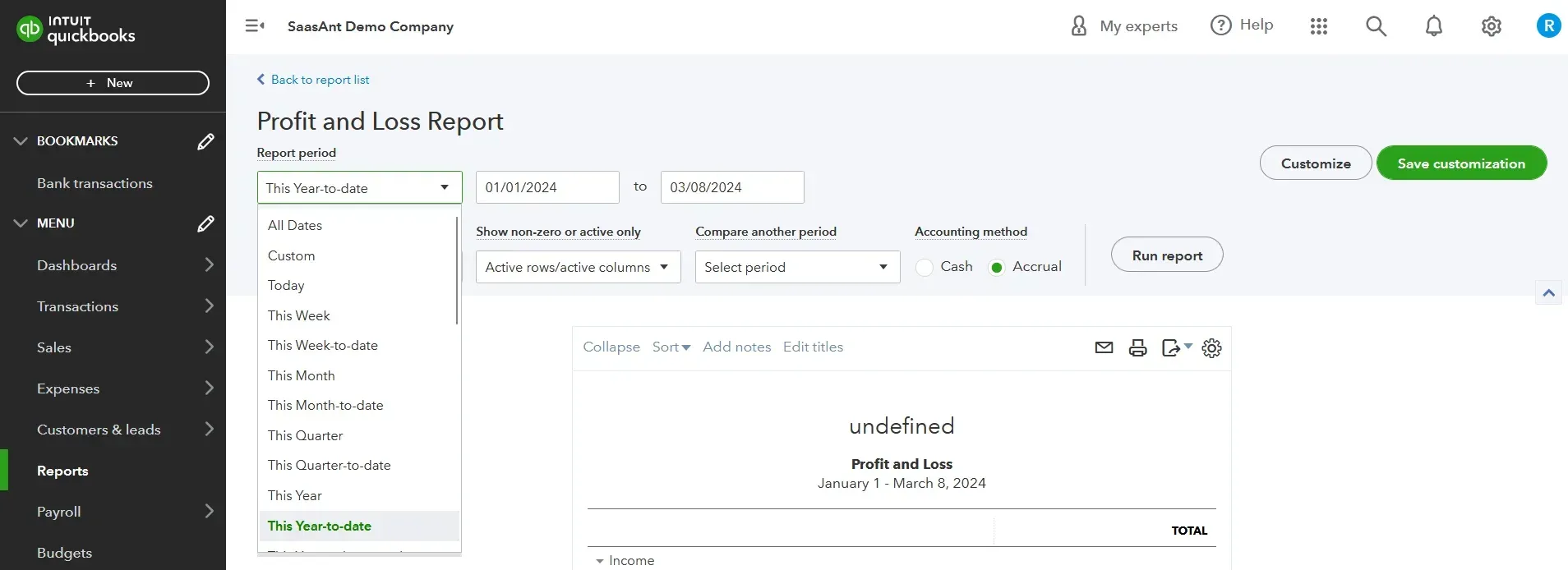
To see a detailed breakdown of the net income amount, click on the "Net Income" figure in the report. It will open the "Profit and Loss Detail" report for All Dates.
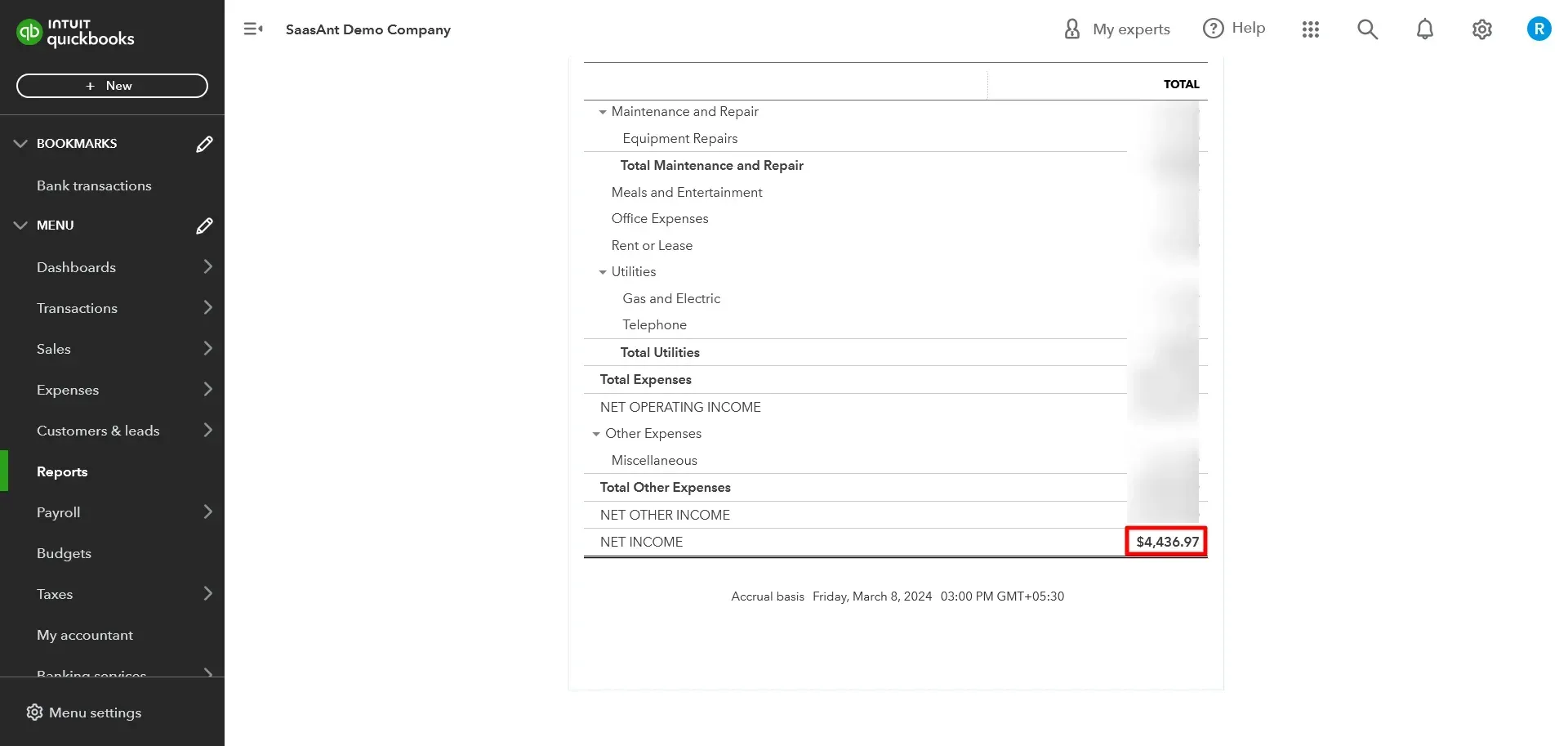
The "Profit and Loss Detail" report shows all the transactions contributing to the net profit or loss. QuickBooks automatically records these transactions in your Retained Earnings account.
If you want to view the Profit and Loss report by year to track Retained Earnings over time, follow these steps:
Go to the "Business Overview" section in QuickBooks.
Click on the "Reports" tab.
Find and select the "Profit and Loss" report.
Once the report opens, click on the "Customize" option.
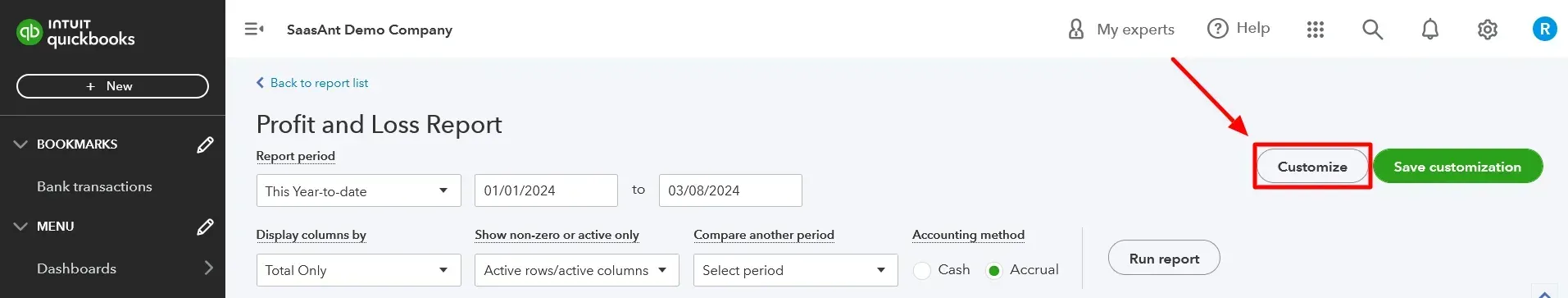
In the "Customize Report" panel, locate the "Rows/Columns" item and click on it.
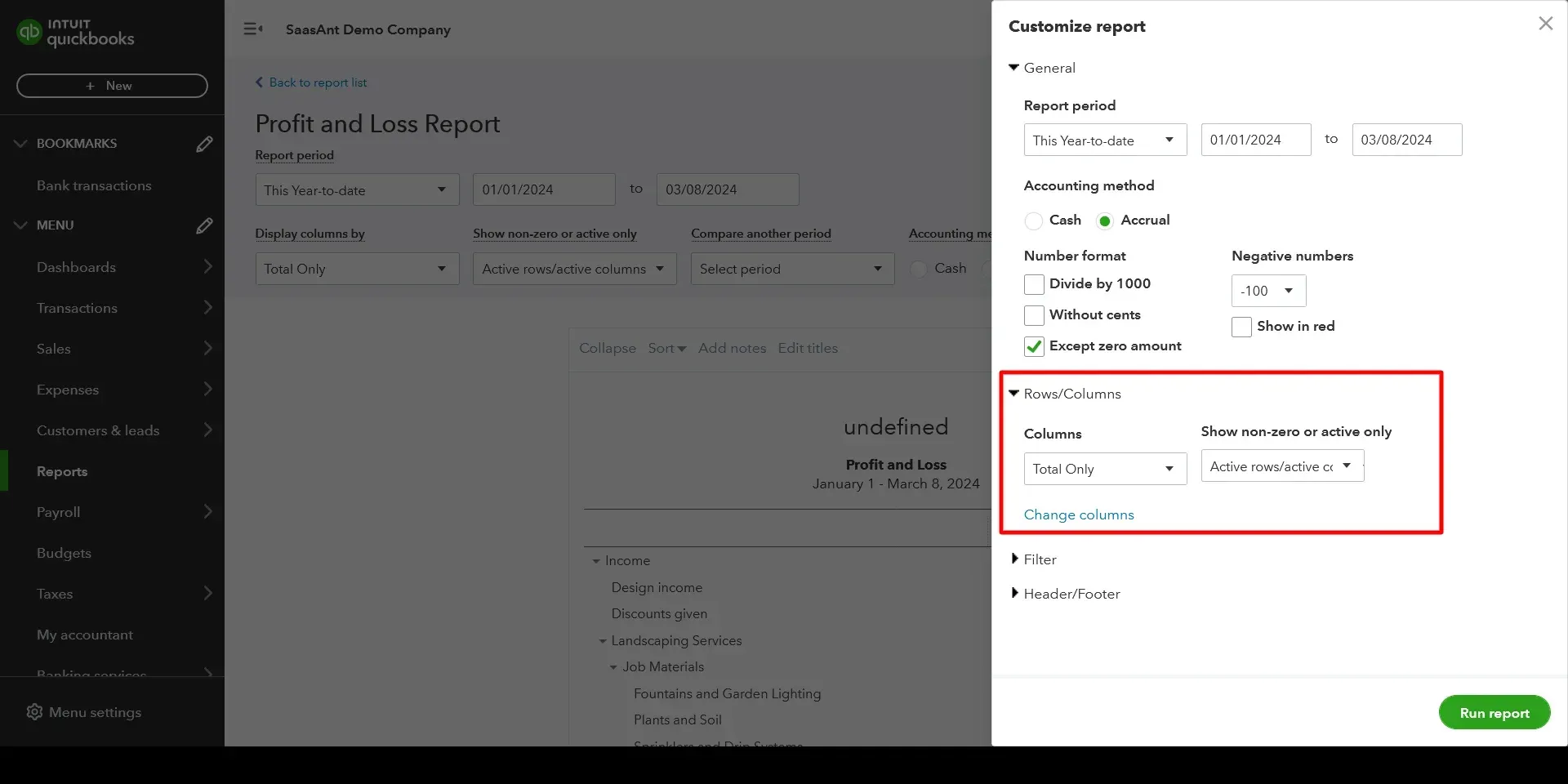
From the dropdown menu for columns, choose "Years."
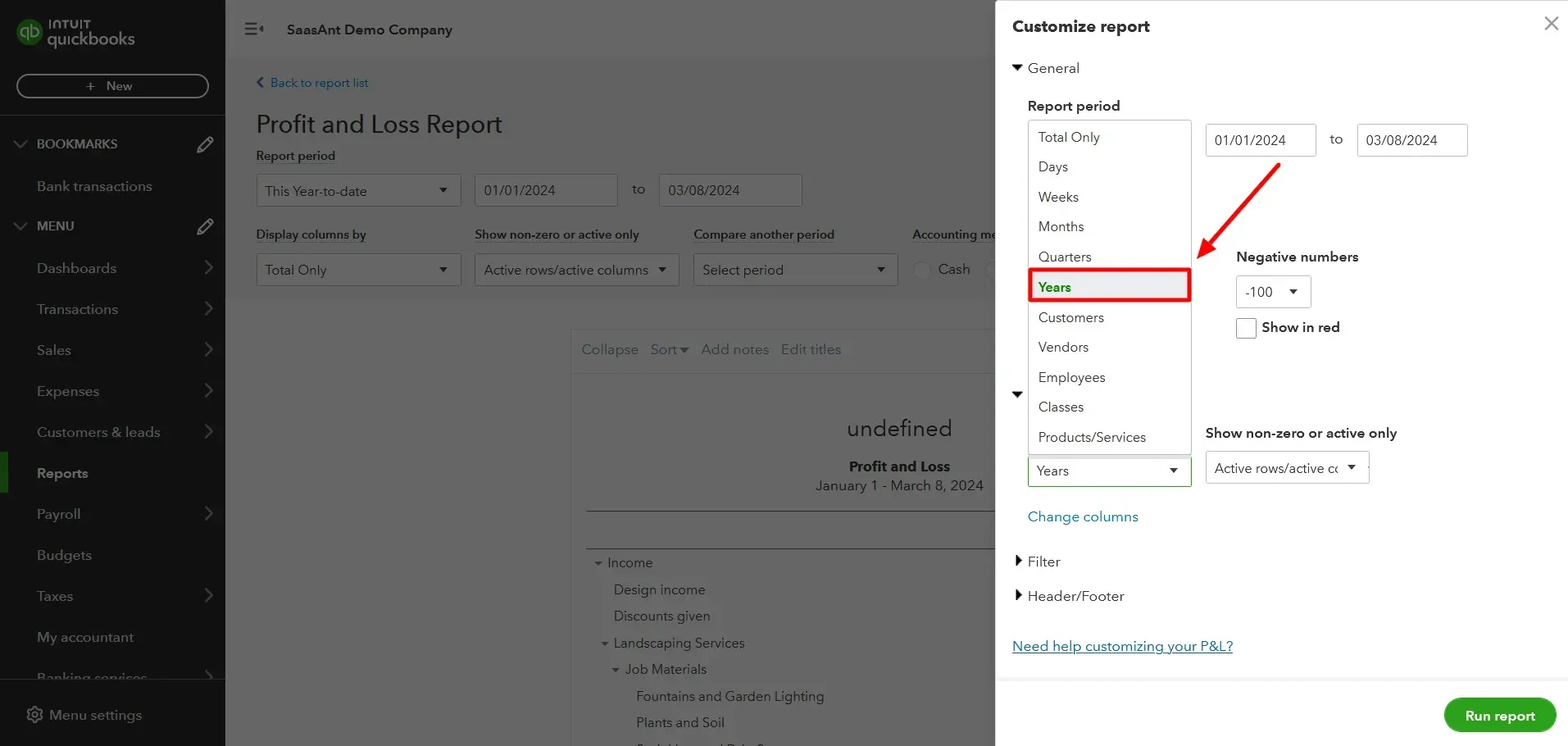
Click "Run report" to generate the customized Profit and Loss report.
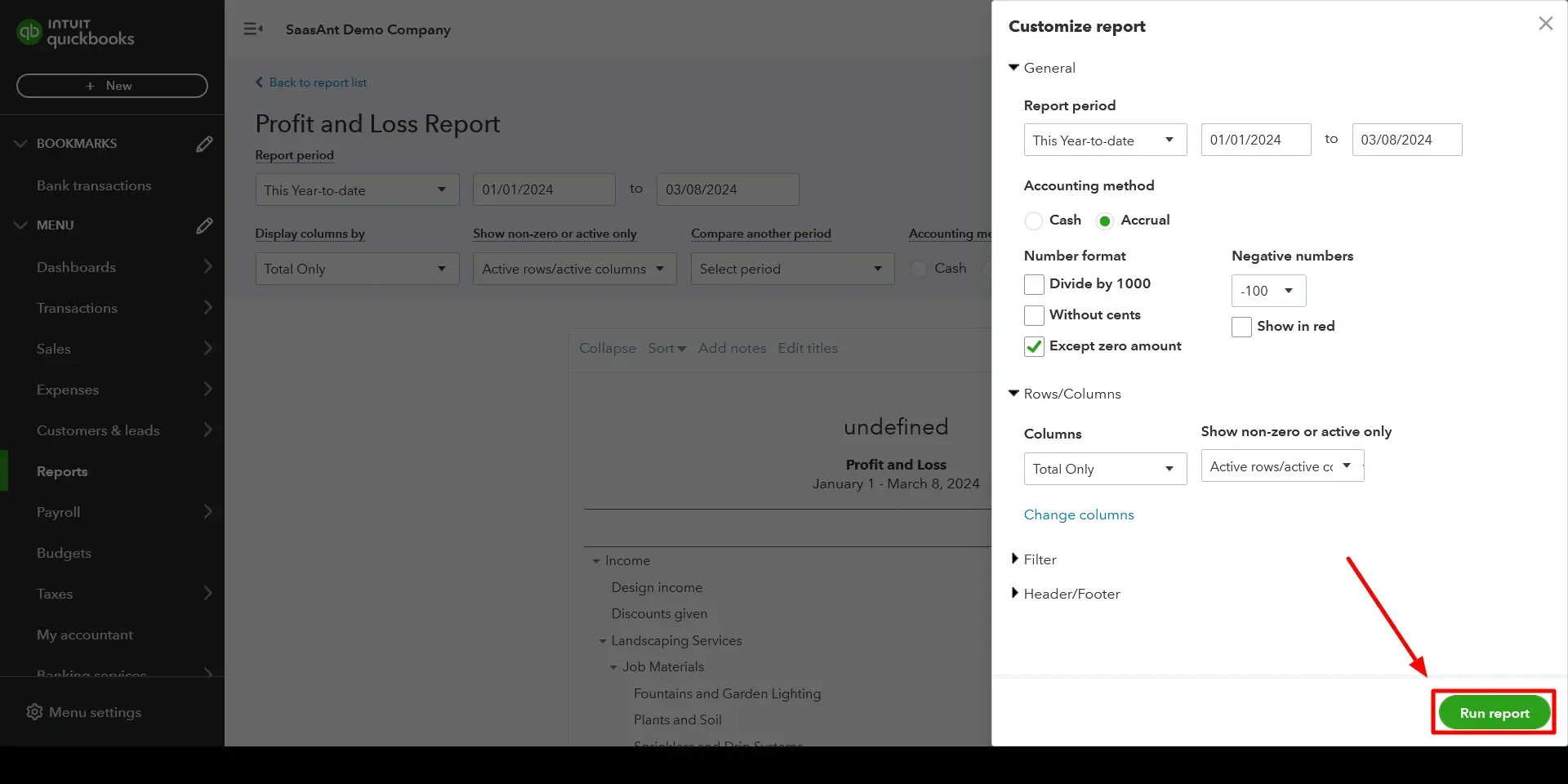
The report will display the amounts yearly, showing how much was transferred from the Profit and Loss to the Retained Earnings account over time.
If you notice a discrepancy between the current Retained Earnings amount and the amount shown on the Profit and Loss report, you can review the account Quick Report to identify the cause:
Navigate to the "Bookkeeping" section in QuickBooks.
Click "Chart of accounts."
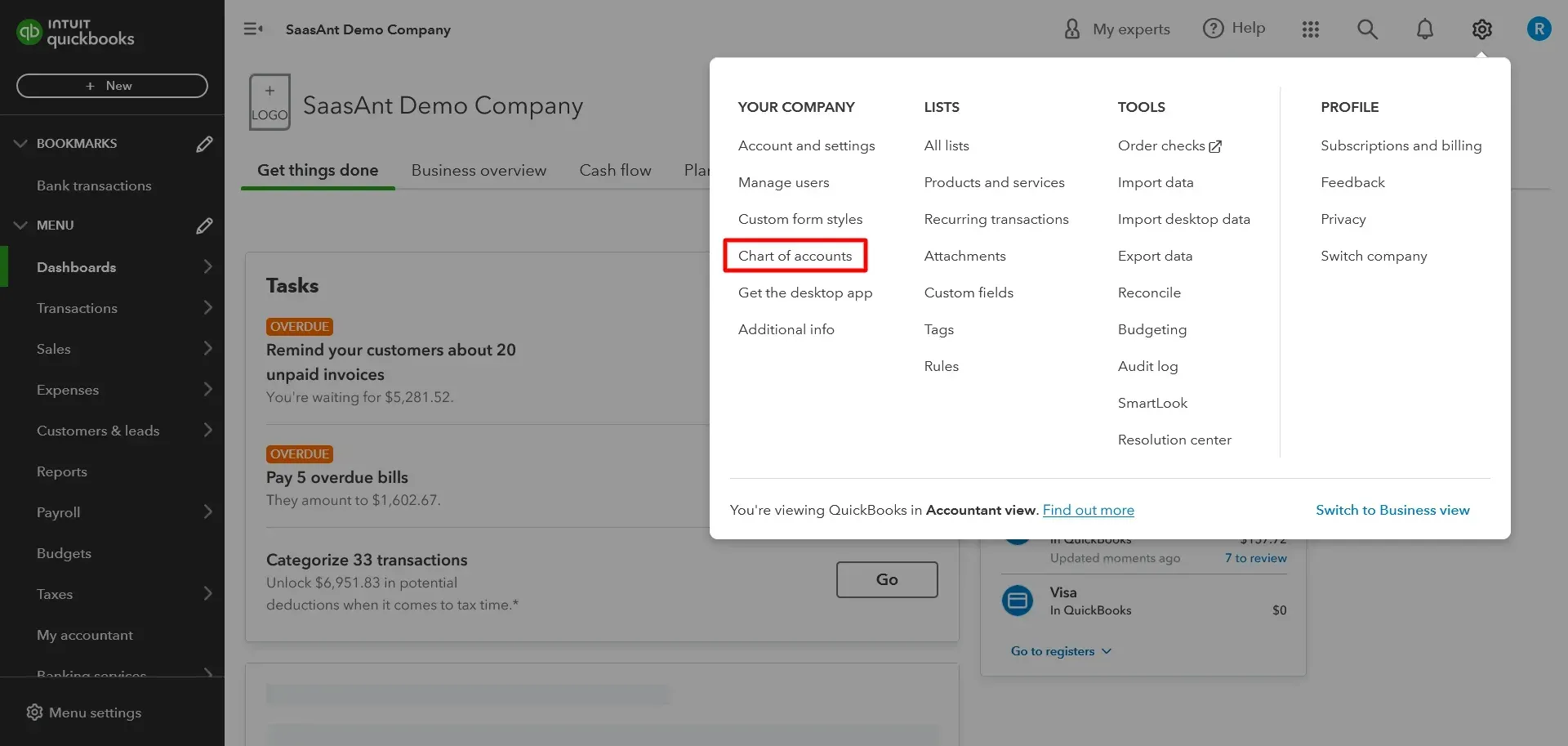
Find the Retained Earnings account in the list.
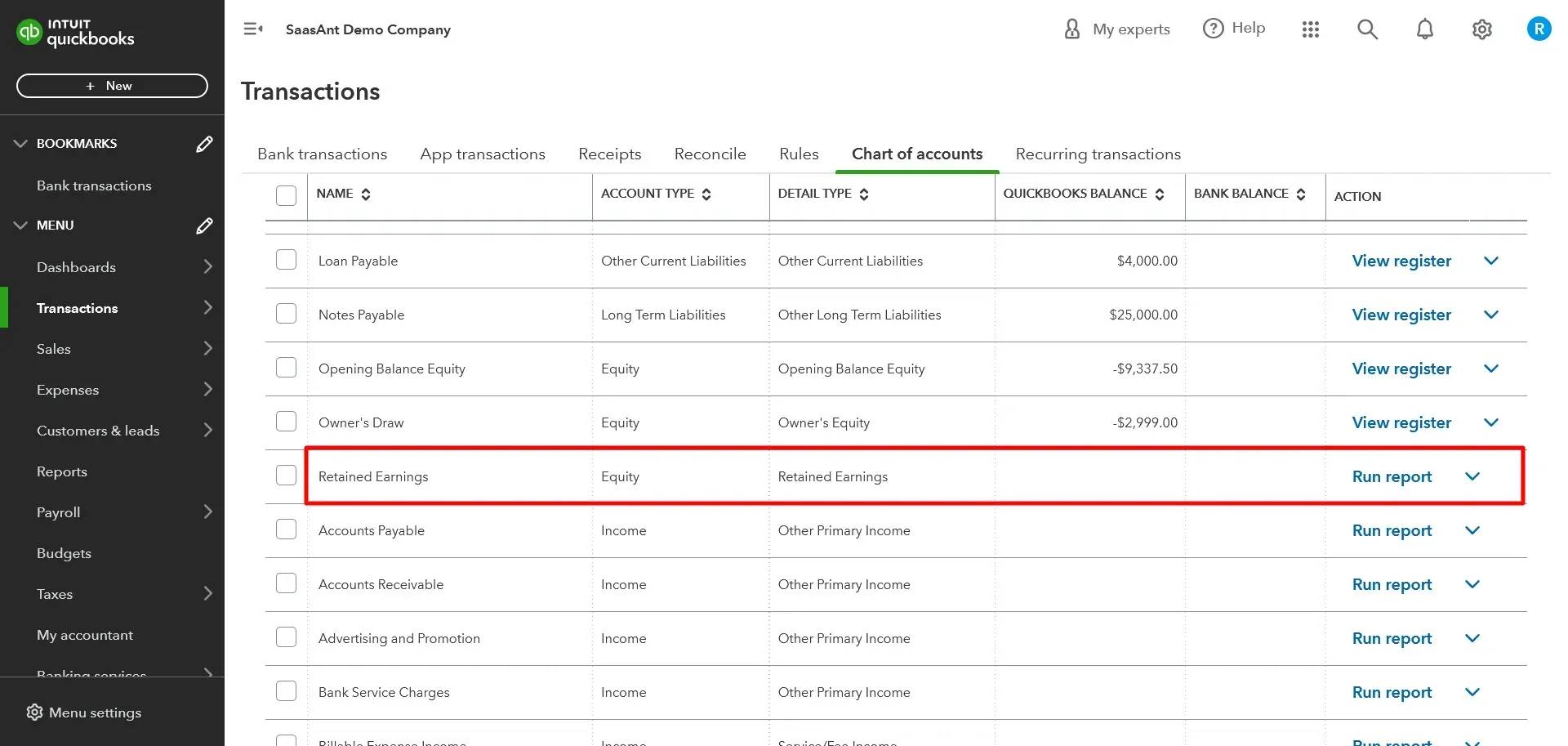
From the dropdown menu in the "Action" column, select "Run Report."
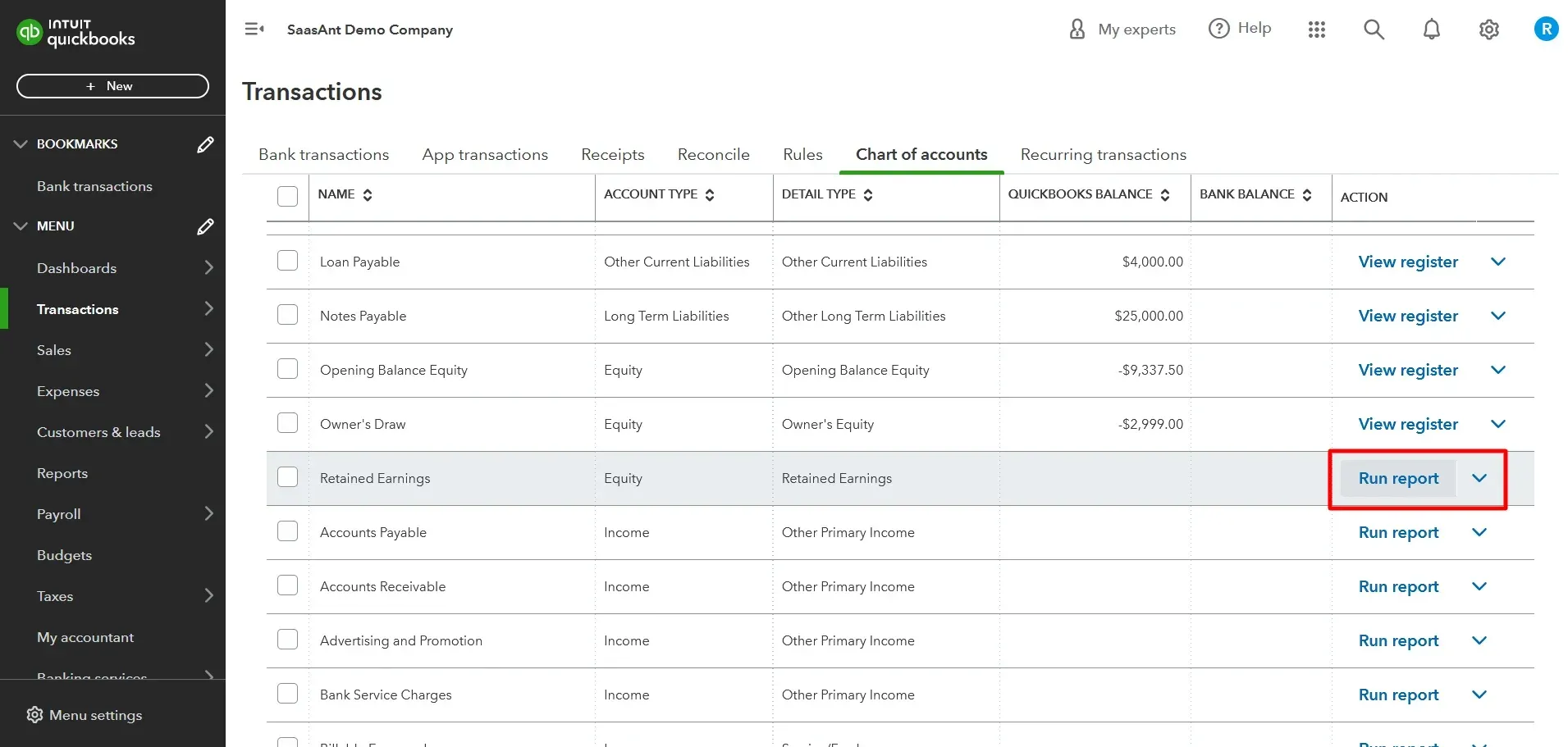
In the report settings, choose "All Dates" from the dropdown list for the report period.
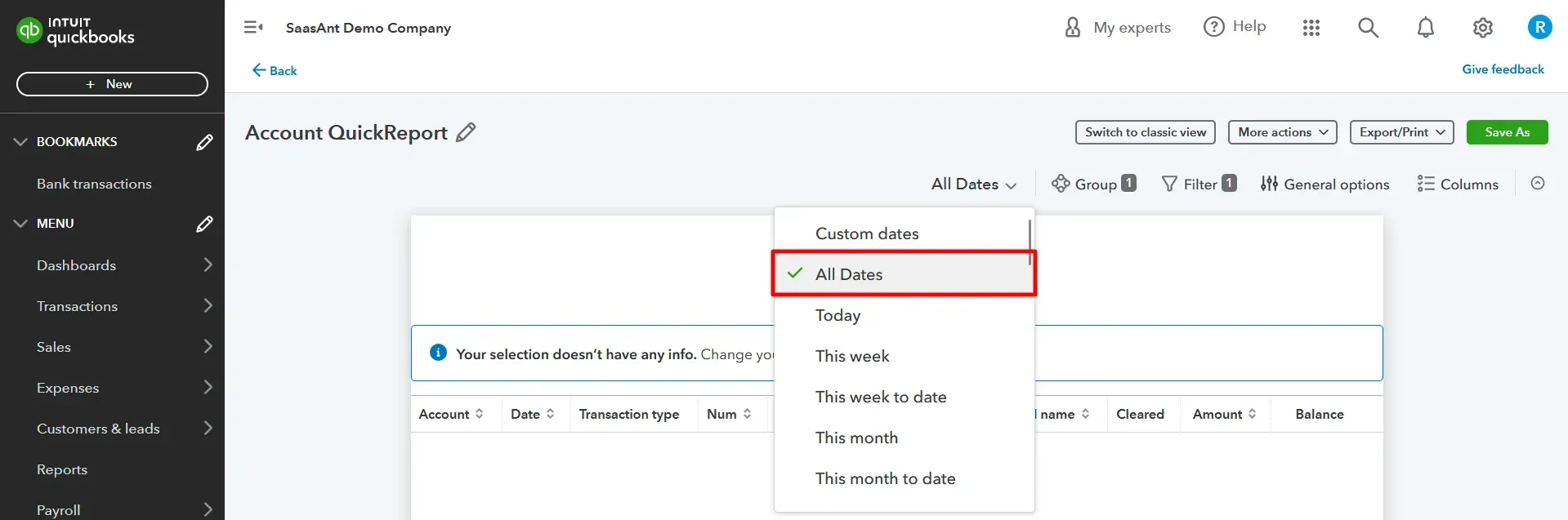
Click on "Run report" to generate the Quick Report.
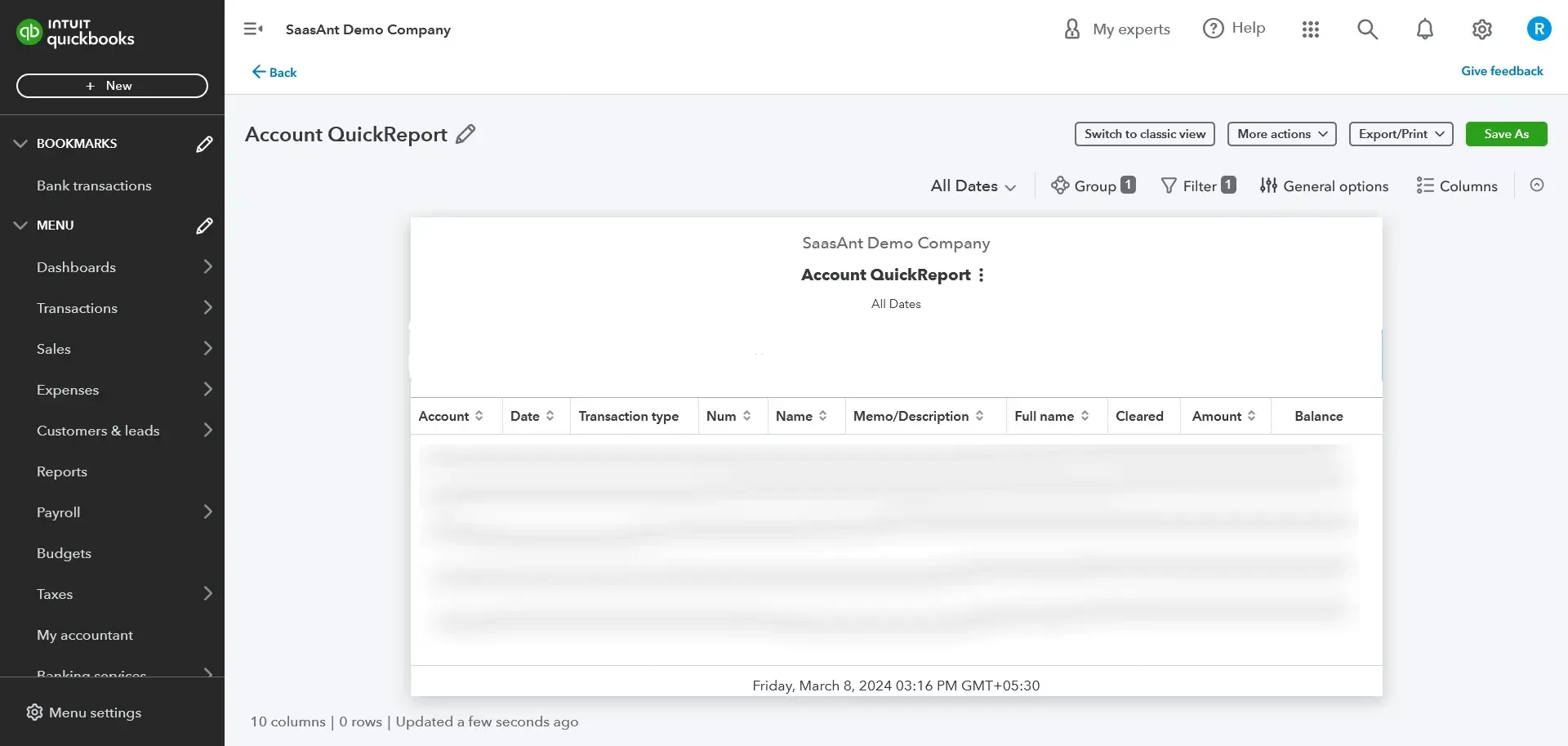
The report will display any user-created transactions that have affected the Retained Earnings account figure, particularly transactions related to Balance Sheet accounts.
FAQs
1. What are retained earnings in QuickBooks?
QuickBooks' Retained Earnings account represents the accumulated net income from all previous fiscal years after paying out dividends.
2. How are retained earnings calculated in QuickBooks?
QuickBooks automatically calculates retained earnings at the end of each fiscal year by adding the year's net income or deducting the net loss from the existing retained earnings balance.
3. Where can I find retained earnings in QuickBooks?
Retained earnings can be found in the Balance Sheet report in QuickBooks. Here are the detailed instructions: View Retained Earnings account details in QuickBooks Online.