7 Ways to Reduce Accounting Data entry and Start Automating
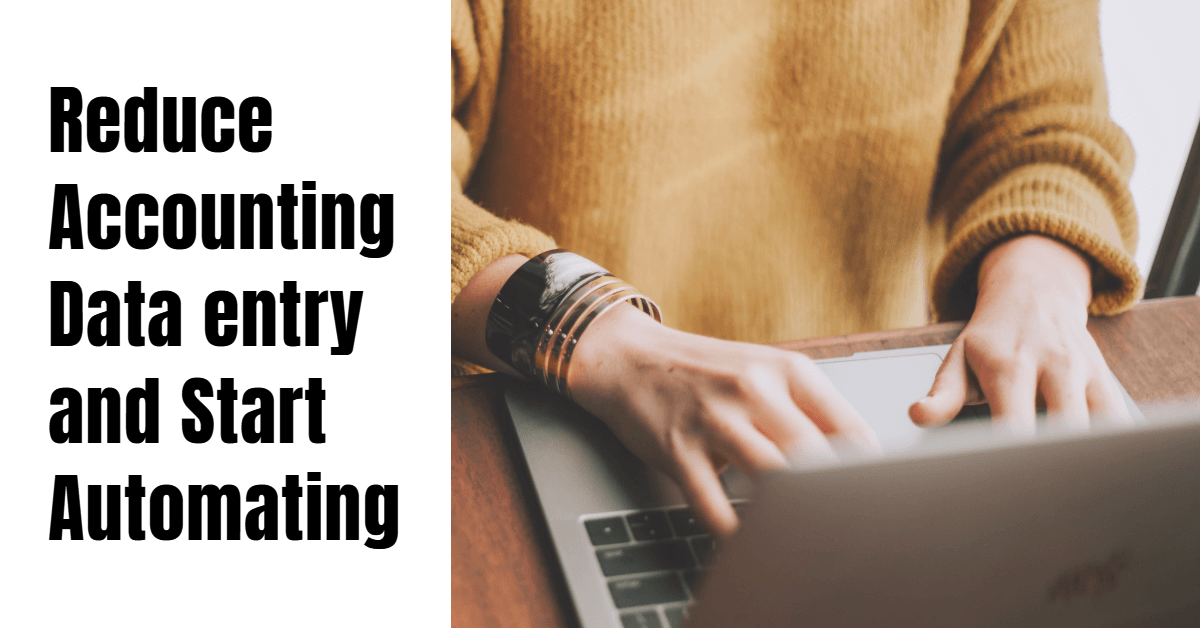
Do companies still use manual data entrys? We are living in a world powered by data. Without the use of precise evidence, it is difficult for organizations to conclude. In terms of decision making, intuitions are good; but every accountant needs to focus on consistency and quantity data recorded in business applications, data entry apps, and spreadsheets. Since judgments based on what we consider to be right are no longer sufficient. Manual data entry was the job of the 19th century.
To be efficient in this 21st century, everything must truly be embedded and accompanied by numbers to justify our decisions. If you have details about your clients, vendors, associates, personnel, or something else participating with your company operations, data are available in various shapes and sizes, making management very complicated. Right? Dual inputs, obsolete details, human errors, and unpopular data silos are common accounting data issues. How it can be solved? If you're thinking about how to Reduce Accounting Data entry? Then this blog is for you! In this blog, you’ll learn what is data entry automation all about and the five best ways to Reduce Accounting Data entry and Start Automating data entry.
Contents
What is automation in accounting?
What are data entry challenges in accounting?
7 ways to Automate Data entry in Accounting
How to Start to Automate Accounting?
Benefits of accounts payable automation solutions
What is automation in accounting?
Data processing is a well-known field of automation potential. Using automated methods such as OCRs and automated data entry software will dramatically increase data entry speed and precision, for instance.
Moreover, with the use of robot program "bots," AI, and Machine learning methods will boost the ability to carry out process operations with no interruption or exhaustion, every day and all week long.
In smaller practices, the advantages of transitioning to cloud infrastructure are especially significant, including access to consolidating data in a stable environment and can quickly scale up.
Automated data entry software can interpret and input the records in more modified data (databases, spreadsheet files, etc.) from a difficult to reach data stream (PDFs, written records, texts, websites, etc. The data input program aims to substitute or simplify the normally achieved workflow by a completely or partly automated process by an individual input process. Well, if you’re wondering why choose data entry automation over manual accounting data entry? Here’s the walkthrough of the manual Accounting Data entry process.
What are data entry challenges in accounting?
⦁ It is time-consuming: It's never going to be fast sufficient regardless of how easily you write. Many numbers can be entered. Moreover, you really ought to recheck the entries, which require additional time.
⦁ It's paving to huge errors: Even though people are well-rested, totally concentrated, and ready to enter data, mistakes occur – none of them ever.
⦁ Process is expensive: Whether you join or hire someone else to do so, accounting has an expense. It is expensive! People need a long time to do well.
⦁ It is subject to interpretation: The data entry person is often given piles of invoices with handwritten notes. It is difficult to read, contributing to further phone calls to explain information and people who make errors and errors.
This is where the data entry accounting automation comes into the picture! By saving time, lowering prices, and avoiding human errors, automation addresses critical accounting data entry issues.
7 ways to Automate Data entry in Accounting
Here you can crack through the automation of accounting to Reduce Accounting Data entry manually without harming the financial systems of your business.
Examine the commonly used methods and procedures
Illustrate how the accounting data entry is performed to determine what functions and what should be changed. What are the decisions taken regularly? How does the end-of-year survey work? What with repetitive retail? The roadmap in your most utilized operations will easily be mapped out while data entry automation is available.
Lookout for the best automated data entry software
Eagerly waiting to Reduce Accounting Data entry? So here’s the important step. You must use a specialized primary accounting software to complete accounts automation — unlike Excel. An automating data entry tool such as QuickBooks data entry helps you to update the automation automatically. You may set up annual invoices or costs, for example, provide more robust records and combine a fixed cost from a certain supplier order.
Immigration and data alteration
You need to transfer your information over once you have picked your automated data entry software. Some software provides a service that migrates your files, so check or inquire what choices you have before doing all this yourself. Design a relocation schedule to determine the data to be moved and how old content is archived.
Check if you need any further automation in accounting
Your key Accounting Data entry software is the base and gives you the most chance to develop your own accounting automation system. To do this, you would have to find ways to use custom firmware to fix the current major specific problems.
Integration and review of further automation
When external automation is found, they must be incorporated and dried up to see how well they function. Once expanding out to the full team, block a couple of days to get those responsible for the automating systems.
When experimenting, you can discover that those methods don't work exactly as you expected or aren't exactly what you wanted. It is often a valuable way to pull or repair instruments before a whole organization adapts to them.
Relay information improvements in the process
Also, the best data entry automation tool needs people to do something — generally money. You only spend money on apps if they don't need the tools or don't use them properly.
Please take the opportunity to remind the entire business of the changes and how they have been impacted. Motivate business to make public questions when they continue to use the new tools. This will allow us to acclimatize and to diminish the number of transitional questions.
Closely Monitor
Take a look at the improvements in data consistency and the hours you have spent correcting errors. Figure out monetary or improper spending.
Although there are some advantages of Reduce Accounting Data entry through automation, others require time. How simpler the monthly report would be, for example, will not be instantly apparent but keep an eye on how you use your automated data entry software.
How to Start to Automate Accounting?
⦁ Specify ineffective and automatic functions and procedures.
⦁ Skill in the automation program for workers.
⦁ To support the transition to automation, use professional Citizen automation in the business.
⦁ Establish efficient data entry automation factors that contribute to and identifiers.
⦁ Pre-use of customer tools for test processing of the company accounting applications.
⦁ Start automation processes on consumer accounts.
⦁ Analyze early usage outcomes and metrics.
⦁ Size operations within the corporation for automation.
Benefits of accounts payable automation solutions
In addition to being extremely effective and comfortable, it offers a solution for implementing and automating credit management processes to minimize elderly accounts' hours, reinforce cash flow and eradicate mistaken management by the electronic credit control letters, credit keeping clients, and more without employees involvement.
Where to get the best QuickBooks data entry tool?
You're on the right platform if you're looking for a workaround for the data entry automation process. SaasAnt is offering the best QuickBooks data entry softwares. SaasAnt Transactions, an automation platform to make accounting easier, is a bulk importing, exporting, and removal tool for QuickBooks accounting software. You can prepare reports without simply inputting details. This robust platform is specifically developed to provide accounting practitioners with quickest transactions.
SaasAnt Transactions (Online) and SaasAnt Transactions (Desktop) QuickBooks Online and QuickBooks Desktop and PayTraQer QuickBooks automation applications provides a versatile and inexpensive suite of QuickBooks to pull data and simplifies full workflows based on documents. Without adding sequences, you can build a free account at this time. It is fast, and in just a matter of moments, your accounting information is at Place! Ever thought incorporating accounts payable automation solutions can be this much easy?
Sounds Interesting? Get on a Quick call with us to learn more about our versatile quickbooks data entry automation software.