Must Have Accounting Automation Software for Your Small Business in 2021
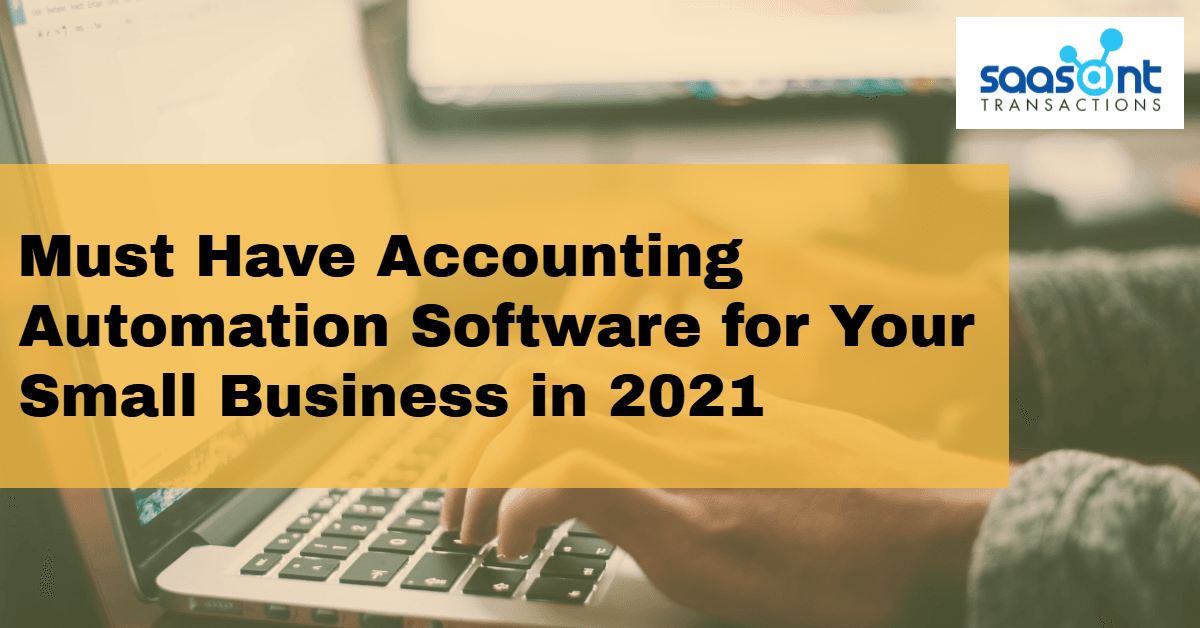
No matter how small or new your business is, you need to deploy automation for your accounting to keep your business alive with the market trends. Accounting automation software is essential for running a healthy business. On top of your priorities as a small business owner, you have to keep tabs on the financial flow of your business. And you need to invest a considerable amount of time and labour in manual accounting.
Manual accounting and bookkeeping are not only time consuming and labour-intensive, but also highly prone to errors. These errors are costly to fix and will ruin the reliability of your records. That’s when automation crept in. When such repetitive and rules-based tasks can be automated with software, you can invest your time and mind to make valuable business decisions.
This read will walk you through everything you need to know about accounting automation and suggest some tips on how to choose the best accounting automation software.
Contents
Unsure on how to choose?
Identify your needs
Stick to your budget
Ask specific questions
Must-Have Automation Software for your Accounting Basket
Basic Accounting Feature Automation
Payment Sync Software
AP Automation
Expense Management Software
Final Words
Unsure on how to choose?
Now that you have made up your mind to buy accounting automation software, you must be puzzled looking at the tons of software gushing in the search results. Finding the one for you among the crowd of automated accounting systems might be challenging.
But don’t worry! We have got your back. Here are some things to keep in mind while selecting automated accounting software for your small business.
Identify your needs
There are countless automated accounting systems on the web to choose from. Each of these applications excels in a particular function. There are chances that you get distracted by the bells and whistles of popular applications that solve 20 needs that you don’t have. So take time to sit and analyse your business flow. Identify where your business eats up more time and resources. And search for applications that are efficient in catering to your needs.
Stick to your budget
Before you make a choice, have a clear number on the budget that you can spend on accounting and bookkeeping. There are, of course, automated accounting tools available in every price range according to the features you get in the box. So don’t grab something far from your budget. Also, you need not compromise on applications that are budget-bound but too basic for your business. Try to sit in the sweet spot in-between, where you get your needs checked with a little wiggle room in your budget.
Ask specific questions
Once you have identified your needs, frame questions to check if the application has specific features to meet your needs. Some basic generic features of accounting automation software are below.
Is the software cloud-based? - Cloud is today’s drive and gives you remote and multiple access.
Is the software integration-friendly? - Effective integration with other applications that you use makes your work simpler.
Is the application extensible? - Choose an application that can scale with you.
What about the technical support? - Make sure that they do not charge more for a specific platform.
Do you have a free trial? - A must-have before you take the plunge.
Must-Have Automation Software for your Accounting Basket
Having told everything about how to do the accounting automation tool rummaging wisely, here are some automation software insights on the prevailing trend.
When accounting automation in any form takes away the manual elements of your business accounting and bookkeeping, here are some function-specific software clans.
Basic Accounting Feature Automation
Most small businesses can make do with the basic accounting functions like invoice generation, income and expense tracking, financial reporting, payroll handling and customer management. If your business sells more than one product, you will need the software to manage your inventory, vendors and purchase orders. Or if you are a service provider, you will need the software to track time and invoice billable hours.
Speaking of accounting software, QuickBooks is the most favoured accounting software used by millions of small businesses and their accountants from coast to coast. It is adored for its affordability for the robust feature suite it comes with. QuickBooks automation does everything for your right from invoice processing to payrolls, tax preparation to reconciliation.
Payment Sync Software
Whether you have an online or in-store payment system, you have to load it into an accounting system manually. You have to manually key each line of each transaction into your accounting system for a horde of transactions. But with payment sync software, all your transaction details from your payment system, no matter in-store or online, will automatically be carried to your accounting system, often instantly.
Payment sync applications are popular in today’s business climate. If you are using QuickBooks for accounting, then you must try PayTraQer to sync online payments with QuickBooks automatically, without any human intervention. Manual keying is the most time-consuming affair in bookkeeping. So, automate your bookkeeping to have fresh and clean books all the time for a sweat-free reconciliation. These applications will ease the workflow of your business, paving more space to work on strategic initiatives rather than doing the record scratching.
AP Automation
Accounts Payable is also the most deserving automation tool for every small business today. This software automates routine steps like receiving invoices, coding, taking them for approval, initiating payment and reconciliation. All these processes will be automated and touchless except for the approval part. You may also pre-assign the approval protocols or approve with a mouse click.
Expense Management Software
If you have paper-based receipts for expense claims, this application gives you a great sigh of relief. There are some applications with Optical Character Recognition, which can read, apprehend and record the paper-receipts. You just have to snap and upload the receipts, the software will take care of generating approval and reimbursement automatically.
Final Words
Having said everything, now you know how to choose the right automation software for your small business accounting. Make sure you check the review for the products. Get a piece of advice from your accountant, if you have one, as they are the best go-to person and advisor regarding your accounting and relative process. Look around applications, weigh them carefully and explore them with a free trial before you let any application automate your small business accounting.
Happy accounting!