Amazon and Afterpay Integration: Can You Use Afterpay on Amazon?

Amazon is an ideal shopping hub, providing various products ranging from daily essentials to rare finds. Yet, shoppers frequently need help with using Afterpay on Amazon. Afterpay is a convenient solution where you can immediately purchase and spread the cost over several payments.
This blog will further explain the benefits of using Afterpay as a buyer and seller, how to use Afterpay on Amazon, and how to make partial payments with Afterpay on Amazon. With this understanding, you can make the best use of Afterpay.
Contents
What is Afterpay?
How Does Afterpay Work?
Benefits of Using Afterpay
Can You Use Afterpay on Amazon?
Workarounds for Using Afterpay on Amazon
Drawbacks of using Afterpay on Amazon with single-use payments and gift cards
Conclusion
FAQs
What is Afterpay?
Afterpay is a digital payment platform that offers a ‘buy now, pay later’ service. This lets customers purchase products immediately and pay them in installments over a specified period. This payment plan is divided into four equal installments, due every two weeks. Afterpay offers a flexible payment solution and doesn't charge interest on purchases.
This payment method benefits users with limited credit scores or a lack of credit history. Moreover, it assists users who require additional support in managing the expenses of their purchases over time.
How Does Afterpay Work?
Afterpay offers a convenient payment solution, allowing users to manage larger purchases by splitting them into smaller, manageable payments over time. When using Afterpay for a transaction, approval depends on various factors such as available funds, transaction history, total repayment amount, purchase cost, and existing orders. Additionally,
Payments are divided into four installments, with the initial payment made at the time of purchase. The first payment may be more significant if the order exceeds Afterpay's limit.
The remaining payments are spread over six weeks, with one payment every two weeks.
Afterpay has a payment schedule that ensures clarity on due dates and offers the option to make payments earlier.
Payments are automatically debited from the linked bank account, credit card, or debit card on the scheduled due dates, streamlining the process for users.
Afterpay Fee On Late Payments
When you use Afterpay to pay for something in installments, making your payments on time is essential. If you miss a payment or don’t pay the total amount by the due date, Afterpay may charge you the ‘Afterpay fee on late payments.’
This fee is an extra amount you have to pay if your payments are late. Afterpay offers this fee to encourage people to pay on time and cover any costs associated with late payments.
The Afterpay fee on late payments can be a fixed amount or a percentage of the missed payment, depending on the total amount. The specific fee structure might differ, so you must check the Afterpay rules about the amounts and charges that apply to you.
To avoid these late payment fees, it's essential to stick to your payment schedule and make sure you have enough money in your account on the due dates. Reminders or automatic payments can help you stay organized and avoid extra fees.
Remember, paying on time helps you avoid extra charges and makes it easier to keep using their services in the future.
Benefits of Using Afterpay
Afterpay provides customers with a convenient and flexible payment option, making it easier for them to afford things. Integrating Afterpay can be a strategic move for merchants looking to attract customers, increase sales, and improve their cash flow.
Let’s find out more about the benefits of using Afterpay for both customers and merchants;
Benefits of Using Afterpay for Customers
Below are some of the benefits of using AfterPay for customers;
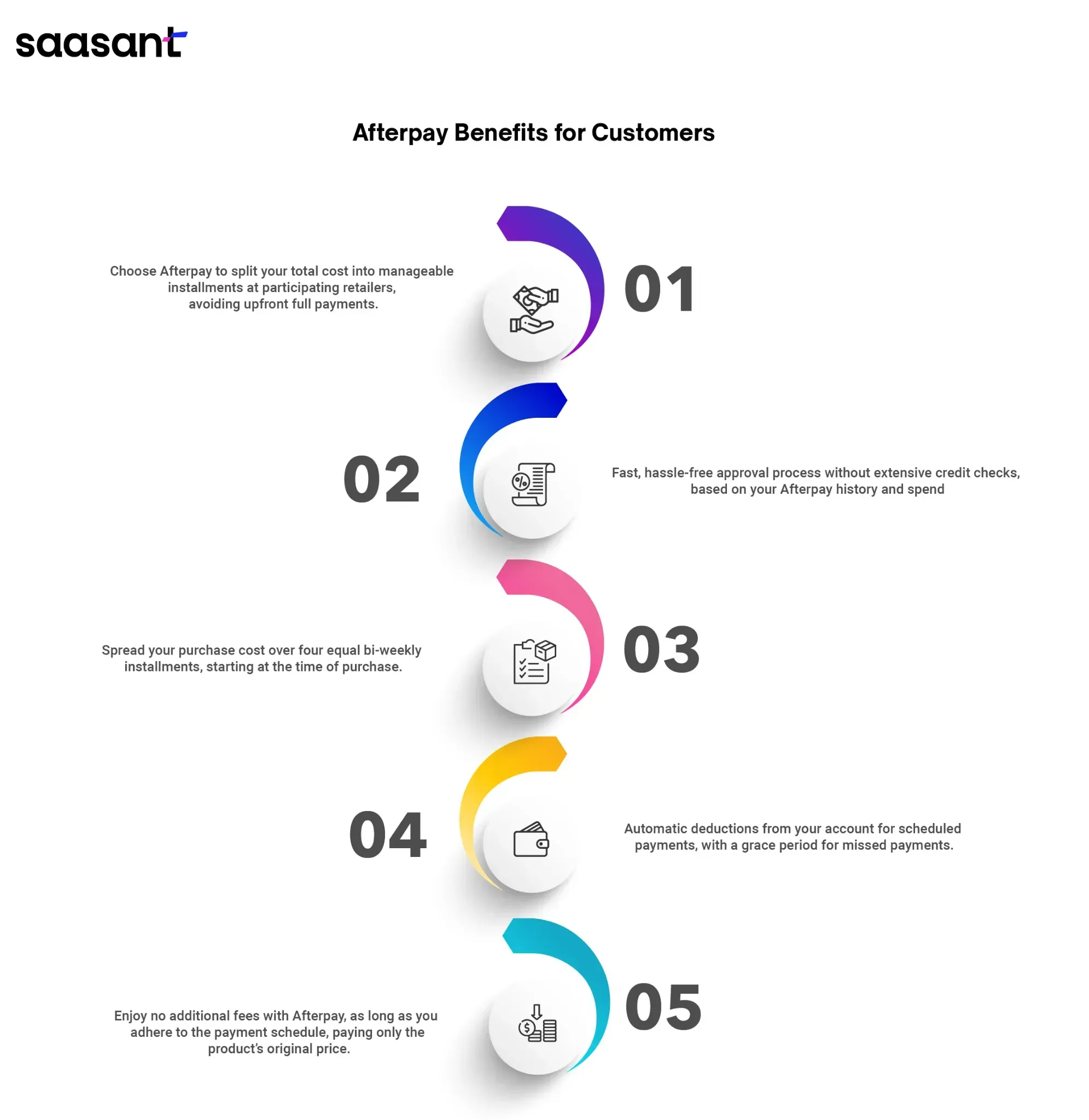
Shopping and Checkout Process:
When purchasing at a store or online that partners with Afterpay, you can select Afterpay at checkout. Instead of paying the total upfront, Afterpay lets you split the payment into smaller installments over time.
Instant Approval Process:
With Afterpay, you can avoid lengthy credit checks and complicated paperwork. Afterpay offers an easy and hassle-free approval process for purchases. Upon choosing Afterpay as your payment method, the system promptly verifies your eligibility. This quick verification considers factors such as your past payment history with Afterpay and your current spending amount.
Payment Division and Schedule:
Upon approval of your Afterpay payment, your total purchase amount is divided into four smaller payments rather than paying in one lump sum. The first installment is paid immediately upon purchase, while the remaining three installments are spread out over the following six weeks, with a payment due every two weeks.
Automated Payment Handling:
Afterpay simplifies the payment process by automatically deducting payments from your bank account on their due dates once you've set your payment plan. You no longer need to worry about remembering payment dates or manually submitting payments each time. Afterpay provides a grace period before applying a late fee if a payment fails.
Interest-Free Payment Option:
A key benefit of Afterpay is that It offers zero interest. You pay only the product's initial cost without additional fees. This feature allows customers to manage their spending effectively without charging extra expenses, as long as they meet their payment rules and pay the due at the correct time.
Benefits of Using Afterpay for Merchants
Below are some of the essential benefits of using AfterPay for merchants;

Enhancing Sales Performance
Integrating Afterpay into your payment options can significantly boost sales by allowing customers to split their payments into smaller, manageable chunks, thereby increasing the likelihood of completing purchases promptly.
Increasing Average Order Value
Afterpay's installment payment option encourages customers to consider higher-priced items or add extra products to their carts, increasing the average order value. This strategy can help businesses offset the high costs associated with customer acquisition by encouraging existing customers to spend more per order.
Attract Shoppers
Afterpay mainly attracts younger shoppers, such as school and college students, who seek convenient and flexible shopping experiences. By offering Afterpay, businesses can attract these shoppers and establish long-term relationships with them, securing repeat business over time.
Reducing Cart Abandonment Rates
Afterpay concerns about significant upfront costs can reduce cart abandonment rates. Customers will likely complete their purchases without hesitation by breaking down the total cost into manageable installments.
Ensuring Immediate Payments for Businesses
Despite customers paying in installments, Afterpay ensures merchants receive the full payment upfront. This feature helps businesses maintain consistent cash flow, allowing them to manage their operations smoothly.
Can You Use Afterpay on Amazon?
Yes, you can use Afterpay on Amazon but you can’t use it directly. Unlike other online platforms, Amazon does not directly support Afterpay for transactions. However, there are alternative approaches to using Afterpay for your Amazon shopping needs.
One method involves purchasing Amazon gift cards through Afterpay, and the other involves single-use payments. You can use these gift cards to complete your transactions on the Amazon website, allowing you to use Afterpay indirectly for Amazon purchases.
It's essential to understand that this method may have limitations. Not all Amazon products may be eligible for gift card purchases, and certain restrictions may apply. Furthermore, the availability and terms of using Afterpay for gift card transactions may vary based on your location and the specific policies of both Afterpay and Amazon.
In further headings, let’s find out how to use single-use payments and how to purchase gift cards.
Workarounds for Using Afterpay on Amazon
While Afterpay isn't directly supported on Amazon, there are workarounds to enable its usage on the platform. These include using single-use payments and purchasing gift cards through Afterpay. Let’s look into it in more detail;
How to Use Afterpay on Amazon with Single-Use Payments?
Afterpay provides a single-use payment credit card that functions similarly to a debit or credit card, enabling purchases on Amazon. The process is easy, and Amazon seamlessly accepts this payment. Follow the below steps to use Afterpay on Amazon with single-use payments:
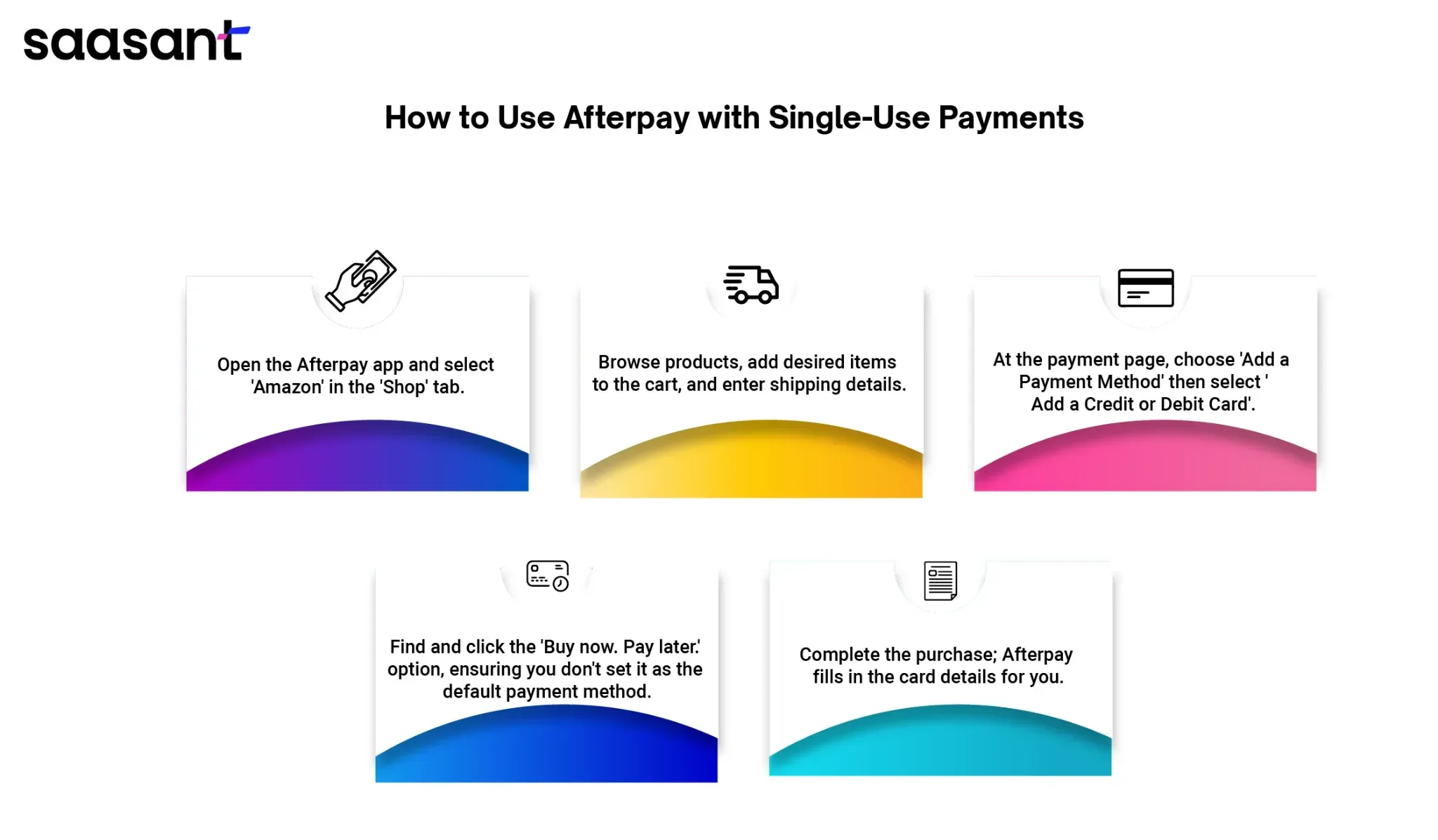
Launch your Afterpay app and click ‘Amazon’ in the 'Shop' tab.
Browse the available products and add your favorite products to your cart.
Enter the necessary shipping and account information.
Upon reaching the payments page, click 'Add a Payment Method.'
Opt for 'Add a Credit or Debit Card.'
Towards the bottom of the app screen, locate and select the 'Buy now. Pay later.' button.
Ensure that you deselect the 'Set as default payment method' option and proceed by tapping the 'Buy Now' button.
Afterpay will automatically populate the credit card fields, facilitating the placement of your order.
Don’t set your single-use Afterpay card as the default payment method. This might result in Amazon attempting to charge future orders to the same card, leading to declines since it's a single-use payment card.
How to Purchase Gift Cards Using Afterpay?
Amazon allows customers to make payments using gift cards, which can be acquired through Afterpay. This additional valuable payment method offers a workaround for using Afterpay on Amazon. To use the gift card option, follow the below steps:
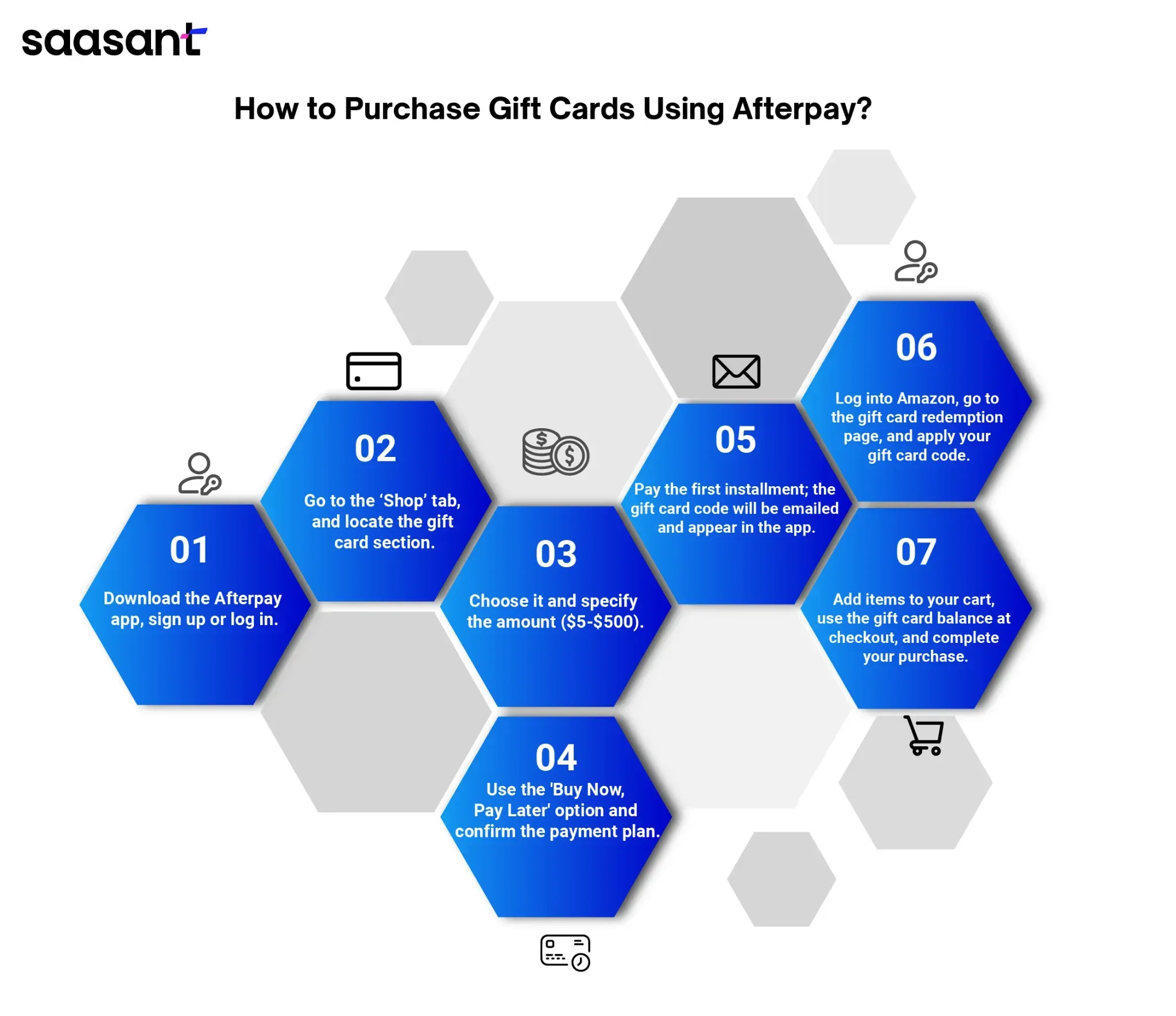
Install the Afterpay app on your smartphone and either sign up for a new account or log in to your existing Afterpay account.
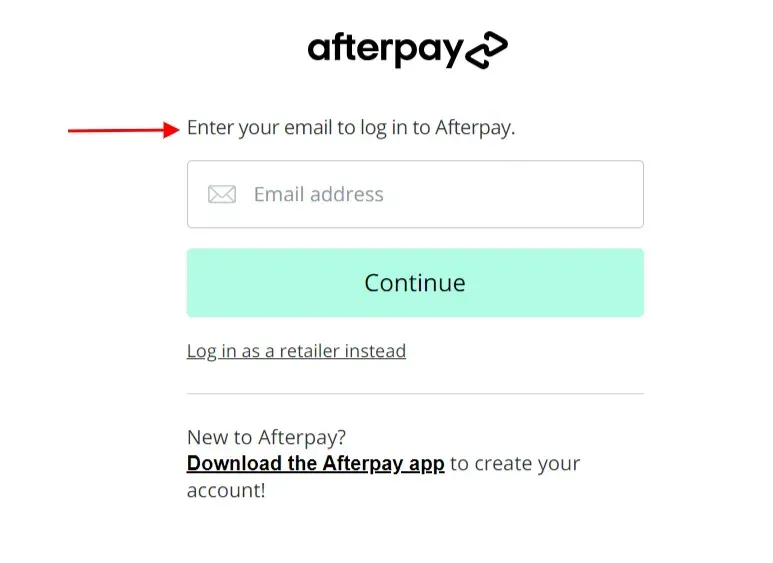
Within the Afterpay app, navigate to the ‘Shop’ tab and select gift cards from the list of available retailers.
Select the Amazon gift card from the options provided and enter the required amount, which can range from $5 to $500.
Click the 'Buy Now, Pay Later' button and confirm your preferred payment schedule.
Afterpay will process the first installment payment for your gift card, and the remaining three installments will be scheduled every two weeks after that.
Upon completion, you will receive an email containing the gift card code. Additionally, you can access the code within the Afterpay app under the 'Gift Cards' tab.
Access the Amazon website or app and log in to your Amazon account.
Navigate to the gift cards page and opt to redeem a gift card.
Enter the gift card code and proceed by clicking on the 'Apply to Your Balance' button.
Continue shopping on the Amazon platform, adding products to your cart.
When ready to check out, proceed to the payment page and select your gift card balance as the preferred payment method.
Finalize your order, and enjoy your Amazon purchase.
Drawbacks of using Afterpay on Amazon with single-use payments and gift cards
You can only shop on Amazon using the Afterpay app. The Amazon website or app directly won't work.
When generating the single-use payment card, enter the exact order amount. You can't change or cancel your order after creating the card.
Don't use the single-use payment card for other orders or set it as your default payment method on Amazon. Doing so will lead to your order being declined.
To use Afterpay on Amazon, you need to buy gift cards. However, it is only partially possible to use Afterpay on Amazon.
After receiving the gift card code via email, you must redeem it on Amazon before purchasing it.
Keep your gift card code because it can't be replaced or refunded once lost.
Conclusion
Although Amazon doesn't directly support Afterpay as a payment method, the methods given in this blog allow customers to use Afterpay's convenience and flexibility. By using Afterpay's single-use payment or gift card options, shoppers can enjoy the benefits of Afterpay's installment plans while making purchases on Amazon.
Besides Afterpay, there are alternative "Buy Now, Pay Later" payment options accessible for use on Amazon. Examples include Klarna and Affirm, among others. These services enable you to divide your payments into installments, granting you greater flexibility in handling your finances while shopping on Amazon.
Also, if you’re an Amazon retailer you can connect PayTraQer and start syncing your payment platforms with QuickBooks and Xero easily. It eliminates the hassle of manual tracking and provides clear financial insights for your business growth.
FAQs
Is there a credit check with Afterpay?
Afterpay usually does not require a traditional credit check when you apply. Instead, they may conduct a soft check to confirm your identity and ensure you meet their lending criteria. This usually won't impact your credit score.
Do I need a credit or debit card to make Afterpay payments?
You must link a valid credit or debit card to your Afterpay account. This card will be used for the automatic repayments according to the payment schedule you've agreed to.
What is the highest limit with Afterpay?
The spending limit with Afterpay can vary depending on several factors, including how long you've been using the service and your payment history. New users typically start with a lower limit, which can increase over time with consistent, on-time payments and positive usage history.
How to increase your Afterpay limit?
To increase your Afterpay limit, ensure you make payments on time, maintain a good track record of responsible spending, and use the service regularly. Over time, Afterpay may automatically increase your spending limit.
What happens when I can’t pay off my Afterpay balance?
If you need help paying your Afterpay balance, contact Afterpay's customer service immediately. Missing payments can result in late fees and potentially restrict your ability to use Afterpay in the future. Communicating with the Afterpay support team might provide options like rescheduling payments.
Can I make a partial payment with Afterpay?
Afterpay requires automatic, scheduled payments that are agreed upon at purchase. However, you can make payments ahead of schedule. It's best to consult Afterpay's customer service or check their app for specific partial payment options.
Why is Amazon Afterpay not working?
If Amazon's Afterpay option isn't working, it could be due to several reasons:
Afterpay may not be available on Amazon in your region.
The products in your cart might not be eligible for Afterpay.
There might be an issue with your Afterpay account.
Technical difficulties could be affecting Afterpay's service or Amazon's website.
Check your Afterpay account for any alerts and Amazon's payment options for any restrictions to troubleshoot the issue.