Amazon Retail Arbitrage: The Complete Guide to Make Profit [2024]
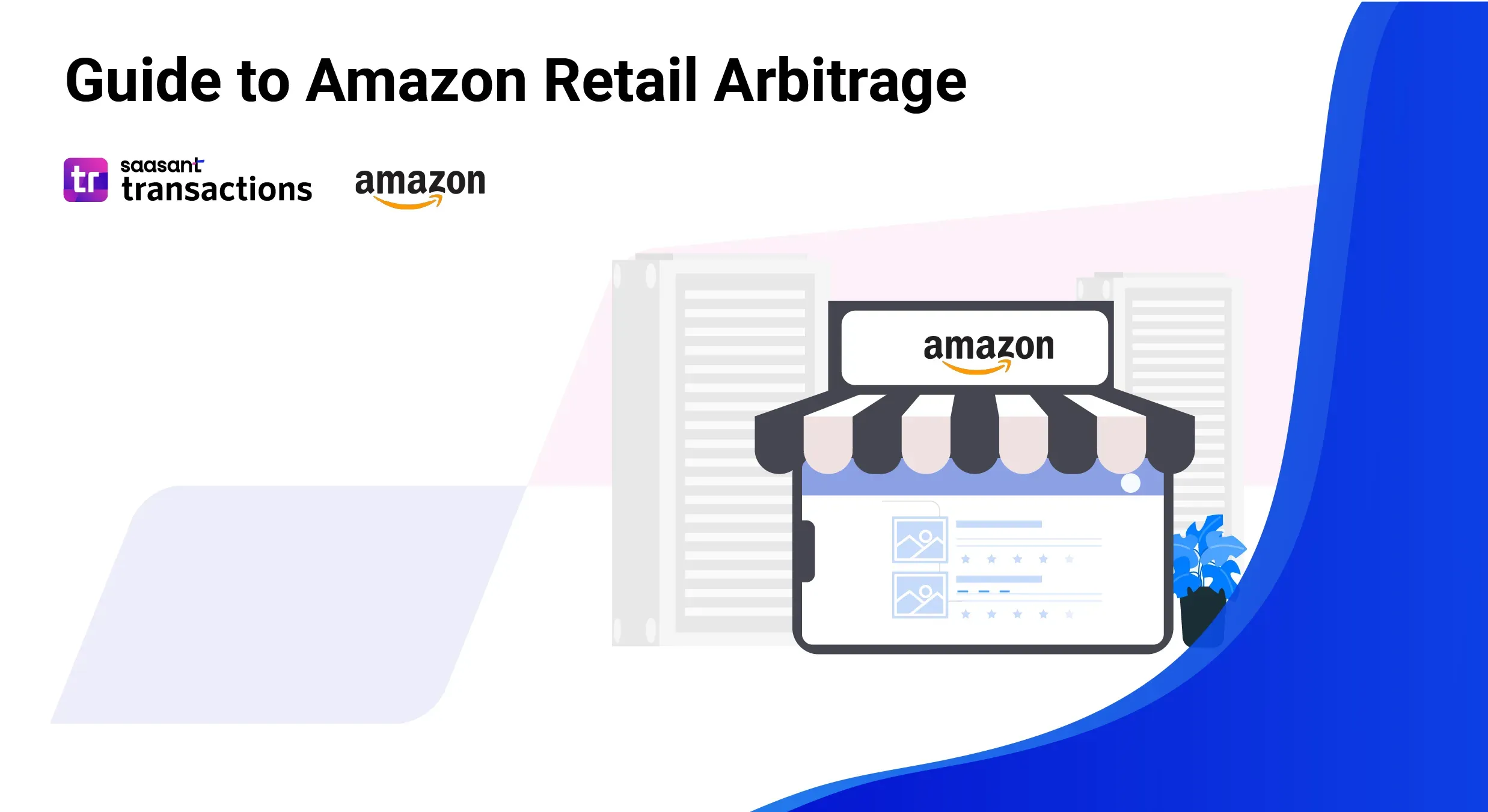 Have you ever found a great deal at a store and realized you could resell it for more money online? This is the core concept behind Amazon retail arbitrage, a business model where reselling on Amazon gives you profit. You just have to source discounted products from brick-and-mortar stores or online retailers and resell on Amazon. Most Amazon sellers typically see profit margins of about 15% to 20% (Zonguru).
Have you ever found a great deal at a store and realized you could resell it for more money online? This is the core concept behind Amazon retail arbitrage, a business model where reselling on Amazon gives you profit. You just have to source discounted products from brick-and-mortar stores or online retailers and resell on Amazon. Most Amazon sellers typically see profit margins of about 15% to 20% (Zonguru).
Everything You Need to Know About Retail Arbitrage is covered in this comprehensive guide to equip you with the knowledge and strategies to turn your product-finding skills into a thriving Amazon business.
You’ll learn the beginner-friendly step-by-step guide to Amazon retail arbitrage, from how to find products and sell profitably to what tools to use to track sales data and COGS to minimize your effort and maximize your profit.
Contents
What Is Amazon Retail Arbitrage?
Is Amazon Arbitrage Legal?
Pros and Cons of Amazon Retail Arbitrage
How to Manage and Optimize Your Amazon Sales?
A Step-by-Step Guide to Amazon Retail Arbitrage for Beginners
How to Find Products for Retail Arbitrage to Resell on Amazon?
Must-Have Amazon Retail Arbitrage Apps
How to Record Your Amazon Transactions in Your Financial Software?
How to List Products on Amazon Seller Central?
How to Price Your Products Competitively?
Other Business Models on Amazon
Ready to get started with Amazon Retail Arbitrage?
FAQ
What Is Amazon Retail Arbitrage?
Amazon retail arbitrage, simply put, is reselling on Amazon. It is a straightforward process of buying products from another seller at a discounted price and reselling them on Amazon for a profit. Arbitrage is identifying and utilizing the price difference for reselling, which is generally rewarding.
Imagine finding a great deal on a popular item at a discount store and then listing it on Amazon, where shoppers are willing to pay more. This method is perfect for entrepreneurs who want to start an online business without spending much upfront.
You can either do online arbitrage or retail arbitrage. Online arbitrage is buying products from other online marketplaces like eBay, Walmart, Target, AliExpress, and Alibaba whereas retail arbitrage is buying from brick-and-mortar stores like Home Depot, Lowes, and Shopping malls to resell on Amazon.
Is Amazon Arbitrage Legal?
Now, there might be a question of whether Amazon arbitrage is legal. Yes, reselling on Amazon is legal under the first-sale doctrine, which allows reselling of legally purchased items without alteration. Key points to consider:
Follow Amazon’s seller policies to avoid account suspension.
Certain items are restricted to be sold on Amazon such as hazardous materials, medical devices, alcohol, tobacco, and certain electronics.
Ensure authorization for restricted brands and avoid infringing on intellectual property rights. Some restricted brands include Adidas, Disney, Birkenstock, Crocs, LEGO, New Balance, Uggs, Dell, Hasbro, HP, Panasonic, iPhone, Samsung, Keurig, and Fisher-Price.
Pros and Cons of Amazon Retail Arbitrage
While the benefits of Amazon retail arbitrage offer excellent opportunities, it also comes with challenges that arbitrage sellers need to handle carefully.
Pros
Low Startup Costs: Minimal initial investment compared to other business models.
Quick Turnaround: Fast-paced buying and selling can generate quick profits.
Flexibility: Ability to choose products and adapt to market trends.
Scalability: Potential to expand operations and increase inventory over time.
Cons
Inconsistent Inventory: Need to maintain a steady supply of profitable products.
Time-Consuming: Requires constant sourcing, researching, and listing products.
Risk of Returns: High return rates can affect profitability.
Competition: Fierce competition from other retail arbitrage sellers can drive prices down.
How to Manage and Optimize Your Amazon Sales?
Before we get into how to start reselling on Amazon, as an Amazon merchant, you have to make sure you have these integrations ready. As your sales grow and operations expand, managing financial transactions, inventory, and tax compliance for reselling on Amazon can get complicated.
So, what’s the solution? Automate with PayTraQer!
PayTraQer is an eCommerce accounting tool designed for ecommerce sellers on Amazon and other platforms like Shopify and Etsy. Just connect your Amazon store and payment gateway to your accounting system, whether it’s QuickBooks or Xero, and let PayTraQer handle the rest.
Key features include accurate sales tax recording, detailed financial reporting, COGS tracking, and multi-channel integration. It’s perfect for Amazon retail arbitrage, ensuring all your data is organized and easy to manage. Focus on growing your business while PayTraQer takes care of the details!
A Step-by-Step Guide to Amazon Retail Arbitrage for Beginners
The retail arbitrage process explained in easy-to-follow steps. First things first, you are supposed to create an Amazon seller account. You can quickly start with the seller account and start listing your products.
How to Create a Seller Account for Retail Arbitrage on Amazon
Creating a seller account is the first step to reselling on Amazon. Here are the detailed instructions.
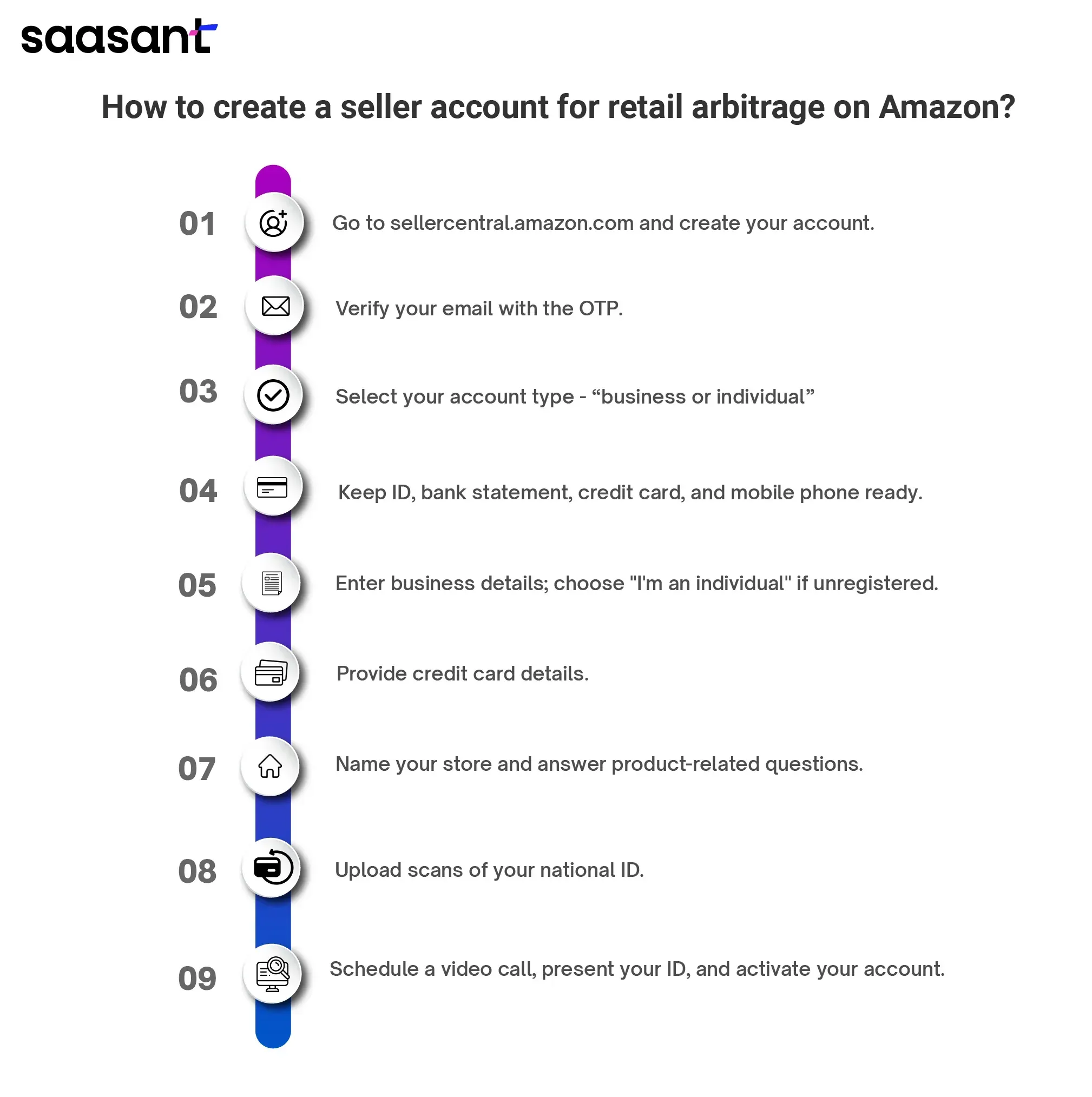
Step 1: Go to sellercentral.amazon.com -> sign up for an Amazon Seller Account
Step 2: Provide a valid email address, confirm the password, and verify it using the one-time passcode (OTP) sent to your email.
Step 3: Select your account type (Individual or Professional) based on projected sales volume (exceeding 40 units monthly suggests a professional account).
Step 4: Prepare the necessary documents for registration: a government ID or passport, a recent bank or credit card statement, a chargeable credit card, and a mobile phone.
Step 5: Enter your business location, type, and legal name as it appears on your financial statements. If unregistered, choose "I'm an individual."
Step 6: Provide your payment details, including credit card number, cardholder name, and expiry date.
Step 7: Name your store and answer questions regarding Universal Product Codes (UPCs), manufacturing rights, and brand trademarks.
Step 8: Upload a scan of both sides of a valid national ID document (e.g., bank statement).
Step 9: The last step is scheduling a video call with an Amazon associate to verify your identity. Present your government-issued ID during the call and comply with the verification process. Upon verification, your seller account will be activated.
How to Find Products for Retail Arbitrage to Resell on Amazon?
The foundation of successful Amazon retail arbitrage lies in finding products at a price that allows for profitable resale. To master how to find products and sell profitably, here are some essential retail arbitrage tips to help you procure these products for maximized benefit. Let’s take a detailed look at the sourcing strategies on how to do product research and turn your shopping skills into a profitable business.
Ideal Product Categories for Reselling on Amazon
The first step of online arbitrage is finding the right stores to source profitable products. Different stores offer different opportunities, and understanding where to look can make a significant difference. Let’s take a look at how to buy and resell on Amazon.
Big box stores: Visit local stores and large retailers like Walmart, Target, and Costco. These stores often have clearance sections where you can buy products at a significantly reduced price. These stores are ideal for finding popular, brand-name items that can be resold on Amazon for a profit.
Niche Stores: These specialty stores focus on specific categories, such as electronics, toys, or home goods, and can also be gold mines for retail arbitrage. These stores may carry unique items for retail that aren't widely available, providing a competitive edge.
Discount Stores: Retailers like TJ Maxx, Ross, and Marshalls offer high-quality products at discounted prices. These stores often have overstock or discontinued items from major brands, which can be perfect for online arbitrage.
Ideal Product Categories for Reselling on Amazon
Specific product categories are considered more beginner-friendly with retail arbitrage due to their high demand and relatively straightforward selling process. Here is a list of those profitable product categories.
Beauty products
Clothing and accessories
Home goods
Health care products
Toys and Games
Electronics
Books
Office Supplies
Leverage a Retail Arbitrage App
To get started with Amazon arbitrage, download a retail arbitrage app. These apps are essential tools for identifying profitable products to resell. They help you scan barcodes in stores, compare prices with Amazon listings, and calculate potential profits after fees. By using an app, you can make informed decisions quickly and efficiently, ensuring that your purchases will yield a good return on investment. Make sure to choose an app that provides comprehensive data, including sales rank, price history, and estimated profit margins.
Must-Have Amazon Retail Arbitrage Apps
You have found the product to arbitrage on Amazon. What next? You can’t set the prices without researching first, and you can’t keep track of all the products you sell and their profit manually. You need apps specifically designed for retail arbitrage on Amazon. Below are some of Amazon's most popular categories of retail arbitrage apps.
Arbitrage Sourcing Applications
Amazon Seller App: A barcode scanning app lets you quickly scan product barcodes and retrieve information on Amazon.
Tactical Arbitrage: Automatically scans products online and notifies the seller when it finds profitable products.
Profit Calculators
Amazon FBA Calculator: An online app provided by Amazon to estimate fees and profits.
SellerApp Profit Calculator: A comprehensive app for detailed profit analysis.
Essential Financial Applications for Amazon Arbitrage
QuickBooks: Comprehensive accounting application that integrates with Amazon.
Xero: An accounting application that helps track sales, manage finances, and generate detailed reports.
SaasAnt Transactions: This application allows seamless data import and export from Excel, CSV, IIF, and PDF files and management in QuickBooks and Xero, automating the accounting process.
PayTraQer: Automates bookkeeping by syncing Amazon sales data with QuickBooks Xero, offering easy reconciliation, detailed sales reports, and analytics.
Pricing Applications
BQool: Automatically adjust prices to stay competitive and maximize profits.
Keepa: Tracks price history and sales rank data for products on Amazon.
Research and Analysis
AMZScout: Provides product research, market analysis, and sales estimates to help find profitable products and analyze market trends.
Helium 10: Comprehensive suite for product research, keyword tracking, and market analysis.
Shipping and Logistics
ShipStation: Integrates with Amazon to streamline shipping and order fulfillment.
EasyShip: Simplifies international shipping and provides discounted shipping rates.
How to Record Your Amazon Transactions in Your Financial Software?
As a thriving e-commerce business owner, managing transactions and tracking inventory manually can be overwhelming. It’s time-consuming, and you’d rather focus on growth than paperwork.
Can PayTraQer connect Amazon with my accounting system to track sales and expenses?
Absolutely! PayTraQer links Amazon to your accounting system (QuickBooks or Xero), tracking every sale, customer, and expense. This keeps you organized and lets you focus on growing your business. It also supports multicurrency transactions through providers like Stripe, PayPal, Amazon Pay, and other popular eCommerce and payment gateway integrations.
PayTraQer ensures accurate COGS tracking, automatically categorizes income and expenses, and simplifies sales tax calculations. Plus, it organizes your transactions for easy reconciliation. And the best part is it comes with a 15-day free trial.
How to List Products on Amazon Seller Central?
Now that you have found the products you can resell and apps to research, there are two ways to list your products on Amazon for retail arbitrage. Let us walk you through both methods through easy steps.
Using the Amazon Seller app

Step 1: Go to the app's home page -> add product. Use the search bar to find the product. Click on the sell yours button. If unavailable, proceed with "Create New Listing."
Step 2: Provide comprehensive product details, including Product ID, Title, Manufacturer, and Brand Name. For products with variations, specify size and color options. Upload high-quality product images (up to 9) and create a detailed product description. Include relevant keywords to enhance product searchability for potential buyers.
Step 3: Mention MRP, quantity, and condition (if it's old, used, or new.) Select your preferred fulfillment method: Fulfillment by Amazon (FBA) or Fulfilled by Merchant (FBM).
FBA entails Amazon handling product storage, packaging, shipping, and customer service.
FBM requires you to manage these aspects independently.
Step 4: If applicable, fill out the safety guidelines and mention if your product has batteries.
Step 5: Submit your completed product listing for review. The newly added product will be reflected in your "Manage Inventory" page within minutes.
Using Seller Central on your PC
Step 1: Search for the product's ASIN in the search bar. Copy the ASIN.
Step 2: Navigate to the Amazon Seller Central page -> Inventory tab -> Manage inventory -> Add a product -> Paste the ASIN in the search bar and search -> sell your product.
Step 3: Amazon will create the seller SKU if you don’t have one.
(The next steps for setting prices, managing stock levels, and choosing how you deliver are the same as adding a product on the Amazon Seller app.)
How to Price Your Products Competitively?
Pricing your products competitively is crucial to reselling products on Amazon for maximized profit. Here are five pricing strategies for a competitive edge to smash retail arbitrage on Amazon with the right price.
Analyze Your Competitors: Regularly check the prices of similar products from other sellers on Amazon to ensure your pricing is competitive.
Consider FBA Fees: Factor in all Amazon FBA fees when setting your price to ensure profitability while staying competitive.
Dynamic Pricing Tools: Utilize dynamic pricing tools to automatically adjust your prices based on market conditions, competitor pricing, and demand.
Seasonal Adjustments: Adjust your prices according to seasonal trends and demand fluctuations to maximize sales and profitability.
Customer Value: Emphasize the value of your product through quality descriptions, images, and customer reviews, which can justify a higher price point.
Other Business Models on Amazon
Retail arbitrage isn’t the only business model on Amazon. Here are a few others you might as well check out.
Private Label: Create your own brand by sourcing generic products, branding them, and selling under your own label.
Wholesale: Purchase products in bulk directly from manufacturers or distributors and sell them on Amazon at retail prices.
Dropshipping: List products on Amazon without holding inventory. When an order is placed, purchase the item from a third party and have it shipped directly to the customer.
Handmade: Sell unique, handcrafted items directly to consumers through the Amazon Handmade program.
Ready to get started with Amazon Retail Arbitrage?
And that’s how you become a reseller on Amazon. Starting a business with Amazon retail arbitrage can be profitable and exciting. Just start finding discounted products and start reselling on Amazon. It's also essential to create good product listings, choose the correct shipping method (FBA or FBM), and set competitive prices.
Remember, the key steps are:
1. Find products at low prices.
2. Create clear and attractive listings.
3. Choose between FBA (Amazon handles shipping) or FBM (you handle shipping).
4. Set prices that attract customers.
Hope you got the hang of how to start reselling on Amazon. These simple strategies will help you succeed in your Amazon retail arbitrage business.
FAQ
Is retail arbitrage allowed in Amazon?
Yes, retail arbitrage is allowed on Amazon, as it is supported by the first-sale doctrine, which permits the resale of legally purchased items. However, be cautious, as selling in gated categories or improper practices can lead to account suspension.
Is Amazon arbitrage profitable?
Yes, Amazon retail arbitrage can be profitable, but results vary. Some sellers make around $5,000 a month, while others struggle due to competition and market saturation. Success depends on effective product research, sourcing strategies, and adapting to market trends. It’s essential to stay informed and agile in your approach.
Can I make $1000 a month selling on Amazon?
Yes, you can make $1,000 a month selling on Amazon through retail arbitrage. Many sellers achieve this by sourcing discounted products from retail stores. However, success depends on effective product research, smart sourcing strategies, and adapting to market trends. Consistent effort and reinvesting profits can help grow your earnings. Make sure you use an application like PayTraQer to keep track of sales, taxes, refunds, and reconciliation.
Is retail arbitrage still profitable in 2025?
Retail arbitrage can still be profitable in 2025, but success depends on effective product research, smart sourcing strategies, and payment gateway integrations. While competition has increased and profit margins may be tighter, savvy sellers can find opportunities by adapting to market trends and focusing on in-demand products.
Is reselling on Amazon a good idea?
Reselling on Amazon can be a good idea, offering access to a vast customer base and low startup costs. However, success requires careful product selection, understanding fees, and adapting to competition. While it can be profitable, challenges like high competition and inventory risks should be considered before diving in.
What is the most profitable thing to sell on Amazon?
Some of the most profitable items to sell on Amazon include electronics like wireless chargers and smartwatches, home goods such as stainless steel water bottles, and personal care items like neck massagers. Additionally, everyday essentials like baby diapers and pet supplies, such as cat litter, consistently show strong demand and profitability.