Cash Disbursement Journal in QuickBooks: Definition, Creation, and Cash Management
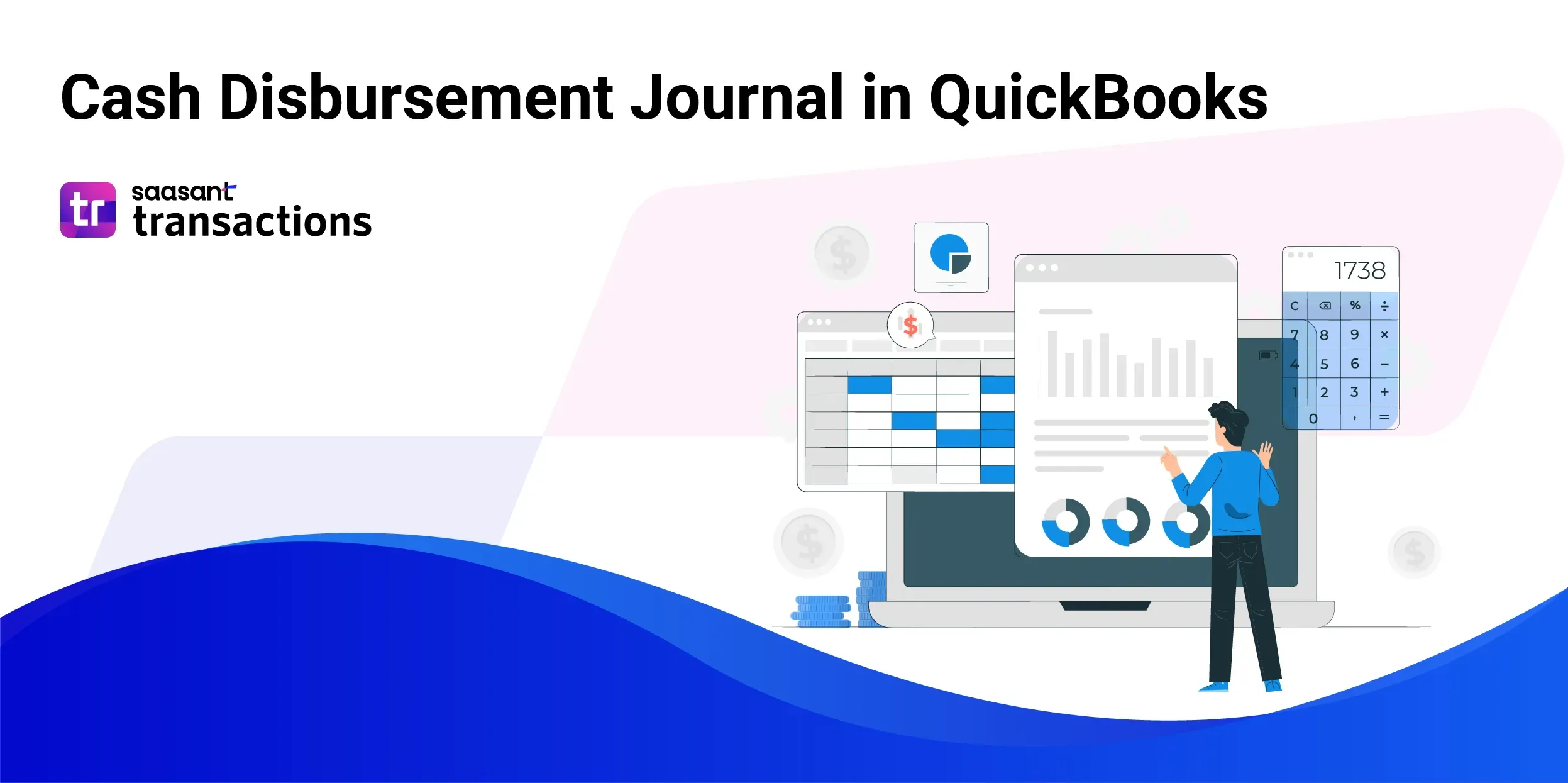
The cash disbursement journal is for tracking cash payments. You could be a small business owner, an accountant, a bookkeeper, or even a new QuickBooks user trying to record and manage cash payments.
The trouble is, when you are working with cash disbursement journals in QuickBooks, you might often encounter the error message, “Something is not right.” This can be frustrating, especially when you need to itemize cash or cash equivalents, including physical cash, checks, and electronic funds. This blog aims to help you maintain an accurate cash disbursement journal and tackle these errors effectively. The best solution is integrating SaasAnt Transactions with QuickBooks to import your expenditures effortlessly. It’s a QuickBooks add-on with a 4.9 rating in the QuickBooks app store from 4,000 users.
Feel free to skip to the section you need the most using the Table of Contents below.
Contents
What is a Cash Disbursement Journal?
How to Create a Cash Disbursement Journal?
Using the Cash Disbursement Journal in QuickBooks
Quick Instructions: How to Import Cash Disbursement into QuickBooks?
What is the Information Available in the Cash Disbursement Journal?
Maintain Accurate Cash Disbursement Journal in QuickBooks using SaasAnt Transactions
FAQs
What is a Cash Disbursement Journal?
A cash disbursement journal is a financial document managed by an organization's internal accountants that comprehensively records all outgoing payments made by the company. This includes various expenses such as inventory purchases, shipping costs, equipment costs, vendor transactions, and loan payments. These entries are promptly documented before being transferred to the general ledger and utilized to prepare various financial statements. A cash receipts journal is the opposite of a cash disbursement journal, where payments received by check or cash are recorded.
Often referred to as a cash payments journal, this document includes details such as the recipient's particulars, payment method, the sum disbursed, transaction identification, involved accounts, and additional notes. The main objective of maintaining such a journal is to ensure clarity for future reference and to uphold meticulous record-keeping standards using accounting software like QuickBooks.
How to Create a Cash Disbursement Journal?
Creating a cash disbursement journal can be tailored to suit your needs, allowing for simplicity or complexity depending on your preferences. The Cash Disbursement Journal Structure should include detailed information in each entry to improve your understanding of cash outflows. Key details to incorporate in your journal entries are:
Key details to incorporate in your journal entries are:
Date | Payee | Transaction Purpose | Amount | Payment Type | Other Details |
x/xx | Tech Supplies | Purchase of Office Supplies | $50.00 | Credit Card | Restocked stationery |
x/xx | Hardware Store | Acquisition of Tools | $800.00 | Cash | Upgraded equipment |
Keeping your cash disbursement journal current ensures accurate tracking of cash outflows, whether for purchasing inventory, repaying business loans, or other financial transactions.
What is the Purpose of Cash Disbursements Journal?
Maintaining a cash disbursement journal offers pivotal advantages across various aspects of financial management.
Accuracy: The journal guarantees precise financial reporting by systematically recording all cash payments, including those related to accounts payable. This meticulous approach minimizes the likelihood of errors or omissions in financial records, ensuring the reliability of financial information presented to stakeholders.
Transparency: The cash disbursement journal establishes a clear audit trail of all cash outflows. This transparency simplifies the tracking and analysis of expenses, facilitating the identification of discrepancies or irregularities. The journal enhances overall financial transparency within the organization by providing detailed insights into financial transactions.
Internal Controls: As a robust internal control mechanism, the cash disbursement journal enables businesses to monitor cash outflows effectively. Diligently documenting each payment helps detect and deter fraudulent activities, ensuring that expenditures align with authorized budgets and purposes. This proactive approach strengthens internal controls and safeguards against financial mismanagement.
Compliance: Proper maintenance of the cash disbursement journal ensures compliance with accounting standards and tax regulations by accurately documenting all cash-paid expenditures. This detailed record-keeping facilitates regulatory compliance and demonstrates the organization's financial integrity and accountability commitment.
Using the Cash Disbursement Journal in QuickBooks
To optimize your use of the cash disbursement journal feature in the popular accounting software QuickBooks, implement the following recommendations:
Open QuickBooks
Launch your QuickBooks software and log in with your credentials.
Navigate to Reports
Go to QuickBooks Dashboard -> Reports -> search for ‘Transaction detail by account.’
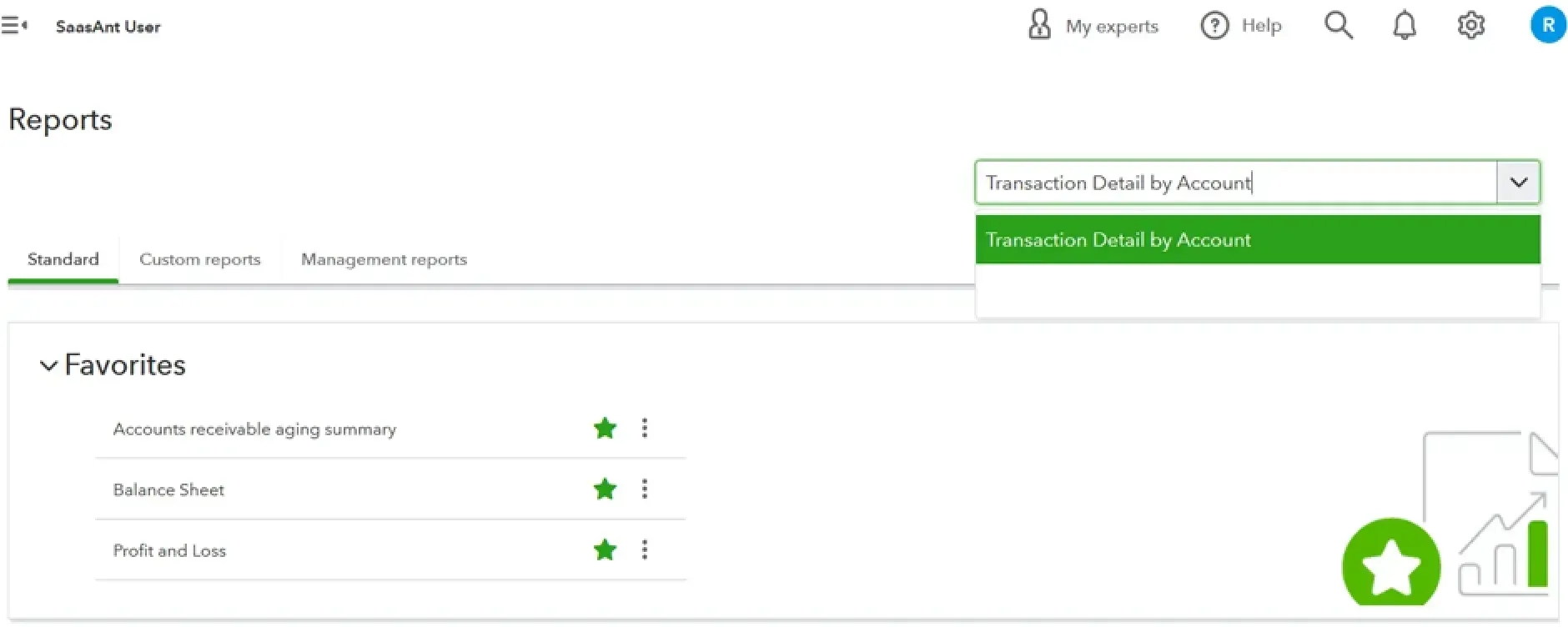 Customize the Report (Optional)
Customize the Report (Optional)
Click on the 'Customize' button on the top right corner of the report screen. Here, you can adjust the filters to get the cash disbursement information.
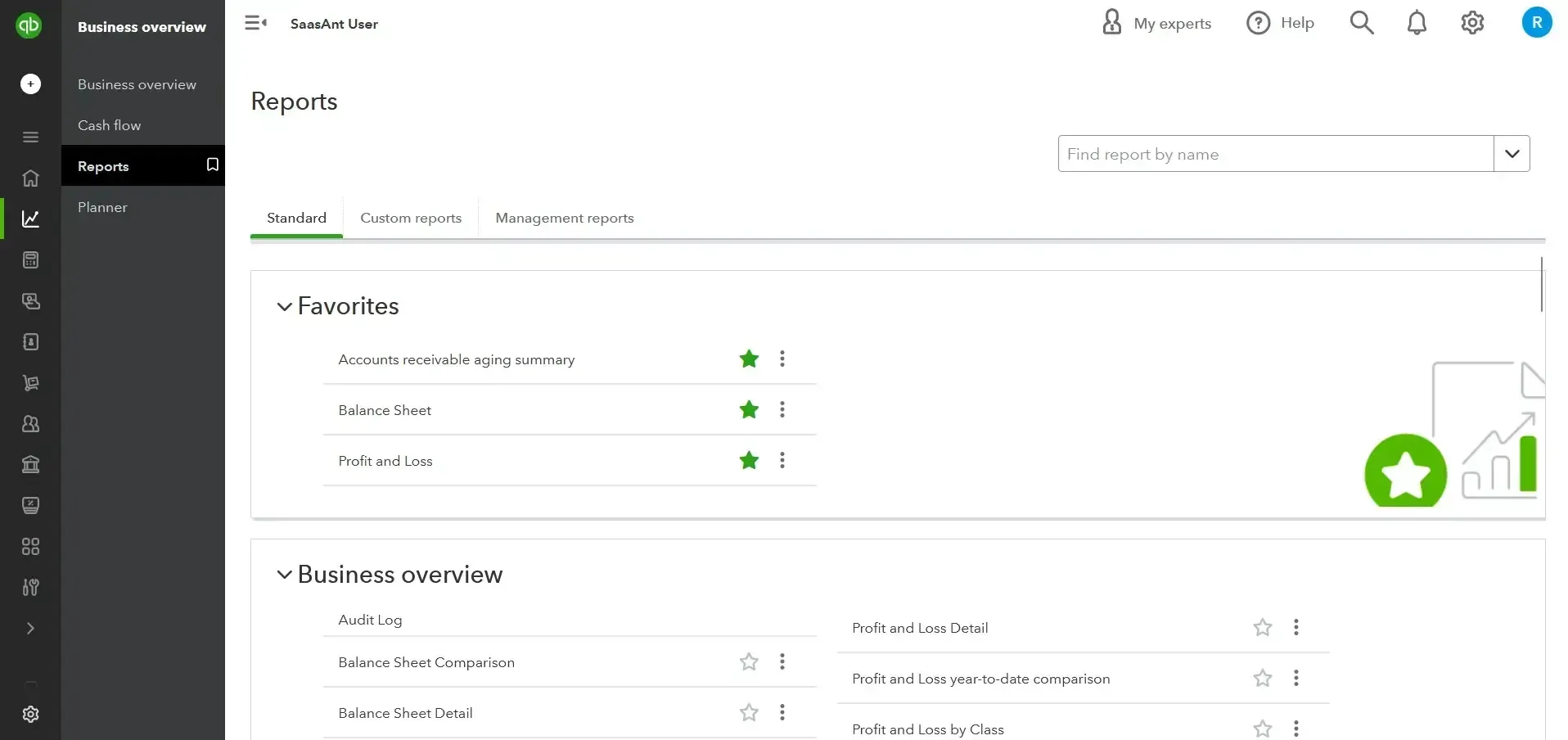
Search for Transaction Detail by Account
In the search bar, type "Transaction Detail by Account" and click on the report to open it.
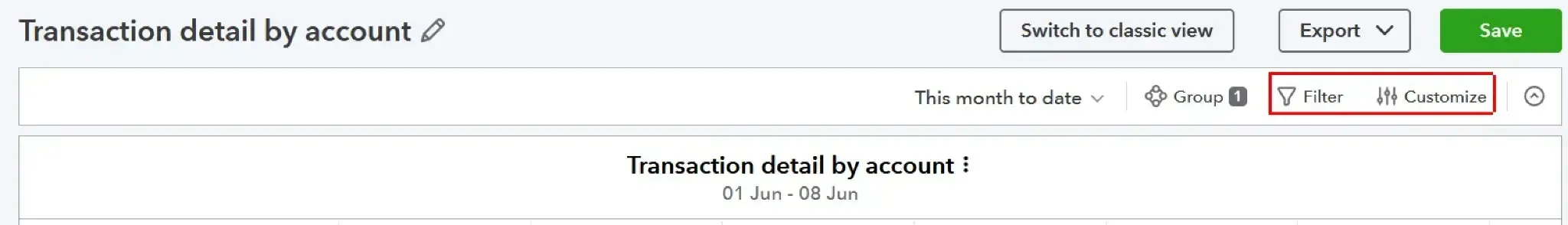
Set Date Range
On the top, you’ll find a dropdown near the ‘Group icon’ for customizing the 'Report Period.’ This could be ‘today,’ ‘this week,’ ‘this week to date,’ ‘this month,’ ‘this month to date,’ ‘this quarter,’ or a custom date range.
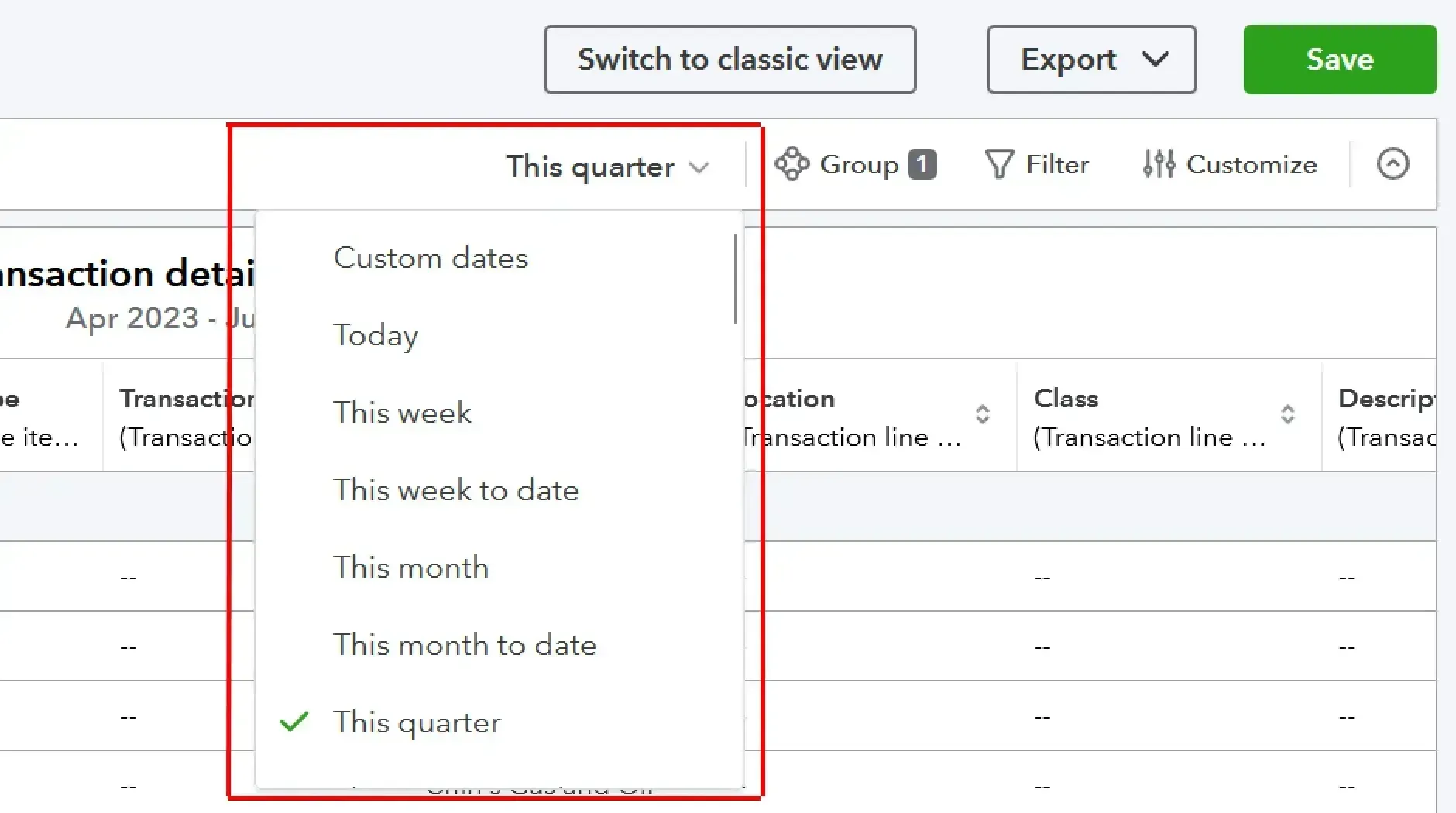
Filter by Account Name
Scroll down to the 'Filter' section, and in the 'Account Name' drop-down menu, select all accounts where outgoing payments can be made. These accounts can include Bank Accounts, Credit Card accounts, etc.
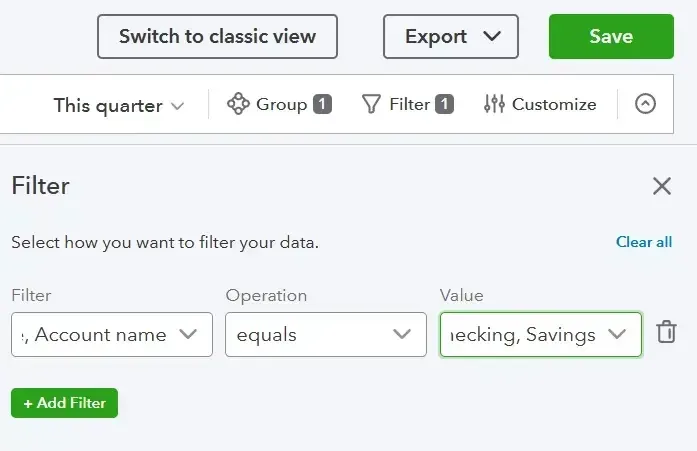
Include Necessary Transaction Types
In the 'Transaction Type' drop-down menu, select 'Bill Payment,' 'Check,' and 'Expense.' It will filter out all the outgoing cash transactions.
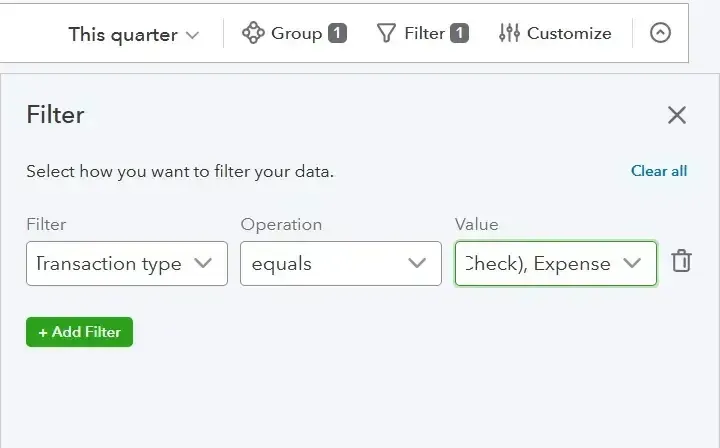
Run Report
Once you have set your filters, click 'Run Report' at the bottom of the customization panel.
Periodic Review
Periodically review and reconcile the cash disbursement journal with your bank statements to ensure accuracy.
Quick Instructions: How to Import Cash Disbursement into QuickBooks?
You can get started right away with a 30-day free trial.
SaasAnt Transactions Dashboard -> New Import -> Select the appropriate entity under ‘Vendor Transactions.’ E.g., Expenses, Bills, and Purchase Orders.
Browse to choose your file or drag and drop it. Supported formats include XLS, XLSX, CSV, and IIF. There’s an inbuilt feature to convert PDF to Excel before uploading.
Map the fields in QuickBooks to those in the imported file, selecting the appropriate sheet if necessary.
Click Upload to import your file into QuickBooks Online, then click Show Results after uploading.
Verify uploaded data by clicking the reference number. You can also roll back the imported data if needed.
For a detailed guide, read how to import transactions into QuickBooks.
What is the Information Available in the Cash Disbursement Journal?
The Cash Disbursement Journal documents every instance of cash leaving the business. It captures all transactions that diminish cash reserves, resulting in a credit to cash and reducing overall cash holdings. These transactions encompass outflows, including expenses paid, asset acquisitions, credit payments, and other cash disbursements.
Assets bought
Expenses paid
Payments made to creditors
Loan repayments
Drawings
GST paid
The layout of the Cash Disbursement Journal resembles that of the Cash Receipts Journal; in some cases, they are consolidated into a single Cash Book. The Cash Payment Journal includes the following columns:
Date – The date of each cash payment
Details – The name of the other ledger account influenced (for creditors, write the creditor’s name)
Check Number – Supplied by the business (run in orderly sequence)
Bank – The total amount of cash paid that will be assigned to one or more columns on the right
Creditor control – A column on the right reflecting the total amount deducted from the creditor’s account
Stock control – A column on the right reflecting the cost of the stock purchased with cash
Special columns – It would vary based on the nature of each business (Wages Advertising, Drawings, Discounts Received, etc.)
GST – The goods and services taxes paid on transactions
Other columns – For anything that will not fall into particular categories.
Upon the conclusion of a defined period, typically a month, the Cash Payment Journal incorporates a Total Payment row indicating the cumulative amount for each column. Accountants utilize the information within this journal to perform postings in both the General Ledger and subsidiary ledgers.
Maintain Accurate Cash Disbursement Journal in QuickBooks using SaasAnt Transactions
Hope you got what you needed from the blog. The cash disbursement journal in QuickBooks isn't just a ledger for tracking outgoing payments; it's a valuable tool for understanding your business's financial health. To keep the data accurate, always import data into QuickBooks using SaasAnt Transactions rather than manually entering them. Get started with a 30-day free trial today.
If you can leverage insights from cash disbursement journals, you can ensure accuracy, transparency, and control over your cash flow, empowering you to make informed decisions that drive growth.
FAQs
What is the cash disbursement journal?
A cash disbursement journal is a financial record that tracks all outgoing payments made by a business. Managed by internal accountants, it includes details like payment amounts, recipients, and transaction types. This journal helps maintain accurate records for expenses such as inventory purchases, loan payments, and vendor transactions.
How do you record a disbursement journal?
To record a disbursement journal in QuickBooks, use SaasAnt Transactions to import the vendor transactions into QuickBooks. You can import from XLS, CSV, IIF, and PDF files and maintain accurate cash disbursement journal records.
What is an example of a cash disbursement?
An example of a cash disbursement is a payment made to a vendor for inventory supplies. This could involve paying with physical cash, a check, or electronic funds. Examples include paying shipping costs, settling loan payments, or covering operational expenses. Each transaction is recorded in the cash disbursement journal for accurate tracking.
How do I run a cash disbursements journal in QuickBooks?
To generate a report in QuickBooks, open the software and go to the Reports menu. Select Custom Reports, then Transaction Detail. Enter the date range, check the columns to include, and choose a Total by criteria. In the Filters tab, select Transaction type, check the desired types, set Detail level to Summary only, and click OK.
Tags
Read also
Import Journal Entries into QuickBooks Online: Step by Step Guide
How to Delete Journal Entry in QuickBooks Online
How to Edit Journal Entries in QuickBooks Online
How to Export Journal Entries From QuickBooks Online
How to View Journal Entries in QuickBooks Online