Choosing the Right QuickBooks Desktop Edition for your Business
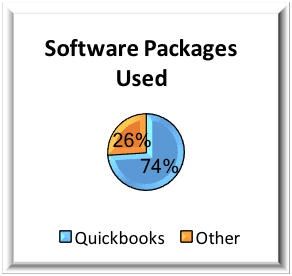
QuickBooks is one of the most popular financial accounting software programs on the market today. In a survey conducted with 302 small businesses that use accounting software, 74% reported that they use QuickBooks.
Easy to set up and easy to use QuickBooks gives small and medium-sized business owners the ability to manage their company.
QuickBooks is offered in both desktop and online versions, each having multiple editions that are tailored to different types of businesses. QuickBooks Desktop is one of the widely used versions of QuickBooks, till date. But with so many types of QuickBooks editions available, which quickbooks is right for your company? Below we discuss selecting the right QuickBooks desktop version for your company.
Contents
QuickBooks Desktop Versions
QuickBooks Desktop Pro Edition
QuickBooks Desktop Premier Edition
QuickBooks Enterprise Premier Edition
Which QuickBooks Desktop Version Should I Get?
Wrapping Up
QuickBooks Desktop Versions
QuickBooks Desktop Pro Edition
What does it do? Setup is easy with the QuickBooks Desktop Pro edition. This basic QuickBooks Desktop version asks a series of questions, helping you to set up a chart of accounts, general ledger, and reports that are geared toward your company’s operations.
The QuickBooks Desktop Pro edition is a great tool to help a business owner;
Stay organized and on top of your company’s operations.
Easily invoice customers and keep track of who hasn’t paid.
Quickly see how much money you owe to vendors.
Calculate payroll and remind you to send in your payroll deposits.
Know how much profit you’ve made or how much you have in your bank account – which a click of a button
Is QuickBooks Pro the right QuickBooks Desktop Version for me?
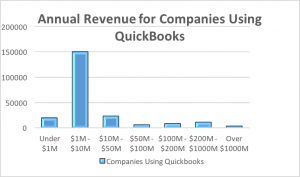
QuickBooks Pro is often recommended for small to medium-sized companies that generate less than $10 million in revenue each year and require three or fewer users.
The software can be upgraded to QuickBooks Desktop Pro Plus. Pro Plus offers the added benefits of 24/7 customer service support, automatic backups, and free software upgrades.
QuickBooks Desktop Premier Edition
What does it do? QuickBooks Premier offers all of the same feature as QuickBooks Pro, with expanded features that tailor the product toward specific industries.
Upgraded features include:
Keep track of your inventory
Track multiple sales orders from one client
More user licenses
Tailored to specific industries
Is QuickBooks Premier the right product for me? Premier is a good option for companies that need to keep track of their inventory. It works well for industry-specific companies, such as nonprofits, general contractors, or professional service firms. Upgrade to Premier Plus to receive the added benefits of 24/7 customer service support, automatic backups, and easy software upgrades.
QuickBooks Enterprise Premier Edition
What does it do? The QuickBooks Enterprise edition is the most robust version of QuickBooks. It expands upon the capabilities of Premier by offering the following:
Increased inventory functionality: A company that has thousands of inventory items can easily track these in Enterprise. In addition, this edition has the ability to use barcodes to track inventory when it is received and sold.
Pick, pack, and ship feature: QuickBooks added a pick, pack, and ship feature in its newest Enterprise 19.0 edition. As sales orders come in, requests for inventory can be easily sent to a warehouse through the click of a mouse. This feature offers the ability to print shipping labels using data within the system, thus reducing errors in labeling.
Advanced reporting: With its advanced reporting abilities, a business owner can better track what their cost of sales is and if their sales prices are adequate. If your company owns one or more subsidiaries, Enterprise will allow you to track the activity of each one with ease. You can generate reports on the entire company as a whole, or by the subsidiary. Enterprise provides advanced features that allow you to produce customized financial statements.
Fixed asset manager: The fixed asset manager calculates depreciation costs based upon IRS guidelines.
QuickBooks Payments: Through this feature, payments that you receive are automatically sent to your bank. This saves you a trip and can speed up your availability of funds.
In addition to the above, Enterprise is designed to support more transactions, as well as maintain records for up to 1 million customers, vendors, and employees combined. This is significantly more than Pro and Premier, both of which allow for a maximum of 10,000 records.
Is QuickBooks Enterprise the right product for me? Enterprise is good for companies that have more than $1 million in revenue each year and requires specialized industry functionality and reporting.
Which QuickBooks Desktop Version Should I Get?
Now let us compare quickbooks desktop versions to understand which one will cater to your concern. All QuickBooks’ editions can handle the basic sales and invoicing, accounts payable, banking, and reporting functions. Below we have included some of the key differences between each edition.
Features | Pro | Premier | Enterprise |
# of Concurrent Users | Up to 3 users | Up to 5 users | 1 – 30 users |
File Size | 150-200 MB | 150-200 MB | 1 GB |
Set User Permissions | Yes | Yes | Expanded options |
Fixed Asset Tracking Manager | No | No | Yes |
Work on Multiple Companies | No | No | Yes |
Inventory Tracking | Yes | Yes | Yes |
Bar-code capability | No | No | Yes |
QuickBooks Reporting Writer | No | No | Yes |
Forecast Sales | No | Yes | Yes |
Predefine User Roles | No | No | Yes |
Use Credit Cards | Yes | Yes | Yes, advanced features |
Industry-specific | No | Yes | Yes, enhanced capability |
With its enhanced reporting features, inventory functions, and other capabilities, QuickBooks Enterprise is a good choice for a business that makes more than $1 million in a year. Even if you do not reach the revenue goal, QuickBooks Enterprise is a good option if you work in a specialized industry or if you anticipate future growth. QuickBooks Enterprise Edition gives you the reporting tools that you need to best manage your business. Even though Enterprise is more costly than either Pro or Premier, the investment is worth it.
Wrapping Up
We believe by now you have understood quickbooks desktop versions and compared quickbooks desktop versions as well. This is time to buy or upgrade your QuickBooks as per your choice.