Apple & Amazon: Does Amazon Accept Apple Pay?

Does Amazon accept Apple Pay? The answer is yes. Amazon accepts transactions through digital wallets like Apple Pay, Visa Checkout, and Masterpass. However, the availability of this payment option depends on the individual sellers' preferences for activating it.
This blog will further walk you through the features and benefits of Apply Pay, a step-by-step guide on using Apply Pay in Amazon, and the challenges of using Apply Pay.
Contents
What is Apple Pay?
Key Features of Apple Pay
Does Amazon Accept Apple Pay?
Why Use Apple Pay on Amazon?
How to Use Apple Pay on Amazon?
How to Use an Apple Card to make payments on Amazon?
Challenges of Using Apple Pay on Amazon
Conclusion
FAQs
What is Apple Pay?
Apple Pay is a mobile payment service developed by Apple that lets you make secure contactless payments with your iPhone, Apple Watch, iPad, or Mac. Apple Pay uses robust security features like Face ID, Touch ID, or your passcode to verify each transaction. Your credit or debit card information is not shared with the merchant, so it's more secure than using a physical card.
Key Features of Apple Pay
Below are some key features of Apply Pay that you must know before you use Apple Pay on Amazon;
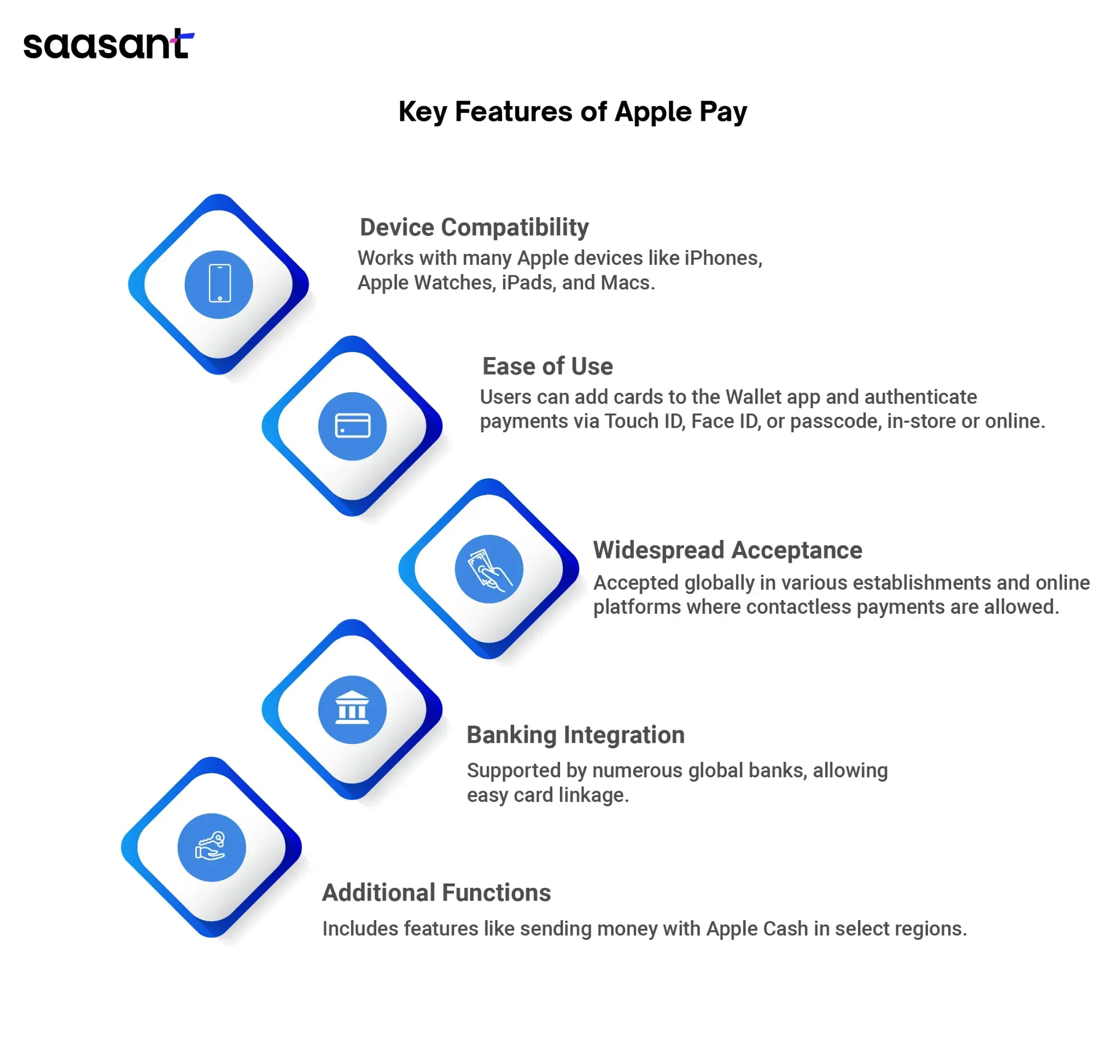
Compatibility with Devices
Apple Pay is compatible with numerous devices, allowing transactions via iPhones, Apple Watches, iPads, and Macs.
Simplicity of Use
Apple device owners can store their credit, debit, or prepaid cards in the Wallet app. To make a payment, they can authenticate using Touch ID, Face ID, or a passcode and either approach a contactless reader in stores or choose Apple Pay for online purchases.
Extensive Acceptance
Apple Pay's usage is expanding globally in apps and websites, functioning wherever contactless payments are accepted, such as in shops, eateries, and with online vendors.
Banking Integration
A range of banks and financial entities worldwide support Apple Pay. It enables users to connect their chosen cards with the service.
Enhanced Features
Apple Pay offers additional capabilities, including transferring funds to friends or family via Apple Cash (in certain areas).
Does Amazon Accept Apple Pay?
Yes, Amazon accepts Apple Pay as its payment method. Apple Pay is accepted by Amazon selectively, based on elements like the vendor involved and the location. Although Amazon allows payments via digital wallets such as Apple Pay, activating this payment option depends on the individual sellers on its platform.
When purchasing Amazon products, buyers can choose Apple Pay at the payment stage of the checkout and verify the purchase with their Apple device.
Why Use Apple Pay on Amazon?
While Amazon doesn't directly integrate Apple Pay at checkout, there are still advantages to using Apple Pay for your Amazon purchases if you have an iPhone or other Apple device:
If you already have your Apple Pay information on your device, it can be much faster to checkout on Amazon than manually entering your credit card details each time. You simply confirm the purchase with your fingerprint or Face ID.
Apple Pay authorizes transactions using secure verification methods without sharing your credit card details with Amazon. This adds an extra layer of security compared to entering your card number on a website.
Apple Pay on Amazon has no additional fees, so it's a secure and convenient way to pay if you're an Apple user.
How to Use Apple Pay on Amazon?
Here are the steps for using Apply Pay on Amazon:
Step 1: Open Apple Pay on Your iPhone. Add your debit or credit card to the Wallet app on your iPhone to activate Apple Pay on your device.
Step 2: Launch the Amazon Application.
Step 3: Add products to your Cart and Proceed to Checkout: If Apple Pay is an available payment method, you'll see it listed among the other payment options. Choose Apple Pay if available.
Step 4: Verify Your Shipping and Payment Information.
Step 5: Authenticate Payment with Apple Pay. When the Apple Pay authentication screen appears, use Face ID or Touch ID to verify your purchase.
Step 6: Complete the Payment Process after authentication and finalize your payment.
How to Use an Apple Card to make payments on Amazon?
You can use your Apple Card on Amazon if the third-party seller doesn't support Apple Pay. Follow the below steps:
Step 1: Add your Apple Card to your iPhone's Wallet app. You can do this by tapping the '+' symbol if not added.
Step 2: Open the Amazon application.
Step 3: At the bottom of the home screen, there are four icons you can click. Start the process by selecting the Account icon next to the homepage icon.
Step 4: A new page within the app will be displayed. Select 'Your Account' to view your account information.
Step 5: On this page, scroll to the 'Payments' section and tap 'Your Payments.'
Step 6: You will see a page showing all your linked cards and bank accounts. Navigate to the 'Wallet' tab and tap '+Add.'
Step 7: Choose 'Add a credit or debit card' and enter your Apple Card details.
Step 8: To complete the setup, tap 'Add' and proceed. Your Apple Card is now ready for use on Amazon.
Challenges of Using Apple Pay on Amazon
Users can face challenges using Apple Pay on Amazon, some of them are below:
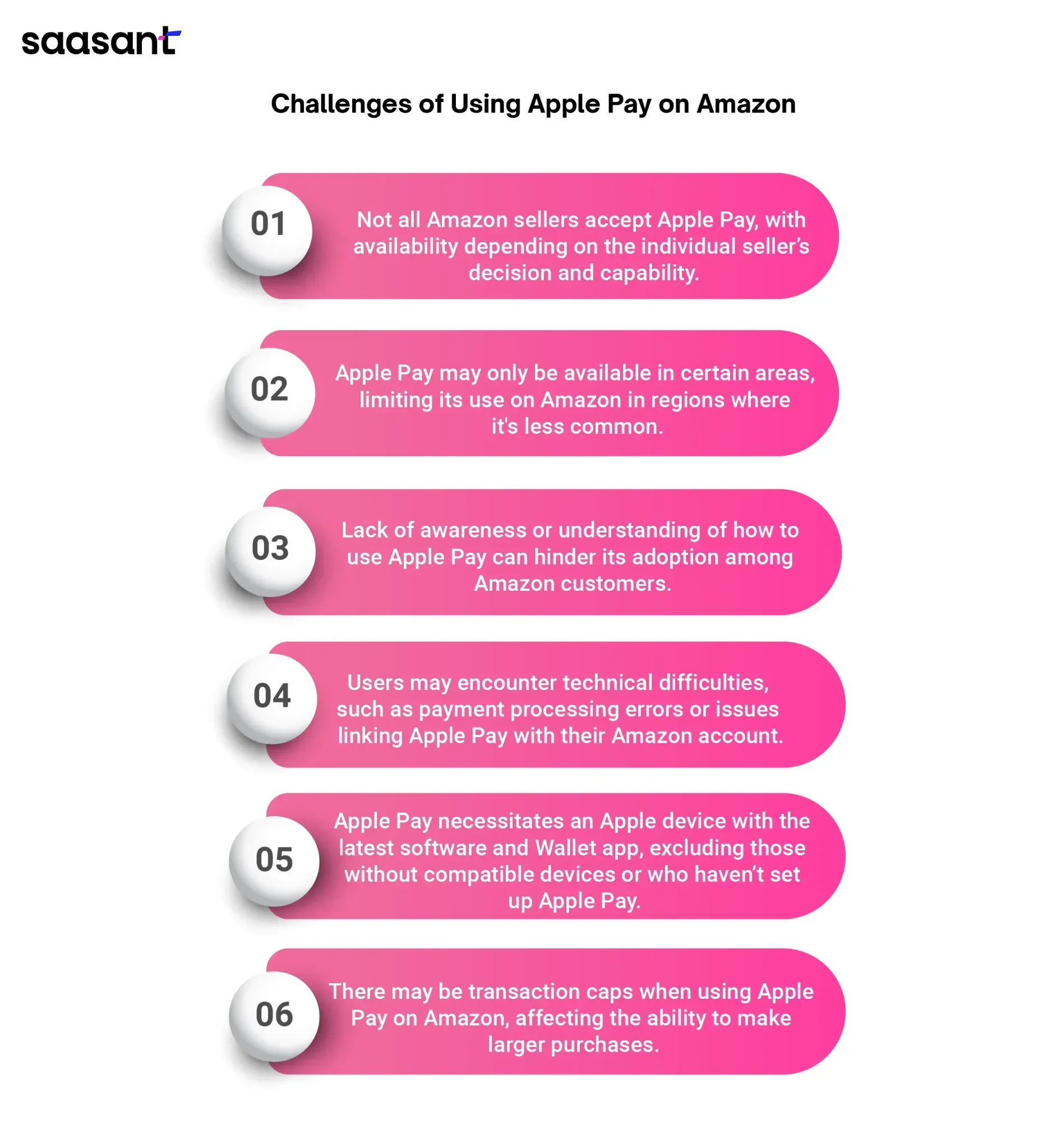
Vendor Acceptance Variability
Not every Amazon vendor accepts Apple Pay. Amazon has various third-party sellers, and Apple Pay's availability as a payment method depends on each seller’s choice and capability.
Geographic Restrictions
Apple Pay's availability on Amazon may be confined to specific regions or countries. In areas where Apple Pay isn't broadly embraced, it might not be an option for Amazon purchases.
Awareness and Familiarity
Some Amazon shoppers may need to learn that Apple Pay can be used or be helped to understand how to use it. This unawareness can curtail its use.
Technical Challenges
It is possible to encounter technical or compatibility issues when using Apple Pay on Amazon. Issues could range from payment processing errors to difficulties connecting Apple Pay with an Amazon account.
Device Compatibility
Apple Pay requires an Apple device with the latest operating system and the Wallet app installed. Those without suitable Apple devices or who haven’t activated Apple Pay can't use this payment method on Amazon.
Spending Restrictions
Using Apple Pay on Amazon may come with transaction limits, which can be inconvenient for larger purchases.
Conclusion
Using Apple Pay on Amazon is simple. Once you add it as a payment method, your Apple Card becomes readily available for all your purchases on Amazon. Before using Apple Pay, read its terms and conditions fully.
FAQs
Can I pay with an Apple Card on Amazon?
Yes, you can use your Apple Card on Amazon. Add your Apple Card as a payment method to your Amazon account, and then you can use it to make a purchase.
Why can't I use Apple Pay on Amazon?
Apple Pay may not be available on Amazon due to limited vendor acceptance, regional restrictions, or specific product eligibility. If a vendor or your region doesn't support Apple Pay, you won't be able to use it for Amazon transactions.
Is Apple Pay Accepted on All Amazon Products?
No, Apple Pay is not accepted for all Amazon products. Its acceptance depends on the individual sellers and whether they have enabled Apple Pay as a payment option.
Is It Secure to Use Apple Pay on Amazon?
Yes, using Apple Pay on Amazon is secure. Apple Pay employs advanced security technologies like encryption to protect financial information during transactions.
Read also
Amazon Dropshipping: Strategies for Success and Profitable E-Commerce
Amazon Return Pallets: Complete Guide on Purchasing & Selling
Amazon Retail Arbitrage: The Complete Guide to Make Profit [2024]
A Step-by-Step Guide on How to Start Your own Amazon FBA Business