eBay Seller Fees to Know About: A Simple Guide to eBay Selling Fees for Sellers
 So you've decided to join the thriving world of eBay sellers! It's a fantastic choice, offering a massive audience and a flexible platform to showcase your products. But before you dive headfirst into listing everything you own, understanding eBay seller fees is crucial. This comprehensive guide will equip you with the knowledge to navigate the fee structure, identify cost-saving opportunities, and maximize your eBay profits.
So you've decided to join the thriving world of eBay sellers! It's a fantastic choice, offering a massive audience and a flexible platform to showcase your products. But before you dive headfirst into listing everything you own, understanding eBay seller fees is crucial. This comprehensive guide will equip you with the knowledge to navigate the fee structure, identify cost-saving opportunities, and maximize your eBay profits.
Contents
Types of eBay Seller Fees: A Breakdown
Listing Fees: The Cost of Putting Your Product Up for Sale
Final Value Fees: A Commission on Your Successful Sales
No Fees for Unsold Items: Understanding Seller Costs When Listing Online
Mastering the Marketplace: How to Control and Manage eBay Fees?
FAQs
Types of eBay Seller Fees: A Breakdown
eBay seller fees can be broadly categorized into two main types: listing fees and final value fees. Grasping these two categories is essential for accurate cost estimation and informed selling decisions.
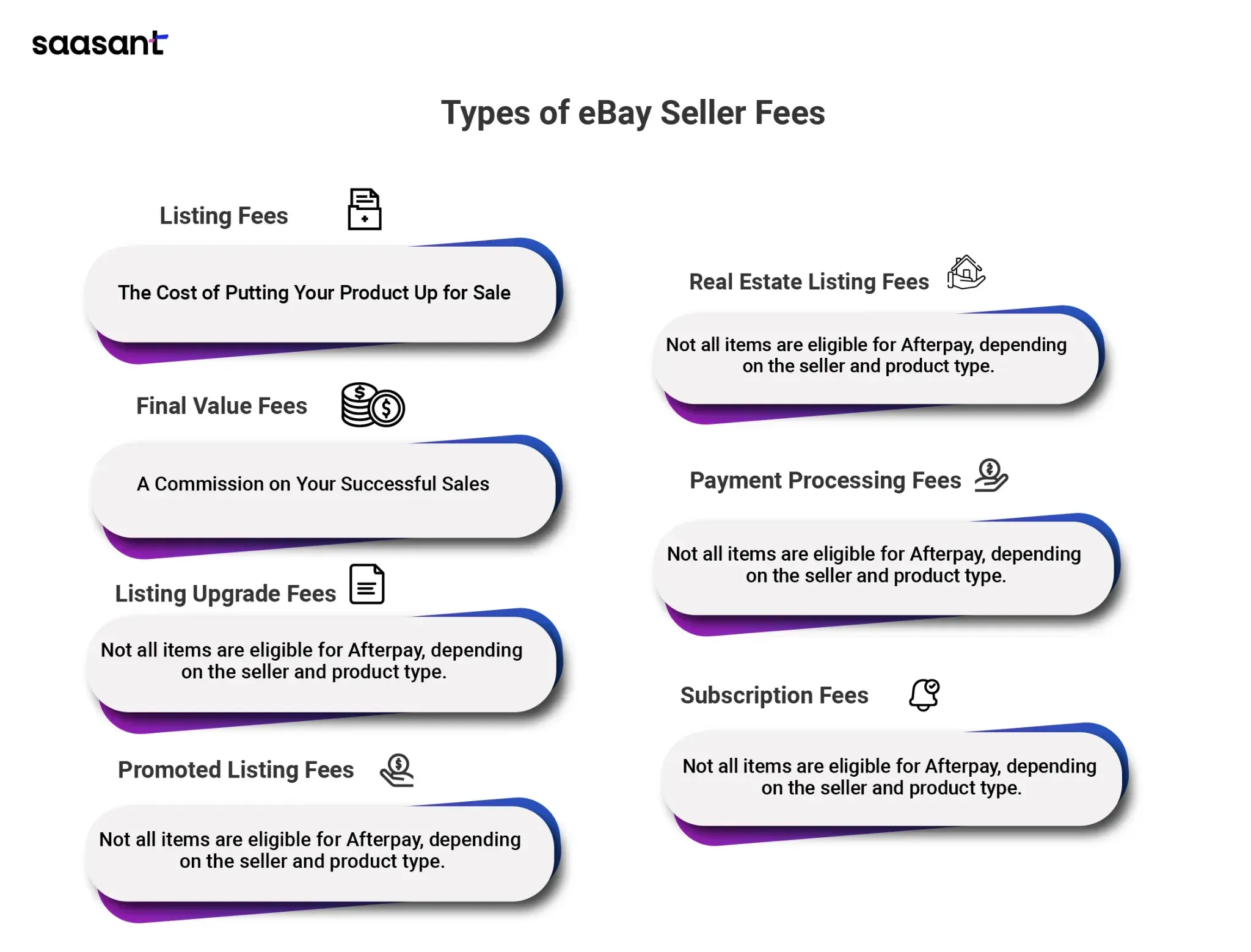
Listing Fees: The Cost of Putting Your Product Up for Sale
Listing fees are incurred whenever you create a new listing on eBay. The amount you pay depends on several factors:
eBay Store Subscription: Sellers with an eBay Store subscription benefit from significantly lower listing fees than non-subscribers. Store subscriptions come in various tiers, each offering a set number of free listings and discounted fees for listings exceeding that limit.
Listing Category: Insertion fees can vary depending on the category you choose for your product. Specific categories, like musical instruments or shoes under $100, have no listing fees, while others might cost more.
Number of Listing Categories: While you can categorize your item into multiple relevant categories for better visibility, each additional category typically incurs a standard insertion fee. Carefully consider the most fitting category to avoid unnecessary charges.
Final Value Fees: A Commission on Your Successful Sales
Final value fees are charged as a percentage of your total selling price, which includes the item price, handling charges, shipping costs, and any applicable sales tax. The specific percentage varies depending on the category of your item. For instance, electronics have a higher final value fee than collectibles.
Additional Fees to Consider on Your eBay Journey
While listing and final value fees are the core components of eBay seller fees, several other optional fees may apply depending on your selling strategy and the type of items you list. Understanding these additional fees is crucial for accurate cost estimation and maximizing your profits on the platform.
Listing Upgrade Fees: Enhance Your Listings for a Cost
Listing upgrade fees allow you to add features to make your listings stand out and potentially attract more buyers. Here's a closer look at some standard listing upgrades and their costs (which can vary depending on the category and upgrade chosen):
Bold Title: Makes your listing title more prominent in search results (cost varies per listing).
Subtitle: Provides additional details about your item to capture buyer interest (cost varies per listing).
Gallery Photos: Showcase your item from multiple angles with a higher photo limit (typically a fixed fee per additional photo).
Bold Listing: Makes your entire listing appear bolder for increased visibility (cost varies per listing).
Category Featured: Positions your listing among the top listings in your chosen category for a set duration (cost varies per listing and duration).
For example, if you’re selling a rare vintage camera. To make your listing more appealing, add a bold title, a detailed subtitle highlighting its unique features, and a gallery of high-quality photos showcasing the camera from various angles. This could involve a fixed fee for the bold title, a per-character fee for the subtitle, and a per-photo fee for the extra images in the gallery.
Note: Carefully evaluate the potential return on investment (ROI) before using listing upgrades. Consider the value of your item and whether the increased visibility justifies the additional cost.
Promoted Listing Fees: Targeted Advertising Within eBay
Promoted listings increase your listing's visibility in search results, category pages, and other high-traffic areas of the eBay website. These fees are performance-based, meaning you only pay when a buyer clicks on your ad and initiates a purchase within a specific timeframe (typically 30 days).
Cost-per-Click (CPC): You set the maximum amount you'll pay each time a buyer clicks on your promoted listing.
For example, if you have a listing for a handcrafted wooden toy car. You decide to promote your listing with a CPC bid of $0.25. If a buyer clicks on your promoted listing and makes a purchase, you'll be charged $0.25. However, if they click but don't buy within 30 days, you won't incur any fees.
Note: Promoted listings can be a powerful tool to drive traffic to your listings, but it's crucial to set a strategic CPC bid to ensure you're not overpaying for clicks that don't convert to sales.
Subscription Fees: Reap the Benefits of an eBay Store
An eBay Store subscription offers a variety of benefits for high-volume sellers, including:
Lower insertion fees: Stores typically enjoy significantly lower fees than non-subscribers.
More free listings: Stores come with a set number of free monthly listings, allowing you to list more items without incurring insertion fees.
Additional selling tools: Stores unlock access to advanced selling tools like listing templates, bulk editing features, and store analytics.
For instance, subscribing to an eBay Store could be a cost-effective option if you plan on selling a large volume of vintage clothing. The lower insertion fees and additional free listings can significantly reduce your overall selling costs.
Note: Subscription fees vary depending on the store tier, with higher tiers offering more free listings and lower insertion fees. Carefully evaluate your selling volume and needs before subscribing to a Store. A basic seller account might be sufficient if you only plan to sell a few items occasionally.
Payment Processing Fees: A Fixed Fee for Secure Transactions
eBay charges a fixed fee per order to process payments through their managed payments system. This fee typically covers a small percentage of the total transaction value, with a minimum fee applied to low-value orders.
For instance, if you sell a vintage book for $20 on eBay, the payment processing fee might be a fixed percentage of the sale price (e.g., 3%) plus a minimum fee (e.g., $0.30). In this case, your payment processing fee would be $0.60 (3% of $20) + $0.30 (minimum fee) = $0.90.
Note: While payment processing fees are necessary for doing business on eBay, they are typically a tiny percentage of the overall sale price.
Real Estate Listing Fees: Specific Fees on eBay
Selling real estate on eBay involves a unique set of fees compared to standard merchandise. Here's a breakdown of the specific real estate listing fees you can expect to encounter:
Insertion Fee: This is a one-time fee for creating your real estate listing on eBay. The cost can vary depending on the listing format you choose:
Auction-style Listings (1-10 days): $35
Fixed-Price Listings (Good 'Til Canceled): $50
Notice Fee: This is another one-time fee associated with real estate listings on eBay. It covers the cost of publishing a legal notice about the property sale. The current notice fee is $35.
Note: Unlike standard merchandise, real estate listings on eBay do not incur final value fees. This means you won't be charged a percentage of the final selling price.
Additional Considerations
Third-Party Listing Services: Some real estate agents or brokers may offer assistance with creating and managing your eBay real estate listing. These services typically have fees, so factor those into your overall budget.
Local Regulations: Research any local regulations or fees associated with selling real estate in your area. These could include advertising fees, transfer taxes, or broker commissions, which are separate from the fees charged by eBay.
Imagine you're selling a vacant lot through a fixed-price listing (Good 'Til Canceled) on eBay. In this scenario, you would incur the following fees:
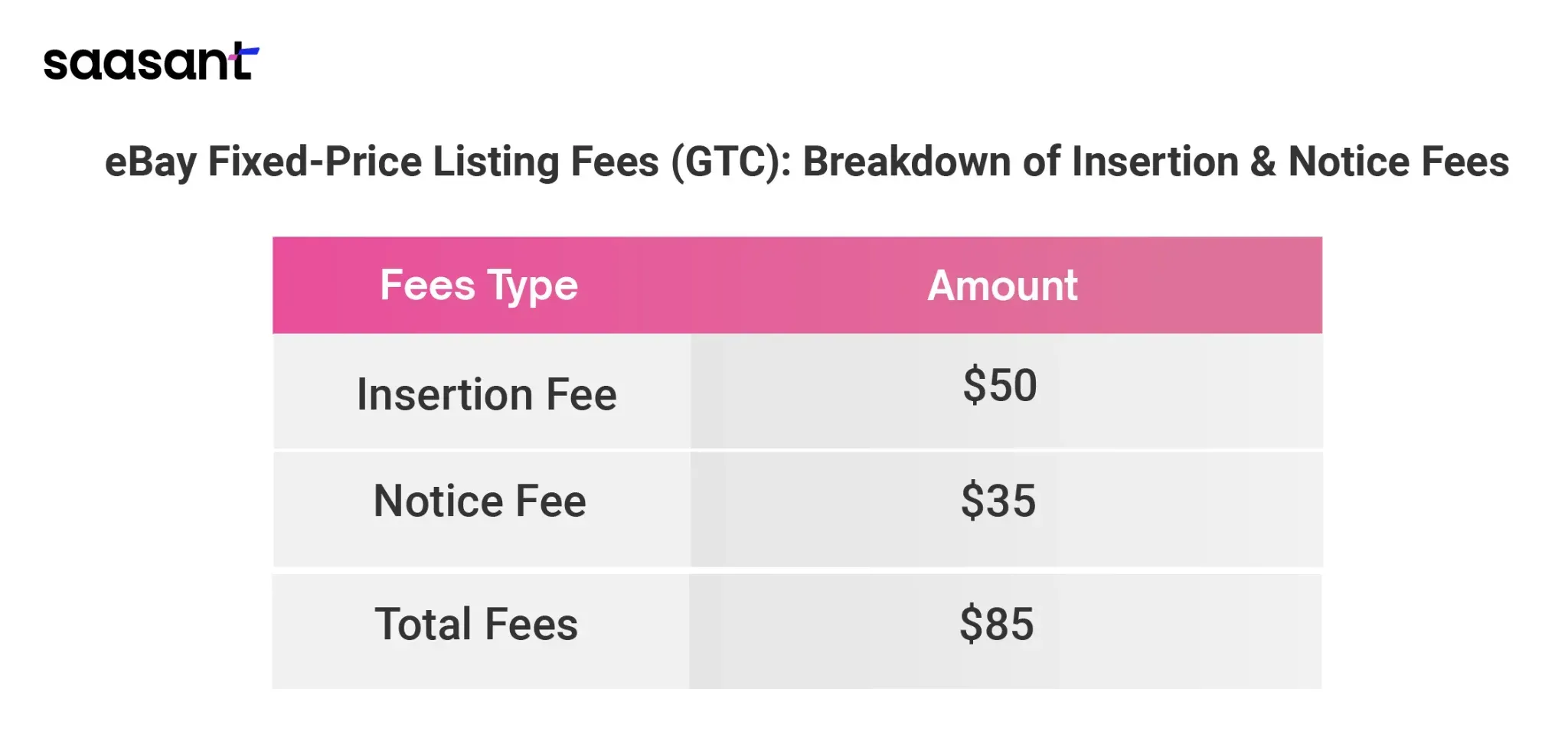
Note: Real estate listings on eBay can be a cost-effective way to reach a broad audience of potential buyers. However, it's crucial to factor in all associated fees, including those from third-party services and local regulations, to determine the total cost of selling your property this way.
Carefully compare the potential benefits and drawbacks of selling real estate on eBay with traditional methods like listing with a real estate agent. Consider factors like your level of expertise, the type of property, and the local market conditions before deciding.
Here's a table summarizing the additional eBay seller fees discussed above, along with a brief explanation for each:
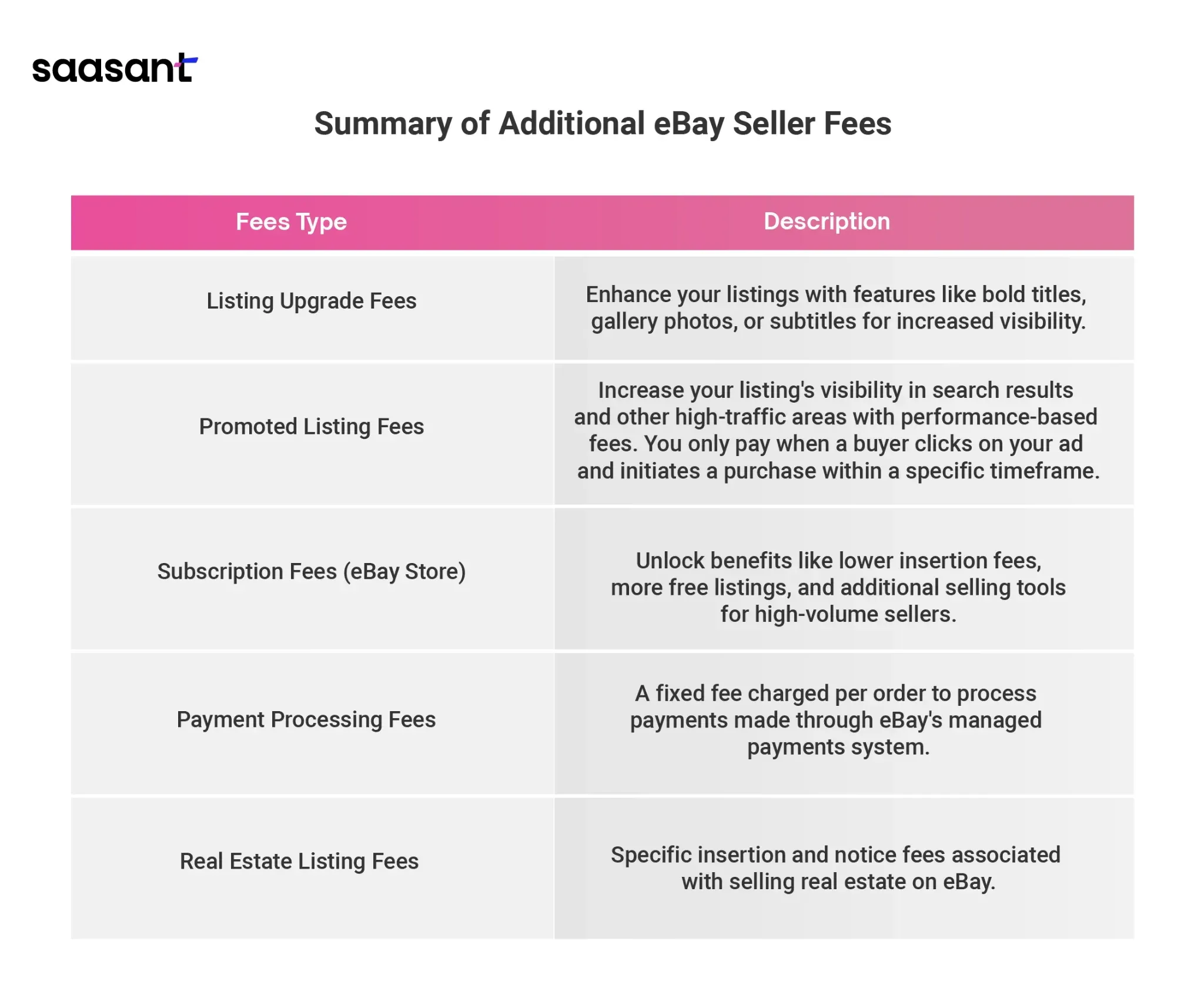
No Fees for Unsold Items: Understanding Seller Costs When Listing Online
Selling online can be a great way to declutter your belongings or turn a hobby into a side hustle. However, navigating the world of online marketplaces can be confusing, especially regarding fees. This section dives into the concept of ‘No Fee for Unsold Items’ and what it means for you as a seller.
The ‘No Fee for Unsold Items’ Advantage
This statement indicates that you typically won't be charged the final value fee if your item doesn't sell. This can be a significant advantage for sellers, as it allows you to test the waters with an item without incurring a financial penalty if there's no buyer.
Important Considerations
While ‘No Fee for Unsold Items’ sounds great, there are a few things to keep in mind:
Listing Fees Still Apply: You'll likely still be charged a listing fee, even if your item remains unsold. Some platforms may offer a limited number of free listings per month.
Relisting Fees: If your item doesn't sell during the initial listing period and you choose to relist it, you may be charged another listing fee.
Optional Upgrades: Some platforms offer optional listing upgrades, such as bold titles or featured placements, with additional fees. These fees are not refundable if your item goes unsold.
By understanding the concept of ‘No Fee for Unsold Items’ and the associated considerations, you can make informed decisions about listing your items online.
Note: Even though you won't be charged a final value fee for unsold items, listing fees can still add up. To maximize your chances of a successful sale, utilize free listing promotions, strategically price your items, and optimize your listings for better visibility.
Mastering the Marketplace: How to Control and Manage eBay Fees?
For savvy sellers, eBay presents a fantastic platform to reach a vast audience and turn their pre-loved treasures or handcrafted goods into cash. But navigating the world of eBay fees can feel daunting. Don't worry; this section will equip you with the knowledge and strategies to become a fee-fighting champion!
Choosing Your Listing Format Wisely
The first step to minimizing fees is selecting a suitable listing format. Here's a breakdown of the two main options:
Auction: This is ideal for unique items, collectibles, or situations where you need clarification on the fair market value. The thrill of the auction can drive up the final price, potentially offsetting fees. However, auctions can also end with your item selling lower than expected.
Fixed Price: Perfect for common items with a well-established market value. Buyers can ‘Buy It Now’ for immediate purchase, leading to faster sales and a more predictable income stream. This format typically incurs higher insertion fees upfront.
Optimizing Your Listings for Organic Success
Invest time in crafting compelling listings that attract buyers organically, reducing the need for expensive promoted listings:
High-Quality Photos: Showcase your items in their best light with clear, well-lit photos from multiple angles. Consider using a white background and zooming in on details.
Detailed Descriptions: Provide a comprehensive yet concise description that highlights the item's condition, key features, brand, and any unique aspects.
Keyword Research: Integrate relevant keywords throughout your title and description to ensure your listing appears in search results for terms buyers actively use.
Understanding Category Fees
Before listing, research the final value fee (FVF) for your specific category. FVF is a percentage of your final selling price that eBay charges. Knowing this fee upfront allows you to factor it into your pricing strategy and avoid surprises later.
Empowering Your Research
Fortunately, you have several resources at your disposal to uncover these category fees:
The Official eBay Fee Calculator
This handy tool allows you to input your specific product details and category to receive an estimated FVF. Use it as a starting point for your research.
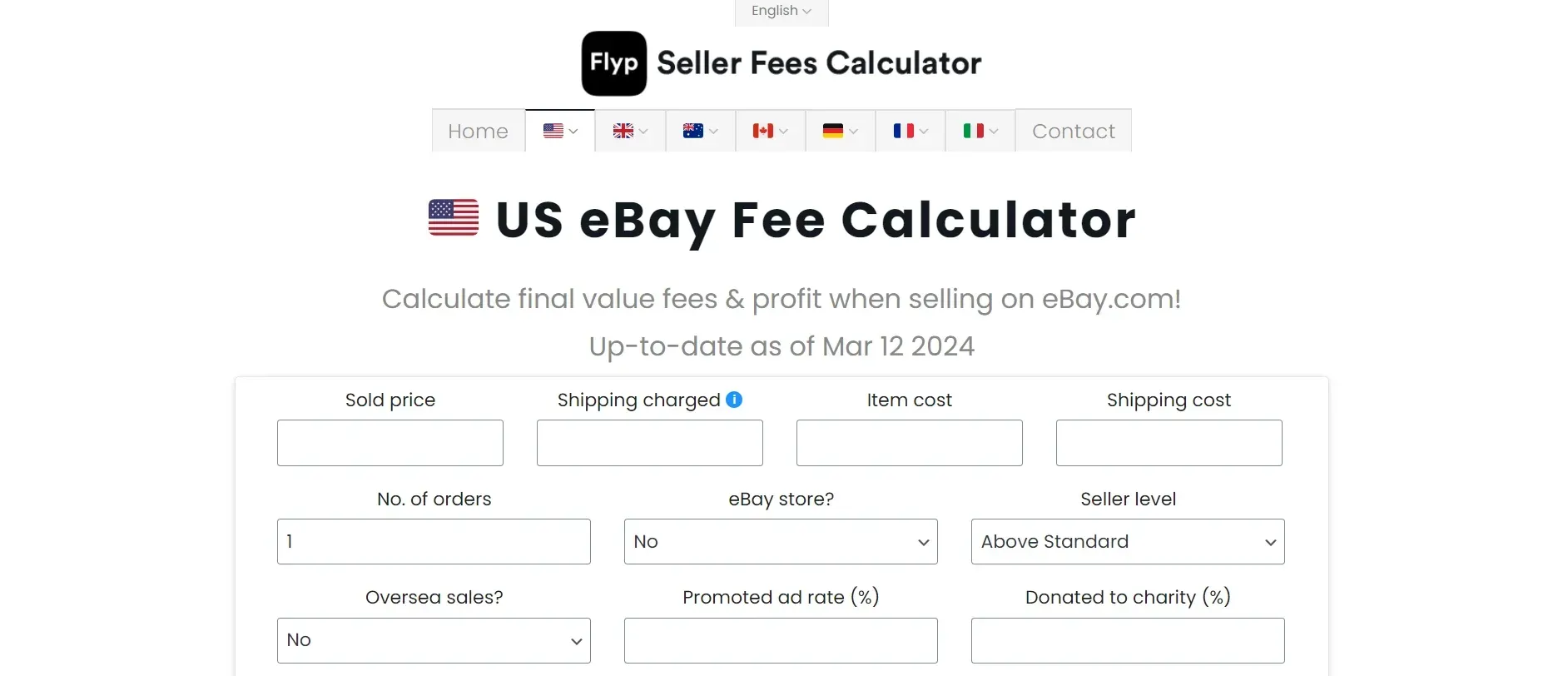
Dive into Category Pages
Most eBay category pages will disclose the applicable FVF percentage within the description. This is a quick and easy way to get a general idea of the fees involved.

Third-Party Fee Research Tools
The internet offers a wealth of resources and tools like Terapeak, ShelfTrend, Algopix, and Title Builder. These tools aggregate and display eBay category fees. These can be a great starting point, but remember, the information may not constantly be updated. To ensure the most accurate figures, always double-check with eBay directly.
By using these resources effectively, you can clearly understand the FVF for the products you plan to sell. With this knowledge, you can factor these fees into your pricing strategy, ensuring you maximize your profit potential on every sale.
Taking Advantage of Free Promotions
Every seller on eBay wants to maximize their profits and reach a wider audience. While listing fees are a necessary part of the platform, they can add up quickly. Luckily, eBay offers a variety of free promotional opportunities to help you increase your visibility and attract more buyers without breaking the bank.
Here's a breakdown of how to leverage these freebies to supercharge your eBay selling experience:
Stay in the Know
Subscribe to eBay Seller Newsletters: eBay regularly sends emails highlighting current promotions and upcoming events. These newsletters often contain exclusive offers and valuable tips to help you get the most out of the platform.
Follow eBay Social Media: Follow eBay's official social media channels (Facebook, Instagram, Twitter, etc.) for announcements regarding free listing periods, special discounts, and other seller-focused promotions.
Free Listings: Your Gateway to More Buyers
Free Listing Periods: Throughout the year, eBay offers free listing promotions for specific categories or across the entire platform. These promotions allow you to list your items at no upfront cost, increasing your product exposure and potentially attracting more interested buyers.
Strategize Your Listings: Plan your listings to maximize the impact of free listing periods. Research trending items and consider listing high-value products that incur higher insertion fees.
Free Listing Upgrades: Enhance Your Visibility
Upgraded Listing Features: Free listing upgrades can give your products an edge. These upgrades might include features like a bold listing title, a gallery of additional photos, or a higher placement in search results. By utilizing these free upgrades during promotional periods, you can make your listings stand out from the competition and attract more attention from potential buyers.
Combine Promotions for Maximum Impact
Feel free to combine free promotions to elevate your listings truly. For instance, during a free listing period, you could also take advantage of a free listing upgrade to give your products an extra boost in search results.
Leverage Free Tools to Optimize Sales
eBay Seller Hub: Utilize the free eBay Seller Hub to manage your listings, track sales performance, and gain valuable insights into buyer behavior. This information can help refine your pricing strategy, optimize your listings, and increase sales.
Note
Timing is Key: Be strategic about when you list your items. Consider aligning your listings with upcoming promotional periods to maximize their impact.
Research is Your Friend: Before you list any item, research similar products on eBay to understand current market trends and competitive pricing strategies.
Compelling Content is Crucial: Invest time creating high-quality product descriptions and clear, well-lit photos.
By staying informed, utilizing free promotions strategically, and optimizing your listings, you can turn eBay's freebies into a powerful tool to increase your sales and reach a wider audience of potential buyers.
Considering a Store Subscription (For High-Volume Sellers)
A monthly store subscription can be a worthwhile investment if you're a high-volume seller. Stores offer several benefits that can outweigh the cost, including:
Increased Free Listings: You'll receive a significantly higher allotment of listings with zero insertion fees than individual sellers.
Lower Final Value Fees: Stores often qualify for discounted FVF rates on your listings.
Branding and Customization: Create a branded storefront to enhance your professional image and buyer trust.
Advanced Listing Tools: Unlock access to powerful tools like scheduling listings, managing inventory, and creating promotions.
Maintaining a Top-Rated Seller Status
By consistently delivering excellent customer service, fast shipping times, and accurate descriptions, you can strive to become a top-rated seller. This coveted status comes with several perks, including potential fee reductions and increased buyer confidence in your listings.
Advanced Cost-Saving Techniques for Savvy eBay Sellers
Having grasped the fundamentals of eBay seller fees, let's explore some advanced strategies employed by experienced sellers to optimize their bottom line.

Mastering the Art of Bundling
Create bundled listings that combine multiple complementary items at a discounted price. This entices buyers with a perceived value increase while potentially saving you on individual listing fees.
Leveraging Volume Discounts
Leverage the increased volume you generate through eBay sales to negotiate discounted shipping rates with major carriers. These savings can be passed on to buyers, making your listings more competitive or improving your profit margins.
Timing Your Listings Strategically
Research and identify peak selling times for your specific product category. Schedule your listings to go live during these periods to maximize visibility and potentially fetch higher bids or selling prices.
Offering Free Shipping (Selectively)
While free shipping can attract buyers, carefully evaluate your profit margins before implementing this strategy. Consider offering free shipping only on higher-priced items or when you can offset the cost with reduced handling charges.
Utilizing Free Returns Wisely
Free return policies can boost buyer confidence and increase sales. However, weigh the potential cost of return shipping against the anticipated sales increase. Consider offering free returns only for specific items or within a limited timeframe.
Becoming an eBay Pro Seller
The eBay Pro Seller program caters to high-volume sellers, offering reduced final value fees, exclusive listing features, and dedicated account management support. Analyze your sales volume to determine if this program aligns with your business goals.
Tracking Your Results
Monitor your profit margins and the effectiveness of your cost-saving tactics. Data-driven decisions will help you refine your selling strategy and optimize your eBay business for long-term success.
Wrap Up
Having grasped the intricacies of eBay seller fees and implemented the cost-saving strategies outlined within this guide, you are now well-positioned to navigate the marketplace and maximize your profitability confidently.
eBay presents a unique global marketplace teeming with potential customers worldwide. Optimizing your listings for international visibility, crafting compelling descriptions in clear and concise English, and offering competitive shipping options are essential for unlocking this vast customer base and exponentially increasing your sales success.
As you embark on this exciting journey, consider incorporating financial management applications like QuickBooks into your business operations. QuickBooks offers intuitive features and international compatibility, streamlining your expense tracking, invoicing, and tax calculations.
For even greater efficiency, explore the possibility of integrating PayTraQer with QuickBooks and Xero. PayTraQer could streamline financial management by automating bookkeeping specific to your eBay sales.
Imagine PayTraQer seamlessly matching and importing your eBay transactions into QuickBooks and Xero, eliminating the need for manual data entry. It can also automate the categorization of expenses related to your eBay business, such as shipping fees or listing charges.
Additionally, PayTraQer can automatically reconcile your sales and fees, ensuring the accuracy of your financial records. By leveraging these applications together, you can remain focused on core business activities, strategically growing your eBay presence and achieving long-term success.
Put your newfound knowledge to the test, embrace the global opportunities that eBay presents, and witness your business flourish! Remember, PayTraQer remains your steadfast partner, ever-ready to support you on your path to becoming an eBay sales leader.
FAQs
What Are the Different Types of eBay Seller Fees?
There are two main types of eBay seller fees: listing fees and final value fees.
Listing fees are charged whenever you create a new listing on eBay. The amount you pay depends on several factors, including your eBay Store subscription status, the category you choose for your item, and the number of listing categories you select.
Final value fees are charged as a percentage of your total selling price, which includes the item price, handling charges, shipping costs, and any applicable sales tax. The specific percentage varies depending on the category of your item.
Are There Any Other Fees I Need to Be Aware Of?
Yes, there are a few other optional fees that you may encounter depending on your selling strategy and the type of items you list. These include:
Listing upgrade fees: These fees allow you to add features to your listings to make them stand out from the crowd and potentially attract more buyers. Some examples of listing upgrade fees include bold titles, gallery photos, and category features.
Promoted listing fees: These fees increase your listing's visibility in search results, category pages, and other high-traffic areas of the eBay website. You only pay for promoted listings when a buyer clicks on your ad and initiates a purchase within a specific timeframe (typically 30 days).
Subscription fees (eBay Store): If you are a high-volume seller, consider subscribing to an eBay Store. Stores offer several benefits, including lower insertion fees, free listings, and additional selling tools.
Payment processing fees: eBay charges a fixed fee per order to process payments through their managed payments system.
Real estate listing fees: If you sell real estate on eBay, specific fees apply, including an insertion fee and a notice fee.
How Can I Minimize My eBay Seller Fees?
There are several ways to minimize your eBay seller fees. Here are a few tips
Choose the suitable listing format: Auction-style listings can be a good option for unique items or items needing clarification on the fair market value. Fixed-price listings are a good option for everyday items with a well-established market value.
Optimize your listings for organic success: This means investing time in crafting compelling listings that attract buyers organically, reducing the need for expensive promoted listings. Some ways to optimize your listings include using high-quality photos, writing detailed descriptions, and using relevant keywords.
Understand category fees: Before you list an item, research the final value fee (FVF) for your specific category. The FVF is a percentage of your final selling price that eBay charges. Knowing this fee upfront will allow you to factor it into your pricing strategy and avoid surprises later.
Take advantage of free promotions: eBay offers free listing and other seller discounts. Sign up for seller newsletters and follow eBay on social media to stay up-to-date on the latest promotions.
Consider a store subscription (for high-volume sellers): A monthly store subscription can be a worthwhile investment if you are a high-volume seller. Stores offer several benefits that can outweigh the cost, including increased free listings, lower final value fees, branding and customization options, and advanced listing tools.
Can I Sell on eBay Internationally?
Yes, you can sell on eBay internationally. eBay is a global marketplace with buyers from all over the world.
What Are Some Things to Keep In Mind When Selling Internationally?
There are a few things to keep in mind when selling internationally, such as:
Shipping costs: Shipping costs can be higher for international shipments. You will need to factor these costs into your pricing strategy.
Customs duties and import taxes: Buyers may be responsible for paying customs duties and import taxes when they receive their items. You will need to communicate this to buyers in your listings.
Language barriers: You may need to translate your listings into different languages to reach a wider audience.
Currency exchange rates: Currency exchange rates can fluctuate, so you will need to factor this into your pricing strategy.
Is There a Fee for Unsold Items on eBay?
You typically won't be charged a final value fee if your item doesn't sell on eBay. However, depending on your seller plan, you may still be charged a listing fee. Some platforms offer a limited number of free listings per month, but additional listings may incur a fee.
What Are Some Advanced Strategies Experienced eBay Sellers Use to Save Money on Fees?
Several advanced cost-saving techniques include:
Mastering the art of bundling
Leveraging volume discounts
Timing your listings strategically
Offering free shipping (selectively)
Utilizing free returns wisely
Becoming an eBay Pro Seller (for high-volume sellers)