How to Grow Your Online Store with eBay Seller Hub: A Complete Guide

Are you looking for a platform to diversify your online business from WooCommerce or Shopify? Do you want to get your products out to a global audience? If you answered yes, then eBay Seller Hub is the perfect platform to scale your business next to Amazon Seller Central.
With a 13.11% share of online visits as of April 2023, eBay remains a formidable platform for sellers to reach a vast and engaged customer base. Despite the dominance of giants like Amazon, eBay’s enduring relevance is evident from its substantial market share. In 2023, eBay reported a gross merchandise volume (GMV) of $18 billion, showcasing the platform’s robust activity and potential for sellers. As an eBay seller, tapping into this thriving marketplace with strategic use of eBay Seller Hub can set you apart and drive significant growth for your business.
This comprehensive guide will walk you through everything you need to know to start with eBay Seller Hub. It will cover topics such as setting up your store, building your inventory, optimizing your store for maximum visibility, understanding eBay fees and policies, and more. So let’s get started!
Contents
What is eBay Seller Hub?
How does eBay Seller Hub help?
What is eBay Seller Hub?
You need a control center to run your business on any given online platform. eBay Seller Hub is such a central control platform for selling on eBay. It is an integrated marketplace platform that provides sellers with a comprehensive suite of tools, such as Listing, Fee Calculator, Order Management, Order Tracking, and Marketing and features, including Performance Insights, Sales Reports, Traffic Reports, Seller Level, Message Center, Return Management, and Payments to help them manage and grow their businesses.
With eBay Seller Hub, you can easily create an online store, list your products, manage orders, track sales and inventory, and access powerful analytics to help you make informed decisions about your business. eBay Seller Hub is free to use, so you don’t have to worry about upfront costs. However, if you want to use the advanced features, you can use the pro plan, which costs $15.99 monthly.
How does eBay Seller Hub help?
With Seller Hub, merchants can access various features to maximize their sales and profits. These features include an easy-to-use dashboard with real-time sales data, the ability to manage multiple listings in one place, and tools to monitor customer feedback and communications.
It also includes analytics tools to help sellers track their performance, identify areas for improvement, and optimize their listings for maximum visibility. With these features, eBay Seller Hub makes it easier for sellers to manage their operations efficiently, increase their profits, and provide better customer service.
eBay Seller Hub - Essential things to focus on
What You Need to Know First About Selling on eBay?
Before starting with eBay Seller Hub, you must understand a few important things about selling on eBay.
First, you’ll need to create a seller account on eBay to manage your store and list your products.
You’ll also need to create a payment account, such as PayPal or Stripe, to accept customer payments. Additionally, you’ll need to understand eBay selling fees and policies, including the Seller’s Performance Standards, and how sellers are to conduct business on eBay.
It’s also essential to understand the different types of listings available on eBay. Depending on your needs, you can choose from fixed-price listings, auction-style listings, and classified ads. Each list has its rules and fees, so you must familiarize yourself with them before starting.
Finally, you must understand eBay’s buyer and seller protection policies. These policies protect buyers and sellers from fraud and other fraudulent activities, so it’s essential to understand them before selling on eBay.
Setting Up Your eBay Store
Now that you understand the basics of selling on eBay, it’s time to set up your store. The first step is to create a seller account to manage your store and list your products.
You can sign up using the following link: eBay seller hub signup.
If you already have a buyer account on eBay, you can create a seller account using the same credentials. Otherwise, you can create a new seller account. While creating a seller account, choose a personal account if you are an individual seller. If you are already running a registered organization, select the business account.
eBay Signup
Once you have your account set up, you can customize your store. You can choose from various templates to give your store a unique look and feel. You can also customize the layout of your store, add product categories, and choose a store name.
Once you have your store set up, you can start listing products. You can also use the eBay Catalog to help you list your products quickly and accurately.
Finally, you can build your store’s reputation by offering excellent customer service. You can use eBay’s feedback system to track customer satisfaction and ensure you provide your buyers with the best possible service.
Building Your eBay Store Inventory
Once you have set up your store, it’s time to start building the inventory. You can source products from various sources, such as manufacturers, wholesalers, or even dropshipping suppliers.
When sourcing products, you must ensure you’re providing products in demand. You can use the eBay Catalog to research what products are selling well and ensure you provide customers' desired products.
Once you have sourced your products, you can list them on eBay. Ensuring your listings are accurate and include detailed descriptions and high-quality images is essential.
Optimizing Your eBay Store for Maximum Visibility
Once you have your store set up and your products listed, it’s time to optimize your store for maximum visibility. It is an important step, as it’ll help ensure that as many customers see your store and products as possible.
One of the best ways to do this is by optimizing your store for search engine optimization (SEO). It involves optimizing your store’s titles, descriptions, and images to include the keywords and phrases customers seek.
You can also use eBay’s Promoted Listings feature to give your listings more visibility on the eBay search engine. This feature allows you to pay to have your listings appear higher in the search results, giving you more visibility and potential customers.
Finally, you can use eBay’s targeted advertising platform to reach potential customers and promote your store and products. It can be a great way to reach customers who are likely to be interested in your products and help drive more sales.
Analyzing Your eBay Store Performance
Once you set up your store and start to promote your store and products, it’s time to start analyzing your store’s performance. An eBay analytics tool is a great way to thoroughly understand your store’s performance. You can use this data to understand better how to increase your sales. Whether you are a beginner or an experienced seller, an eBay analytics tool can help you maximize your time and resources.
You can find various eBay analytics tools that provide real-time and historical data. Some tools are free, while others require an annual subscription. You’ll want to select the right one for your needs. Regardless of which tool you choose, there are a few key metrics to look for to analyze your eBay store’s performance. These metrics will tell you what steps you need to take to improve your store’s performance.
Check Click-Through Rate
As you are new to the eBay platform, you’ll want to monitor your click-through rate. It will tell you how many people visited your listing and if they clicked to make a purchase. If you have a low click-through rate, there are likely some issues with your product listings. You might need to adjust your keywords or add a descriptive link instead of a “Click here” to your items.
Check Conversion Rate
You’ll also need to monitor your sales conversion rate. It is the percentage of visitors who clicked your listing and purchased the item. You can check your conversion rates by clicking on the “performance” tab in the eBay dashboard. You should aim for a high conversion rate to keep your eBay store in good standing. You may want to change your strategy if your conversion rate is below 2%.
Keep Tap on your Price
Another critical measure to consider is your average and medium product price. If your list prices are too high, you should lower them. The competition in the eBay marketplace is fierce, so you’ll need to keep your prices competitive if you’re trying to sell a popular product.
Utilize Analytical Tools
You can also use an eBay analytics tool to see what products are hot and which categories perform well.
Terapeak Sourcing Insights will comprehensively overview the top 20 searches for eBay’s most popular categories.
If you want to sell a specific product, you can also use ZIK Analytics to see how well your competitors are selling it.
Transaction Defect Rate
Finally, you’ll want to review your transaction defect rate. You’ll need to monitor this if you receive complaints. If you have a low transaction defect rate, it could mean that you need to provide better customer service. You can also ask eBay for feedback removal if you receive negative reviews.
eBay Seller Hub: Your Dropshipping Command Center
Unlock the full potential of your dropshipping business with eBay Seller Hub, your strategic dashboard packed with features designed to streamline your online store operations.

Overview: Harnessing Feedback and Managing Tasks
Feedback Management: Keep a pulse on customer satisfaction by monitoring feedback, a barometer for your business’s performance.
Monthly Limits: Stay on top of your financial game by tracking account limits, and don’t hesitate to request an increase to grow your product range.
Task Efficiency: Swiftly handle pending tasks and customer inquiries to minimize delays and boost satisfaction.
Selling Announcements: Customize your dashboard to receive pertinent updates from eBay, ensuring you’re always in the know.
Orders: Simplifying Order Processes
All Orders: Gain a comprehensive view of all orders to act decisively and efficiently.
Awaiting Payment: Manage your cash flow by monitoring payments on hold.
Awaiting Shipment: Keep track of orders ready for dispatch to guarantee prompt delivery.
Paid And Shipped: Stay informed about orders en route to provide timely customer updates.
Cancellations and Returns: Oversee canceled orders and manage returns to maintain high service standards.
Requests And Disputes: Resolve customer issues swiftly to foster trust and loyalty.
Shipping Labels: Access essential information for orders needing labels to ensure smooth shipping.
Listings: Maximizing Product Visibility
Create Listing: Innovate with new product ideas and fine-tune your listings for peak sales performance.
Inventory Management: Monitor stock levels, replenish top sellers, and phase out underperformers.
Active Listings: Monitor live listings for interactions such as offers and inquiries.
Unsold Items: Analyze unsold products, consider relisting, or explore selling similar items.
Drafts and Scheduled Listings: Perfect your listings before they go live and manage their scheduled availability.
Ended Listings: Track listings that have concluded and assess their performance.
Marketing: Crafting Your Brand’s Narrative
Summary: Command your marketing efforts from a centralized dashboard featuring store banners and promotion tools.
Promotions: Dive into a suite of marketing techniques to propel your eBay store’s visibility.
Buyer Groups: Leverage purchase history data to pinpoint and engage repeat customers.
Advertising Dashboard: Choose between Standard or Advanced campaigns to target your promotions precisely.
Subscriber Discounts: Entice a loyal customer base with exclusive discounts tailored for subscribers.
Store: Curating an Engaging Storefront
Edit Store: Refine your store’s visual appeal with sleek images and compelling descriptions.
Store Categories: Organize your offerings into intuitive catalogs, simplifying product discovery for shoppers.
Store Newsletter: Foster community through newsletters, offering promotions and updates to your subscribers.
Subscriber Discounts: Reward loyalty with custom discounts, enhancing customer retention.
Manage Subscription: Access a suite of premium services aligned with your subscription tier.
Time Away: Seamlessly manage store downtime, keeping your customers well-informed.
Performance: Analytics for Informed Growth
Summary: Monitor key performance indicators on sales and traffic through an all-encompassing dashboard.
Seller Level: Aim for excellence by adhering to eBay standards and boosting your seller rating.
Sales: Analyze sales trends across various timeframes to inform your business strategy.
Traffic: Delve into audience behavior, conversion rates, and engagement metrics to optimize your store’s reach.
Service Metrics: Assess the quality of your customer service by examining return reasons and other service-related data.
Payments: Streamlining Financial Operations
Summary: Oversee all monetary transactions in a transparent, unified view.
All Transactions: Gain insight into your financial flow, tracking income and expenditures.
Payouts: Stay updated on pending and completed payments, ensuring smooth financial management.
Reports: Download detailed reports for granular financial analysis.
Taxes: Navigate tax requirements with clarity, understanding the implications for your business.
Payout Settings: Configure payout preferences for hassle-free revenue collection.
Tips for Achieving Success on eBay
Now that you have your store set up and your products listed, it’s time to start working on achieving success on eBay. Here are a few tips to help you get started:
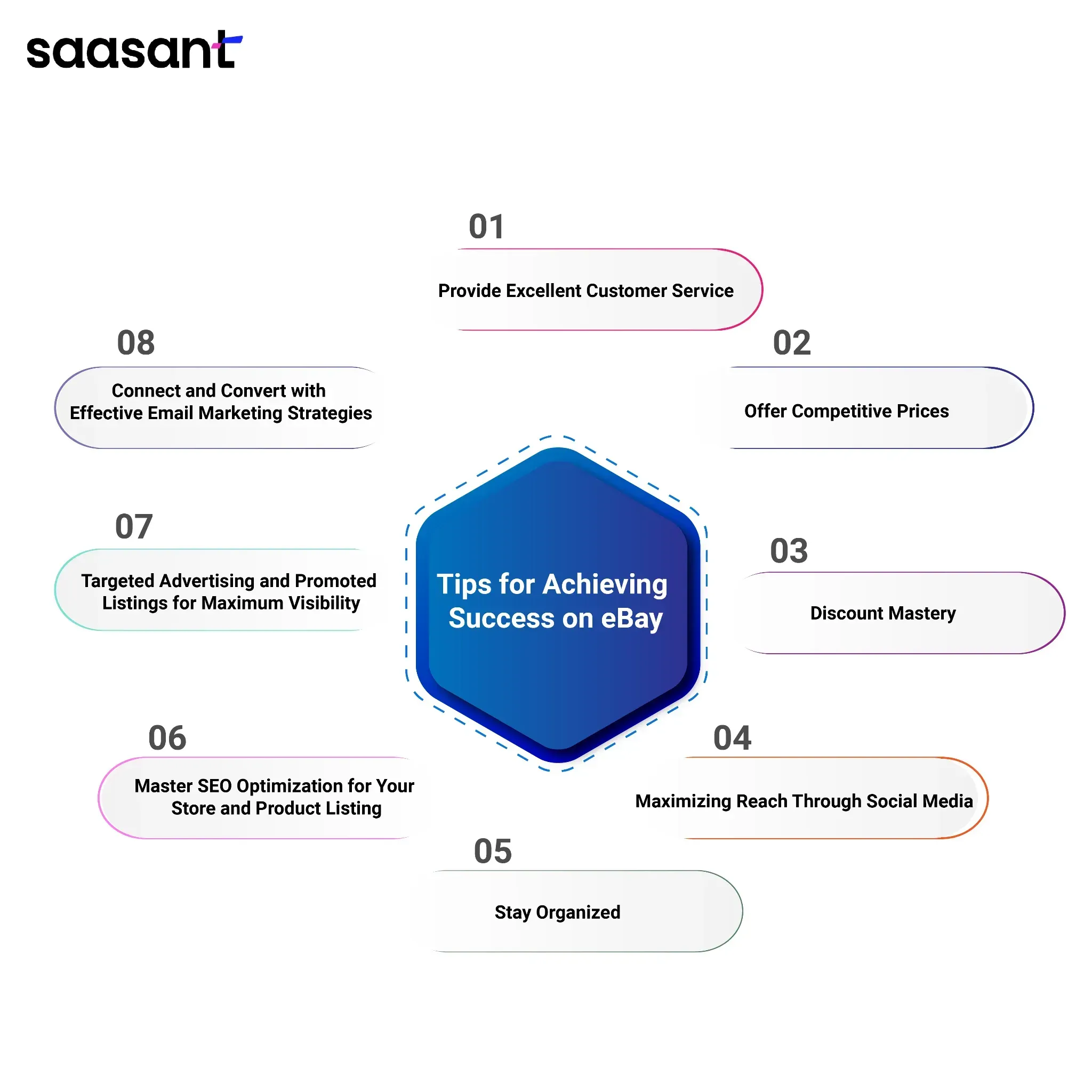
Provide Excellent Customer Service: This is one of the most essential tips for success on eBay. Ensure you provide quick and helpful customer service for customer inquiries.
Offer Competitive Prices: Ensure you’re offering competitive prices on your products to attract customers and drive sales.
Discount Mastery: Aside from the usual free shipping and competitive prices, you can also offer discounts. It will boost customer confidence, increasing your eBay sales.
Maximizing Reach Through Social Media: Social media is the best way to reach potential customers and promote your store and products. You can use platforms like Facebook, Twitter, Instagram, and Pinterest to reach a wider audience.
Connect and Convert with Effective Email Marketing Strategies: Email marketing is a great way to stay in touch with your customers and promote your store and products. You can use email newsletters to keep your customers up-to-date on new products, sales, and promotions.
Targeted Advertising and Promoted Listings for Maximum Visibility: You can use eBay’s targeted advertising platform to reach potential customers and promote your store and products. You can also use eBay’s Promoted Listings feature to give your listings more visibility and drive more sales.
Master SEO Optimization for Your Store and Product Listing: SEO is a great way to ensure your store and products reach many customers. Ensure you optimize your store and product listings for SEO to ensure they appear in the search results.
Stay Organized: Ensure you stay organized and consistently track your sales and inventory to be up-to-date.
Wrap Up
The eBay Seller Hub is an invaluable resource for diversifying your sales channels. With the Seller Hub, you can create listings, manage orders, and track your sales in one place. The tools and features available through the Seller Hub make it easy to get your store up and running quickly, and the customer support team is always on hand to help with any questions or issues you encounter.
With the right approach, you can be sure your business will succeed. So get started today and take advantage of all the great features the eBay Seller Hub offers. You will deal with payments from multiple accounts as you diversify your sales channel using eBay. You may find updating QuickBooks for booking tedious as you manually enter the transactions from various payment platforms. Check out PayTraQer, which automates transactions from various payment platforms and syncs them into QuickBooks quickly.