Ecommerce Bookkeeping: Step-by-Step Guide

As an eCommerce owner, you already have a lot on your plate, but skipping bookkeeping for your eCommerce business isn’t an option. If you want your eCommerce to thrive, you must focus on the essentials of e-commerce bookkeeping for maintaining financial health and making informed business decisions. This might seem overwhelming at first, but it is one of the main reasons most eCommerce businesses fail.
This guide will walk you through everything you need to know about eCommerce bookkeeping, from best practices, bookkeeping services, best practices, and common mistakes to avoid. You'll have actionable solutions to overcome these challenges and maintain your business's financial health by the end.
Contents
What Is Ecommerce Bookkeeping?
Benefits of Ecommerce Bookkeeping
Steps to Do Ecommerce Bookkeeping
Get Started with Ecommerce Bookkeeping Today
What Is Ecommerce Bookkeeping?
eCommerce bookkeeping refers to recording and keeping track of the financial transactions of your business such as purchases, sales, invoices, payments, Cost of Goods Sold, customer acquisition costs, and payroll.
You can do this manually or by using an accounting software. It involves recording sales, expenses, taxes, and other financial transactions related to your eCommerce operations. This helps you maintain accurate financial records, analyze your business's financial health, and make informed decisions for its growth and sustainability.
Benefits of Ecommerce Bookkeeping
Let’s learn why bookkeeping for eCommerce is essential and how it helps your eCommerce business.
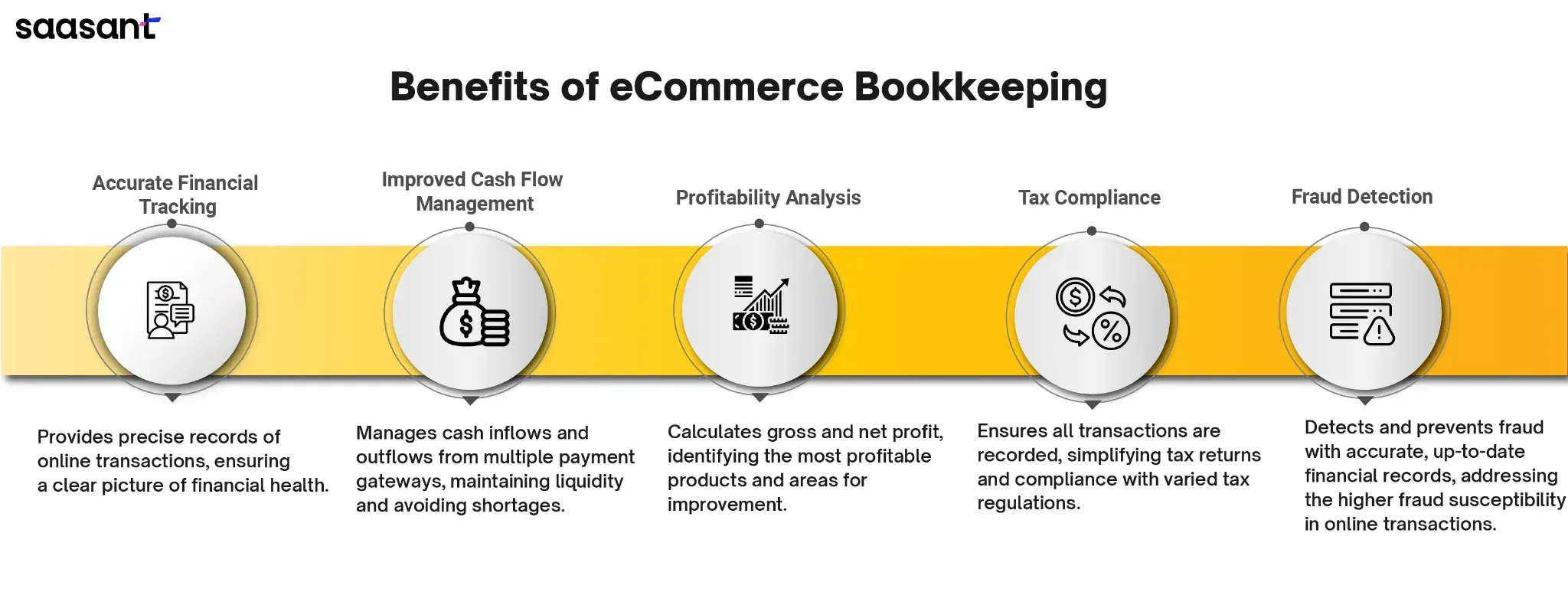
Accurate Financial Tracking: eCommerce bookkeeping provides precise records of online transactions, often in higher volumes and with more frequent transactions than retail bookkeeping, ensuring a clear picture of the business's financial health.
Improved Cash Flow Management: eCommerce bookkeeping helps manage the inflow and outflow of cash from multiple online payment gateways, making it more complex yet essential for maintaining liquidity and avoiding cash shortages.
Profitability Analysis: Allows for the calculation and analysis of gross profit and net profit with considerations unique to eCommerce, such as shipping costs and digital marketing expenses, identifying the most profitable products and areas for improvement.
Tax Compliance: Ensures all transactions across various online platforms are recorded, making it easier to prepare accurate tax returns and comply with tax regulations, which can differ from those in traditional retail.
Fraud Detection: Helps detect and prevent fraud by maintaining accurate and up-to-date financial records of online transactions, which can be more susceptible to fraudulent activities than in retail.
Steps to Do Ecommerce Bookkeeping
For many eCommerce entrepreneurs, bookkeeping might seem daunting at first. But once you get the basics right, you can effectively track your sales, manage inventory costs, and reconcile online payments, helping you gain a clear picture of your financial health and avoid potential financial pitfalls. Here’s a step-by-step guide to eCommerce bookkeeping best practices.
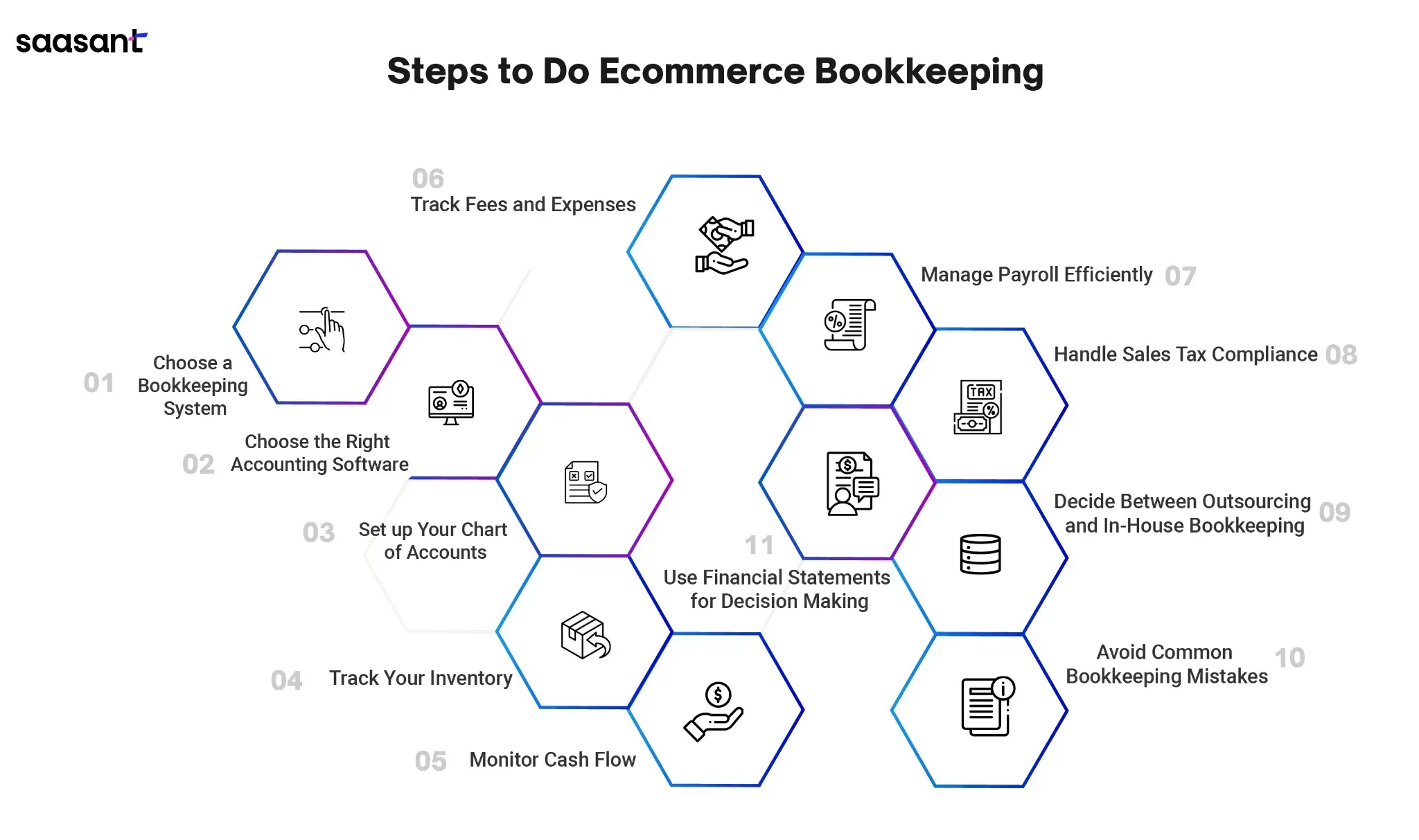
Step 1: Choose a Bookkeeping System
Selecting the right bookkeeping system is crucial in setting up your eCommerce bookkeeping. You can choose between cash-basis accounting, where transactions are recorded when cash changes hands, and accrual-basis accounting, where transactions are recorded when they are incurred. For most eCommerce businesses, accrual accounting is recommended because it provides a more accurate picture of your financial position by matching revenues with expenses.
Step 2: Choose the Right Accounting Software
Many ecommerce bookkeeping solutions are available, each with features tailored to different business needs.
When selecting bookkeeping software, consider factors such as ease of use, scalability, cost, multi-currency support, sales tax calculation, and financial reporting. Popular options include QuickBooks Online and Xero, which offer features like inventory tracking, sales tax calculation, and financial reporting.
You can also integrate PayTraQer, which offers a seamless connection that syncs data continuously. This ensures that your sales, expenses, and inventory data are accurately recorded in QuickBooks without the need for constant manual uploads. Automating these tasks helps maintain up-to-date financial records and provides valuable insights for managing your business finances effectively.
Accounting Software:
QuickBooks Online: Highly scalable, integrates with many eCommerce platforms, suitable for businesses of all sizes, moderate cost.
Xero: User-friendly, excellent for multi-currency transactions, ideal for small to medium businesses, and cost-effective.
Bulk Data Importing
SaasAnt Transactions: Best for bulk data import/export, seamless integration with QuickBooks and Xero, enhances efficiency, reasonably priced.
Payment processing and reconciliation:
PayTraQer: Efficient continuous syncing, connects once and syncs forever, is ideal for eCommerce businesses and provides real-time updates.
Choosing the right software saves time, reduces errors, and gives you better insights into your business finances.
Step 3: Opt for Bookkeeping Automation
Bookkeeping automation applications simplify repetitive tasks, such as data entry, transaction categorization, and financial reporting. By integrating applications like PayTraQer with your payment application and eCommerce platform, you ensure that your financial data is continuously updated without manual intervention. This application syncs transactions in real time and reconciles payments effortlessly into your accounting application.
Automating your bookkeeping not only reduces the risk of human error but also provides timely insights into your financial health, aiding in better decision-making and financial planning.
Step 5: Set up Your Chart of Accounts
The chart of accounts is a list of all the financial accounts in your bookkeeping system, organized into categories like assets, liabilities, equity, income, and expenses. Setting up your chart of accounts properly is essential for accurate financial reporting and effective eCommerce bookkeeping and accounting.
Start by identifying the key categories relevant to your eCommerce business. For example, you might include sales from different ecommerce marketplaces under income, while expenses could cover categories such as advertising, shipping, and processing fees.
Next, assign specific account codes to each category to help keep your bookkeeping records organized. A well-structured chart of accounts is the foundation of a robust bookkeeping system.
Step 6: Track Your Inventory
Inventory management in eCommerce bookkeeping and accounting involves keeping track of the stock you have on hand, the cost of goods sold, and the value of your inventory. Effective inventory tracking helps ensure you have the right stock to meet customer demand without overstocking or understocking.
Use bookkeeping software that integrates with your ecommerce platform to automatically update inventory levels as sales are made. This will help you maintain accurate inventory records and make data-driven decisions about restocking and managing your inventory.
For instance, PayTraQer seamlessly integrates with eCommerce platforms like Amazon, eBay, and Shopify, as well as payment applications such as PayPal, Stripe, and Square. It calculates the Cost of Goods Sold (COGS), providing clear insights into margins and profitability. Also, it efficiently tracks sales, expenses, and fees and then reconciles them in QuickBooks and Xero.
Step 7: Monitor Cash Flow
Cash flow refers to the movement of money in and out of your eCommerce business, and effective cash flow management ensures that you have enough funds to cover your expenses and invest in growth opportunities. Also, creating cash flow statements helps you identify any cash flow issues before they become problematic.
Understanding your break-even point is crucial to learning how to manage eCommerce finances. The break-even point is the point at which your total revenues equal your total expenses, indicating that your business is not making a loss but also not making a profit. Knowing your break-even point helps you determine the minimum sales needed to cover your costs and plan for profitability.
Implementing strategies like offering early payment discounts, negotiating better payment terms with suppliers, and maintaining a cash reserve can also help improve your cash flow.
Step 8: Track Fees and Expenses
Accurately tracking fees and expenses is crucial for maintaining the profitability of your eCommerce business. This includes payment processing fees, merchant fees, shipping fees, chargeback fees, and return fees.
Start by categorizing these expenses in your chart of accounts. Use bookkeeping software to automatically track and allocate these fees to the appropriate expense accounts. This will give you a clear picture of your operating costs and help you identify areas where you can reduce expenses.
For seamless tracking and reconciliation of online payments and fees, use PayTraQer, which integrates with your ecommerce platform and accounting software to automate these processes.
Step 9: Manage Payroll Efficiently
Whether you have a small team or a significant workforce, keeping accurate payroll records ensures you pay your employees correctly and on time.
Start by setting up a payroll system that integrates with your accounting software. This will help you automate payroll calculations, track employee hours, and manage tax withholdings. Ensure you comply with labor laws and tax regulations by regularly updating your payroll records and submitting payroll taxes on time.
Step 10: Handle Sales Tax Compliance
Sales tax compliance is a complex but essential aspect of eCommerce accounting. As an online store owner, you may be required to collect sales tax from customers in different states or countries, depending on where you have a nexus (a physical or economic presence).
Start by understanding your sales tax obligations and registering for sales tax permits in the states or countries where you need to collect sales tax. Use accounting software that automatically calculates and tracks sales tax for you, helping you stay compliant and avoid penalties. Additionally, regularly review your sales tax rates and ensure that you accurately collect and remit sales tax to the appropriate authorities.
Step 11: Decide Between Outsourcing and In-House Bookkeeping
When it comes to bookkeeping for online businesses, deciding whether to outsource your bookkeeping or keep it in-house is an important decision. Both options have pros and cons; the best choice depends on your business needs, budget, and resources.
Outsourcing your bookkeeping to ecommerce bookkeeping services can save you time and ensure that your books are managed by eCommerce bookkeepers. This can be especially beneficial for small businesses that need more resources to hire a full-time bookkeeper.
On the other hand, keeping your bookkeeping in-house gives you more control over your financial data and allows for better communication with your bookkeeping team. However, it requires investing in training and hiring additional staff. Consider factors like the complexity of your online bookkeeping needs, your budget, and your growth plans when deciding whether to outsource or keep your bookkeeping in-house.
Step 12: Avoid Common Bookkeeping Mistakes
Ecommerce bookkeeping mistakes can lead to inaccurate financial records, cash flow problems, and compliance issues. One common mistake is not separating personal and business finances. Mixing these can complicate bookkeeping and make it difficult to track business expenses accurately. Always maintain separate bank accounts and credit cards for your business.
Another mistake is failing to keep accurate inventory records. Inaccurate inventory tracking can lead to stockouts, overstocking, and miscalculated cost of goods sold. Use integrated bookkeeping software to automate inventory tracking and ensure your records are always up to date.
Lastly, neglecting regular bookkeeping tasks can result in a backlog of financial data, making it harder to manage your books effectively. Set aside weekly time to update your records, reconcile accounts, and review financial statements. Consistent bookkeeping practices will help you avoid these common pitfalls and keep your business’s finances in order.
Step 13: Use Financial Statements for Decision Making
When bookkeeping for an online business, there are three critical financial statements you should focus on: the profit and loss statement, balance sheet, and cash flow statement.
The profit and loss or income statement shows your business’s revenue, expenses, and earnings over a specific period. This statement helps you understand your business’s profitability and identify areas where you can cut costs or increase revenue.
The balance sheet provides a snapshot of your business’s financial position at a specific time, showing your assets, liabilities, and equity. This statement helps you understand the overall financial health of your business and make decisions about investments and financing.
The cash flow statement tracks the movement of money in and out of your business, helping you manage your cash flow and plan for future expenses. By regularly reviewing these financial statements, you can make data-driven decisions supporting your eCommerce business's growth and success.
Get Started with Ecommerce Bookkeeping Today
Now that we’ve broken everything down about eCommerce bookkeeping into simple steps, you have a clear roadmap to ensure your business's financial health and success. Whether you’re just starting or looking to refine your current practices, these steps will help you maintain accurate records, stay compliant, and make informed decisions. Implement these best practices to keep your bookkeeping on track and focus on what matters most: growing your eCommerce business confidently.
FAQ
What does an eCommerce bookkeeper do?
An eCommerce bookkeeper manages financial records, tracks sales and expenses, handles inventory management, and ensures compliance with tax regulations specific to online businesses.
How to do e-commerce bookkeeping?
To do eCommerce bookkeeping, choose suitable accounting software, set up a chart of accounts, integrate your eCommerce platform, track inventory, monitor cash flow, manage sales tax, and regularly review financial statements.
What is the accounting method of eCommerce?
The accounting method for eCommerce typically involves accrual accounting, where revenue and expenses are recorded when they are earned or incurred, not when cash is exchanged.
Is QuickBooks good for eCommerce business?
Yes, QuickBooks is suitable for eCommerce businesses as it integrates with major eCommerce platforms and offers inventory tracking, sales tax management, and detailed financial reporting.
Do I need an accountant for my eCommerce business?
While not mandatory, having an accountant for your eCommerce business can help ensure accurate financial records, compliance with tax regulations, and provide strategic financial advice.