Essential Guide to Etsy Seller Login and Account Setup

Are you a creative entrepreneur looking to showcase your unique products to a global audience? Etsy lets you bring your imagination to life and connect with buyers who appreciate personal touches. However, before selling your creations on Etsy, you need to set up your Etsy seller account. This quick guide will walk you through the essential steps of creating your Etsy seller account, logging in, and optimizing your profile for success.
Setting up an Etsy seller account is crucial for individuals and artisans who want to share their handmade, vintage, or craft supply products with a vast online community. Etsy's platform allows you to tap into a market that values creativity and authenticity. With these direct steps, learn how to start an Etsy shop and become a successful seller.
Contents
How to Create an Etsy Seller Account?
Etsy Listing Fees
Etsy Seller Login
Optimizing Your Seller Profile
Etsy Shop Manager: Your Hub for Shop Management
Conclusion
Frequently Asked Questions
How to Create an Etsy Seller Account?
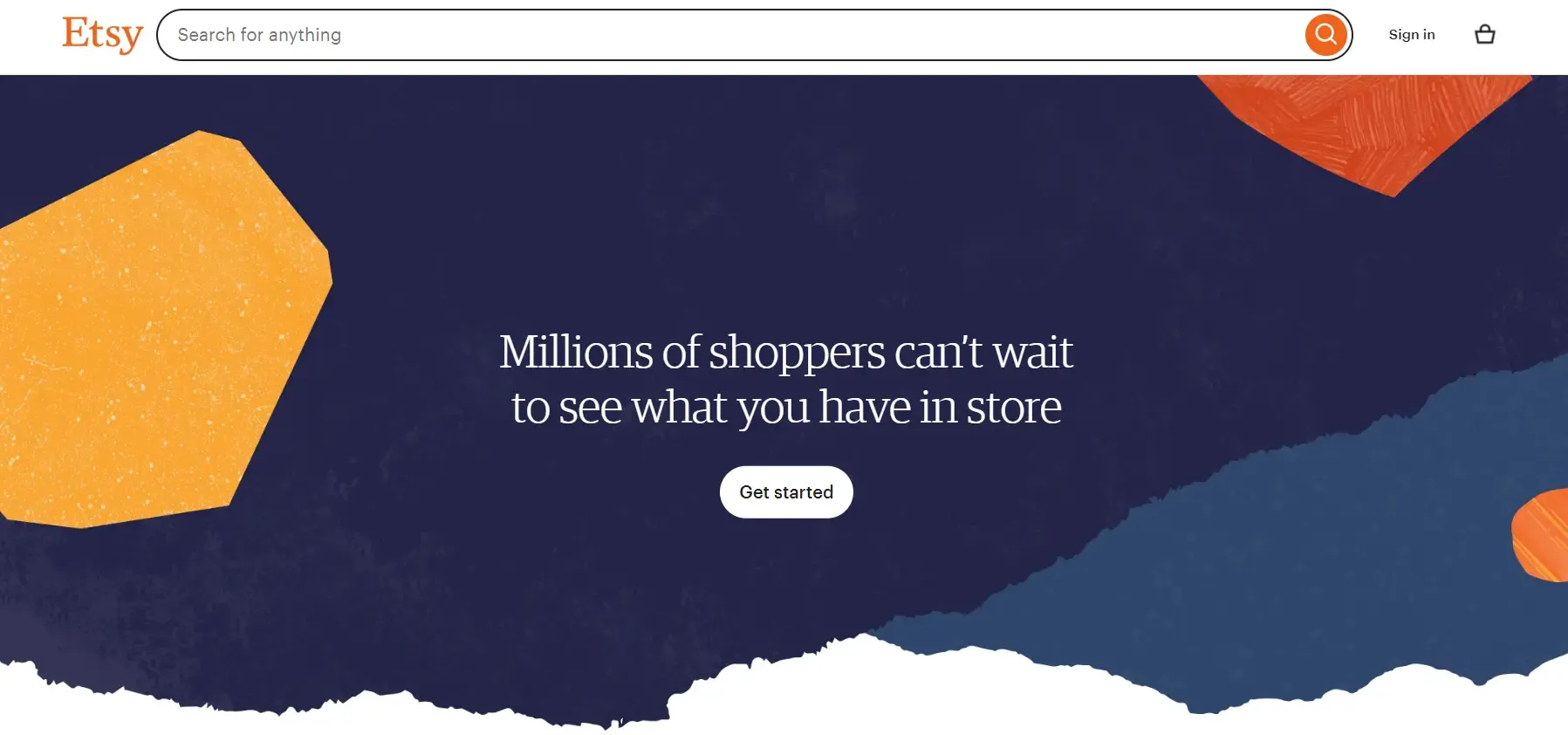
Creating an Etsy seller account is your first step towards becoming part of this vibrant online marketplace. Whether you're a seasoned artisan or just starting your journey as a creative entrepreneur, this guide will walk you through each process step, from setting up your seller profile to listing your products and managing your online shop. Let's begin the journey of turning your passion into profit on Etsy.
Step 1: Create an Etsy Seller Account
Start by visiting the Etsy homepage and scrolling to the bottom.
Click on "Sell on Etsy."
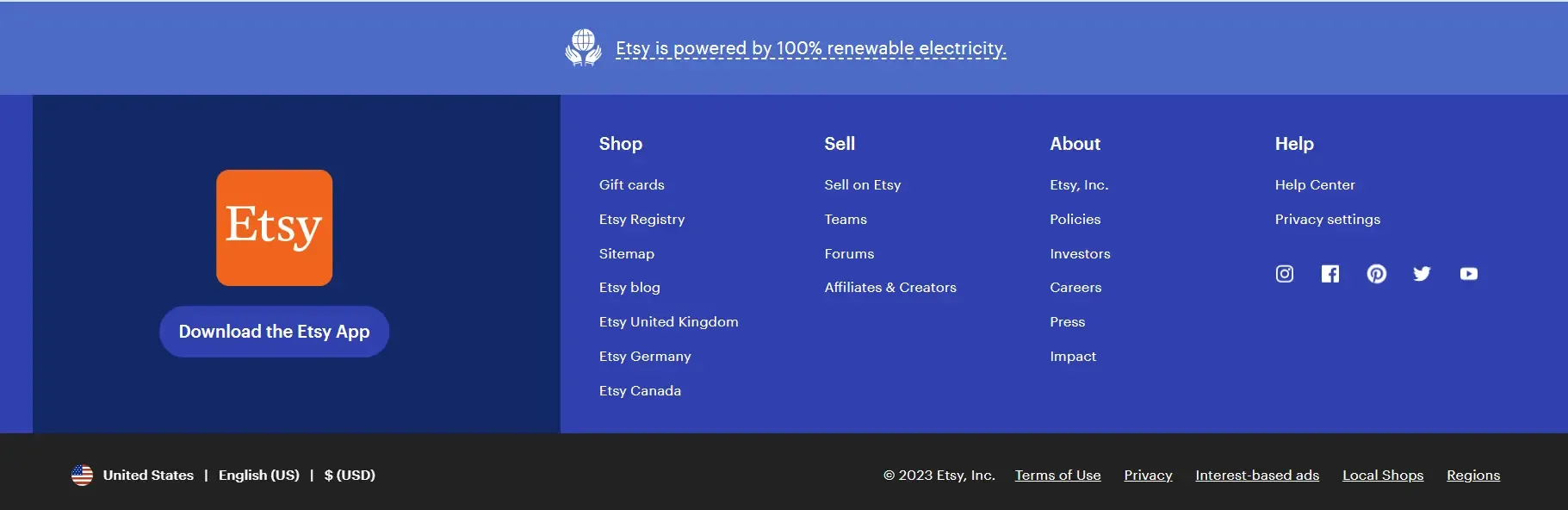
Next, click "Open your Etsy shop."
Enter your business email address and click "Continue."
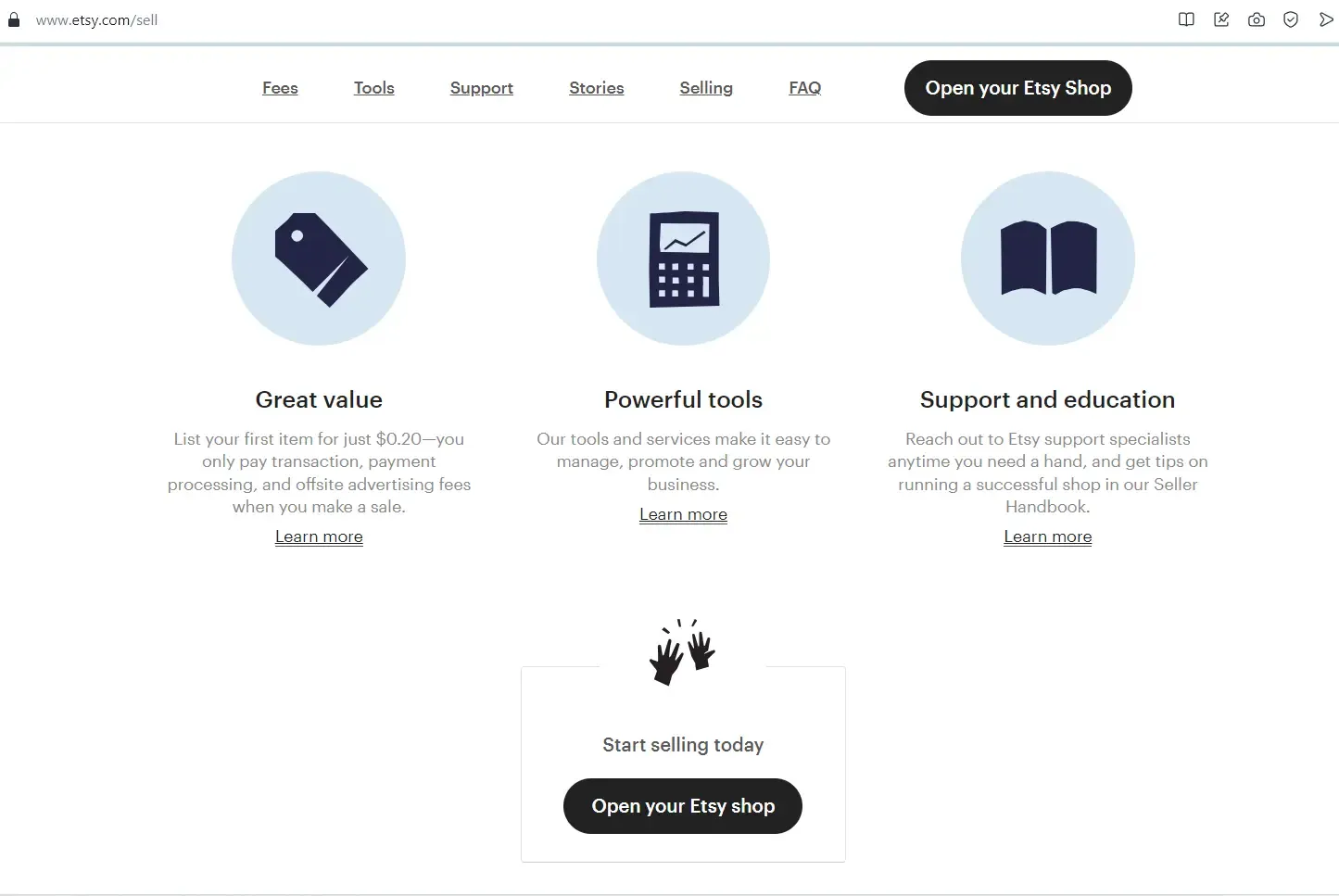
Provide your first name and create a password.
Click "Register" to create your Etsy seller account.
Confirm your account by clicking the link sent to your email from Etsy.
Step 2: Set Up Your Etsy Shop Preferences
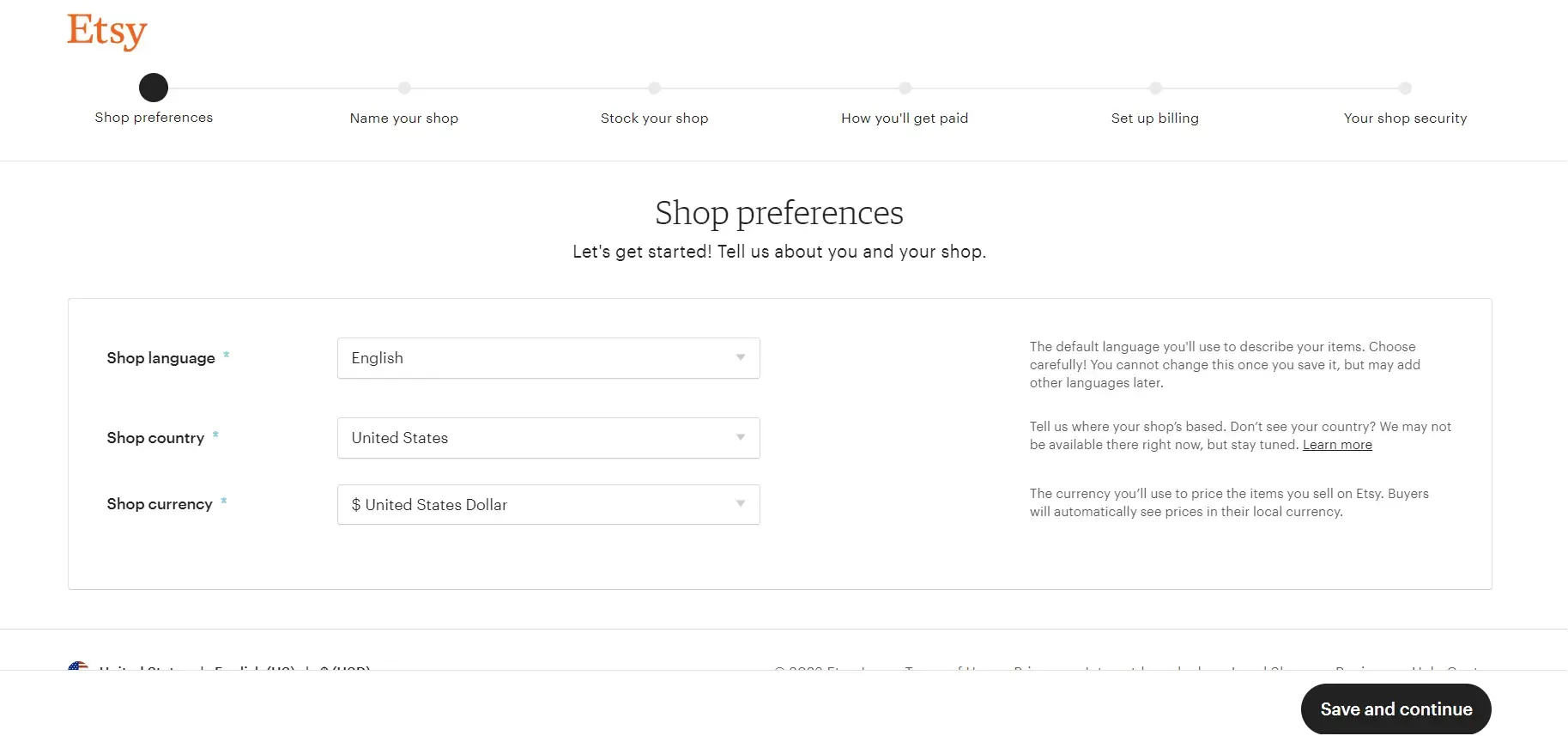
After confirming your email, click "Open your Etsy shop" or access the shop manager icon.
Begin by selecting your shop's language, country, and currency preferences.
Note that you can only add additional languages and not change the shop’s language.
Step 3: Name Your Shop
Choosing a shop name is a critical step. Ensure it's unique, 4-20 characters long, without spaces or special characters.
Avoid profanity and trademarked names.
Click "Save and continue" once you've decided on a name.
Step 4: Create Listings
You must create at least one listing during setup.
Click "Add a listing" and follow the steps to add product photos, videos, descriptions, categories, and pricing.
Consider renewal options and listing variations.
Set up shipping options or offer free shipping.
Save your listing and continue to add more, or proceed to the next step.
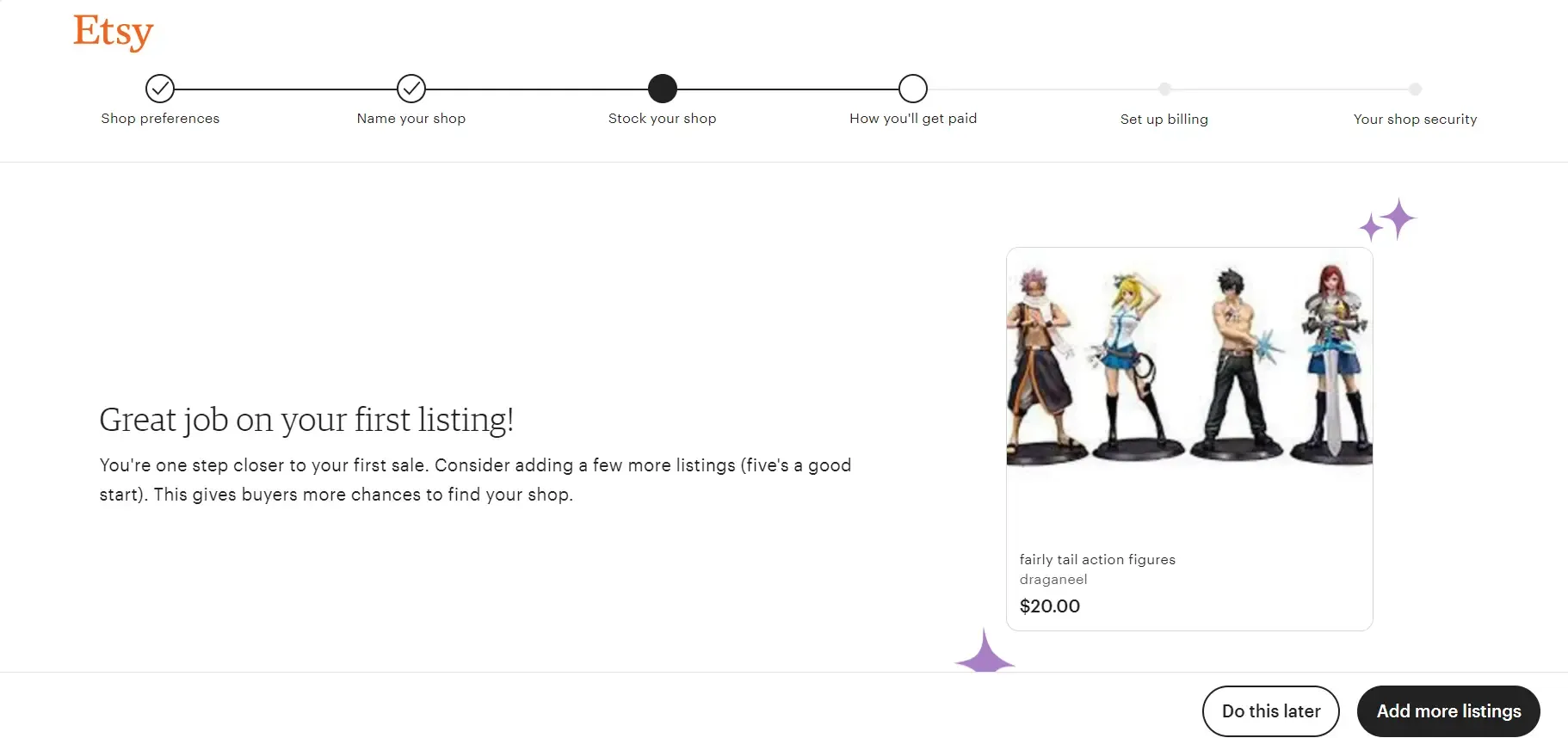
Step 5: Add Your Details and Payment Information
Select your business type and provide your personal information.
Choose the country of your bank and enter your bank account details for payments.
Click "Save and continue."
Step 6: Set Up Billing
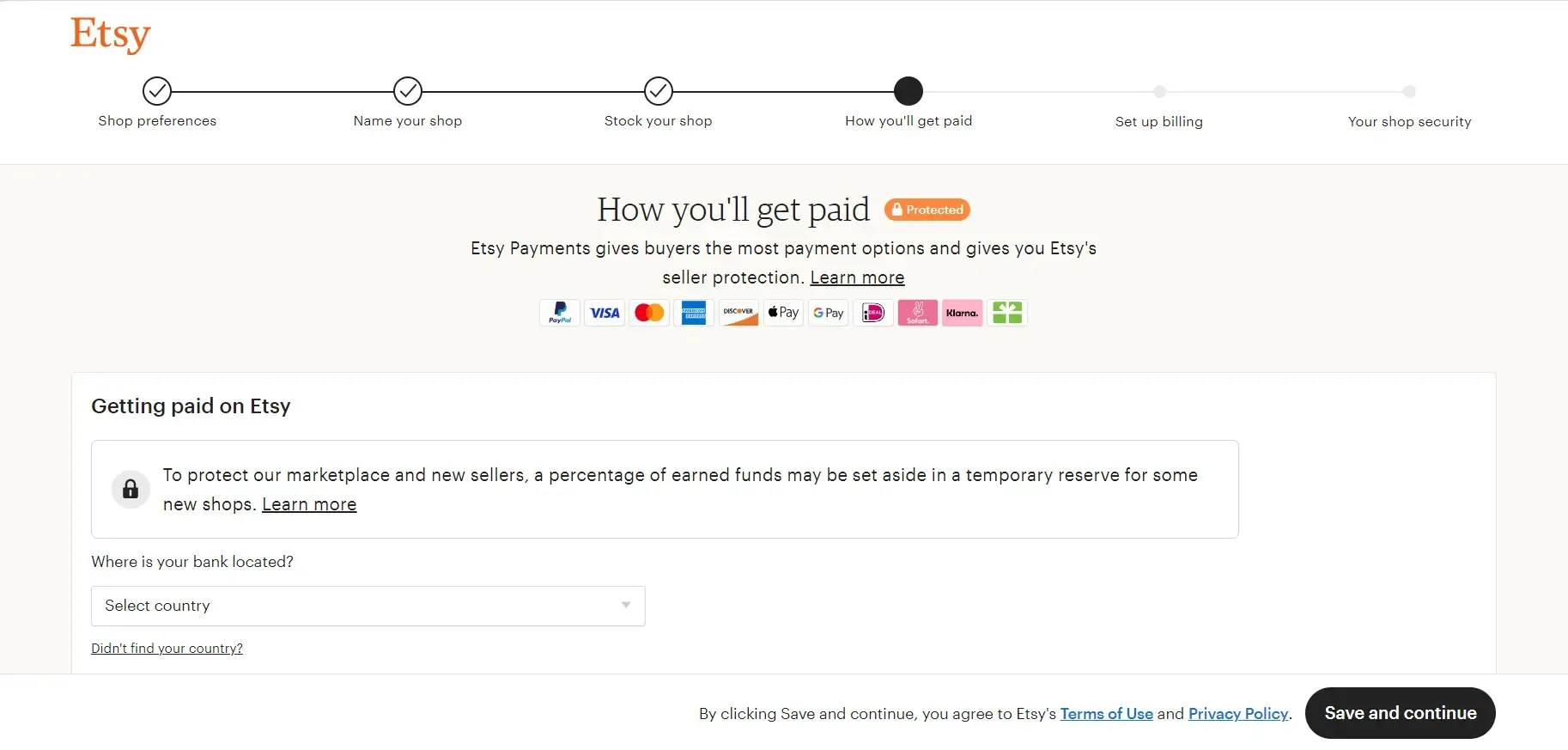
Add a credit card to your Etsy account for billing purposes.
Etsy will charge listing fees to this card on the first day of each month.
Click "Open your shop" to complete the setup.
Step 7: Verify Your Bank Account
Etsy will deposit a small payment into your bank account to verify accuracy.
Follow Etsy's instructions to verify your account.
Step 8: Accessing Your Etsy Shop Manager
Use your Etsy seller account login to access the shop manager by clicking the icon in the top right-hand corner.
The shop manager allows you to manage listings, communicate with customers, track orders, view statistics, and more.
Etsy Listing Fees
When you create a listing for an item in your Etsy shop, a listing fee is associated with it. Here are four key points to understand about Etsy listing fees:
Initial Listing Fee: Etsy charges a fee of $0.20 for each item you list in your shop. This fee is known as the initial listing fee and is non-refundable. It allows you to showcase your product on Etsy's platform.
Listing Duration: The $0.20 fee covers the listing for four months or until the item's sale, whichever comes first. If your item sells within that time frame, there are no charges for another listing fee for that specific item.
Renewal: If your item doesn't sell within the initial four months or if you wish to renew a listing, there are no charges for another $0.20 to relist the item. Renewing a listing extends its visibility on Etsy.
Multiple Quantities: If you have multiple quantities of the same item, you can list them all under a single listing, and you'll still only be charged $0.20 for that listing. However, once one of those items sells, you'll need to renew the listing or create a new one for additional quantities.
Etsy Seller Login
Logging in to your Etsy seller account is straightforward. Simply use the credentials you created during the account setup process:
Visit the Etsy Website.
Click "Sign in" at the top right corner.
Enter your registered email address and password.
Click "Sign in" to access your Etsy seller account.
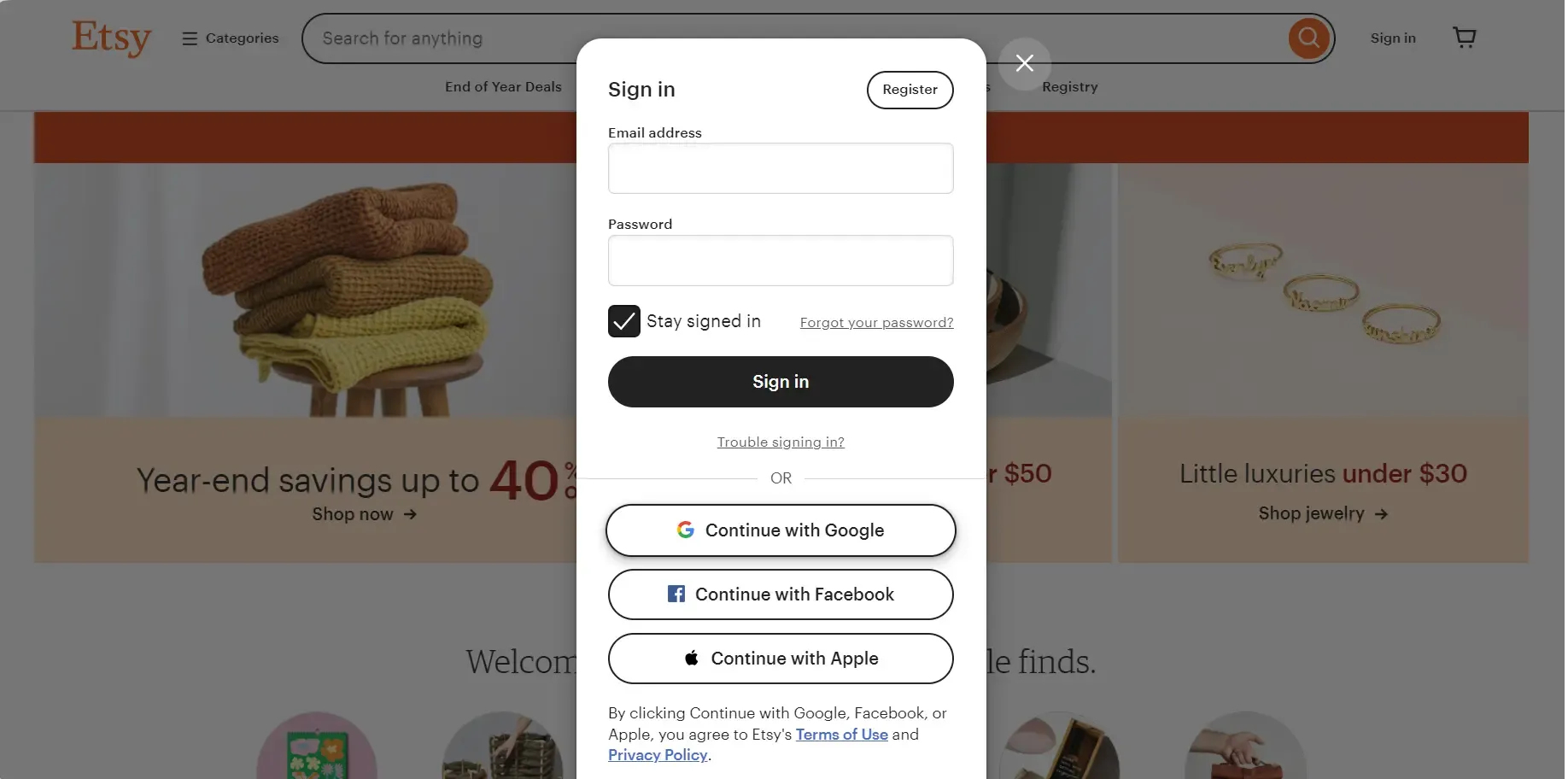
Troubleshooting: If you encounter any login issues, use the "Forgot your password?" link to reset your password or contact Etsy's support for assistance.
Optimizing Your Seller Profile
To make the most of your Etsy seller account, optimize your seller profile:
Add a Profile Picture: Your profile picture is buyers' first impression of you. Choose a professional and friendly photo that represents you and your brand. A clear, well-lit image of yourself or your logo can help buyers connect with you more easily.
Write a Compelling Bio: Your bio lets you tell your story, share your passion, and showcase your expertise. Use this space to introduce yourself to potential customers. Explain what inspired you to start your creative journey and what differentiates your products. A well-written bio can create a personal connection with buyers and build trust.
Showcase Your Products: High-quality product photos and detailed descriptions are crucial for attracting and converting buyers. Invest in good photography to capture your products in the best light. Use multiple images to show different angles and details. Write clear and informative descriptions highlighting your items' features, materials, and dimensions. The more information you provide, the more confident buyers will feel about purchasing.
Set Competitive Prices: Pricing your products is essential to attract buyers and stay competitive in the Etsy marketplace—research similar listings in your niche to understand the pricing trends. Consider factors like materials, labor, and shipping costs when determining your prices. Offering fair and competitive prices can help you stand out and attract more customers.
Offer Excellent Customer Service: Exceptional customer service is vital to building a positive reputation on Etsy. Respond promptly to inquiries from potential buyers and address their questions or concerns. Be polite, helpful, and professional in all your interactions. Provide accurate shipping information and meet your promised delivery times. Happy customers are likelier to leave positive reviews and return for future purchases.
Stay Organized: Etsy provides seller tools to help you manage your shop efficiently. Use these tools to keep track of your listings, orders, and finances. Monitor your inventory to ensure you can fulfill orders promptly. Keep records of your sales, expenses, and taxes for easy accounting. Staying organized will help you run your Etsy shop smoothly and make informed decisions for your business.
Etsy Shop Manager: Your Hub for Shop Management
Once you've set up your Etsy seller account and started selling on the platform, managing your shop is essential to ensure success. Etsy offers a robust "Shop Manager" tool that serves as your central hub for managing various aspects of your online store.
Listing Management: Shop Manager lets you view and manage your listings efficiently. You can edit existing listings, add new products, and adjust quantities and pricing. It's a handy tool to keep your inventory up-to-date.
Order Tracking: Tracking and fulfilling orders is a breeze with the Shop Manager. You can view incoming orders, mark items as shipped, and provide tracking information to customers. Keeping customers informed about their orders is critical to a positive shopping experience.
Inventory Management: If you have multiple products and variations, Shop Manager helps you keep track of your inventory levels. You can set quantities for each item and receive notifications when stock runs low.
Communication: Responding to customer inquiries is crucial for maintaining excellent customer service. Shop Manager enables you to manage and reply to messages from buyers, addressing their questions or concerns promptly.
Statistics and Insights: To make informed business decisions, you need data. Shop Manager provides statistics and insights into your shop's performance. You can track your sales, view traffic to your shop, and assess the effectiveness of your marketing efforts.
Marketing and Promotions: Etsy offers various marketing tools and options to promote your products. Shop Manager allows you to create and manage promotions, discounts, and ad campaigns to reach a broader audience and boost sales.
Financial Management: Keeping track of your finances is essential for any business. Shop Manager provides an overview of your revenue, fees, and payment history. You can also access financial reports to assist with accounting and tax compliance.
Shop Customization: Your shop's appearance plays a significant role in attracting buyers. Shop Manager allows you to customize your shop's layout, banner, and policies to create a unique and appealing storefront.
Shipping and Order Processing: Efficiently manage shipping options, processing times, and shipping costs within Shop Manager. You can print shipping labels and packing slips directly from the platform, streamlining your order fulfillment process.
Reviews and Feedback: Monitor customer reviews and feedback to gauge customer satisfaction and identify areas for improvement. Responding to reviews can build trust with your buyers.
Mobile Accessibility: Etsy offers a mobile app version of Shop Manager, allowing you to manage your shop on the go. This flexibility benefits sellers who need to stay connected while away from their computers.
Conclusion
You've successfully set up your Etsy seller account and learned to log in. Now, it's time to focus on growing your online business. Before you take advantage of Etsy's tools and resources to reach a broader audience, manage your complete online sales with PayTraQer and take your e-commerce accounting to the next level for a straightforward entrepreneurial career.
Also read:
Frequently Asked Questions
How much does it cost to create an Etsy seller account?
Creating an Etsy seller account is free. However, there are fees associated with listing products, such as a $0.20 listing fee for each item you make and a 6.5% transaction fee for every sale.
Can I change my Etsy shop name after setting it up?
You cannot change it once you've chosen a shop name and saved it during the Etsy setup process. Select a unique and suitable name for your Etsy shop from the beginning.
What should I do if I forget my Etsy seller account password?
If you forget your Etsy seller account password, click the "Forgot your password?" link on the Etsy login page. Follow the instructions to reset your password. You'll receive an email with further guidance.
Do I need a business license to sell on Etsy?
You aren't required to have a business license to sell on Etsy. However, if you have a business license for tax purposes, you should provide that information during the Etsy account setup to ensure compliance with tax regulations.
How can I optimize my Etsy seller profile for better visibility on Etsy?
To optimize your Etsy seller profile, add a professional profile picture, write a compelling bio that tells your story, showcase your products with high-quality photos, videos, and detailed descriptions, set competitive prices based on market research, offer excellent customer service, and use Etsy's seller tools for efficient shop management. Consistency and organization are crucial to success on Etsy.
Why didn't I get my 40 free listings on Etsy?
Possible reasons for not receiving 40 free Etsy listings: shop eligibility, timing, location, or shop setup. Contact Etsy support for help.
Tags
Read also
Etsy Seller Fees: 2024 Guide To Etsy Fees
Essential Guide to Etsy Seller Login and Account Setup
Etsy Payment Processing: A Complete Guide for Sellers
Etsy Shipping Process: An Ultimate Guide for Beginners