Expensify vs QuickBooks – Which Suits Your Business?
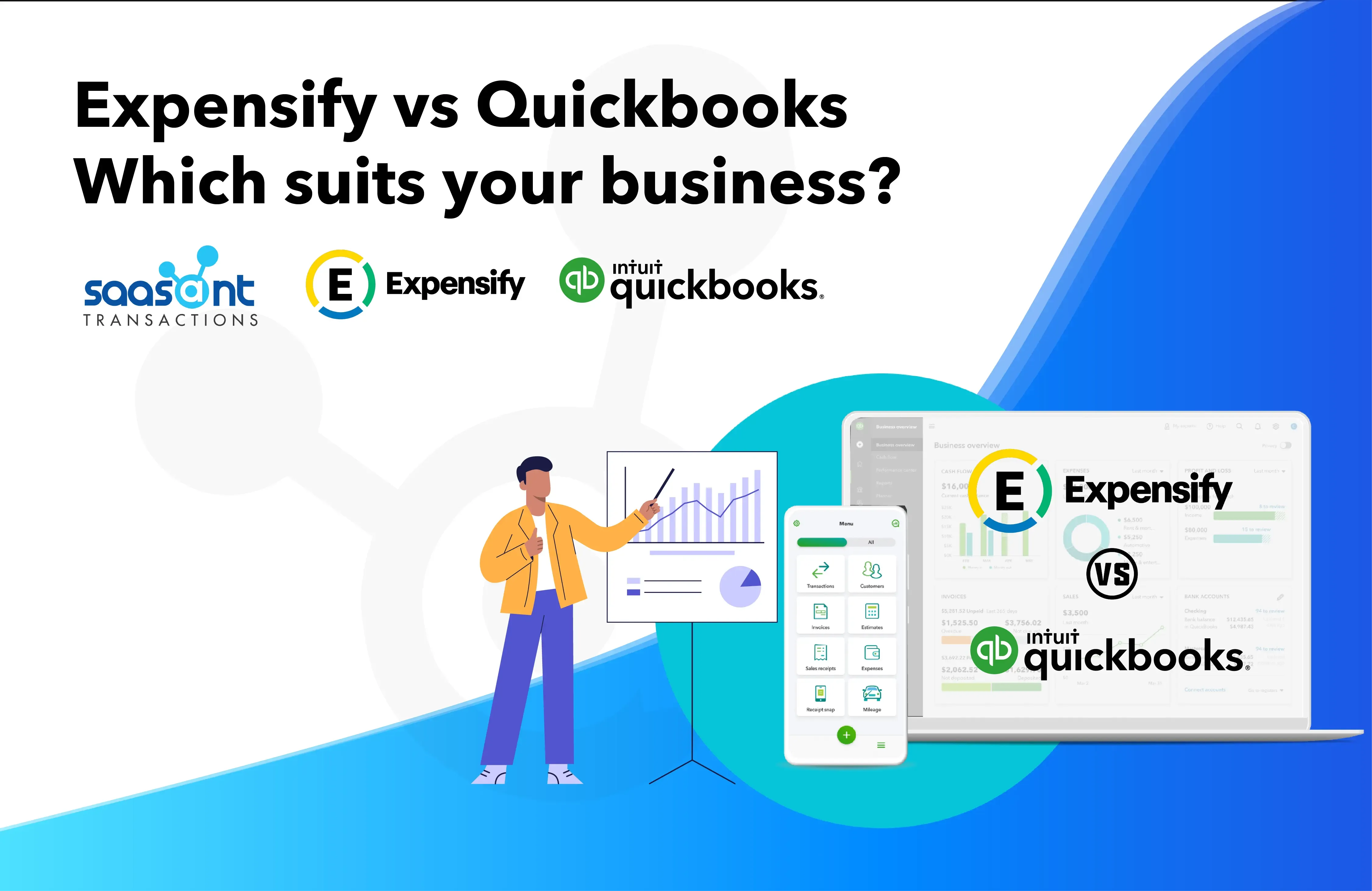
Keeping track of expenses and finances is crucial for any business. That’s where financial management tools like Expensify and QuickBooks come in handy. These tools help you track expenses, manage invoices, and make informed decisions by staying on top of your finances.
As an all-around accounting platform, QuickBooks is designed to help businesses to automate their accounting processes. Expensify is tailored towards managing expenses, such as employee expenses, reimbursements, and expense reports.
As both these tools can manage expenses, we will compare a few specific features to help you decide which software suits your business.
Contents
Expensify - The Expense Management Software.
What Is QuickBooks Suitable For?
Is Expensify the Same as QuickBooks?
Expensify & QuickBooks: Billable & Non-billable Expenses
Receipt Scanning: QuickBooks & Expensify
QuickBooks Credit Card Feed vs. Expensify
Does QuickBooks Integrate with Expensify?
SWOT Analysis for QuickBooks & Expensify
Expensify Pricing
QuickBooks Pricing
QuickBooks / Expensify, Which Is Suitable for You?
Expensify - The Expense Management Software.
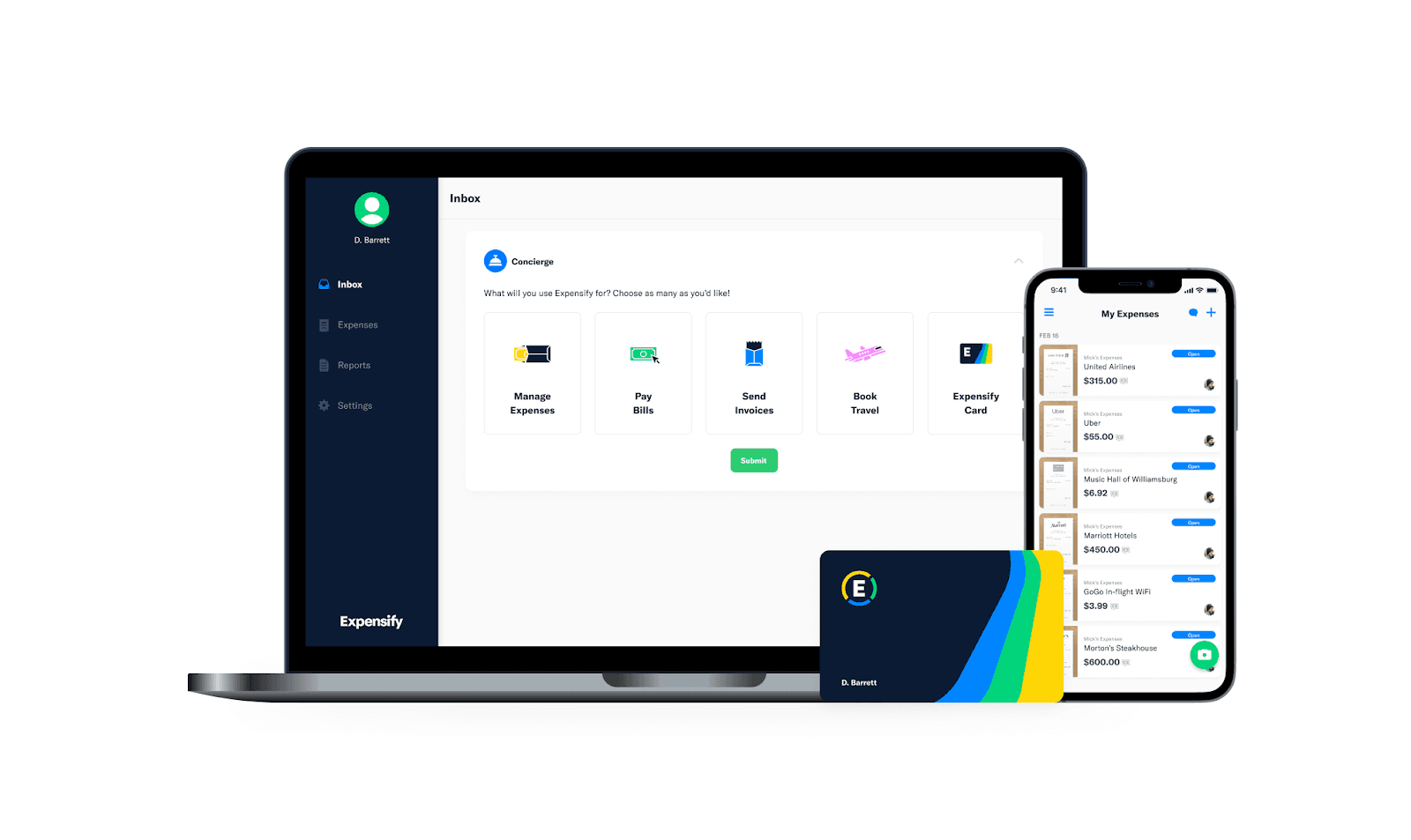
Expensify simplifies the expense management process. It offers real-time expense tracking, easy receipt capture, and reimbursement management features. It helps you save time and reduce errors with expense report creation. You can integrate Expensify with accounting software like QuickBooks and Xero to stay on top of your finances.
If you don’t want to waste time manually tracking expenses and reporting, Expensify is a great tool. From monitoring expenses to handling reimbursements and integrating corporate cards, Expensify makes managing all your expenses in one place easy.
Expense Management
Here is a list of expense management features,
Create expense reports in a short time
Integrate bank & credit cards to pull in receipts from credit card statements.
Automatically categorize/ assign accounts for entries
Capture receipts quickly and automatically parse them to create reports
Easily reimburse employees by integrating the payment into payroll or directly sending it to their bank accounts.
Easy entry of expenses in other currencies and conversion
Integrate corporate and personal credit cards
Travel Management
Expensify also offers the following features for managing travel expenses,
Easily book hotels, flights, and rental cars from the software
Create and manage travel itineraries
Integrate calendars to provide notifications
Integrations with travel systems like Uber, airline ticketing, and hotels.
Client Invoicing
Here is a list of client invoicing features offered by Expensify,
Creating and Delivering invoices
Accepting electronic payments from clients
Generate reports / Integrate with accounting platforms
Other Features
Easily capturing receipts, parsing receipts, and converting/assigning them to a report.
Store travel plans with the mobile application and mileage tracking using GPS.
Easy Integration with other CRM, Payroll, Finance, and HRMS tools.
Allows you to create rules that enforce compliance with corporate time and expense policies
Allows you to grant access to select data, features, and objects based on the users, user roles, and groups.
What Is QuickBooks Suitable For?
QuickBooks is a powerful accounting software. It helps you get a clear picture of your business’s financial health and make better-informed decisions. It can help you track expenses, sales, and inventory, create invoices, and manage cash flow.
QuickBooks can help you with all your accounting needs, from bookkeeping to tax preparation.
Here is a list of features of QuickBooks,
Maintain your general ledger easily with auto-population of previous entries, tag & categorize transactions, and track them chronologically.
Efficiently manage your Account Receivables with automation features like customizable invoices, automatic population of customer data, systematic payments, and automated collections by matching receipts with transactions.
Save time on Accounts Payables with features like auto-populating vendor information and advanced payment processing to track and manage multiple payment types.
Track your inventory in real-time with accurate on-hand information, multiple pricing levels, costing methods, and customizable reporting.
Efficient & accurate reconciliation of imported transactions from source systems with automated matching using user-defined rules & multi level approvals.
Access all your standard financial statements and customize your reports to cater to your specific requirements
Create and revise budget, plan, and forecast scenarios
Gain instant insights through real-time, easy-to-read dashboards displaying your organization's Key Performance Indicators (KPIs) for quick and informed decision-making.
Is Expensify the Same as QuickBooks?
Although Expensify and QuickBooks are financial management tools, they have different focus areas.
For example, Expensify helps businesses manage and automate the expense management processes like receipt scanning, expense tracking, and reimbursement management.
On the other hand, QuickBooks is a comprehensive accounting software that helps with bookkeeping, invoicing, payment processing, and financial reporting.
Expensify & QuickBooks: Billable & Non-billable Expenses
Expensify allows you to easily track and manage billable expenses, which are expenses that you can pass on to your clients.
For example, you may need to pass expenses to the clients if you are running a service-based business. You can mark expenses as billable and generate invoices that can be sent directly to clients.
In QuickBooks, you can easily track/mark both billable and non-billable expenses and assign them to specific customers or projects.
You can also generate an invoice to claim reimbursement from the client. And create reports that show the profitability of individual projects/ clients while considering billable and nonbillable expenses.
Receipt Scanning: QuickBooks & Expensify
Expensify and QuickBooks offer receipt scanning features, but they differ.
Expensify has a dedicated mobile application that allows users to scan receipts and automatically upload them directly from their phones. The popular Expensify smart scanning feature can automatically extract and use data from the receipt to populate the expense report.
QuickBooks allows users to take photos of the receipt and uses Optical Character Recognition (OCR) technology to read and extract data.
QuickBooks Credit Card Feed vs. Expensify
QuickBooks and Expensify allow you to integrate corporate credit card feeds. QuickBooks Online version has the feature to connect your corporate credit card directly to the software.
You can automatically import transactions with this feature, which saves time and reduces errors associated with manual data entry.
Expensify also lets you connect your corporate credit card feeds to the software. At the same time, its smart scan feature can also match receipts to credit card transactions and easily create expense reports. It also simplifies credit card reconciliation.
Does QuickBooks Integrate with Expensify?
Yes, QuickBooks can integrate with Expensify. As a result, you can sync expense data between the platforms and streamline your financial management process.
If you run a business with multiple departments or locations, you can simplify expense management by integrating Expensify with QuickBooks.
In most cases, accountants and CPAs prefer to work with the software they know.
SWOT Analysis for QuickBooks & Expensify
To understand which software is more suitable for expense/account management, here is a simple SWOT analysis.
QuickBooks | Expensify | |
Strengths | Robust expense tracking by allowing you to categorize and monitor spending. | Intuitive and user-friendly user interface. |
Weaknesses | Steep learning curve for people not familiar with accounting software. | Limited automation to deal with high volume & complex transactions. |
Opportunities | Supporting local regulations to expand into the international market. | Expansion to the global market with localized software. |
Threats | Security risks like data breaches or cyber-attacks. | High competition from other expense management software. |
SWOT analysis of Expensify vs QuickBooks
The strengths, weaknesses, opportunities, and threats may not suit all businesses. Some may find that a specific weakness or strength makes the software more suitable for your needs.
Expensify Pricing
If you are self-employed, you can use Expensify to track expenses and mileage and send/receive money for free.
Businesses can use Expensify cards, reimburse expenses, pay bills, and send invoices with the free plan.
The ‘collect’ plan allows you to reimburse expenses, pay bills, send invoices, and integrate with accounting. You can also set limits, handle payroll, and use expense approval features. This plan costs $20/month for a user without an Expensify card and $10/month for a user with an Expensify card.
The ‘control’ plan has additional features like multiple approvers, allows you to set expense policies, and has custom reporting. It costs $36/month/per user without the card and $18/month/per user with an Expensify card. (Expensify)
QuickBooks Pricing
QuickBooks’s starter plan allows a single user and an accountant to
Track income & expenses
Send invoices & quotes
Connect to the bank
Track tax
Generate insights & reports
Capture & organize reports
The plan starts at $30/month. You can also claim a free 30-day trial.
The Essentials plan has additional features like multi-currency support, managing bills and payments, and tracking employee time. The plan starts at $55/month. You can also have up to 3 users with this plan.
The ‘Plus’ plan is the premium plan with all the features for $85/month. It allows you to automate invoicing & track bills for recurring transactions and bills. It also has an inventory tracking feature that integrates with e-commerce platforms like Amazon and Shopify.
You can also track project profitability and manage budgets. The ‘Plus’ plan costs $36/month and allows up to five users. (Intuit)
Note: The pricing and features are subject to change
QuickBooks / Expensify, Which Is Suitable for You?
Expensify is a popular tool among medium and large businesses for expense management. It simplifies corporate credit card management, receipt scanning, employee reimbursement, and expense reporting.
QuickBooks also provides similar solutions along with complete accounting and finance management solutions.
If you are a business that needs a specific tool for expense management to manage your employee expenses, Expensify is a good choice. It is mobile-friendly and good with receipt scanning.
QuickBooks is a good choice if you are looking for a tool to track all your business expenses. You can use QuickBooks for all your accounting needs. It is the most popular accounting software among accountants and professionals.
Some businesses use Expensify to handle their employee-related finances and QuickBooks for all other accounting needs. You can decide which software to use based on your specific needs.
We hope this article provides enough insights to help you choose the most suitable software for your business. We are happy to help you grow exponentially by supporting you through your journey to streamline your finance management. Check out this article on steps to track small business expenses for more insights.