How to Use a VISA Gift Card on Amazon?

Amazon, the go-to online shopping paradise, offers countless products across categories. If you possess a Visa gift card, you're in luck because you can leverage it to make purchases on this retail giant. Nevertheless, there's more to it than meets the eye. In this guide, we'll unveil the process of unleashing the power of your Visa gift card on Amazon, sprinkled with valuable tips to enhance your shopping experience.
Understanding Visa Gift Cards
Visa gift cards are like prepaid cards with money already on them. You can use them online or in stores that accept Visa debit cards.
"If you also use Amazon for your business, either as a seller or to buy stock and supplies, it is not just about getting the payment method to work. Every purchase or payout eventually has to land in your accounting system. If you use QuickBooks Online, you can connect Amazon with QuickBooks using PayTraQer so that Amazon sales and fees are synced automatically."
However, there are certain limitations associated with Visa gift cards:
Limited Lifespan: Visa gift cards often come with an expiration date. It's crucial to check the card's terms and conditions to ensure you use the funds before they expire. After the expiration date, the card may become unusable, and any remaining balance may be forfeited.
Non-Reloadable: Unlike traditional debit cards, Visa gift cards are typically not reloadable.
No ATM Withdrawals: With Visa gift cards, you can make purchases, and the transaction will decline if you attempt to withdraw cash from an ATM using a Visa gift card, and you may incur fees.
Steps to Load a Visa Gift Card on Amazon
Log into Your Amazon Account
To begin, open your web browser and go to the Amazon website.
If you already have an Amazon account, click the "Sign In" button in the top-right corner of the Amazon homepage.
Enter your registered email address or phone number associated with your Amazon account and your password. Click the "Sign In" button to access your account.
Access Your Amazon Wallet
After successfully logging in, you'll enter your Amazon homepage. To manage your payment methods, navigate to "Your Account." You can typically find this option by hovering over your account name or profile picture at the top-right corner of the page and selecting "Your Account" from the dropdown menu.
Enter Your Visa Gift Card into Amazon Wallet
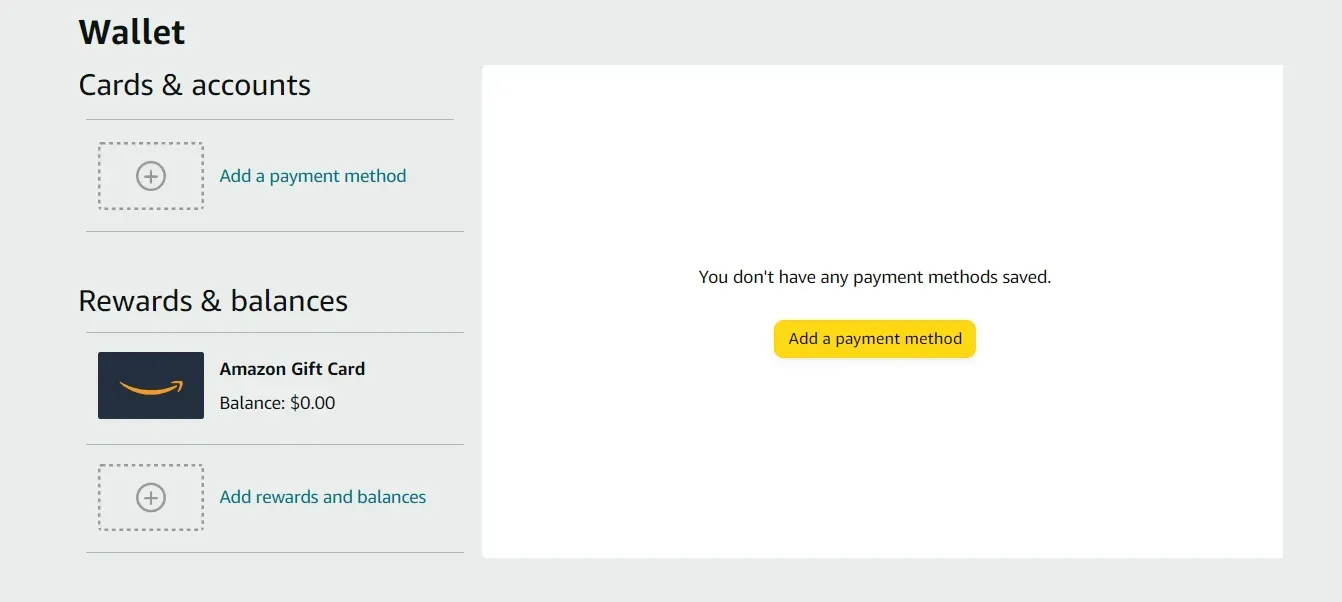
Look for the "Payment options" or "Payment settings" within your Amazon account. It may also be labeled "Your Payment" or "Manage payment options."
Under this section, you'll have the option to "Add a Debit or Credit Card." Click on this option to proceed.
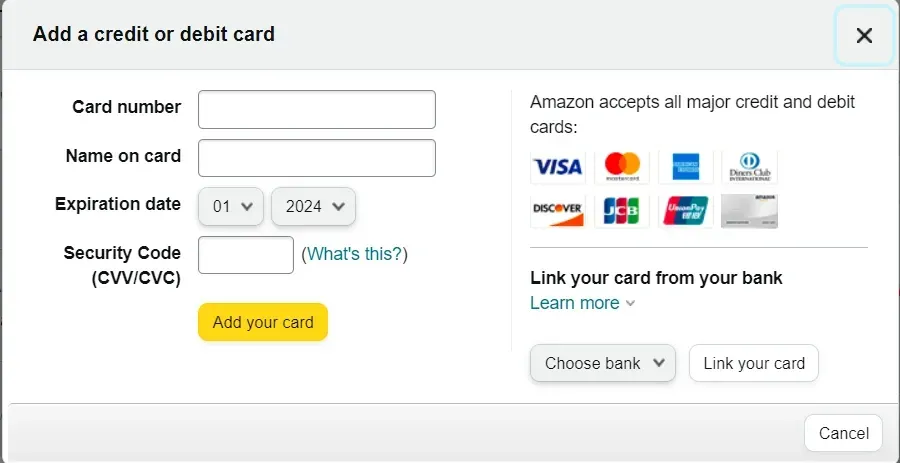
A new screen or pop-up window will prompt you to enter your card details.
Begin by typing in the 16-digit card number from your Visa gift card in the designated field on the front.
Next, input the expiration date and the security code (CVV) from the back of the card. The expiration date is usually printed as month/year (e.g., 09/24).
You must enter the name on the card, which is typically yours.
After filling in all the required information, double-check for accuracy to ensure no typos or errors.
Using the Visa Gift Card
After adding your Visa gift card, you can use it to buy anything on Amazon as you would with any other payment method. However, it’s important to note that you can only use one gift card per payment on Amazon.
Making Purchases
Shop for the items you want to buy and add them to your cart.
When you're ready to check out, proceed to the payment section of the checkout process.
Selecting Your Payment Method
During checkout, you'll see a list of the payment methods associated with your Amazon account, including the Visa gift card you added.
Choose the Visa gift card as your preferred payment method by selecting it from the list.
Using Multiple Gift Cards
It's important to note that Amazon allows you to use only one gift card per payment. You must choose one card for each transaction if you have multiple Visa gift cards.
If the balance on your chosen gift card is insufficient to cover the total cost of your purchase, you can still use it as a partial payment method. However, you must provide another payment source, like a debit or credit card, for the remaining balance.
Checking Your Gift Card Balance
Before completing your purchase, it's a good practice to double-check the balance on your Visa gift card. Make sure it covers the cost of your order, including taxes and shipping fees, if applicable.
You can usually find the balance by visiting the issuer's website or contacting their customer service using the information provided on the back of the card.
Keeping the Gift Card
Even after you've used the gift card, it's a good idea to keep it until you are sure you won't need to return the purchased items. Amazon's return policy may require refunding the funds to your original payment method, your gift card.
Expiration Date and Terms
Be aware of the expiration date and any terms and conditions associated with your Visa gift card. Ensure you use it before it expires to avoid losing any remaining balance.
How to Use Multiple Visa Gift Cards on Amazon?

Using multiple Visa gift cards on Amazon is not only possible but can also offer several advantages:
Optimizing Gift Card Balances: If you have multiple Visa gift cards with varying balances, using them strategically can help you fully utilize the funds on each card. This way, you won't leave any small balances behind.
Budgeting: You can allocate specific gift cards for different purposes or categories of items. For example, you could use one card for electronics and another for books to track your spending more effectively.
Gift Card Variety: If you receive multiple Visa gift cards as gifts for special occasions or holidays, using them on Amazon allows you to enjoy a more comprehensive selection of products.
Flexible Payment: Having multiple Visa gift cards as payment options on Amazon provides versatility, especially if one card has insufficient funds to cover your purchase.
How do you use multiple Visa gift cards in a single transaction on Amazon?
To use multiple Visa gift cards in a single Amazon transaction, follow these detailed instructions:
Add Gift Cards to Your Amazon Wallet:
Log in to your Amazon account.
Go to "Your Account" and navigate to the "Payment options" or "Your Payment" section.
Add each Visa gift card separately by clicking "Add a Debit or Credit Card" and entering the card details.
Start Shopping:
Browse the Amazon website and add the items you want to purchase to your cart.
Checkout:
When you're ready to complete your purchase, proceed to the checkout.
Select Payment Methods:
In the payment section, you'll see the list of payment methods, including the Visa gift cards you added.
Choose the first gift card you want to use and allocate the amount you wish to apply to the order.
Add Additional Gift Cards:
To use another gift card, return to the payment section and add it as a payment method.
Repeat this process until you've used all the gift cards necessary to cover the total cost of your purchase.
Complete the Transaction:
Review your order and ensure that the combined balances of your gift cards cover the total cost.
Click "Place your order" to complete the transaction.
Potential Challenges and Solutions:
While using multiple Visa gift cards on Amazon can be convenient, there are some potential challenges:
Insufficient Balances: If the combined balances of your gift cards don't cover the total cost of your order, you'll need an additional payment source to complete the transaction. Be prepared with an alternative payment method.
Expiration Dates: Ensure the gift cards you intend to use are valid. Amazon may not accept expired gift cards.
Multiple Transactions: Using various gift cards may require multiple transactions, which could be time-consuming. To streamline the process, you can consolidate gift card balances using the Gift Card Balance feature, as mentioned earlier.
Limitations and Restrictions
Expiry Dates: Visa gift cards often come with expiration dates. Using the funds before this date is crucial to maintain the balance. After expiration, the card may become unusable, and any remaining funds might be forfeited.
Non-Reloadable: Unlike traditional debit cards, Visa gift cards are typically not reloadable. Once you've used up the initial balance, you cannot add more funds to the card. You'll need to discard it or keep it for sentimental purposes.
No ATM Withdrawals: You cannot withdraw cash from an ATM using a Visa gift card. If you attempt to do so, the transaction will decline, and you may incur fees.
Additional Fees: Be aware that some Visa gift cards come with fees, including activation fees, purchase fees, and inactivity fees. These fees can reduce the total value of the card.
Risk of Fraud: Visa gift cards are not immune to fraud. If a card is lost or stolen, a fee may be associated with replacing it. It's crucial to treat these cards like cash and keep them secure.
Limited Acceptance Internationally: Visa gift cards may have limited acceptance internationally. Concerning online international purchases, some foreign merchants or ATMs may not accept them, which can be inconvenient for travelers or those making international transactions.
Subscription Services: Using Visa gift cards for subscription services like streaming platforms has many restrictions and limitations. These services often require a recurring payment, and Visa gift cards may only sometimes renew. Users may need to manually update their payment information each time the card is empty.
Credit Limit: Some Visa gift cards may have a set credit limit, restricting your spending. The credit limit depends on your creditworthiness.
Interest Rates: High-interest rates, if applicable, can lead to increased costs if you carry a balance on your Visa gift card.
Foreign Transaction Fees: Be aware that some Visa gift cards may charge fees for international purchases, limiting their cost-effectiveness when shopping abroad.
Annual Fees: Certain Amazon Visa cards may have annual fees that add to the cost of card ownership.
Rewards Redemption: If your Visa gift card is associated with a rewards program, be mindful of any restrictions on earning and redeeming rewards. It may include the card’s expiration dates or limitations.
Credit Score Requirements: Qualifying for certain Amazon Visa cards may require a good credit score, potentially limiting access for some consumers.
Account Closure: Amazon and the card issuer can close your account for various reasons, affecting your ability to use the card.
Visa Gift Card vs Amazon Gift Card
Visa and Amazon Gift Cards are popular gift choices but offer distinct advantages and limitations. Visa Gift Cards provide flexibility for shopping at various merchants, while Amazon Gift Cards offer simplicity within the Amazon ecosystem. In this comparison, we'll delve into the key differences and considerations to help you choose the most suitable option for your gifting needs.
Advantages of Visa Gift Cards
Merchant Flexibility: Visa gift cards offer a high degree of flexibility since they can be used by many merchants online and in physical stores. Recipients can shop for diverse products and services beyond what Amazon offers.
Online and In-Person Use: Visa gift cards can be used for online and in-person transactions, making them versatile for shopping preferences.
Personalization: Givers often choose Visa gift cards because they allow recipients to choose what they want. This personalization can be thoughtful, especially when the giver is unsure of the recipient's preferences, and may include weddings, birthdays, and so on.
Disadvantages of Visa Gift Cards
Additional Fees: One of the main drawbacks of Visa gift cards is the additional fees associated with their purchase. These fees can include activation fees, purchase fees, and inactivity fees. The recipient might not receive the total face value of the gift card due to these fees.
Expiration and Maintenance: Visa gift cards often come with expiration dates and maintenance fees for inactivity, meaning that if the recipient doesn't use the card within a certain period or leaves a balance on it for too long without using it, they could lose some or all of the funds.
Complexity: Managing multiple Visa gift cards, especially when their balances are low or varied, can be challenging. It may require keeping track of each card's balance and usage, which can be cumbersome.
Advantages of Amazon Gift Cards
Simplicity: Amazon gift cards offer a straightforward and hassle-free gift option. They have no additional fees, so the recipient receives the total value of the card.
Wide Amazon Ecosystem: Amazon gift cards are part of an extensive Amazon ecosystem, including Amazon.com and its subsidiaries like Amazon Prime, Amazon Fresh, and more. It makes them an ideal choice for individuals who frequently shop on Amazon.
Convenience: You can purchase Amazon gift cards online or in various retail locations, making them a convenient choice for gift-givers. This accessibility lets you easily buy and send them for special occasions, last-minute gifts, or planned surprises.
Disadvantages of Amazon Gift Cards
Limited Merchant Options: The primary limitation of Amazon gift cards is that they are limited to the Amazon ecosystem. Recipients can shop only on Amazon's platform and not any other.
Lack of Personalization: Amazon gift cards are less personalized than Visa since they limit recipients to a specific retailer. It may be less appealing if the recipient prefers a broader selection of products and brands.
Conclusion
Using a Visa gift card on Amazon presents a convenient and flexible payment option for many shoppers. It offers versatility in online and in-person shopping, making it accessible to individuals without a credit or debit card. At the same time, there are limitations, such as the need for an alternative payment source if the card balance is insufficient and the presence of expiration dates. Visa gift cards still serve as a valuable tool for budget-conscious consumers.
They provide control over spending, enable personalized gifting, and can even serve as a means to teach financial responsibility. Whether you're looking to make purchases or offer thoughtful gifts, Visa gift cards offer a practical and accessible solution within the Amazon ecosystem.
FAQs
Can you use multiple Visa gift cards on Amazon?
Yes, you can use multiple Visa gift cards on Amazon. Here's how to do it:
Add the items you want to purchase to your cart and checkout.
In the payment section, select "Add a Debit or Credit Card."
Enter the details of the first Visa gift card and the amount you want to use from it.
Click "Continue" to apply for the first gift card, and to use another gift card, return to the payment section, select "Add a Debit or Credit Card" again, and enter the details of the second gift card.
How do you pay with multiple Visa gift cards on Amazon?
Here are quick instructions on how to pay with multiple Visa gift cards on Amazon:
Add items to your Amazon cart.
Proceed to checkout.
Sign in to your Amazon account.
Enter shipping info.
In the payment section, select "Add a card."
Enter the details of each Visa gift card separately.
Review and place your order.
What are the problems with using a Visa gift card on Amazon?
Using a Visa gift card on Amazon can have its challenges. You can't use it for Amazon Prime memberships or digital items like Kindle ebooks. You'll need another payment method if your purchase exceeds the card's balance. Amazon may place a small temporary hold on your card for validation. Subscription services can be tricky to manage with these cards, and you often can only use one card per transaction. They are non-reloadable, so you can't add more once the balance is gone.
Why can't I use my Visa gift card on Amazon?
It's crucial to check if the card has a sufficient balance to cover your purchase, ensure it's activated, and verify that you've entered the correct card information, including the card number, expiration date, and CVV code. Additionally, some Visa gift cards may have restrictions that prevent their use for specific purchases on Amazon, such as Amazon Prime memberships or digital products.
Can I cash out a Visa gift card?
You cannot directly convert a Visa gift card into cash. However, you can utilize the card for various purchases, pay bills, or explore options like selling or trading it on gift card exchange platforms. Additionally, some retailers may allow you to use the Visa gift card to buy their store-specific gift cards, providing an indirect way to utilize the card's value.
Can we use a Visa gift card on Amazon Prime?
You can use a Visa gift card to subscribe to Amazon Prime. However, you must purchase an Amazon Gift Card using the Visa gift card and redeem it for your Amazon Prime subscription. However, you can use a Visa gift card directly to purchase your desired products on your Amazon Prime account.