How to Use Afterpay on Amazon: Step-by-Step Guide

Afterpay is a financial technology company known for its "Buy Now, Pay Later" (BNPL) service. It allows users to split the cost of purchases into four equal installments, interest-free. Afterpay boasts wide availability and is integrated with numerous online and brick-and-mortar retailers, offering flexibility across various categories such as clothing, electronics, and beauty products. Moreover, Afterpay strongly emphasizes responsible spending, incorporating features such as spending limits and reminders to assist users in managing their finances prudently.
Set up Afterpay on Amazon
Regrettably, Amazon does not support directly using Afterpay as a payment method and has yet to partner with Afterpay to integrate it into its platform. However, there are workarounds to set up Afterpay on Amazon:
Setting up Using a Credit or Debit Card
You can utilize your credit or debit card for purchases on Amazon and then manage payment through Afterpay in installments. Here's a step-by-step guide:
Begin by adding desired items to your Amazon cart by browsing the website.
Proceed to the checkout page once you've selected all items for purchase.
During checkout, input your payment details, including your credit or debit card information.
Follow the prompts to finalize your purchase using your chosen payment method.
Subsequently, Afterpay will be utilized to manage installment payments. After completing your Amazon purchase, access the Afterpay app or website and select the option to add a card. Enter the exact card details used for the Amazon transaction. Afterpay will divide the total purchase cost into four equal installments, automatically deducting them from your card every two weeks.
Through this method, you can still enjoy the convenience of installment payments when shopping on Amazon, despite Afterpay not being directly integrated into the Amazon platform.
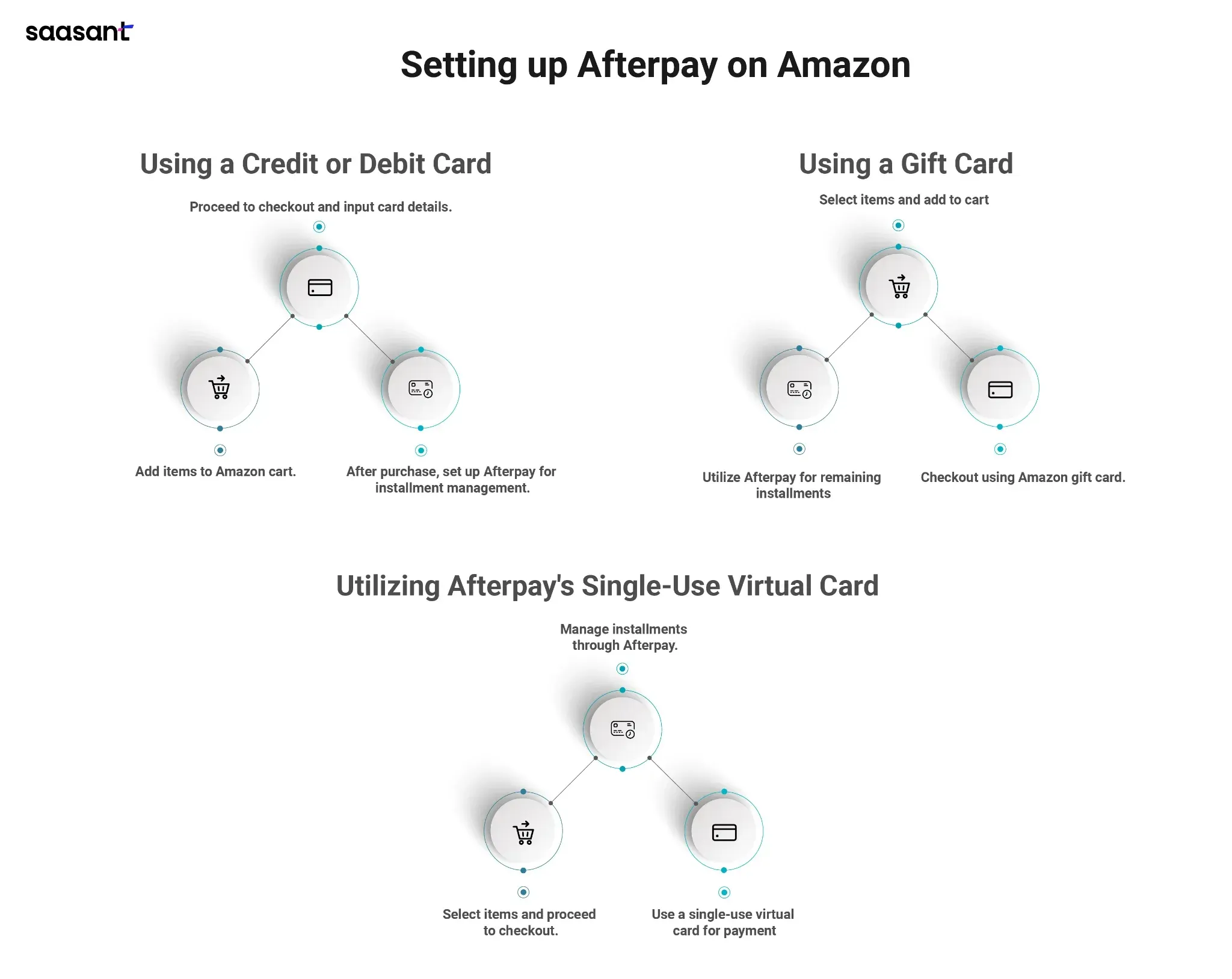
Using a Gift Card
You can utilize Afterpay alongside Amazon's gift card option to handle your purchases in installments. Here's a step-by-step guide:
Begin by selecting the items you wish to purchase on the Amazon website.
Once you've made your selections, add them to your Amazon shopping cart.
Proceed to the checkout page after adding all the items you want to purchase.
During checkout, select the option to pay using a gift card.
If you have a balance, apply it to cover a portion of the purchase cost. Then, follow the on-screen instructions to finalize the transaction using the gift card.
After finalizing your purchase with the gift card, use Afterpay to manage the remaining installment balance. Access the Afterpay app or website, choose to add a card, and input the exact card details used for the Amazon purchase. Afterpay will divide the outstanding cost into four equal installments, automatically deducting them from your card every two weeks.
By combining Afterpay with Amazon's gift card option, you can still benefit from the convenience of installment payments for your Amazon purchases. This method enables you to manage your expenses effectively, even though Afterpay is not directly integrated into the Amazon platform.
Utilizing Afterpay's Single-Use Virtual Card
To set up Afterpay on Amazon using a single-use virtual card, follow these steps:
Begin by selecting the items you wish to purchase on the Amazon website.
Add the chosen items to your Amazon shopping cart.
Proceed to the checkout page once you've added all desired items.
During checkout, opt to pay using a credit or debit card.
Generate a single-use virtual card through your preferred financial service or bank, ensuring it covers the cost of your Amazon purchase.
Input the virtual card details, including the card number, expiration date, and security code, into the payment section on Amazon.
Follow the on-screen instructions to complete the transaction using the single-use virtual card.
After finalizing your purchase with the virtual card, utilize Afterpay to manage the remaining installment balance. Access the Afterpay app or website, add the virtual card details used for the Amazon purchase, and follow the prompts to divide the outstanding cost into four equal installments, automatically deducted from your card every two weeks.
Combining Afterpay with a single-use virtual card on Amazon allows you to manage installment payments for your purchases conveniently. This method offers effective payment management, even without Afterpay's direct integration into the Amazon platform.
Why Afterpay Is a Smart Choice for Amazon Shoppers:
Manageable payments: Break down larger purchases into four easy installments, making expensive items more accessible and easing the burden on your budget.
Absolutely no interest: Pay the exact price of your items over time without any hidden interest charges.
Straightforward and streamlined: Afterpay works seamlessly with Amazon's checkout, offering a hassle-free payment experience.
Buy now, pay later flexibility: You can get the things you want from Amazon without waiting until the total amount is saved.
Focus on financial well-being: Afterpay helps you control your spending with limits and reminders.
Quick and easy to use: Most people get approved for Afterpay quickly, with no traditional credit check required.
Shop more, stress less: Afterpay is widely accepted, allowing you to use it on even more of your favorite retailers alongside Amazon.
In short, using Afterpay on Amazon makes shopping more affordable, enjoyable, and financially responsible!
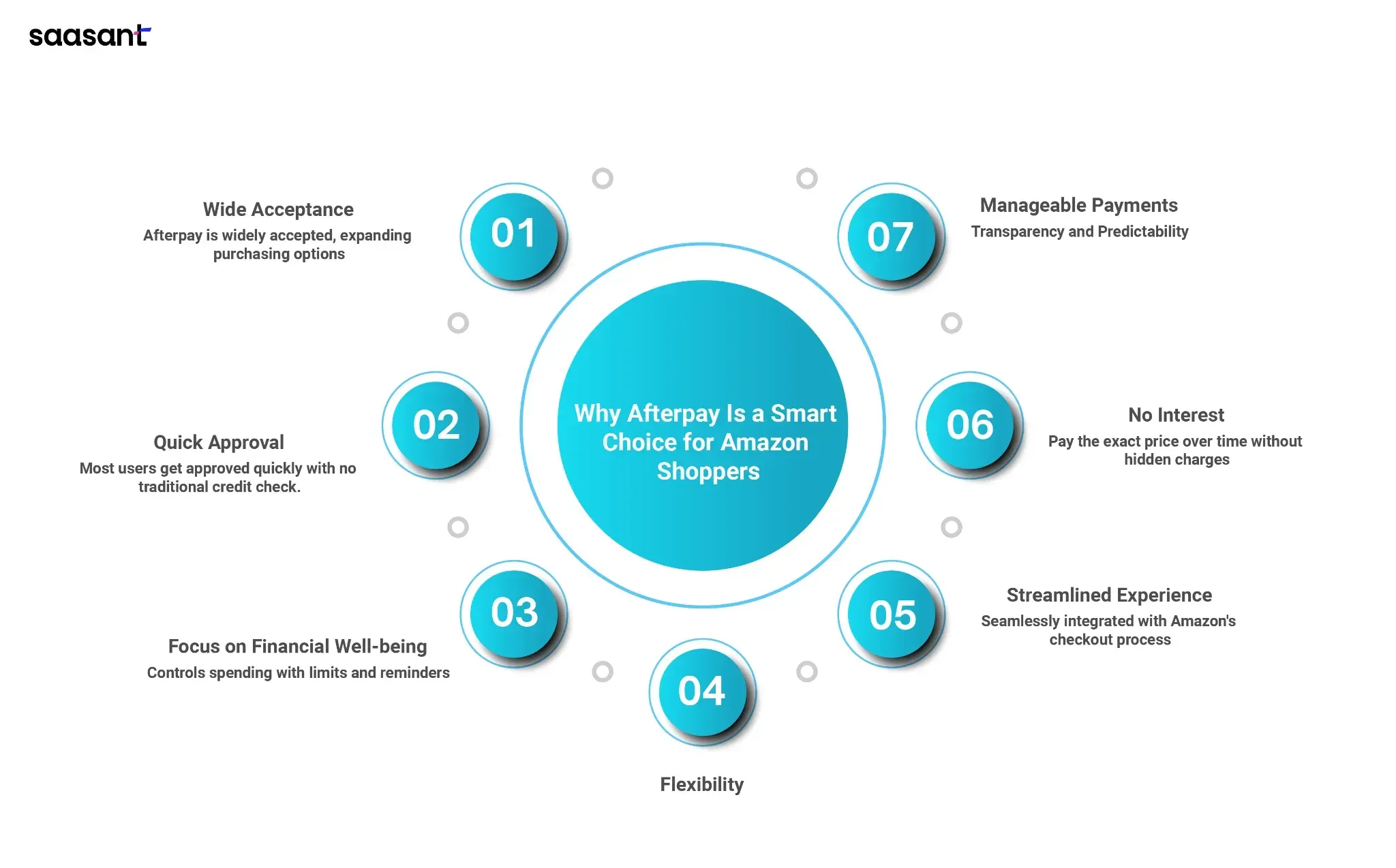 If you’re an Amazon seller who uses QuickBooks and multiple payment gateways, such as PayPal, Stripe, Square, Authorize.Net, Clover, Amazon Pay, Braintree, and Pin Payments, sign up for PayTraQer today to synchronize and streamline all your ecommerce transactions with effortless integration with QuickBooks. Take control of your sales, and make your Amazon selling more enjoyable. Start your PayTraQer trial today and unlock the true potential of your e-commerce business!
If you’re an Amazon seller who uses QuickBooks and multiple payment gateways, such as PayPal, Stripe, Square, Authorize.Net, Clover, Amazon Pay, Braintree, and Pin Payments, sign up for PayTraQer today to synchronize and streamline all your ecommerce transactions with effortless integration with QuickBooks. Take control of your sales, and make your Amazon selling more enjoyable. Start your PayTraQer trial today and unlock the true potential of your e-commerce business!
Conclusion
Though an ideal scenario would involve a seamless integration of Afterpay with Amazon, these alternative methods effectively address the gap. Through strategic utilization of Amazon gift cards or Afterpay's virtual card feature, individuals can still experience the advantages of flexible budgeting and interest-free payments, even within Amazon's extensive marketplace. Responsible spending practices are crucial for effectively leveraging Afterpay and optimizing your Amazon shopping experience.
If you want to know more about Amazon selling without inventory, read how to sell on Amazon without inventory.