How to Use Klarna on Amazon: A Guide to Using Klarna as a Payment Option

Have you ever looked for a way to split your Amazon purchases into convenient payments? Look no further than Klarna! Klarna allows you to make purchases and pay later or through installments.
This blog will explain Klarna's benefits and how It works on Amazon.
Contents
What is Klarna?
Benefits of Using Klarna on Amazon
How to Use Klarna on Amazon?
Can I Use Klarna to Purchase Gift Cards?
How Do You Increase Your Purchase Power in Klarna?
FAQs
What is Klarna?
Klarna is a Swedish financial technology company founded in 2005. They provide various payment solutions, allowing customers to pay their payment later or divide it into installments. The company partners with more than 200,000 merchants globally and has a user base exceeding 90 million.
Klarna's payment services include Pay Later, Pay in 3, and Slice It. Based on the merchant's terms, the Pay Later option lets customers make a purchase immediately and settle the payment within 14 or 30 days.
With the Pay in 3 option, customers can settle the amount across three payments due every two weeks. Slice It offers a more extended installment plan, allowing customers to spread the cost of their purchased products over a period ranging from six to 36 months.
Benefits of Using Klarna on Amazon
Shopping on Amazon with Klarna offers various benefits, including:

Convenience: Klarna simplifies the payment process on Amazon, offering the option to purchase now and settle the payment later. It allows you to acquire what you need without immediate financial concern.
Flexibility: With various payment methods like pay later, installment plans, or full payment, Klarna lets you choose the best payment strategy for your needs.
No interest or fees: Klarna generally does not impose interest or additional fees for its services and allows you to shop on Amazon without the burden of extra costs. However, it's important to note that there are no annual fees with Klarna and specific options like the Klarna app. Late fees may be incurred if payments are made after the due date.
Certain services and payment methods, such as Monthly financing and the Klarna Card, might have additional charges.
Security: Klarna ensures a safe payment experience by using encryption to protect your personal and financial data, offering peace of mind against fraud and identity theft.
Building credit: Klarna’s reporting to credit bureaus means responsible usage, which contributes to building your credit history. This is beneficial for those new to credit.
Ease of use: Setting up and using Klarna on Amazon is straightforward—simply register with Klarna, link your Amazon account, and select Klarna as your payment method during checkout.
Customer support: Klarna’s dedicated customer service team is on hand to assist with any payment or account inquiries, enhancing your overall user experience.
How to Use Klarna on Amazon?
While Klarna is not directly integrated with Amazon, you can still use Klarna’s payment services for purchases on the eCommerce platform by following the given steps:
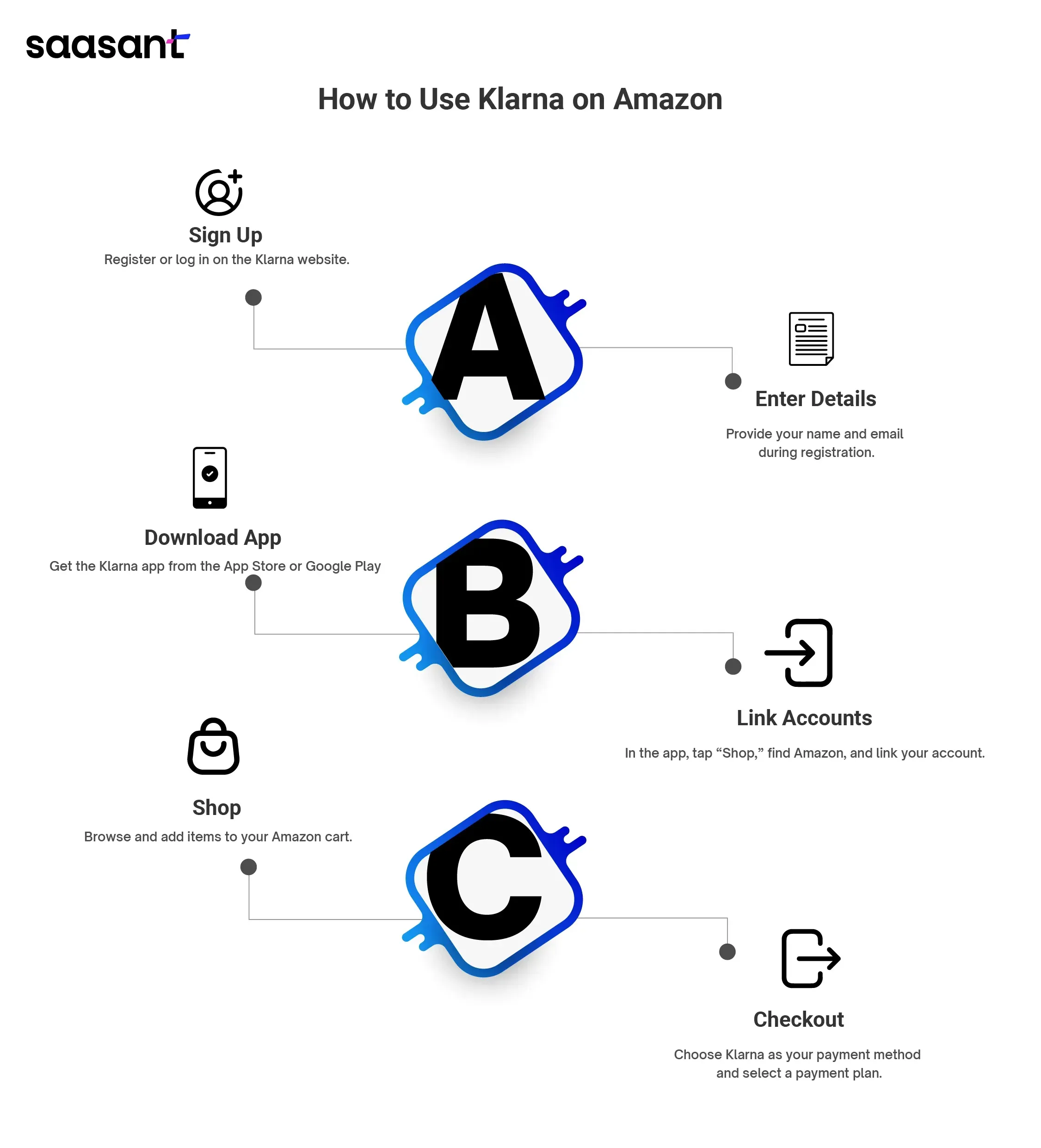
Step 1: Register with Klarna
Begin by registering on the Klarna website. If you're an old user, click the “Sign up” button or click on ‘Create new account.’ Enter your phone number, and click on ‘Continue.’
Step 2: Enter your details
Be sure to enter your details, including your name and email address.
Step 3: Download the Klarna application
After registration, download the Klarna app on your device, which is available for iOS and Android through the App Store or Google Play Store.
Step 3: Connect your Amazon account to Klarna
In the Klarna app, tap the “Shop” button. Look for Amazon in the list of Klarna-partnered retailers and select “Link account.” When prompted, log in to your Amazon account.
Step 4: Make purchases on Amazon
With your Amazon account linked, shop on Amazon as usual. Add items to your cart and go to checkout when ready.
Step 5: Opt for Klarna at payment
At the checkout payment section, choose Klarna as the payment method. When prompted, log into Klarna and select the preferred Klarna payment plan.
Can I Use Klarna to Purchase Gift Cards?
You can buy a gift card using our 'pay now' or 'pay later' options. Follow the below steps;
Search for preferred stores selling gift cards using the app's search bar.
At checkout, choose the gift card amount and your payment method.
For online purchases, input the gift card number and PIN on the store’s payment page. For in-store purchases, give the cashier the gift card number and PIN.
Want to Gift the Card to a Friend?
After purchasing the gift card, go to the 'Gift card details' page, select 'Send to a friend,' and follow the instructions to customize, send, or schedule the gift. You can send the card via email or SMS.
Also remember:
Gift cards cannot be refunded, so your payment plan will proceed as planned.
Klarna’s customer service team cannot cancel, refund, or change gift card amounts.
Stores usually offer store credit for returns of gift card purchases.
Check the Terms & Conditions for gift cards at the store before purchasing.
How Do You Increase Your Purchase Power in Klarna?
Maintaining a positive payment history by consistently paying on time and reducing your outstanding balances can enhance your Purchase Power with Klarna over time. However, it's important to note that Customer Service cannot process requests to increase spending limits.
You've exceeded your spending limit if your Purchase Power shows as $0. To restore and potentially increase your Purchase Power, you should make payments toward your outstanding purchases.
Should your Purchase Power be unavailable, it's likely due to overdue or failed payments. Rectifying these overdue or failed payments will improve your likelihood of approval for future purchases with Klarna and allow you to view your Purchase Power in the app.
FAQs
Who can use Klarna?
To use Klarna, you must:
Reside in the United States or its territories
Be 18 years of age or older
Have a valid bank card or bank account
Maintain a favorable credit record
Be capable of receiving verification codes through SMS
Is Klarna safe to use?
Yes, using Klarna as a payment method is safe. It employs encryption to safeguard your personal and financial details, ensuring security for all online transactions.
Is Klarna only for US residents?
Klarna’s payment methods as individual products are available in Sweden, Norway, Finland, Denmark, Germany, Austria, the Netherlands, Belgium, Switzerland, France, Italy, Poland, Spain, Portugal, Great Britain, Greece, Czech Republic, the USA and Australia.
How much am I eligible to spend using Klarna?
Klarna does not have a fixed spending limit. Instead, an automated approval decision is made each time you use Klarna to determine how much you can spend. To find out your estimated spending amount:
Log into the app
Go to 'Purchase Power'
Follow the instructions to view the estimated amount available for your next purchase.
Your 'Purchase Power' is an estimate generated by your payment history with Klarna and any outstanding balance you have. This amount is not guaranteed and can vary depending on the store and payment method selected.