NetSuite vs. QuickBooks: A Comprehensive Comparison for Your Business

Running a business is no small feat. The challenges are endless, from managing daily operations to keeping track of finances. Managing financial processes is one of the most significant pain points for many businesses, especially as they grow. As the business expands, you're not just tracking income and expenses but also managing payroll, inventory, invoices, and more.
Choosing the right accounting software can alleviate these challenges, but this decision can be overwhelming with many available options. Two of the leading contenders in this space are NetSuite and QuickBooks. Both offer robust features, but which one is right for your business? This blog post will dive deeper into a comprehensive "NetSuite vs. QuickBooks comparison," examining their features, pricing, scalability, and more to help you make an informed decision.
Contents
QuickBooks Online Advanced
NetSuite ERP
Ideal User Base
User Limitations
Scalability and Ease of Use
Stand-Out Advantages of NetSuite
When QuickBooks Online Advanced Might Be a Better Choice
Other Software to Consider
Frequently Asked Questions
QuickBooks Online Advanced
QuickBooks Online Advanced is a cloud-based, comprehensive accounting solution designed for growing businesses. It offers a range of features that cater to the needs of small to medium-sized businesses.
Pricing
QuickBooks Online Advanced is priced at $200 per month or $2,160 per year. This makes it a cost-effective solution for businesses that need advanced accounting features but are mindful of their budget.
User Base
QuickBooks Online Advanced is designed for businesses still outsourcing their bookkeeping and accounting. It's an excellent fit for businesses that need a more robust solution than essential accounting software but need more time to prepare for a full-fledged ERP system.
User Limit
QuickBooks Online Advanced allows 25 billable users, three accountant firm users, and unlimited time tracking and reports-only users. This makes it a flexible solution for businesses with varying user needs.
Ease of Sharing
QuickBooks Online Advanced makes sharing data with up to three accountant firm users easy. This feature is handy for businesses that work closely with external accountants or bookkeepers.
Scalability
QuickBooks Online Advanced offers good scalability. It can be configured to run large or complex organizations, but third-party applications may be needed for more advanced functionalities.
Ease of Use
QuickBooks Online Advanced builds on lower-level QuickBooks Online subscriptions, making it easy for users to adapt to the platform. Users will only need guidance on the more advanced features.
NetSuite ERP
NetSuite ERP is a comprehensive, cloud-based ERP solution designed for mid-sized to large enterprises. It offers a wide range of features that cater to the needs of businesses with complex operations.
Pricing
NetSuite ERP pricing averages $10,000+ per year. While this is significantly higher than QuickBooks Online Advanced, it reflects the comprehensive nature of the solution and its ability to cater to complex, large-scale operations.
User Base
NetSuite ERP is designed for businesses with complex operations, such as inventory and purchasing, and an in-house accounting team. It's a robust solution that can handle the demands of large, growing businesses.
User Limit
NetSuite ERP does not limit the number of users, but there is a per-user fee. This makes it a scalable solution for businesses with many users.
Ease of Sharing
NetSuite ERP makes sharing one free seat with a single accountant easy. You can share NetSuite with additional accountants, but they will use one of the user “seats” in your subscription.
Scalability
NetSuite ERP offers excellent scalability. Its module-based system lets you customize an ERP solution for your business without using third-party applications.
Ease of Use
NetSuite ERP requires training and accounting knowledge to get the most out of the product. However, once users are familiar with the system, it offers a powerful platform for managing business operations.
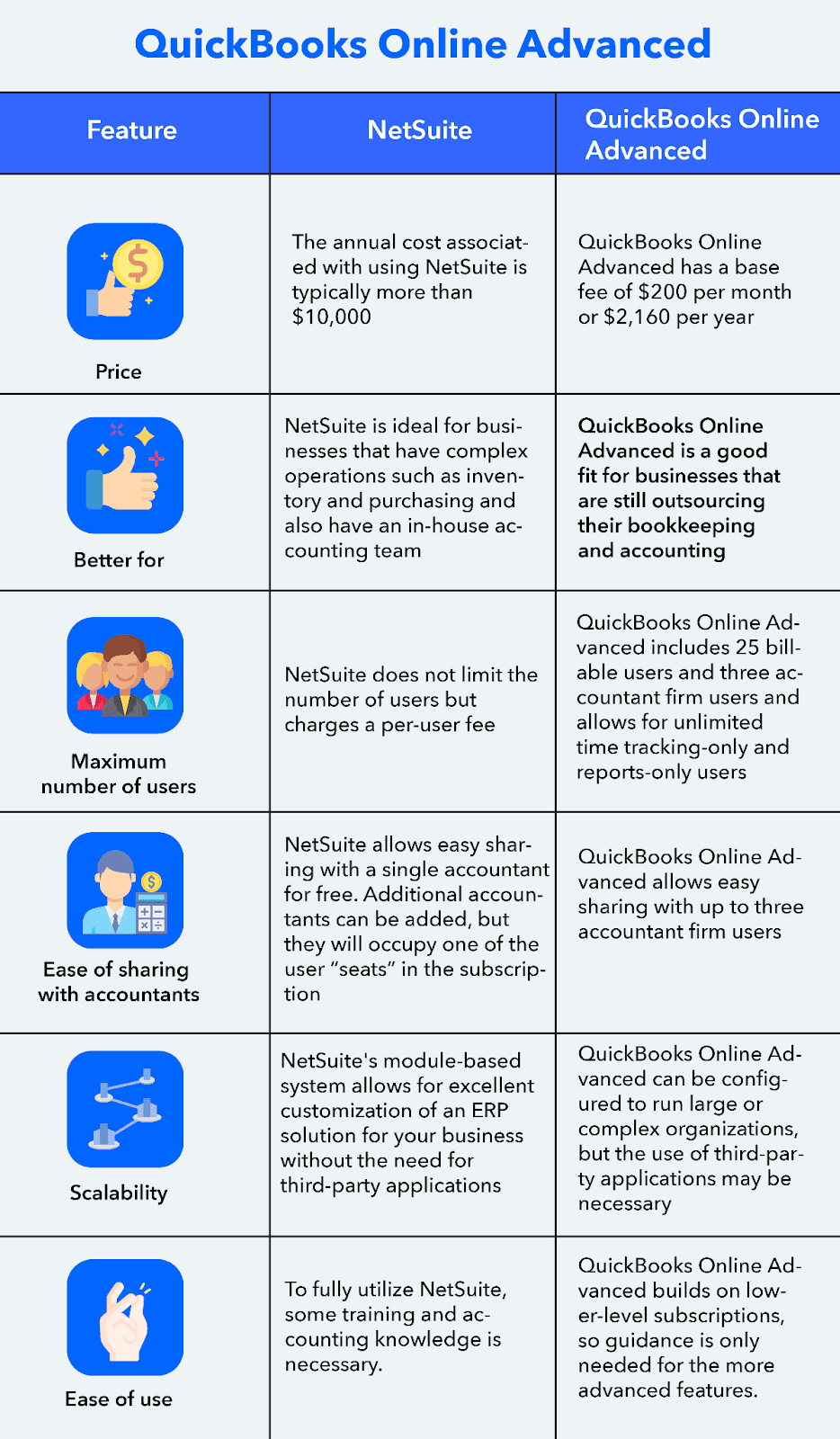
Ideal User Base
QuickBooks Online Advanced is suitable for businesses still outsourcing their bookkeeping and accounting. It's also a good fit for businesses without complex inventory management or purchasing operations. The platform is user-friendly and doesn't require a steep learning curve, making it a popular choice for small and medium businesses.
NetSuite, however, is better suited for businesses with complex operations and an in-house accounting team. It can handle everything from financial management to supply chain management. This makes it ideal for mid to large enterprises or those with more complex operations. NetSuite's robust capabilities make it popular for manufacturing, wholesale distribution, software, retail, and services businesses.
User Limitations
Regarding user limitations, QuickBooks Online Advanced allows for 25 billable users, three accountant firm users and offers unlimited time tracking-only and reports-only users. This can be a beneficial feature for businesses that need to give access to multiple users without incurring additional costs.
On the other hand, NetSuite does not have a user limit, but there is a per-user fee. This means that the cost can increase as you add more users. However, this can be a beneficial feature for larger businesses that need to give access to many users. With NetSuite, you can add as many users as you need, ensuring that everyone in your organization can access the necessary tools and information.
Scalability and Ease of Use
NetSuite shines in terms of scalability. Its module-based system allows you to customize an ERP solution for your business without relying on third-party applications. As your business grows and your needs evolve, you can easily add or remove modules to fit your needs. However, you'll need training and accounting knowledge to get the most out of NetSuite. This is because NetSuite is a more complex system and requires a more profound understanding to use effectively.
On the other hand, QuickBooks Online Advanced is easier to use and builds on lower-level QuickBooks Online subscriptions. It can be configured to run large or complex organizations, but you'll likely need third-party applications for more advanced operations. This makes QuickBooks a more accessible option for businesses that don't have a dedicated IT team or extensive accounting knowledge.
Stand-Out Advantages of NetSuite
NetSuite stands out for its fully integrated, modular platform. It offers modules for financial management, inventory, warehouse and supply chain, and order management. These modules communicate seamlessly with each other, eliminating the need for duplicate data entry and reducing the chance of errors.
NetSuite also allows for fully customizable user permissions, meaning you can create roles for each employee and customize permissions for those roles. This feature helps protect your business's important information.
Another advantage of NetSuite is its ability to provide each user with dashboards relevant to their role. This feature can help keep your team on task and focused on key performance indicators.
When QuickBooks Online Advanced Might Be a Better Choice
While NetSuite is a robust solution for growing businesses, QuickBooks Online Advanced might be a better choice in certain situations. For instance, if your business's revenue has increased, but its complexity has not, QuickBooks Online Advanced could be a more suitable option.
QuickBooks Online Advanced might also be better if you need an in-house accounting team or a bookkeeper who requires more accounting knowledge. QuickBooks products are designed to be used by both accountants and non-accountants, making them more accessible to a broader range of users.
Other Software to Consider
Other software options exist if neither NetSuite nor QuickBooks Online Advanced fits your business.
Sage
Sage Intacct is an enterprise-level software with complete financial management capabilities. It's similar to NetSuite but requires third-party integrations for a complete business management solution.
Dynamics 365
Microsoft Dynamics 365 is another alternative. It offers similar functionality to NetSuite and is designed to connect with Microsoft Office's suite of products. However, it's not widely used compared to QuickBooks or Sage, so that you might face additional training costs for your team.
QuickBooks Enterprise
QuickBooks Enterprise is another option if you only need accounting and inventory management software and want to stick with an Intuit product. It's a desktop-based program, but hosting is available for an additional fee for businesses needing anytime, anywhere access.
Choosing between NetSuite and QuickBooks Online Advanced ultimately depends on your business's specific needs and circumstances. Both platforms offer robust features and capabilities but cater to different types of businesses. By considering your business's complexity, growth plans, and user needs, you can make an informed decision that will support your business's financial management needs now and in the future.
Frequently Asked Questions
1. What's the difference between QuickBooks and NetSuite?
QuickBooks is a starter system that gives smaller companies an easy way to get their businesses up and running while managing financial aspects like payables and receivables. On the other hand, NetSuite is a more comprehensive ERP solution that provides a 360-view of your company’s processes, using real-time data and reporting and personalized dashboards.
2. Is NetSuite better than QuickBooks?
The answer to this question depends on the specific needs of your business. NetSuite is typically better suited for larger businesses with more complex needs, while QuickBooks is often a good choice for smaller businesses.
3. What's the cost of NetSuite versus QuickBooks?
QuickBooks pricing ranges from $30 - $200 per month, depending on the license level. The cost of NetSuite varies depending on the industry, users, needed modules, and subsidiaries (if applicable).
4. Can I use QuickBooks and NetSuite simultaneously?
While it's technically possible to use both systems simultaneously, it's generally not recommended. Using two different methods can lead to confusion and data discrepancies. Choose the system that best fits your needs and use it exclusively.
5. When should I upgrade from QuickBooks to NetSuite?
If your business is growing and QuickBooks no longer meets your needs, consider upgrading to NetSuite. Signs that you need to upgrade include a lack of visibility into departments or business processes, reliance on spreadsheets to connect data, inability to consolidate financials containing multiple subsidiaries, foreign currencies, business requirements, accounting and taxation standards, and more.