Navigating PayPal Credit Customer Service: Essential Contact Information and Tips

PayPal Credit is a convenient and flexible way to pay for online purchases over time. It allows you to buy now and pay later, with no annual fee and no interest if paid in full within six months on purchases of $99 or more. However, sometimes you need help with issues or questions regarding your PayPal Credit account, such as how to apply, make payments, dispute charges, or contact customer service. This article will provide you with some essential contact information and tips on navigating PayPal Credit customer service and getting the help you need.
table-of-contents
What is PayPal Credit?
PayPal Credit is a digital credit line that lets you buy now and pay later, with no annual fee and no interest if paid in full within six months on purchases of $99 or more. It is a reusable credit account that you can use to shop online at millions of stores that accept PayPal. You can also use PayPal Credit to send money to friends and family or pay for goods and services that you buy with PayPal.
How does it differ from other PayPal services?
PayPal Credit is different from other PayPal services in several ways. Here are some of the main differences:
Application and Approval
To use PayPal Credit, you must apply and get approved for a credit line. You can apply for PayPal Credit when you check out with or through your account. You will receive an instant decision and, if approved, a credit limit based on your creditworthiness. Other PayPal services, such as PayPal Cash or PayPal Cash Plus, do not require a credit check or approval.
Payment and Interest
PayPal Credit is a credit product that you need to pay back over time, with interest, if you do not pay in full within the promotional period. The current Annual Percentage Rate (APR) for PayPal Credit is 23.99%. Other PayPal services, such as PayPal Cash or PayPal Cash Plus, are not credit products and do not charge interest. You can link them to your bank account, debit card, or credit card and use them to pay or transfer money instantly.
Usage and Availability
PayPal Credit is only available in the United States and can only be used online at merchants that accept PayPal. You cannot use PayPal Credit to withdraw cash, make in-store purchases, or pay bills. Other PayPal services, such as PayPal Cash or PayPal Cash Plus, are available in many countries and can be used for various purposes, such as withdrawing cash, making in-store purchases, paying bills, or sending money internationally.
How to Contact PayPal Credit Customer Service
When managing your PayPal Credit account and addressing any concerns or inquiries, having a solid understanding of the available contact methods is crucial. PayPal strives to offer a variety of avenues for customers to connect, ensuring a tailored approach to different preferences and needs.
Experience the Efficiency of PayPal Assistant: Chat or Message Support
PayPal Assistant is a virtual agent designed to handle an extensive range of queries and guide the most relevant resources. This automated assistant streamlines the process, making it convenient for users seeking quick and accurate information. To engage with PayPal Assistant:
Users can navigate to the dedicated 'Contact Us' page on the PayPal website.
Once there, click on the 'Message Us' option to initiate a chat.
This real-time interaction allows users to receive prompt assistance in a user-friendly interface.
Human Assistance Within 24 Hours
For those who prefer the personal touch of human interaction, an option to leave a message is available. A dedicated agent will respond within 24 hours, ensuring that even complex issues receive the attention they deserve.
Phone Support
Customers needing immediate assistance can opt for traditional but reliable phone support. By dialing 844-373-4961, users gain direct access to PayPal Credit customer service specialists.
Upon dialing the primary customer service number, an automated voice will welcome you, prompting you to input your PayPal Credit account number or the associated phone number. If you lack this information, you can vocalize, 'I don't have it.' Following this, the system will guide you through a menu of options, allowing you to select from various choices such as:
Press or say 1 for account information, such as balance, payment due date, or credit limit.
Press or say 2 for payment options, such as how to make a payment, set up a payment plan, or enroll in auto-pay.
Press or say 3 for billing inquiries, such as how to view your statement, dispute a charge, or request a refund.
Press or say 4 for technical support, such as accessing your online account, resetting your password, or updating your personal information.
Press or say 5 for other questions or to speak to a customer service representative.
Your selection will determine which department or agent will assist you with your inquiry or issue. Supplementary information, including your name, email address, or security question, might be requested during this interaction. This verification process is in place to ensure your identity is confirmed and to safeguard the security of your account.
Operating Hours for Your Convenience
Phone support is available Monday to Friday from 8:00 AM to 11:00 PM ET and on weekends from 9:00 AM to 9:00 PM ET. It's important to note that this specific number addresses PayPal Credit inquiries. Users must call 1-877-569-1116 during the specified hours for general PayPal account or service-related issues.
Optimal Ways to Reach PayPal Credit Customer Service Across Different Regions
When seeking assistance from PayPal Credit customer service, using the correct contact number based on your region is crucial. While the leading customer service number is for the United States, individuals in other areas, such as Canada, the United Kingdom, or Australia, should utilize specific numbers tailored to their location. Here's a breakdown of the variations for different regions:
Canada: Contact 1-866-357-0135 during the operating hours of Monday to Friday from 9:00 AM to 9:00 PM ET and Saturday from 9:00 AM to 6:00 PM ET.
United Kingdom: Dial 0800 368 7155 is available Monday to Sunday from 8:00 AM to 6:30 PM GMT.
Australia: Reach out to 1800 607 907 on weekdays from 8:00 AM to 8:00 PM AEST and on Saturdays from 8:00 AM to 4:30 PM AEST.
Note: Ensuring you use the correct contact number for your region guarantees a smoother experience when contacting PayPal Credit customer service.
Resolution Center
PayPal's Resolution Center is invaluable for users navigating disputes, chargebacks, limitations, or unauthorized activities on their PayPal Credit account. This self-service platform empowers users to take control of their account security and resolve issues efficiently.
Easy Access to Conflict Resolution
Accessing the Resolution Center is straightforward:
Users can either visit the ‘Contact Us’ page on the PayPal website and select the ‘Resolution Center’ option or log in to their PayPal account.
Once logged in, clicking the 'Bell Icon' in the top right corner allows users to view notifications and manage ongoing cases.
PayPal provides a comprehensive suite of support options, including virtual assistance, direct phone support, and a self-service Resolution Center. By offering these diverse avenues, PayPal ensures that users can choose the method that best aligns with their preferences and the situation's urgency.
Exploring Alternatives to Contact PayPal Credit Customer Service
When traditional phone communication differs from your preference or proves challenging, PayPal Credit offers diverse alternative contact options, including email, live chat, and social media. Discover the various channels available for seamless assistance:
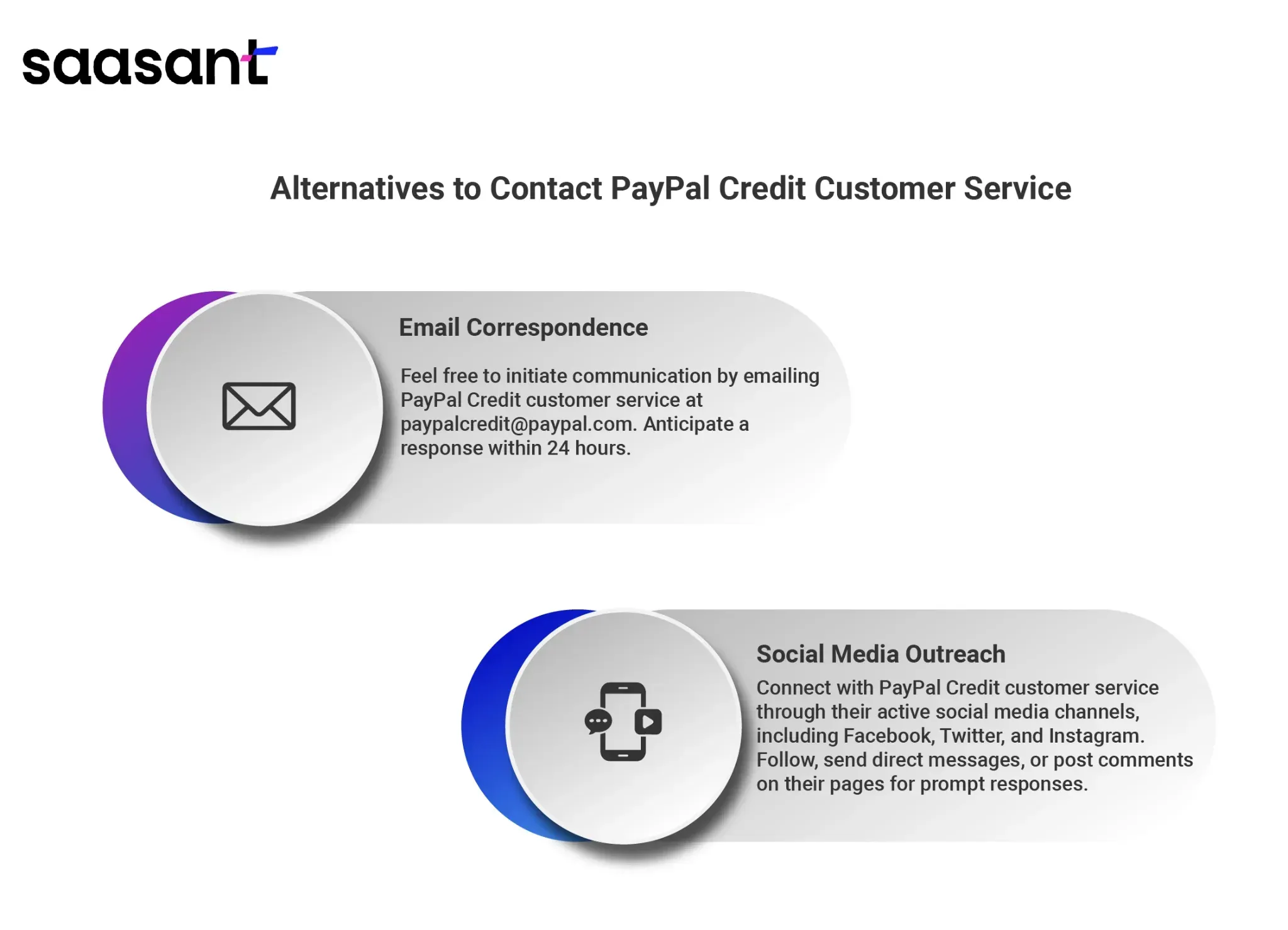
Email Correspondence: Feel free to initiate communication by emailing PayPal Credit customer service at paypalcredit@paypal.com. Anticipate a response within 24 hours.
Social Media Outreach: Connect with PayPal Credit customer service through their active social media channels, including Facebook, Twitter, and Instagram. Follow, send direct messages, or post comments on their pages for prompt responses.
Optimize your customer service experience by exploring these alternative contact avenues tailored to your communication preferences.
Tailored Assistance for PayPal Credit Cardholders: Navigating Support and Services
As a PayPal Credit cardholder, accessing specialized support for your account is paramount, covering tasks like card activation, reward management, and addressing lost or stolen cards. Explore the distinct avenues available, including the dedicated PayPal Credit card customer service number and the differentiation between general PayPal Credit services and credit card-specific inquiries.
PayPal Credit Card Customer Service Helpline
PayPal Credit cardholders in the United States can reach the dedicated and toll-free customer service number at 866-300-6432—this 24/7 hotline addresses credit card-related queries. When you call, you must input your 16-digit card number or the associated phone number. This process ensures you reach a knowledgeable customer service representative who can address your credit card concerns effectively.
Distinguishing General PayPal Credit Service and Credit Card-Specific Queries
PayPal Credit extends beyond its digital credit line, offering two physical credit cards:
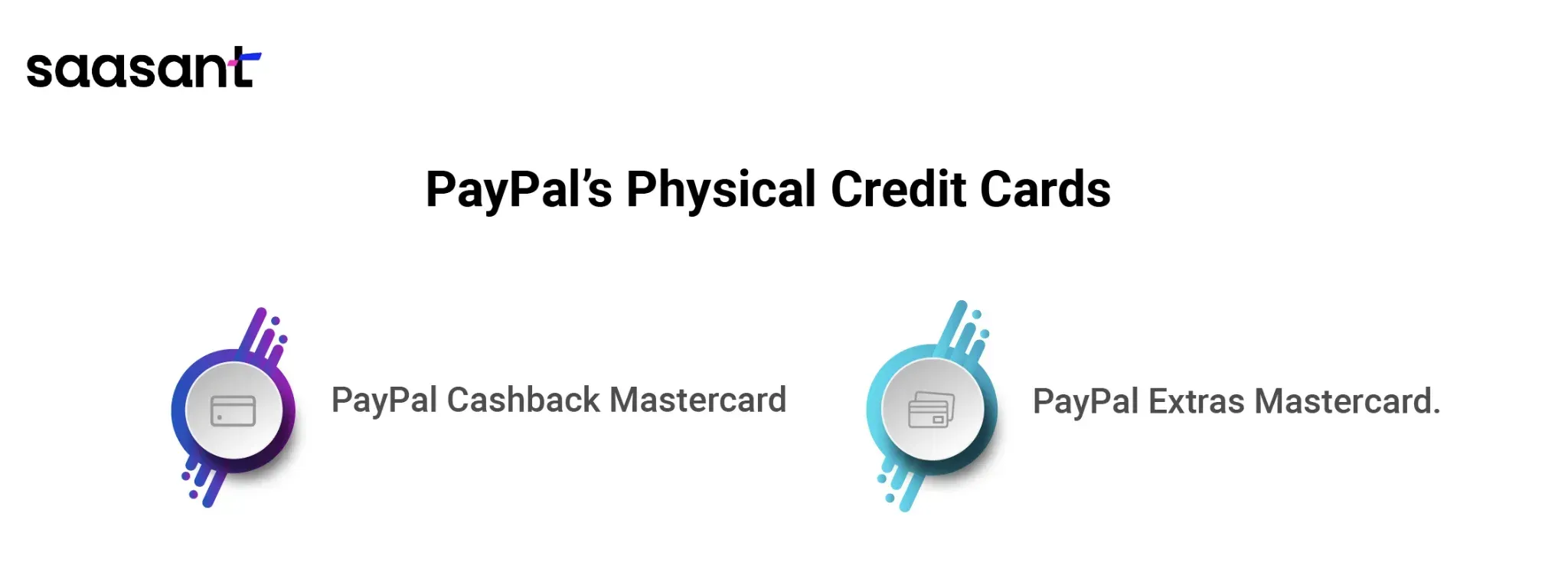
PayPal Cashback Mastercard
PayPal Extras Mastercard.
Each comes with distinct rewards and benefits, such as cashback, points, or purchase protection.
General PayPal Credit Service Queries
These are queries or issues that are related to your PayPal Credit account, such as how to apply, how to make payments, how to dispute charges, or how to contact customer service. For these queries, you can use the main PayPal Credit customer service number, 844-373-4961, or alternative contact options, such as email, live chat, or resolution center. You can also log in to your PayPal account and access your PayPal Credit account information online.
Examples of Credit Card-Specific Queries
These are queries or issues related to your PayPal Credit card, such as activating your card, managing your rewards, reporting a lost or stolen card, or changing your PIN. For these queries, you must use the PayPal Credit card customer service number, 866-300-6432, or the contact options on the back of your card. You can also log in to your [Synchrony Bank account] online to view your card details, statements, and rewards.
Unlocking Additional PayPal Services: A Guide to Support and Solutions
PayPal transcends its role as a mere online money transfer platform, offering services and products designed to enhance financial management, secure shopping, and rewards accumulation. Delve into this section for an introduction to some of the additional PayPal services, including PayPal Prepaid and PayPal Prepaid Mastercard, and discover how to access support for an enriched PayPal journey.
Exploring PayPal Prepaid and PayPal Prepaid Mastercard: A Financial Flexibility Overview
PayPal Prepaid - Empowering Your Spending
Facilitating seamless online and in-store transactions at millions of PayPal-accepting merchants, PayPal Prepaid allows you to load money into a prepaid account. This versatile service extends beyond purchases, enabling money transfers, bill payments, and ATM cash withdrawals. Notably, PayPal Prepaid doesn't necessitate a credit check or approval, functioning independently of a traditional bank account.
PayPal Prepaid Mastercard - A Physical Extension
The PayPal Prepaid Mastercard offers a physical debit card for a tangible connection to your account. Embrace the flexibility to use it anywhere Mastercard is accepted, with benefits like 2% cash back on eligible purchases, Payback Rewards, and an optional savings account. Issued by The Bancorp Bank, Member FDIC, under Mastercard International Incorporated's license, this card opens doors to enhanced financial control.
Navigating PayPal Prepaid and PayPal Prepaid Mastercard: Steps to Utilization
Account Prerequisites: To embark on your PayPal Prepaid journey, ensure you have both a PayPal account and a PayPal Prepaid account.
Card Acquisition: Order your PayPal Prepaid Mastercard online; expect its arrival within 7-10 business days after verification and approval of your identity.
Activation and Funding: Activate your card online or over the phone, followed by the addition of funds through direct deposit, PayPal transfers, or reload locations.
Management Convenience: Seamlessly manage your PayPal Prepaid account and card online or via the mobile app.
Accessing Support for PayPal's Diverse Services: A Multichannel Approach
Online Support Hub: Visit the PayPal Help Center or the PayPal Contact Us page for comprehensive FAQs, interactive chats with PayPal Assistant, and direct messaging to customer service representatives. Utilize your PayPal account login to access the Resolution Center, addressing disputes, chargebacks, limitations, or unauthorized activity.
Phone Assistance:
Dial the dedicated customer service number for the specific PayPal service you require assistance with.
For instance, connect with 844-373-4961 for PayPal Credit, 866-300-6432 for PayPal Credit Card, or 866-753-6440 for PayPal Prepaid.
Refer to the PayPal Contact Us page or your card's back for phone numbers.
Social Media Reach: Engage with PayPal customer service through social media platforms, including Facebook, Twitter, or Instagram, for responsive assistance tailored to your needs.
Managing Your PayPal Credit Account
PayPal Credit is a convenient and flexible way to pay for online purchases over time. However, it also requires you to be responsible and diligent in managing your PayPal Credit account, such as making timely payments, keeping track of your balance and transactions, and reporting any issues or problems. This section will provide some tips for account management, reporting issues, and understanding credit and debit nuances in your PayPal account.
Tips for Strategic Account Management
Here are some tips on how to manage your PayPal Credit account effectively and avoid any fees, penalties, or negative impacts on your credit score:
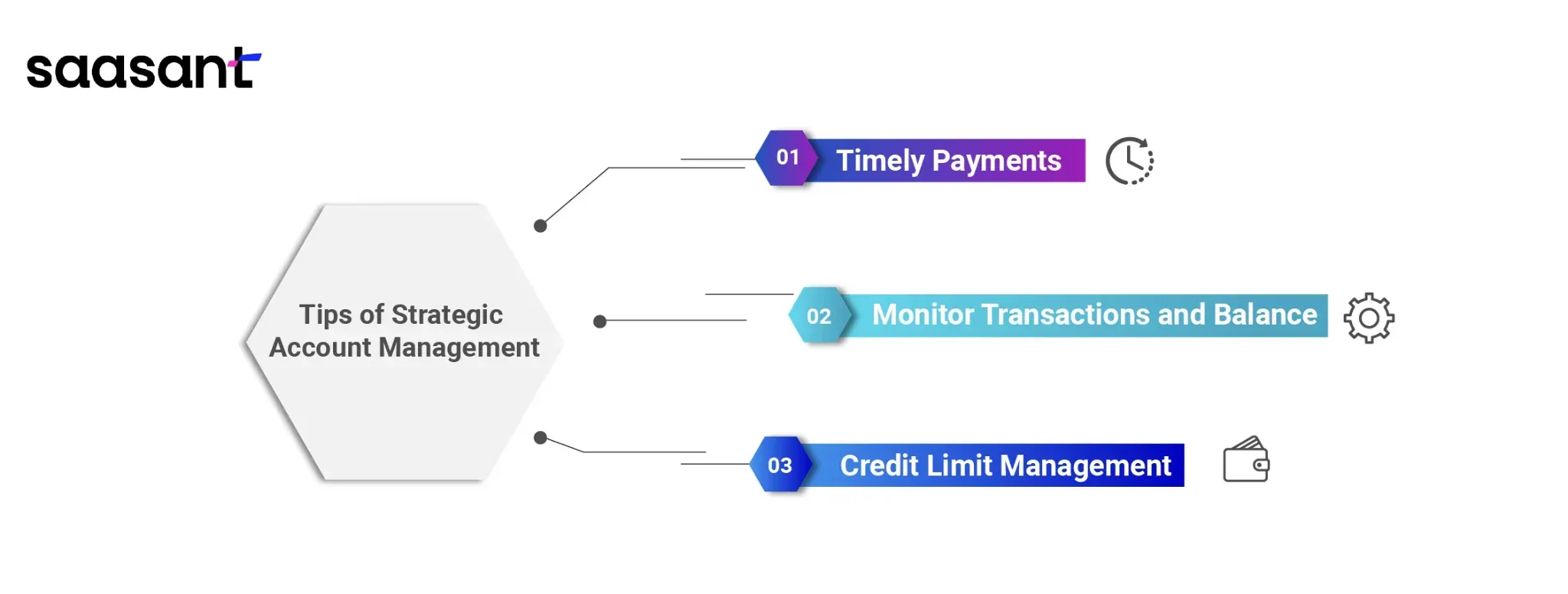
Timely Payments
Monitor Transactions and Balance
Credit Limit Management
Timely Payments
Opt for on-time payments, meeting at least the minimum due by the specified date.
Consider paying more than the minimum to avoid late fees and interest charges.
Explore the convenience of auto-pay, ensuring automatic deductions from your linked bank account or debit card.
Monitor Transactions and Balance
Stay informed about your PayPal Credit balance, available credit, due dates, and transaction history.
Set up email or text alerts for crucial account activities, enhancing awareness.
Regularly review balances to prevent overspending or surpassing credit limits.
Credit Limit Management
Understand and manage your credit limit wisely, considering it may change based on creditworthiness.
Request credit limit adjustments online or by contacting PayPal Credit customer service.
Aim to utilize at most 30% of your available credit to impact your credit score positively.
Addressing Issues: Canceling Payments, Disputing Charges, and More
If you encounter any issues or problems with your PayPal Credit account, such as canceling payments, disputing charges, or reporting unauthorized activity, you can report them through the following methods:
Canceling Payments
If you want to cancel a payment you made with PayPal Credit, you can do so online or by phone within 24 hours of making the payment.
To cancel a payment online:
Log in to your PayPal account and navigate to the 'Activity' section.
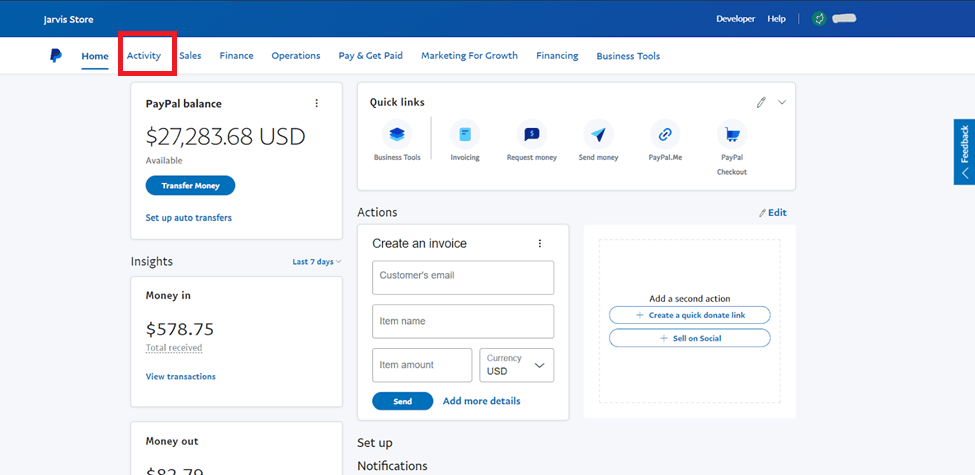
Find the amount you want to cancel and click on it.
Then, click on 'Cancel Payment' and follow the instructions.
To cancel a payment by phone:
Call PayPal Credit customer service at 844-373-4961 and provide them with the payment details.
Disputing Charges
If you want to dispute a charge that appears on your PayPal Credit statement, you can do so online or by phone within 180 days of the transaction date.
To discuss a charge online:
Log in to your PayPal account and navigate to 'Resolution Center.'
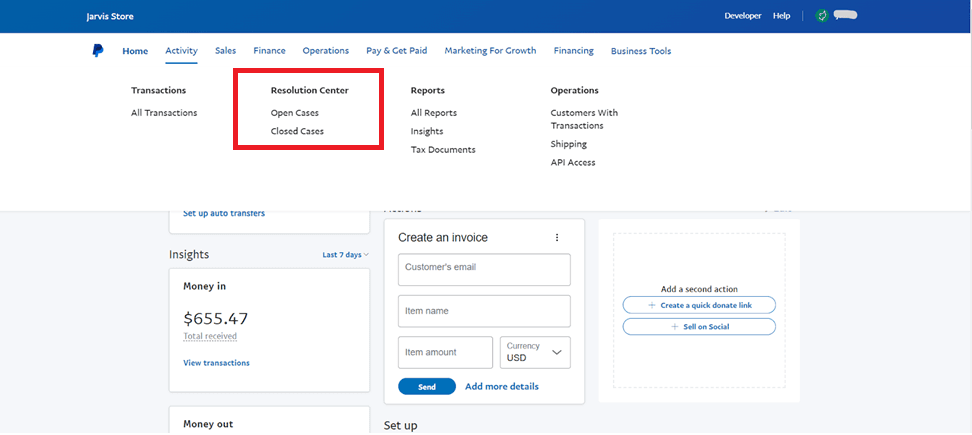
Click on 'Report a Problem' and select the transaction you want to dispute.
Then, choose the reason for your dispute and provide any relevant information or evidence.
To dispute a charge by phone:
Call PayPal Credit customer service at 844-373-4961 and provide them with the charge details and the reason for your dispute.
Reporting Unauthorized Activity
Suppose you notice any unauthorized or suspicious activity on your PayPal Credit account, such as a payment you did not make or a card you did not order. In that case, you should report it immediately to PayPal Credit customer service at 844-373-4961. You can also log in to your PayPal account and navigate to the ‘Resolution Center’ to report any unauthorized activity. You will not be liable for any unauthorized charges if you report them within 60 days of the statement date.
Understanding credit and debit nuances in your PayPal Account
Your account can have different balances, such as PayPal Cash, Plus, or Credit. These balances have other functions and implications for your credit and debit transactions. Here are some of the credit and debit nuances in your PayPal account that you should understand:
PayPal Cash and PayPal Cash Plus
These are balances that you can use to pay or transfer money instantly. They are linked to your bank account, debit card, or credit card and do not charge interest. They are not credit products and do not affect your credit score. However, they may incur fees, such as currency conversion fees, withdrawal fees, or transfer fees, depending on the transaction type and the funding source.
PayPal Credit
You can use this balance to pay for your online purchases over time. It is a credit product you must pay back with interest if you do not pay in full within the promotional period. It may affect your credit score, depending on how you use and manage it. It may also incur fees, such as late fees, returned payment fees, or overlimit fees, if you do not follow the terms and conditions of your PayPal Credit account.
Elevating Your PayPal Experience: Unveiling PayPal Extras
In addition to serving as a platform for online money transfers, PayPal enriches user experiences through supplementary services that augment shopping endeavors, unlock savings, and reward loyalty. This section introduces vital PayPal extras, shedding light on the functionalities of PayPal Offers and PayPal Checkout, along with their seamless integration with PayPal Credit.
Unveiling Additional Services: PayPal Offers and PayPal Checkout
PayPal Offers: Unlocking Exclusive Deals and Savings
PayPal Offers is a service designed to provide users access to exclusive deals, discounts, and coupons offered by many brands and merchants that accept PayPal. Users can seamlessly browse and shop across millions of global online stores, enjoying significant savings when paying with PayPal.
Furthermore, the service offers the opportunity to earn cash back, points, or other rewards, depending on the user's preferred funding source. Accessing PayPal Offers requires a registered PayPal account, enabling users to explore the PayPal Offers page for the latest promotions and coupon codes. Additionally, users can opt for email alerts, ensuring timely notifications about new offers and promotions.
PayPal Checkout: Streamlining the Payment Process
PayPal Checkout revolutionizes the payment process by seamlessly integrating the checkout experience into websites or mobile apps, ensuring a swift and convenient payment experience for customers. This service enables customers to choose their preferred debit or credit cards or sign in to their PayPal accounts, eliminating the need to manually input billing and shipping information.
PayPal Checkout offers a customizable experience, allowing businesses to tailor the checkout process to align with their brand identity and offer a variety of payment methods. Implementing PayPal Checkout requires a PayPal business account, with the addition of the PayPal Checkout button through various tools such as JavaScript SDK, Orders API, or Integration Builder. Businesses can choose from Standard, Advanced, or Enterprise Checkout solutions based on their specific needs and preferences.
Integration with PayPal Credit: A Powerful Trio
PayPal Offers Harmony with PayPal Credit
The integration of PayPal Offers with PayPal Credit presents users with a powerful duo, seamlessly combining exclusive deals with the flexibility of PayPal Credit. When availing of PayPal Offers, users can pay with PayPal Credit, provided they have an active account and sufficient available credit.
This integration allows users to enjoy the benefits of exclusive deals while also leveraging the option to pay over time with PayPal Credit. Furthermore, users can earn rewards, including 2% cash back on eligible purchases, by linking their PayPal Credit account to a PayPal Cashback Mastercard.
PayPal Checkout Empowering Sales with PayPal Credit
PayPal Checkout emerges as a facilitator of enhanced sales and conversions by offering PayPal Credit as a payment option. For businesses, this means enabling PayPal Credit in their PayPal business account settings when utilizing PayPal Checkout.
This strategic incorporation gives customers flexibility in payment choices, providing a seamless and convenient shopping experience. Additionally, businesses can tailor the appearance of the PayPal Credit button and messaging to align seamlessly with their brand aesthetic, ensuring a cohesive and branded checkout process.
PayPal Credit for Merchants/Sellers
PayPal Credit is a convenient and flexible financing option that lets customers buy now and pay later. It is a virtual line of credit that can be used at any online store that accepts PayPal, including yours. By offering PayPal Credit as a payment method, you can boost your sales, increase your average order value, and improve customer loyalty.
But how do you manage your PayPal Credit transactions and fees in your accounting system? How do you reconcile your PayPal account with your bank account? How do you track your sales and expenses across multiple payment platforms?
That’s where PayTraQer comes in. PayTraQer is an integration solution that connects your payment processors and e-commerce platforms with QuickBooks or Xero. It allows you to sync your data, such as sales,order details, product information, and transaction fees, from your PayPal Credit account to your accounting system and categorize them into income and expense. You can also sync data from other payment platforms like Stripe, Square, Shopify, and Amazon to QuickBooks and Xero.
You can connect your accounts in a few clicks and instantly sync your PayPal transactions into QuickBooks. You can also schedule your syncs or do them manually whenever you want. You can view your sync history and status in a single dashboard and roll back any syncs if required.
Wrap Up
In conclusion, managing your PayPal Credit account effectively and accessing customer service is crucial for a seamless online shopping experience. PayPal Credit offers a range of contact options, including the efficient PayPal Assistant, human assistance within 24 hours, and traditional phone support.
For users across different regions, utilizing the correct contact number based on location guarantees optimal support. The Resolution Center is invaluable for self-service conflict resolution, empowering users to efficiently address disputes and unauthorized activities.
Exploring additional PayPal services, such as PayPal Prepaid and PayPal Extras, enhances financial flexibility and provides exclusive deals and savings. Integration with PayPal Credit further amplifies the benefits, creating a powerful trio for users to enjoy seamless transactions, rewards, and a personalized shopping experience.
Leveraging the diverse support channels, understanding the intricacies of PayPal Credit, and exploring additional services, users can elevate their PayPal experience, ensuring a secure, flexible, and rewarding financial journey.
For more information and assistance, explore the comprehensive PayPal Help Center or contact PayPal customer service through various channels, including phone support, email correspondence, live chat, and social media outreach. Elevate your PayPal experience today!
If you want to know more on how to verify PayPal, Read - How to Verify a PayPal Account?
FAQs
What is PayPal Credit?
PayPal Credit is a digital credit line that allows users to buy now and pay later, with no annual fee and no interest if paid in full within six months on purchases of $99 or more and used at online stores that accept PayPal.
How is PayPal Credit different from other PayPal services?
PayPal Credit requires a credit check and approval, offering a credit line to be paid back over time with interest if not paid in full within the promotional period. Unlike other PayPal services, PayPal Cash or Plus does not require a credit check and links to bank accounts for instant transactions.
How do I apply for PayPal Credit?
You can apply for PayPal Credit during checkout with PayPal or through your PayPal account.
What are the payment and interest terms for PayPal Credit?
PayPal Credit is to be paid back over time with interest if not paid in full within the promotional period. The current Annual Percentage Rate (APR) is 23.99%.
How can I contact PayPal Credit customer service?
You can contact PayPal Credit customer service through various methods:
Use the PayPal Assistant on the 'Contact Us' page for chat or message support.
Leave a message for human assistance; a dedicated agent will respond within 24 hours.
Call 844-373-4961 for immediate phone support.
What are the operating hours for PayPal Credit phone support?
Phone support is available Monday to Friday from 8:00 AM to 11:00 PM ET and on weekends from 9:00 AM to 9:00 PM ET.
Are there different contact numbers for other regions?
Yes, PayPal Credit provides specific contact numbers for customer service in different regions:
The United States' customer service number is 844-373-4961.
Canada's customer service number is 1-866-357-0135.
The United Kingdom's customer service number is 0800 368 7155.
Australia's customer service number is 1800 607 907.
Customers can use these numbers based on their region when seeking assistance from PayPal Credit customer service.
How can I access the Resolution Center?
You can access the Resolution Center by:
Visit the 'Contact Us' page on the PayPal website or log into your account.
Click the 'Resolution Center' option to manage disputes, chargebacks, or unauthorized activities.
How can PayPal Credit cardholders contact customer service?
For credit card-related queries, Credit cardholders in the United States can call the dedicated customer service number at 866-300-6432.
Are there different types of PayPal Credit cards?
Yes, PayPal offers two physical credit cards:
PayPal Cashback Mastercard and
PayPal Extras Mastercard, each with distinct rewards and benefits.
What is PayPal Prepaid?
PayPal Prepaid is a service that allows users to load money into a prepaid account for seamless online and in-store transactions, bill payments, money transfers, and ATM cash withdrawals.
How can users contact PayPal's prepaid customer service?
Users can contact PayPal Prepaid customer service by calling 866-753-6440.
How do I cancel a payment or dispute a charge on PayPal Credit?
You can cancel a payment or dispute a charge on PayPal Credit using the online 'Resolution Center' or by calling 844-373-4961.
What are the different balances in a PayPal account?
PayPal account balances include PayPal Cash, PayPal Cash Plus, and PayPal Credit, each with different functions and implications for credit and debit transactions.