How to create a Walmart Seller Center Account?

Discover a world of convenience with Walmart online shopping, where you can effortlessly browse a vast selection of products from the comfort of your home. Take advantage of exclusive Walmart marketplace deals, offering incredible savings across all categories. Enjoy the added benefit of Walmart's free shipping on many items, making your shopping experience even more rewarding. Take advantage of our latest Walmart discounts, helping you get the most value for your money. Explore our Walmart best sellers to find top-rated, customer-approved products that meet your needs and preferences. Shop smart, save big, and enjoy a seamless shopping experience at Walmart Marketplace. This article covers everything from setting up your account to optimizing your sales and managing customer service.
Contents
Setting Up a Walmart Seller Account
Accessing Walmart Seller Central: A Complete Guide
Managing Your Walmart Seller Account
Selling on Walmart Marketplace
Benefits of Selling on Walmart Marketplace
Enhancing Your Seller Performance
Comprehensive Customer Service and Support for Walmart Sellers
Unlocking Advanced Features and Integrations with Walmart Seller Central
Conclusion
FAQs
Setting Up a Walmart Seller Account
Creating a Walmart Seller Account is a strategic move you can make to begin or expand your business in e-commerce. Walmart's vast marketplace offers numerous opportunities for sellers to reach a broad audience. This guide will walk you through the Walmart seller account setup, from registration to optimization, ensuring you have all the information needed to succeed.
Why Sell on Walmart?
Before diving into the setup process, let’s explore the advantages of selling on Walmart:
Broader Reach: Walmart's marketplace attracts millions of shoppers daily.
Trust and Credibility: Walmart is a trusted name that boosts your brand's credibility.
Growth Opportunities: The platform offers various tools and support to help sellers grow.
Competitive Fees: Walmart seller account fees are competitive compared to other marketplaces.
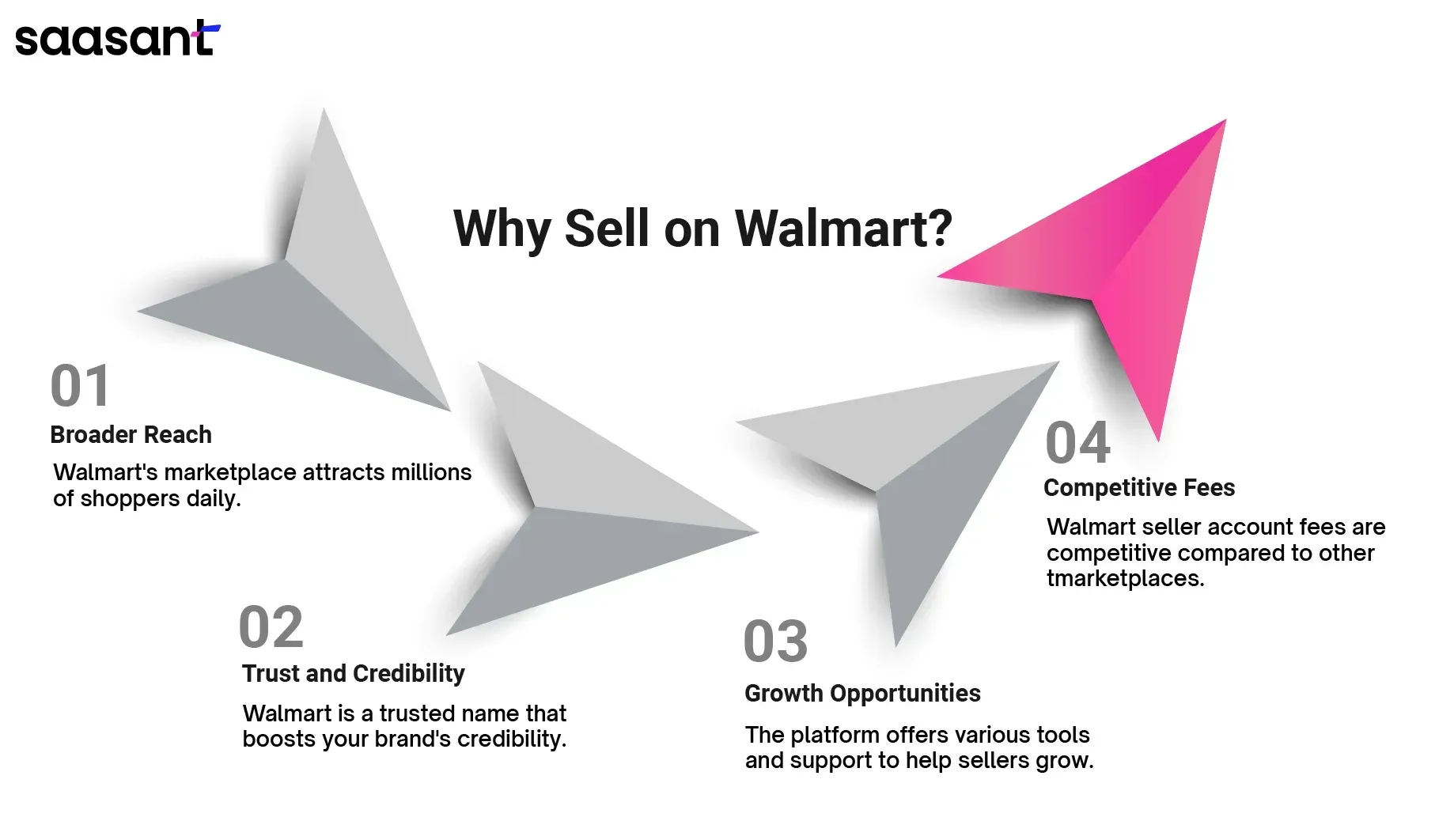
Step-by-Step Guide to Setting Up Your Walmart Seller Account
1. Walmart Seller Account Requirements
Before starting the registration, ensure you meet the following requirements:
Business Tax ID: Required for tax purposes.
W-9 or W-8BEN Form: For US and international sellers, respectively.
EIN Verification Letter: This is for businesses operating in the US.
Product Information: Details about your products, including UPCs.
2. Walmart Seller Registration
To begin the Walmart seller registration:
Visit the Registration Page: Go to the Walmart Marketplace and click "Request to Sell."
Fill Out the Application: Complete the Walmart seller application form with your business details.
Submit Required Documents: Upload the necessary documents for verification.
3. Walmart Seller Account Verification
After submitting your application:
Verification Process: Walmart will review your application and documents.
Approval Notification: You will receive an email notification once your application is approved.
Account Setup: Follow the instructions in the email to finalize your account setup.
4. Walmart Seller Central Login
Once your account is approved:
Access Seller Central: Log in to Walmart Seller Central.
Complete Your Profile: Provide additional details about your business and set up your payment information.
Best Practices for a Successful Walmart Seller Account
Optimize Your Walmart Seller Account
Product Listings: Ensure your product listings are detailed and include high-quality images.
Keywords: Use relevant keywords to improve search visibility (e.g., "Walmart seller account setup," "Walmart marketplace seller account").
Pricing: Offer competitive pricing to attract more customers.
Walmart Seller Account Tips and Strategies
Utilize Walmart Seller Tools: Leverage tools provided by Walmart for inventory management, order fulfillment, and analytics.
Promote Products: Use Walmart's advertising options to promote your products.
Customer Service: Provide excellent customer service to improve ratings and reviews.
Common Problems and Solutions
Account Issues: For any Walmart seller account issues, contact Walmart seller support.
Verification Delays: Ensure all documents are correctly submitted to avoid delays.
Technical Glitches: Use the Walmart seller account help resources for troubleshooting common problems.
Comparing Walmart Seller Account vs. Amazon Seller Account
Fees: Compare the fees of both platforms to determine which is more cost-effective.
Audience Reach: Consider where your target audience is more active.
Support and Tools: Evaluate each platform's seller support and tools.
Marketing and SEO Tips
Walmart Seller Account SEO: Optimize your product listings with relevant keywords to improve search rankings.
Advertising: Walmart's advertising options should be used to increase product visibility.
Marketing Strategies: Implement effective marketing strategies to drive traffic and sales.
Setting up a Walmart Seller Account is valuable for any business looking to expand its online presence. By following this comprehensive guide, you can navigate the Walmart seller account setup process smoothly and take advantage of the vast opportunities offered by Walmart's marketplace. With proper optimization, strategic marketing, and excellent customer service, you can become a successful seller on Walmart.
Accessing Walmart Seller Central: A Complete Guide
Navigating Walmart Seller Central is crucial for managing your seller account efficiently and leveraging the platform's tools to boost your business. This guide will cover everything you need about Walmart Seller Central login, including how to sign in, troubleshoot access issues, and optimize your account for success.
Walmart Seller Central Login: Getting Started
How to Log In to Walmart Seller Central
Visit the Walmart Seller Portal: Navigate to the Walmart Seller Central login page.
Enter Your Credentials: Input your registered email address and password.
Sign In: Click the "Sign In" button to access your Walmart Seller Central dashboard.
Walmart Seller Central Sign-In Tips
Bookmark the Login Page: Bookmark the Walmart marketplace seller central login page for quick access.
Keep Credentials Secure: Ensure your login credentials are stored securely to prevent unauthorized access.
Troubleshooting Walmart Seller Central Access Issues
Common Walmart Seller Central Login Problems
Incorrect Password: Double-check your password for accuracy. If forgotten, use the password reset option.
Account Lockout: Too many unsuccessful login attempts can lock your account.
Browser Issues: Ensure your browser is up-to-date and clear cache and cookies regularly.
Walmart Seller Central Password Reset
Go to the Login Page: Visit the Walmart Seller Central login page.
Click on 'Forgot Password': Follow the instructions to reset your password.
Check Your Email: Look for a password reset link in your email and follow the prompts to create a new password.
Unable to Access Walmart Seller Central
If you are unable to access Walmart Seller Central, consider these steps:
Check Internet Connection: Ensure you have a stable internet connection.
Browser Compatibility: Use a compatible Chrome, Firefox, or Edge browser.
Technical Support: Contact Walmart Seller Central technical support for assistance.
Optimizing Your Walmart Seller Central Account
Walmart Seller Central Tools and Features
Inventory Management: Keep track of your stock levels and manage your inventory efficiently.
Sales Analytics: Utilize Walmart Seller Central analytics to monitor your sales performance.
Advertising: Promote products and increase visibility through Walmart Seller Central advertising.
Best Practices for Walmart Seller Central
Optimize Product Listings: Use relevant keywords and high-quality images to attract more customers.
Monitor Performance: Regularly check your Walmart Seller Central reports to identify areas for improvement.
Customer Support: Provide excellent customer service to maintain high ratings and reviews.
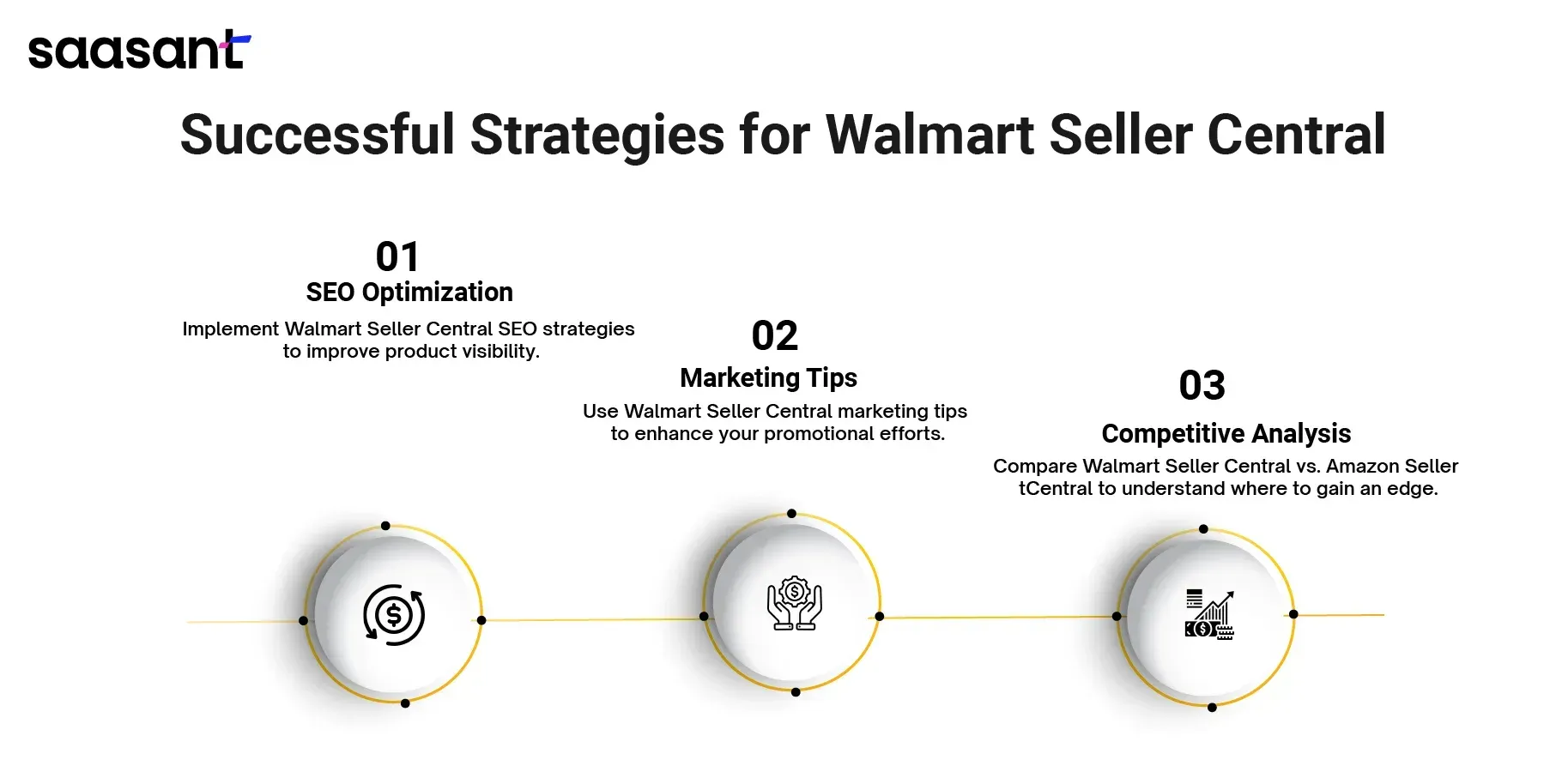
Walmart Seller Central Mobile App
Access Walmart Seller Central from Mobile
Download the App: Install the Walmart Seller Central mobile app from your app store.
Mobile Login: Use your existing Walmart Seller Central credentials to log in.
Manage On-the-Go: Utilize app features to manage your account anytime, anywhere.
Walmart Seller Central App Features
Real-Time Alerts: Get notifications about orders, inventory levels, and customer messages.
Quick Insights: Access sales data and analytics on the go.
Easy Management: Update listings and manage inventory directly from your mobile device.
Walmart Seller Central Support and Training
Walmart Seller Central Customer Support
Contact Support: Contact Walmart Seller Central customer support for any assistance.
Help Center: Access the Walmart Seller Central help center for FAQs and troubleshooting guides.
Walmart Seller Central Training
Tutorials and Guides: Utilize Walmart Seller Central tutorials and training materials to familiarize yourself with the platform.
Video Tutorials: Watch video tutorials for step-by-step instructions on using Walmart Seller Central.
Optimization Guide: Follow a comprehensive Walmart Seller Central optimization guide to enhance your account performance.
Accessing and effectively utilizing Walmart Seller Central is vital for any seller aiming to succeed in the Walmart marketplace. Following this guide, you can ensure a smooth Walmart Seller Central login process, troubleshoot access issues, and optimize your account for better performance. Whether you're managing inventory, analyzing sales data, or promoting products, Walmart Seller Central offers the tools and support needed to grow your business.
Managing Your Walmart Seller Account
Managing your Walmart Seller Account efficiently maximizes your sales and grows your business on the Walmart Marketplace. This guide will provide essential tips and strategies for utilizing the Walmart Seller Dashboard, Walmart Seller Portal, Walmart Marketplace Seller Account, and Walmart Retail Link Login. Let’s dive into the best practices for managing your account, inventory, orders, performance metrics, customer service, etc.
Walmart Seller Dashboard
The Walmart Seller Dashboard is your central hub for managing all aspects of your seller account. Here’s how to make the most of it:
Walmart Seller Account Management
Monitor Performance: Regularly check your Walmart seller performance metrics to identify trends and areas for improvement.
Sales Analysis: Utilize Walmart marketplace sales analysis tools to gain insights into your sales data and customer behavior.
Order Management: Efficiently handle orders on Walmart using the Walmart seller central order management features to track and promptly fulfill orders.
Walmart Marketplace Account Management
Inventory Management: Use Walmart seller inventory management tools to update stock levels and avoid overselling.
Stock Management: Implement best practices for Walmart marketplace stock management to ensure you always have the right products available for your customers.
Product Listings: Regularly update and optimize your product listings for better visibility and sales performance.
Walmart Seller Portal
The Walmart Seller Portal is your gateway to accessing essential tools and features for managing your seller account:
Walmart Seller Central Management
Access Key Tools: Log in to the Walmart seller portal to access tools for inventory, order processing, and performance analysis.
Optimize Your Account: Follow best practices for optimizing your Walmart seller account to improve its performance and efficiency.
Utilize Analytics: Use Walmart seller analytics tools to monitor your sales data and make data-driven decisions.
Walmart Retail Link Login
Login Process: Use your Walmart Retail Link login credentials to access detailed reports and analytics about your products and sales.
Data Insights: Leverage the insights from Retail Link to refine your inventory management and marketing strategies.
Managing Inventory on Walmart
Effective inventory management is crucial for maintaining high seller performance on Walmart:
Walmart Seller Central Inventory Tools
Track Inventory Levels: Use Walmart Seller Central's inventory tools to monitor your stock levels in real time.
Replenishment Tips: Follow Walmart seller inventory tips to ensure timely replenishment and avoid stockouts.
Optimize Listings: Keep your product listings updated with accurate inventory information.
Walmart Marketplace Stock Management
Automate Reordering: Implement automated reordering systems to maintain optimal stock levels.
Analyze Demand: Use sales data to forecast demand and adjust your inventory accordingly.
Order Management
Handling orders efficiently is critical to maintaining high customer satisfaction:
Walmart Seller Order Management
Order Processing: Streamline Walmart marketplace order processing to ensure timely and accurate order fulfillment.
Shipping Management: Manage shipping for Walmart sellers by choosing the best fulfillment options and solutions.
Returns Handling: Develop a clear process for handling returns on Walmart to resolve issues quickly and efficiently.
Performance Metrics and Customer Service
Monitoring your performance and providing excellent customer service are crucial for success on Walmart:
Walmart Seller Performance Metrics
Regular Monitoring: Check Walmart seller central performance reports regularly to track your performance metrics.
Improve Performance: Implement strategies to improve Walmart seller account performance, such as optimizing product listings and improving customer service.
Customer Service
Communication: Enhance customer communication at Walmart by responding promptly to inquiries and feedback.
Support Tips: Follow Walmart seller support tips to resolve customer issues effectively and maintain high satisfaction levels.
Marketing and Promotions
Effective marketing strategies can help increase your sales and visibility on Walmart:
Walmart Seller Central Advertising
Promote Products: Use Walmart marketplace product promotions and advertising tools to increase product visibility.
Marketing Strategies: Implement Walmart seller marketing strategies to attract customers and drive sales.
Troubleshooting and Support
Addressing issues promptly is essential for maintaining a smooth operation:
Walmart Seller Account Troubleshooting
Technical Support: Contact Walmart marketplace technical support for help with any issues you encounter.
Fix Issues: Use resources like Walmart seller account help and FAQs to fix common problems quickly.
Scaling Your Walmart Seller Account
To grow your business on Walmart, follow these tips:
Growth Strategies
Expand Product Range: Add new products to your inventory to attract a broader audience.
Optimize Operations: Use Walmart seller central growth strategies to scale your operations efficiently.
Training and Education
Continuously improving your knowledge and skills can help you stay ahead of the competition:
Walmart Seller Central Training
Tutorials and Guides: Use Walmart Seller Central tutorials and learning resources to get the most out of the platform.
Continuous Learning: To refine your strategies, stay updated with the latest Walmart marketplace education materials.
Managing your Walmart Seller Account effectively involves utilizing the Walmart Seller Dashboard, Seller Portal, and Retail Link to monitor performance, manage inventory and orders, optimize your account, and provide excellent customer service. By following these best practices and leveraging the tools and features available, you can enhance your sales performance and grow your business on the Walmart Marketplace.
Selling on Walmart Marketplace
Are you looking to expand your e-commerce presence and reach millions of customers? Selling on Walmart Marketplace could be the perfect opportunity for your business. In this guide, we'll walk you through listing products on Walmart Marketplace, optimizing your listings, managing your seller account through Walmart Seller Center, and leveraging the benefits of selling on one of the world's largest retail platforms.
Benefits of Selling on Walmart Marketplace
Walmart Seller Benefits: Explore the advantages of being a Walmart seller, including access to millions of customers and a trusted brand reputation.
Marketplace Growth Potential: Tap into Walmart Marketplace's vast growth potential and expand your business.
Advantages of Walmart Marketplace: Discover the benefits of selling on Walmart, from competitive pricing to powerful marketing opportunities.
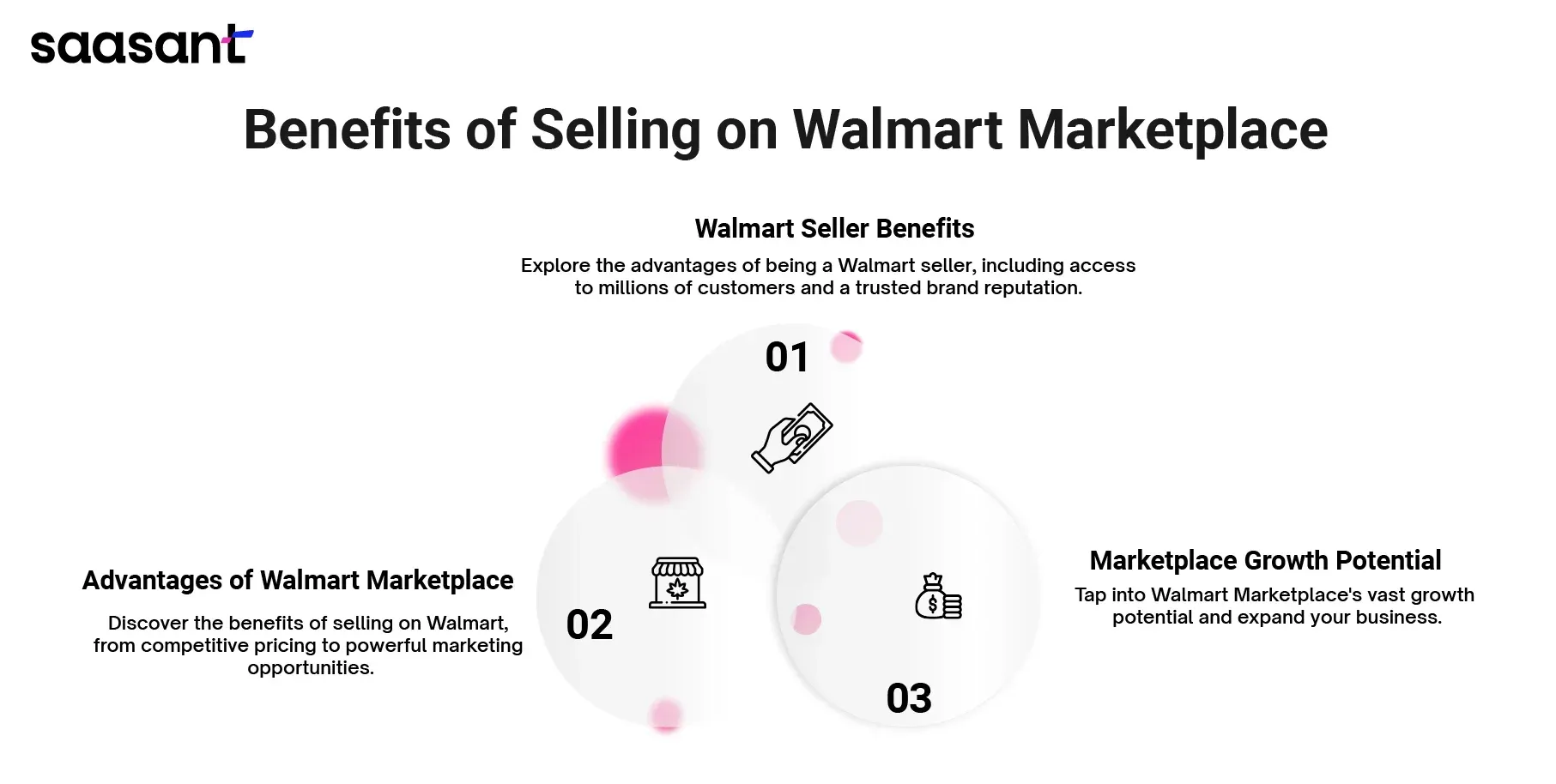
Listing and Optimizing Your Products
Walmart Product Listings
Listing Products on Walmart: Learn how to list your products on Walmart Marketplace and make them available to millions of shoppers.
Walmart Product Listing Tips: Optimize your product listings with compelling descriptions, high-quality images, and relevant keywords.
Walmart Marketplace Product Categories: Explore the diverse range of product categories available on Walmart Marketplace and find the perfect fit for your inventory.
Pricing Strategies and Inventory Management
Walmart Marketplace Pricing Strategies: Develop competitive pricing strategies to attract customers and maximize sales.
Manage Pricing on Walmart Marketplace: Utilize Walmart repricing tools and implement pricing best practices to stay ahead of the competition.
Walmart Marketplace Inventory Management: Efficiently manage your inventory on Walmart Marketplace to ensure product availability and prevent stockouts.
Order Management and Fulfillment
Walmart Order Processing
Handling Orders on Walmart: Streamline your order processing workflow and fulfill customer orders efficiently.
Walmart Fulfillment Options: Explore the various fulfillment options on Walmart Marketplace and choose the best solution for your business.
Shipping Management: Manage shipping for Walmart sellers and provide fast, reliable delivery options to your customers.
Performance and Analytics
Seller Performance Metrics
Monitor Walmart Sales Performance: Keep track of your sales performance with Walmart seller performance metrics and analytics.
Walmart Sales Analytics: Analyze sales data and identify trends to optimize your selling strategies and drive growth.
Performance Optimization: Utilize insights from Walmart Marketplace sales reports to optimize your performance and increase profitability.
Marketing and Customer Service
Promotions and Customer Support
Walmart Marketplace Advertising: Promote your products on Walmart Marketplace and increase visibility with targeted advertising campaigns.
Walmart Seller Marketing Strategies: Develop effective marketing strategies to attract customers and drive sales on Walmart.
Customer Service Excellence: Provide exceptional customer service on Walmart Marketplace to build trust and loyalty among your customers.
Compliance and Support
Policy Management and Troubleshooting
Compliance with Walmart Marketplace Policies: Follow Walmart seller guidelines and policies to ensure compliance and maintain a positive reputation.
Walmart Seller Troubleshooting: Resolve any issues or challenges you encounter with Walmart Seller troubleshooting resources and technical support.
Walmart Seller Support Tips: Access helpful tips and resources to troubleshoot common problems and optimize your seller account.
Scaling Your Business
Growth Strategies and Training
Scaling Your Walmart Business: Explore strategies for scaling your business on Walmart Marketplace and expanding your product range.
Walmart Seller Training: Access tutorials, educational resources, and training materials to enhance your selling skills and maximize your success.
Walmart Marketplace Education: With Walmart Marketplace education resources and insights, you can continuously learn and adapt to the evolving e-commerce landscape.
Selling on Walmart Marketplace offers many opportunities for businesses of all sizes. By following this comprehensive guide and leveraging the resources available through Walmart Seller Center, you can list your products, optimize your listings, manage your inventory and orders, and grow your business on one of the world's largest retail platforms. With dedication, strategic planning, and a commitment to excellence, you can succeed as a Walmart Marketplace seller and reach new heights in e-commerce.
Enhancing Your Seller Performance
Are you looking to improve your seller performance on Walmart Marketplace? Optimizing your strategies and leveraging powerful tools can unlock your business's full potential. The following paragraphs will explore techniques and best practices for enhancing seller performance, along with critical insights from Walmart Advertising Login, Walmart Ad Center, Walmart Seller Central App for Advertising, and Walmart Connect Login.
Understanding Seller Performance Optimization
Elevate Seller Performance
Discover how to elevate your seller performance and stand out in the competitive marketplace.
Monitor Seller Performance
Learn the importance of monitoring your seller performance metrics and tracking your progress over time.
Analyze Seller Performance
Delve into the data-driven approach of analyzing seller performance to identify areas for improvement and capitalize on strengths.
Implementing Effective Strategies
Best Practices for Seller Performance
Explore proven methods and best practices for optimizing your seller performance and achieving consistent results.
Optimize Seller Performance
Learn how to optimize your seller performance through strategic planning, execution, and continuous refinement.
Enhance Customer Satisfaction
Discover the correlation between customer satisfaction and seller performance and strategies to elevate buyer satisfaction.
Maximizing Product Listings
Product Listing Optimization
Optimizing descriptions, images, and keywords can unlock the potential of your product listings and improve visibility and conversion rates.
Pricing Strategies
Explore effective pricing strategies and utilize repricing tools to stay competitive while maximizing profitability.
Efficient Inventory Management
Master the art of inventory management to ensure product availability, prevent stockouts, and streamline operations for enhanced seller performance.
Streamlining Order Fulfillment
Order Fulfillment Efficiency
Optimize your order processing workflow to ensure timely and accurate fulfillment, delighting customers and improving seller performance.
Exceptional Customer Service
Deliver exceptional customer service to build trust, loyalty, and positive reviews, driving long-term success on Walmart Marketplace.
Compliance and Policy Adherence
Policy Compliance
Adhere to marketplace policies and guidelines to maintain compliance, safeguard your seller account, and uphold high-performance standards.
Troubleshooting Challenges
Equip yourself with the skills and resources to troubleshoot common challenges and resolve issues promptly to minimize disruptions to your seller's performance.
Scaling Your Performance
Growth Strategies
Explore strategies for scaling your seller performance, expanding your product range, and capitalizing on growth opportunities.
Continuous Learning
Invest in ongoing education and training to stay ahead of the curve, refine your skills, and adapt to the evolving e-commerce landscape.
Competitive Analysis
Conduct competitive analysis to benchmark your seller performance against competitors, identify trends, and uncover new opportunities for improvement.
By implementing these strategies and leveraging the insights from Walmart Advertising Login, Walmart Ad Center, Walmart Seller Central App for Advertising, and Walmart Connect Login, you can enhance your seller performance and achieve tremendous success on Walmart Marketplace. Start optimizing your strategies today and unlock your business's full potential.
Comprehensive Customer Service and Support for Walmart Sellers
Navigating Walmart Seller Central can be challenging, but sellers can optimize their performance and ensure smooth operations with the right support and resources. This article focuses on the various customer service and support options for Walmart sellers, including Walmart Seller Support, Walmart Seller Central phone number, and Walmart Seller Help. By utilizing these resources, sellers can enhance their efficiency and effectiveness on the Walmart Marketplace.
Understanding Walmart Seller Central Support
Walmart Seller Central is the hub where sellers manage their business on Walmart Marketplace. Ensuring smooth operations requires robust seller support and assistance. Here's an overview of the vital support options available:
1. Walmart Seller Support
Walmart Seller Support is a dedicated service that helps sellers resolve issues and improve their performance. This includes:
Seller support team: A team of experts ready to assist with any seller-related queries.
Seller assistance center: Comprehensive support resources to address common seller issues.
Seller service desk: A centralized point for resolving seller concerns.
2. Contact Walmart Seller Support
For immediate assistance, sellers can contact Walmart Seller Support through various channels:
Phone support: Contact the Walmart Seller Central phone number for direct assistance.
Email seller support: Send detailed queries and receive responses via email.
Live chat seller support: In real-time conversations with support agents for quick resolutions.
3. Walmart Seller Help Center
The Walmart Seller Help Center offers a wealth of resources, including:
Support documentation for sellers: Step-by-step guides and FAQs to help troubleshoot common issues.
Walmart Seller knowledge base: Articles and tutorials covering various aspects of selling on Walmart.
Seller support tips: Best practices and tips for optimizing seller performance.
Enhancing Seller Performance with Support Tools
Optimizing seller performance involves leveraging various support tools and strategies:
1. Seller Performance Metrics
Monitoring and analyzing seller performance metrics is crucial. Walmart provides tools to:
Analyze seller performance: Detailed reports and analytics to track performance.
Monitor seller performance: Real-time data to ensure sellers stay on top of their operations.
Seller support ticket: A system to track and resolve support issues efficiently.
2. Technical Support for Sellers
Technical support is available for addressing more complex issues:
Support software for sellers: Tools and applications designed to streamline seller operations.
Helpdesk solutions for sellers: Integrated systems to manage and resolve technical problems.
Support troubleshooting: Dedicated assistance for diagnosing and fixing technical issues.
Ensuring Seller Satisfaction and Compliance
High-quality customer service and compliance with Walmart's policies are vital for maintaining seller satisfaction:
1. Seller Service Quality
Maintaining high standards in customer service helps enhance seller satisfaction:
Seller service skills: Training programs to improve seller interaction and service quality.
Support training for sellers: Continuous education on best practices and new tools.
Seller service excellence: Commitment to providing exceptional service at every touchpoint.
2. Compliance and Policy Adherence
Adhering to Walmart's policies ensures a smooth selling experience:
Walmart Seller standards for support: Guidelines and policies that sellers must follow.
Support knowledge for sellers: Resources to help sellers understand and comply with marketplace rules.
Service optimization for sellers: Strategies to streamline operations and enhance compliance.
By leveraging the extensive support resources available through Walmart Seller Central, sellers can significantly enhance their performance, resolve issues efficiently, and maintain high levels of customer satisfaction. Whether through direct contact with the support team, utilizing the help center, or employing advanced support tools, Walmart provides comprehensive solutions to ensure seller success. Always use the Walmart Seller Central phone number and other direct support channels for more detailed assistance.
For more information, visit the Walmart Seller Help Center and explore the various resources designed to support and enhance your selling experience on Walmart Marketplace.
Unlocking Advanced Features and Integrations with Walmart Seller Central
As the retail landscape continues to evolve, Walmart Seller Central provides a robust platform for sellers to manage their business efficiently. By leveraging advanced features and integrations, sellers can streamline their operations, enhance their listings, and boost their performance on the Walmart Marketplace. This article explores the advanced features of Walmart Seller Central, focusing on the Walmart Seller Central API, Walmart Seller Hub, Walmart Vendor Portal Login, and the Walmart Partner Portal.
Key Advanced Features and Integrations of Walmart Seller Central
1. Walmart Seller Central API
The Walmart Seller Central API is a powerful tool that allows sellers to automate and optimize their operations. This API enables seamless integration with third-party applications, providing advanced features for Walmart sellers such as:
Inventory management integrations: Synchronize and update your stock levels in real time.
Order management features: Streamline order processing and fulfillment.
Advanced analytics tools: Gain insights into sales performance, customer behavior, and market trends.
CRM integration: Connect your Customer Relationship Management system for better customer service.
2. Walmart Seller Hub
The Walmart Seller Hub is your go-to dashboard for managing your seller account. It offers a comprehensive set of tools and features, including:
Advanced listing tools: Optimize product listings for better visibility and sales.
Marketing features: Access advertising tools to promote your products effectively.
Security features: Ensure your data and transactions are secure with advanced security protocols.
Workflow automation: Automate repetitive tasks to save time and reduce errors.
3. Walmart Vendor Portal Login
The Walmart Vendor Portal Login provides vendors access to various tools for managing their business relationships with Walmart. Key features include:
Advanced reporting: Detailed reports on sales, inventory, and performance metrics.
Fulfillment integrations: Efficiently manage shipping and logistics with integrated solutions.
Pricing tools: Implement dynamic pricing strategies to stay competitive.
Customer management: Tools for handling customer service and feedback.
4. Walmart Partner Portal
The Walmart Partner Portal is designed to support Walmart's partners with advanced features and integrations that facilitate business growth. Features include:
API documentation: Comprehensive guides to help you integrate and use Walmart’s APIs.
Integration platform: A centralized platform for managing all integrations.
Real-time integration: Sync data in real-time for up-to-date information across all channels.
Support tools: Access technical support and troubleshooting resources.
Benefits of Advanced Integrations
Leveraging advanced integrations through Walmart Seller Central can significantly enhance your business operations:
Data synchronization: Ensure all your systems are updated with the latest data.
Enhanced user experience: Provide a seamless shopping experience for your customers.
Optimized inventory management: Avoid stockouts and overstock situations.
Improved performance metrics: Track and analyze your performance to make data-driven decisions.
Marketing integration: Run more effective marketing campaigns with integrated tools.
Best Practices for Using Advanced Features
To maximize the benefits of Walmart Seller Central's advanced features and integrations, consider the following best practices:
Regularly update your integrations: Ensure your integrations are always up-to-date to avoid compatibility issues.
Utilize advanced analytics: Use the analytics tools to gain insights into your sales and customer behavior.
Automate where possible: Take advantage of automation features to streamline your workflow.
Stay compliant: Adhere to Walmart’s policies and guidelines to maintain good standing on the marketplace.
Seek support when needed: Utilize Walmart Seller Support for any issues or questions.
 Advanced features and integrations available through Walmart Seller Central, the Walmart Seller Hub, Walmart Vendor Portal, and Walmart Partner Portal provide sellers with the tools they need to succeed on the Walmart Marketplace. By leveraging these resources, sellers can optimize their operations, enhance their listings, and boost their performance. For more information and support, visit the Walmart Seller Help Center. Implementing these advanced features and best practices allows you to take your Walmart Marketplace business to new heights.
Advanced features and integrations available through Walmart Seller Central, the Walmart Seller Hub, Walmart Vendor Portal, and Walmart Partner Portal provide sellers with the tools they need to succeed on the Walmart Marketplace. By leveraging these resources, sellers can optimize their operations, enhance their listings, and boost their performance. For more information and support, visit the Walmart Seller Help Center. Implementing these advanced features and best practices allows you to take your Walmart Marketplace business to new heights.
Do you wish to streamline your Walmart Seller Central operations and maximize your performance on the Walmart Marketplace? Discover how PayTraQer can help you leverage automated bookkeeping and optimize your selling experience. Take the next step towards success by signing up for PayTraqer today!
Conclusion
In conclusion, the advanced features and integrations offered through Walmart Seller Central empower sellers to thrive in the dynamic e-commerce landscape. By harnessing the capabilities of the Walmart Seller Hub, Vendor Portal, and Partner Portal, sellers can streamline their operations, optimize their listings, and elevate their performance on the Walmart Marketplace. From advanced analytics and automation tools to seamless integrations and comprehensive support resources, Walmart provides a robust platform for sellers to succeed.
As the retail industry evolves, staying ahead requires leveraging innovative solutions and staying informed about the latest trends and technologies. By embracing these advanced features and best practices, sellers can enhance their competitiveness, drive growth, and deliver exceptional customer experiences.
Ultimately, Walmart Seller Central is a valuable ally for sellers seeking to navigate the complexities of online retailing. It provides the tools, resources, and support needed to thrive in today's digital marketplace. With a commitment to continuous improvement and a focus on customer satisfaction, sellers can unlock new opportunities for success on the Walmart platform.
Also read:
FAQs
How Do I Log Into Walmart Seller Central?
To log into Walmart Seller Central, visit the Walmart Seller Center website and enter the credentials (email address and password) associated with your Walmart Seller account. Then, click the "Sign In" button to access your Seller Central dashboard.
What Are the Requirements to Sell on Walmart?
To sell on Walmart, you must meet specific requirements, including having a registered business entity, a valid U.S. Tax ID, a W-9 or W-8 form, a DUNS number, and adhering to Walmart's product and seller policies. Additionally, you'll need to go through a vetting process to ensure compliance with Walmart's standards.
How Can I List Products on Walmart Marketplace?
You can list products on Walmart Marketplace by creating a Walmart Seller account, completing the necessary registration steps, and then using the Walmart Seller Center to upload product listings. Follow Walmart's guidelines for product listing creation, including item details, images, pricing, and shipping information.
How Do I Access Walmart Retail Link?
Access to Walmart Retail Link is typically provided to suppliers and vendors with established relationships with Walmart. If you are a supplier or vendor, you can request access through your Walmart representative or account manager.
What Advertising Options Are Available for Walmart Sellers?
Walmart offers various advertising options for sellers, including Sponsored product ads, Display ads, and Promoted Listings. These advertising tools allow sellers to increase product visibility and drive more traffic to their listings on the Walmart Marketplace.
How Do I Contact Walmart Seller Support?
You can contact Walmart Seller Support by logging into your Walmart Seller Central account and accessing the "Help" or "Support" section. Depending on your seller status and issue severity, you can find contact options such as live chat, email support, or phone support.
Can I Use Third-Party Tools with Walmart Seller Central?
Yes, Walmart allows sellers to use third-party tools and software solutions to enhance their selling experience on Walmart Seller Central. However, it's vital to ensure third-party tools comply with Walmart's policies and guidelines.
What Is the Walmart Seller Central App?
The Walmart Seller Central App is a mobile application designed for sellers to manage their Walmart Marketplace business on the go. With the app, sellers can monitor sales, manage orders, update product listings, and communicate with customers, all from their mobile devices.
How Do I Sign Up for a Walmart Seller Account?
To sign up for a Walmart Seller account, visit the Walmart Seller Center website and click the "Apply" or "Sign Up" button. Follow the registration process, which includes providing your business information, agreeing to Walmart's terms and policies, and completing any required verification steps.
What Are the Benefits of Selling on Walmart?
Selling on Walmart offers several benefits, including access to a large customer base, brand exposure on a trusted retail platform, competitive commission rates, seller support and resources, fulfillment options, and opportunities for business growth and expansion. Additionally, selling on Walmart can enhance brand credibility and visibility in the e-commerce market.