Connect Square with QuickBooks Online
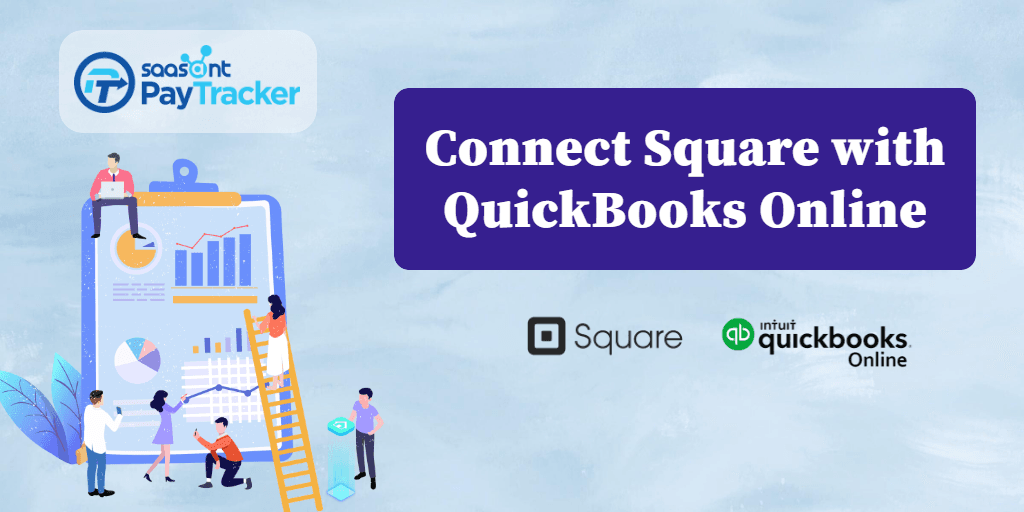
The world has been constantly undergoing changes with the help of technology. Modern automation tools are redefining and simplifying the way everything works, especially in terms of bookkeeping and accounting. As a small business owner, you already have a lot of things to take care of. Indulging in managing repetitive tasks is really a burden. And that’s why small businesses are turning to automation tools for their bookkeeping. This read will introduce you to an automation application for seamless Square and QuickBooks integration, for hassle-free accounting.
Contents
Why should you connect Square and QuickBooks?
Connecting Square and QuickBooks - PayTraQer
Getting Started with PayTraQer
How to Import Square Transactions into QuickBooks
Wrap Up
Why should you connect Square and QuickBooks?
Both QuickBooks and Square are eminent applications in their respective industries. They surely can outperform human efforts, efficiency and accuracy. Small businesses can get paid faster and easier and have all their payments under one roof with Square, and get their accounting done faster with QuickBooks. Both perform miracles in small business accounting. But while using both these applications together small businesses face some pain points.
The Square account will have hordes of transaction details. QuickBooks can do the accounting process proficiently. But there is a gap between QuickBooks and Square. Unfortunately, QuickBooks cannot fetch transaction details from Square on its own and Square too cannot carry the data into QuickBooks on its own. So, how are small businesses using them so far?
The redundant way of using both these applications is by connecting QuickBooks and Square manually. A person has to sit and manually key each value in each transaction into QuickBooks, looking at the Square account. Small businesses usually hire or outsource a person for data entry. You have to be informed that the cost of data entry is not cheap and it takes hours and days to import the whole list of transactions.
Even after investing a lot of time, money and labour in data entry do we get accurate results? However careful the data entry person may be, there are always high chances of error in the records when done manually. Not to blame the data entry person, but that is how it works. Errors affect the reliability of the records and bring in a great headache at the time of reconciliation.
But importing does not take much time and is a mess. In this era of automation, things are getting easier. The software can automate repetitive labour-intensive chores and make your accounting simpler and sweat-free. Big enterprises have already switched to automation long back and more than half of the small to mid-sized businesses are also having their bookkeeping and accounting automated gradually. So it is already high time to embrace automation for your small business bookkeeping to run alive in the competitive market.
Connecting Square and QuickBooks - PayTraQer
The fact that neither Square nor QuickBooks can carry data into another can be discouraging. But the good tidings are, we have an application that bridges the gap between Square and QuickBooks.
The application is PayTraQer, built to take away the manual elements of bookkeeping. PayTraQer can sync your Square transactions into QuickBooks without any manual intervention. The software does all the interaction with Square and brings the transaction data into QuickBooks without any need for manual supervision.
And that’s not all. PayTraQer brings in-depth details about the transactions such as products, customers, refunds, discounts, etc into QuickBooks. You don’t have to worry about previous Square transactions. PayTraQer can sync unlimited historic transactions into QuickBooks in no time. It ensures 100% accuracy of the books with special features such as duplicate payment detection and advanced transaction matching.
You can also rollback the sync, which is to delete synced transactions from QuickBooks with just one click using PayTraQer, leaving no trace in QuickBooks.
Let us talk a bit about the speed. On average a person can manually enter 10,000 to 12,000 keystrokes per hour. Experienced data entry professionals can do up to 15,000 keystrokes per hour. However hard they push, it takes about 15 hours to import 300 transactions into QuickBooks. Let us pause for a second and think of the speed of importing with a PayTraQer. It would just take minutes to import hundreds of Square transactions into QuickBooks using PayTraQer.
Getting Started with PayTraQer
Square and QuickBooks integration is now a matter of seconds using PayTraQer. But for all this to happen, you have to install PayTraQer. Installing PayTraQer is very simple and would not take more than five minutes and a few clicks. Here is how to install and get started with PayTraQer.
Go to the Intuit App Store. Search for PayTraQer using the search bar. PayTraQer app card page will appear. Click on the ‘Get App Now’ button. You will be redirected to our application. Sign up with your QuickBooks credentials. You can use PayTraQer free for the first 30 days with our free trial. You don’t even have to submit your credit card details.
Once you are inside, you will be asked to connect to your payment system. Choose the Square tile among others and verify from your Square account. That’s it, your Square account is connected to PayTraQer and thus with QuickBooks. Now you shall align the quickstart settings to keep the integration smooth and seamless. Once you are done managing the settings, you can download and sync all your Square transactions into QuickBooks in no time.
How to Import Square Transactions into QuickBooks
Now having PayTraQer installed and your Square account connected, you can import Square transactions into QuickBooks in a breeze. There are a couple of ways in which you can sync the Square transactions into QuickBooks. Let us break down each into detail.
Manual Sync is the default syncing option available in PayTraQer. One has to manually choose each transaction that has to be synced into QuickBooks. Once selected and the Sync button is pressed, all the selected transactions will be seamlessly synced into QuickBooks.
Automatic Sync is the most popular feature of PayTraQer. By turning on this feature, one lets PayTraQer automatically sync the ongoing Square transactions into QuickBooks every 30 minutes. To enable this feature, you have to turn on auto-sync under the settings.
Easy, isn’t it?
Wrap Up
By now, the reasons to love PayTraQer must be pretty clear. Square and QuickBooks integration has never been so easy. So, what’s stopping you? Sign up with PayTraQer and connect Square to QuickBooks to have fresh, clean and accurate books all-round the year. If you are still hesitant to let PayTraQer automate your bookkeeping, give our 30-day free trial a try. Sure, you will love how it makes your bookkeeping easier and sweat-free. If you have any questions, please drop us a note at support@saasant.com. Our support team will be happy to resolve any issues.