Stripe Vs Square: Which is Ultimate for your Small Business?
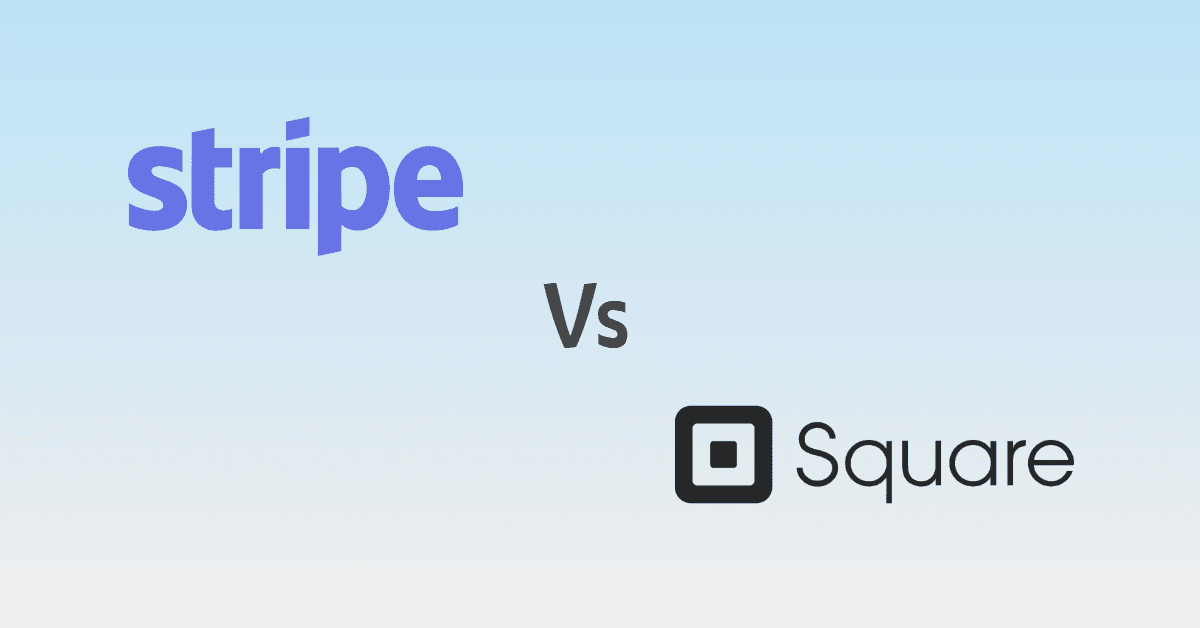
Among the most significant developments in the financial sector is potentially that of payment processing gates. They are also increasingly changing, guided by growing web user dynamics, and effective firms that have changed to keep them competitive. It isn't easy to choose the correct payment processor multiple solutions exist, and many have identical functionality. Stripe and Square the top performers in the game, are two of the most important players you might think from in time. But Stripe payment and Square payments are drastically different in various main areas considering their part in strengthening safe Online Transactions between companies and consumers.
Major listed companies such as Target, Lyft, Amazon, and Spotify are among Stripe's clients. However, several other firms, such as Ben & Jerry's AAA, and Eventbrite, are using Square.
All businesses accept credit card and internet purchases in person. So, what are you to really choose your company? Is it more comfortable to use Stripe or Square? What characteristics make them distinct, and which one is best for your business?
This article contrasts square vs stripe with some of the main requirements to keep you up-to-date with the market and appreciate which payment door is the best fit for your consumers and company needs! Read on to learn more.
Contents
Pre-Requisites: Stripe vs Square
Pricing Plans: Stripe vs Square
Square’s Pricing Plans
Feature Comparision: Square and Stripe
Policies: Square and Stripe
Customer Support: Stripe and Square
Pros and Cons: Stripe and Square
Pre-Requisites: Stripe vs Square
Stripe is a versatile payment API for clients and businesses to pass their cash online. It encourages customers and companies to use credit cards and other key online payment systems electronically to make purchases. Stripe is also a digital payment feature that enables users to take and transfer money across the internet, increasing in the field of e-commerce. Stripe could be used as both a paying portal and a server of payments.
In a fast and simple configuration process, your build business can be incorporated with Stripe so you can begin the commercial transactions directly. You may use the Stripes payment interface to support several currencies through both big credit and debit cards.
About Stripe Payments and Steps to Get started
You need to have a basic account to launch with Stripe first. When a free account is created, you'll need to connect Stripe to the build profile as a payment processor. Here's how to create one in a hassle-free way-
Visit the official site of Stripe
Tap on the button Start Now.
Tap on Build Account to fill in all the information needed.
You must search the confirmation email when you subscribe. Open and validate your email.
Now, by inserting your business credentials, you must trigger your Stripe business account. Now, please press Start.
You must apply the final information for enabling your Stripe retailer accounts.
• Descriptions of the business
• Specifics of completion
• Declaration of the credit card.
• Descriptions of the bank
• Encryption in two steps.
So there you go! Your stripe payments account is almost done.
About Square dashboard and Steps to Get started
Square is a digital payment network and business services facilities. Square provides a range of commercial applications, including Square CASH, payment devices, and other small business services. Its key feature is the free POS (Point of Sale), an app that enables enterprises to manage transactions through smartphones.
Here are steps to get started with a Square payments
Go to Square's official site.
Apply, confirm, enter mail address and the password > Press Create Account.
Choose from the archive your business form. Join your organization and your personal records. To begin, press Continue.
You will be asked to include your personal and organizational details and address a few questions to verify your identification. Select Continue when you are done.
Enter your email address or telephone number. The Square Point of Sale app is equipped with a connexion to your smartphone. Bear in mind that you will log in to different computers with the same email address and password.
To download the application on your mobile device, tap the email or text message reference.
Pricing Plans: Stripe vs Square
Of course, purchasing plan requirements are a critical aspect for organizations when paying for a payment portal. That being said, no configuration or subscription fees will be paid by Stripe nor by Square. The bill instead for each successful stripe fees or square transaction fee/ square charges, as shown below individually,
Stripe’s Pricing Plans
So here's how the stripe transaction fee looks like:
Domestic credit/ debit card Payments
Stripe payments charge 2.9 % + $0.3 on any charge anytime you accept domestic debit or credit cards, irrespective of the product. Customers with virtual wallet options enjoy specific prices.
In-person card Payments
You can pay a premium of 2.7% + $0.05 per charge for in-person stripe card reader purchases through the Strip terminal, irrespective of which card is used.
Online Payments
When you use foreign cards for online purchases, a fixed fee of 1% is charged. When a change of currency is needed, the exchange fee is 1% per transaction. In some instances, all prices can refer to payment.
ACH Payments
There are separate price details for various forms of transactions, such as wire transfers or direct debit payments. The ACH stripe credit card fee is 0.8% but is limited to $5 per transaction. The ACH transaction has a $1 credit, and a $7 charge applies in the reconciliation of the invoices. The number of invoice fees would not change the $7 price.
For purchases either individually or electronically, Stripe provides reasonably simple fees. You can also discuss microtransaction prices with Stripe.
After all course, there is also other stuff for which you can pay, including:
Protection from fraud
Multi-party payment mechanisms tailored
Security for charging and also
Analytics with organizational data.
Square’s Pricing Plans
It is much more relevant than Square is entirely open regarding the allocation of payment fees. Whenever a buyer spends money on your product, Square charges just a percentage of the prices but most goes straight to your business. So wondering how much does square invoice? Check out below to learn about the square charges and what the square transaction fee includes.
Square Transaction fee (for Card payments)
You pay 2.6% + $0.1 when a buyer swipes his card in person. With the square credit card reader, there is a reduced chance of illegal conduct.
Square charges (for Online Payments)
Several forms of card-less purchases are available. Square charges extra for such transactions, and the cost raise goes straight to the bank of the card to minimize the possibility of theft.
The cost is 3.5% + $0.15 Whether you specifically input payment information of the purchaser or use a card in the register. If a consumer orders an online invoice through Square online check-out/ e-commerce API, or any In App purchases, the charge is 2.9 %+ $0.3.
Although, with the use of Square POS, prices vary, and how much you pay is determined by the type of square reader fees you use.
If a certain setting is taken into account, it is wise to search the price pages for Stripe and Square and check how the company's fees vary and how much does square invoice and stripe costs.
However, Square will net you better rates if you're mainly looking for a way to take a square credit card reader in person.
Feature Comparision: Square and Stripe
Stripe Features:
The stripe includes a range of software features such as the API documents readily available and the ability to chat on Freenode with Stripe coders.
This makes up a great deal of Stripe. A fast overview of the platform reveals a wide range of advanced features. You can find detailed API documentation, Stripe guides, and related pages for integration into your business. The selling point of Stripe is its development-friendly approach that ensures it is built into developers. It has detailed papers, references, tools, extensions, and plugins.
Besides, developers are prepared to support you with implementation. It also makes it easier to make certain customizations in contrast to Square.
Stripe introduced the new Stripe Checkout edition also. Stripe checkout is basically designed very literally. For someone who is not acquainted, Stripe Checkout is preconstructed and hosting a conversion optimized payment page with:
Auto-full and real-time cards authentication address
Performance with multi-device
Features with Pay Apple and Google
25 + languages help and 135 + currencies support
International payment options featuring 10 countries
Adapt the logo and colors for the company.
These features are designed to save time (and thousands of code lines) to concentrate on the specific thing. Their demo reveals how it works very well. They did so, too.
Square Features:
The small-scale business features of Square find things simple to pay before you start. You may still, however, scale-up.
Yes, Square also deals for international firms and companies. Yet you believe you're more centered on small business by wasting time on the pages. These companies do not need a service for which their developers can effectively function since they have no developers. They are companies. They may have maybe one or two staff.
Mostly Square has rendered organizations wanting a POS system by presenting the option of selling goods online. It offers tools, collaborative APIs, the developer, and a documents dashboard, but it does not have many plugins.
Square gives you a simple collection of free software and hardware so you can start accepting card payments virtually straight away Includes free items:
Square Point Of Sale Software: The free POS software of Square is unbelievably mature, though that's not a comprehensive POS. However, it is more than enough for many small businesses.
Square credit card reader: You can obtain a standard magnetic strip player for free, but you'll have to switch to some other reader that will charge you if you really want protection for chip cards.
Invoices: Square provides an electronic invoicing feature for those organizations which charge a greater sum but not as much.
Virtual terminal: Define the square credit card reader data from a web page or a mobile computer. This functionality is free and allows only you to charge for each payment to run.
Mode off-line payouts: Don't think about missing the network and causing your company to quit unexpectedly. The Square package will even run offline-also at festivals-without any problems.
Policies: Square and Stripe
Stripe: Chargeback, Refunds and Payment
Billing will impact businesses, but a simple view of how they are managed is important.
But on the other hand, Stripe imposes a $15.00 reimbursable/ refundable/ chargeback fee for those instances. And, further amazingly speaking, Stripe's Stripe Radar feature has credit card fraud security.
This is yet another point to remember when contrasting square vs. stripe, as it can help maximize the company's exchange rate, free from transaction fees and reimbursement.
The collection of payments by Stripe spreads across the stripe card reader. In contrast to ACH, Stripe gives traders the possibility to accept a range of regional payments in multiple locations worldwide. Moreover, you can connect Apple Pay to the website and other digital stripe payment for payment services.
Stripe is accessible in 39 countries and is expanding, endorsing but embracing many more payment types than 135 separate currencies. It accepts big cards like Maestro, Visa, Mastercard, JCB, Diners Club, and American Express cards. Apple Pay, Android Pay, Alipay, Visa Checkout, Visa Pay, AM, Bitcoin, AMPAY, etc. Web-based wallets are also included. Stripe supports transactions of ACH which are not supported by PayPal.
As the worldwide payment environment is highly diverse and fractured, Stripe makes finding and embracing popular payment options with a single integration simple for any company anywhere around the globe.
Square: Chargeback, Refunds and Payment
The biggest advantage of Square is that the payout is very adjustable. The medium-sized administration of the workforce is still very relaxed. Another nice feature is detailed documentation, which offers a perfect description of what is happening with the shop's payments.
The countries like The U.S, The UK, Japan, and Australia have Square services. Sadly, Square doesn't really give multiple currencies since the position of the account is decided. Square collects payment with the Visa, MasterCard, American Express, Discover, JCB, or UnionPay Logos issued and most globally distributed chip and/or mag stripe card reader. Both card forms are acceptable for cash, corporate, debit, prepayment, incentive and e-facts, and Square payment. App Square PoS handles all card forms, while Square Terminal approves Apple Pay, Google Paid, and NFC.
Square point of sale app is an incredibly versatile platform for small payment purchases, making it a simple payment portal for WooCommerce. Square for Retail has now developed a comprehensive range of payment tools as well.
Both Stripe and Square encourage you to embed their payment method into your own website or app. Yet Stripe is by far the most sophisticated with its robust and easy-to-learn API documentation.
Customer Support: Stripe and Square
Who likes the solution for payment processing to go down when they actually need it- right? That is why swift customer assistance is important.
Stripe - Customer Support
Stripe dashboard delivers text, webmail, and phone service 24 hours a day, so you can always get the response to your query. The developers of stripes can also be found on Freenode through stripe. The database of Stripe is also an outstanding platform to respond to several basic questions as well.
Square - Customer Support
Although its telephone service line is available 12 hours a day (6 am–6 pm PST), Square does not provide 24/7 support for its client. Although Square Assistance is available on weekdays from 9 am to 5 pm only for customer inquiries.
Square has a large depth of knowledge with hundreds of interesting posts containing facts, photographs, and links to relevant articles to compensate for these shorter hours. The neighborhood platform in Square is reputed to be an outstanding place to get answers to any questions. Square users posed any question you may have, and there are plenty of fantastic responses.
When answering general problems, Stripe has a strong representative, but something extreme is tougher to answer by the customer service team. Square has still complained about the support team, but far more feedback reveals pleased customers who enjoy the overall quality and ease of usage.
Pros and Cons: Stripe and Square
Benefits of using Stripe:
Recurrent payments are easy to set up
Could offer discounts and coupons for your customers
Can set up transactions for subscription
Stripe offers you the option to charge per rate if you change your subscription mid-facture
the right to rebill a customer without credit card information being stored
The excellent device of the storage
Fees are not refunded
Graphs and maps interface makes data understandable and simple
Shop experience without complications means improved conversions.
Benefits of Square:
Within a few moments, you will sign up for Square and easily obtain a square credit card reader.
The ending is clear. You will stop working with Square any time you want to sign up and figure out you do not like Square.
It is user friendly. Square concentrates on start-up small companies. They deliver easy hardware and intuitive software that will help you handle and expand your business.
The framework is easy to pay. Square has a flat rate system that is easy to grasp and helps you forecast your earnings better.
Quick payment is made. After a client charges, you will be charged almost automatically.
Drawbacks of Stripe:
It's not as easy to customize
Pays your bills longer (average of 2 days)
No refund payments were restored
Incompatible quality assistance
Offered in fewer nations
Internet purchases are only free of charge for up to $ 1 million.
Drawbacks of Square:
Not great for major corporations and large trades
Any of them had trouble with stability
Not appropriate for high-risk sectors
High prices for big corporations.
Conclusion:
Stripe vs. square preference relies heavily on the finances, pricing strategies, and appropriate tools as per your business requirements.
Stripe and Square are usually also both outstanding and wonderful alternatives. Square is designed for the lay retailer who needs a very easy to use, full device, which is easy to handle without special expertise. It fits especially well as an inexpensive POS solution for traders who want free interactive payment solutions in the process as well.
Stripe, on the other hand, is meant for a technologically knowledgeable digital company that requires a payment mechanism that adapts to its business strategy – even a special one. Coding skills are required to configure a Stripe system unless Stripe is already embedded into your electronically selected platform.
By now, I hope you have got a clear picture of the stripe dashboard and the square dashboard- right? So, Which payment processor do you think suits your business according to you? Do tell us in the comments!
If in case, you're looking for a super tool that would get all of your square or stripe transactions in one place, then you ought to try SaasAnt PayTraqer a versatile automation tool for QuickBooks. Wanna grab more info? Call us now!
If you want to know more about Stripe safety, Read - Is Stripe Safe?