Troubleshooting Common Xero Login and Access Issues
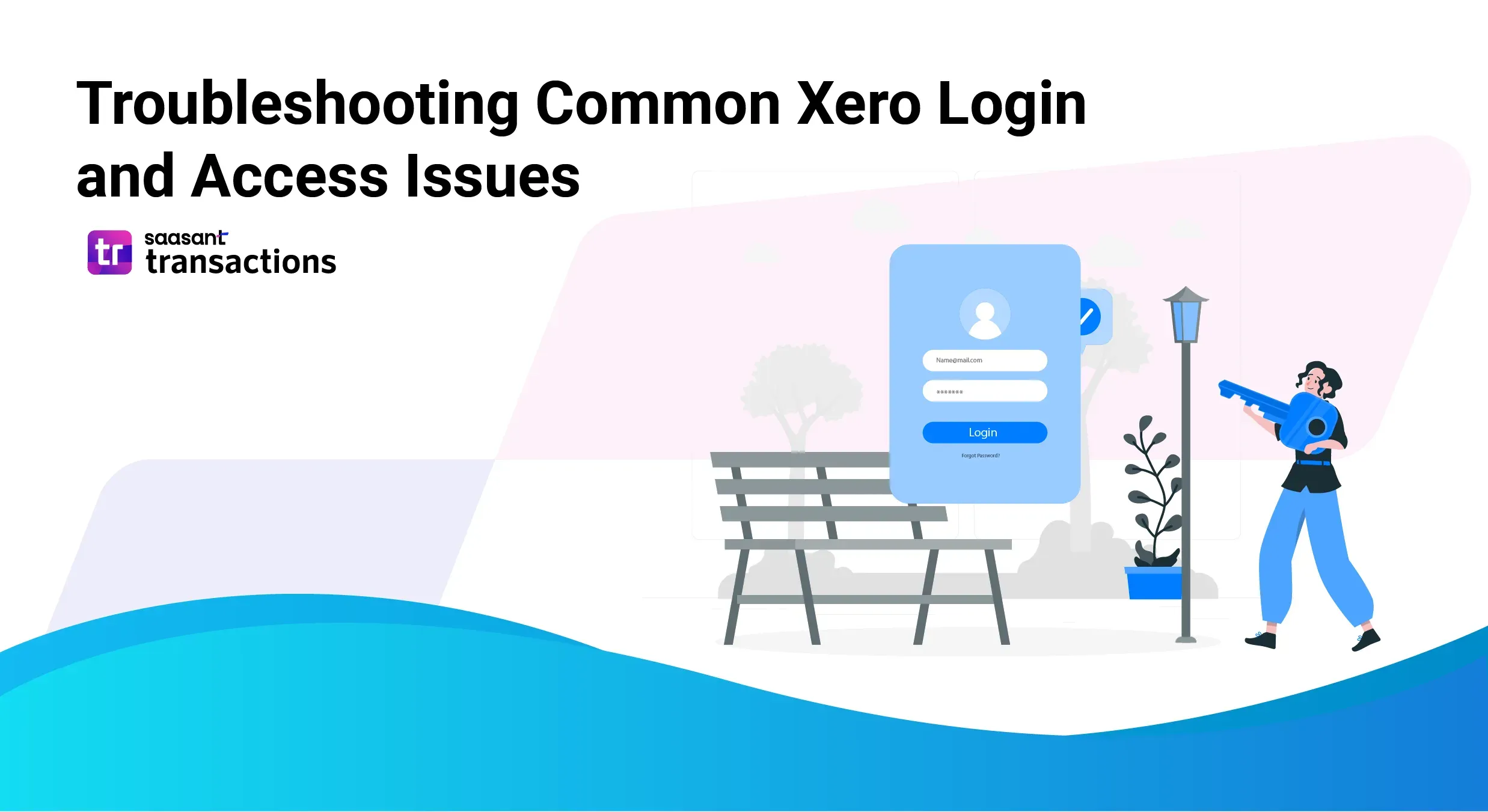
This guide is designed to help users resolve login and access issues with Xero's accounting software. Ensuring uninterrupted access to Xero is crucial for businesses to manage their financial operations effectively. In this guide, we provide step-by-step solutions to common login problems, aiming to minimize disruptions and maintain continuous business activities. Quick and effective resolution of these issues is essential for seamless financial management and operational stability.
Contents
Password and Username Recovery
Dealing with Two-Factor Authentication Issues
Browser and Performance Issues
Account Management for Inactive Accounts
Compatibility and Technical Support
Common Login Issues and Solutions
Why can't I access my Xero account? Is there an issue with Xero at the moment?
To determine if the problem is widespread, check Xero's system status for any current service disruptions, especially relevant for users in Australia and Europe. This step can quickly clarify whether the login issue is at the user end or a broader problem affecting multiple accounts.
How do I fix my Xero login? Why is the Xero app not working?
For individual login problems or app functionality issues, follow these troubleshooting steps:
Verify your login credentials to ensure accuracy.
Clear your browser's cache and cookies, or try accessing your account from a different browser or device.
Check for updates to the Xero app and install them if available.
Engaging with discussion forums specific to Xero users in Australia and Europe can also provide valuable insights and solutions from other users who might have faced similar issues.
Password and Username Recovery
How do I reset my Xero account?
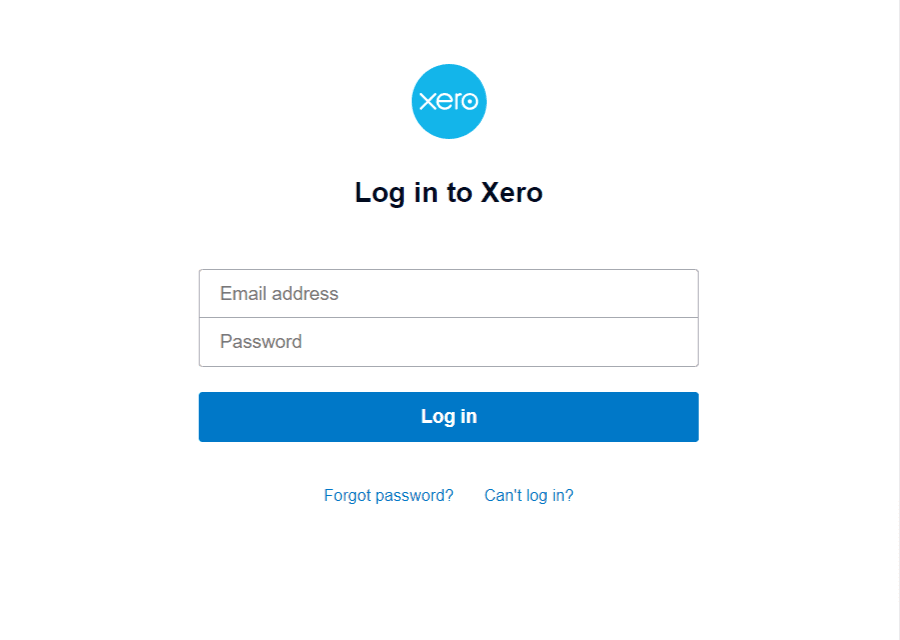
If you've forgotten your password or need to retrieve your username, follow these steps to reset your Xero account:
Go to the Xero login page and click on the 'Forgot your password?' link.
Enter your email address to receive a password reset link.
Follow the instructions in the email to reset your password and retrieve your username.
For detailed guidance, visit Xero's official support page on password and username recovery:
These resources provide step-by-step instructions to help you regain access to your account efficiently.
Dealing with Two-Factor Authentication Issues
Why is my Xero account locked? How do I log into Xero without the authenticator app?
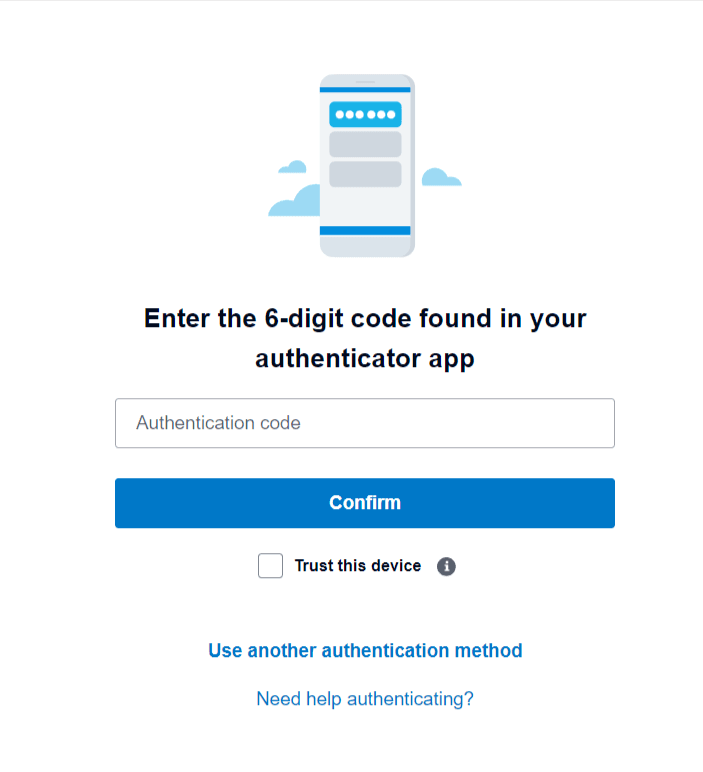
If your Xero account is locked or you can't access the authenticator app, follow these steps to unlock your account and find alternative login methods:
Visit the Xero login page and select the option for issues with two-factor authentication (2FA).
Choose an alternative verification method, such as receiving a code via SMS or email, to bypass the authenticator app.
Follow the prompts to unlock your account and regain access.
How do you reset Xero authentication?
To reset your two-factor authentication settings in Xero:
Log in to your Xero account and go to the 'Account' settings.
Select 'Security' and find the two-factor authentication settings.
Follow the options to reset or update your 2FA preferences.
For more detailed instructions, refer to Xero's official guides:
These resources offer comprehensive guidance on managing two-factor authentication issues, ensuring secure and uninterrupted access to your account.
Browser and Performance Issues
Troubleshooting browser-related problems
If you're experiencing issues with Xero in your web browser, try the following steps to resolve them:
Ensure your browser is up to date with the latest version.
Clear your browser's cache and cookies to remove any stored data that may be causing issues.
Try accessing Xero using a different browser or in a private/incognito window to check if the problem persists.
Improving Xero's performance on your device
To enhance the performance of Xero on your device:
Close unnecessary tabs and applications running in the background to free up system resources.
Check your internet connection speed and stability, as a slow or intermittent connection can affect Xero's performance.
If using the Xero app, ensure it is updated to the latest version for optimal functionality.
For more detailed guidance on resolving browser and performance issues, refer to Xero’s support resources: Xero's browser requirements.
Account Management for Inactive Accounts
How to manage and reactivate your account when your subscription lapses
If your Xero subscription has lapsed, resulting in an inactive account, follow these steps to manage and reactivate your account:
Log in to your Xero account; you should be directed to a subscription alert page if your account is inactive.
Follow the prompts to update your payment details or choose a new subscription plan.
Once the payment is processed, your account will be reactivated, and you can resume using Xero's services.
For detailed instructions on managing and reactivating your Xero account, refer to the following resources:
These guidelines will assist you in efficiently managing your Xero account status and ensuring continuous access to your financial data and tools.
Compatibility and Technical Support
Can I log into Xero from any computer?
Yes, you can log into Xero from any computer, provided it meets the necessary compatibility and security requirements. Ensure that the computer has an updated web browser and a secure internet connection. Be cautious about logging in from public or shared computers to protect your account from unauthorized access.
Discussing device compatibility and security considerations for accessing Xero
To ensure a smooth experience with Xero, check that your device is compatible with Xero’s software requirements. Use a supported browser, keep your operating system up to date, and ensure your network is secure, especially when accessing Xero from different locations.
When and how to contact Xero support for additional assistance
If you encounter technical issues or need further assistance, contact Xero support through the following methods:
Visit the Xero Central support page and use the ‘Contact Xero Support’ feature to submit a query or request help.
Access the ‘Help’ menu within your Xero account for specific assistance related to the section you are using.
For more information on compatibility and technical support, visit:
These resources provide comprehensive guidance on ensuring device compatibility and accessing technical support to facilitate uninterrupted use of Xero’s services. You can also use applications like SaasAnt Transactions to simplify your bookkeeping process with accuracy when you handle large amounts of data/transactions and automate the process without manual data entry.