Walmart Payment Processing: Streamlined Solutions for Businesses
Walmart Payment Processing: A Beginner’s Guide to Managing Your Sales Payments
Selling on Walmart’s marketplace is exciting, but managing your sales payments? Not so much. If you’ve found yourself confused by how Walmart handles payments or unsure how to set up a seamless process, you’re not alone.
This guide will help you navigate Walmart’s payment processing so you can focus more on growing your business and less on tracking down payments.
Contents
Understanding Walmart’s Payment Structure
Setting Up Your Payment Processing for Walmart
Automating Your Walmart Payment Reconciliation
Connecting QuickBooks and Xero with Walmart
Troubleshooting Common Payment Issues
Best Practices for Managing Your Walmart Payments
Conclusion
FAQs
Understanding Walmart’s Payment Structure
Walmart’s payment system may seem tricky initially, but it's smooth sailing once you get the hang of it. Walmart processes payments regularly, meaning you’ll receive your payment weekly or bi-weekly, depending on how your account is set up.
But remember, before that payment hits your account, Walmart deducts transaction fees, commissions, and other charges such as refunds and returns. Understanding these deductions is essential so there aren’t any surprises when that deposit finally comes through.
To keep track of your payments, you’ll want to monitor your account in Walmart Seller Central regularly. Here, you can see when payments are due, what deductions have been made, and any transaction issues.
Setting Up Your Payment Processing for Walmart
Before receiving payments from your Walmart sales, you must set up and link your payment account. Navigate to Walmart Seller Central and follow the steps to link your preferred bank account. Depending on your location, Walmart may also support payments via debit cards, credit cards, pay by bank, gift cards, or other payment platforms. Choosing a suitable payment method is crucial. It’s best to weigh the pros and cons of each option based on fees, convenience, and how quickly you need access to funds.
Once your payment setup is complete, you’re good to go! However, making mistakes here can delay your payments, so double-check everything before confirming.
Automating Your Walmart Payment Reconciliation
Want to simplify the way you handle Walmart payments? Automation is an effective option. Tools like PayTraQer take the manual work out of payment reconciliation, saving time and reducing errors. Imagine never having to enter a payment detail by hand again! PayTraQer syncs your Walmart transactions directly to your accounting software, such as QuickBooks or Xero. This speeds things up and ensures that your financial data is always accurate and up to date. Read the article to learn more about automating Walmart's payment reconciliation.
Integrating PayTraQer with your accounting system is easier than you think. With a few clicks, you’ll be ready to watch your payments flow automatically into your accounting records. No more spreadsheets or manual entries—just smooth, automated processes that let you return to what matters: growing your Walmart store.
Connecting QuickBooks and Xero with Walmart
Managing your Walmart payments can become even more efficient by integrating it with accounting tools like QuickBooks or Xero using PayTraQer. These integrations allow you to sync all your Walmart transactions directly into your accounting software, helping to automate the process and maintain up-to-date financial records.
QuickBooks Integration with Walmart
If you use QuickBooks, PayTraQer makes it easy to sync your Walmart sales, fees, and refunds automatically. Once connected, all your transactions flow directly into QuickBooks, eliminating manual data entry and reducing the chances of errors. This ensures your financial records stay accurate while saving you valuable time and allowing you to focus on scaling your business.
Read more about how to connect QucikBooks with Walmart using PayTraQer.
Xero Integration with Walmart
For businesses using Xero, PayTraQer offers a similar seamless integration with Walmart. Every sale, fee, and refund from your Walmart store gets synced to your Xero account in real-time. No more manual reconciliations or data entry; everything is automated, making financial management and reporting much more precise.
Read more about how to connect Xero with Walmart using PayTraQer.
Troubleshooting Common Payment Issues
Even with everything set up perfectly, things can still go wrong. It’s frustrating when payments are delayed, or you notice discrepancies in the amount received. Don’t panic! First, check your Walmart Seller Central dashboard to ensure the payment has been processed correctly. If the issue persists, Walmart’s support team can guide you through resolving any failed payments or delayed deposits.
One common issue is that your payment amount doesn’t match your sales totals. This often happens due to refunds, chargebacks, or other deductions in which you may not have factored. The best way to avoid these surprises is to reconcile your payments regularly. Keeping an eye on your transactions will help catch any issues early before they become more significant problems.
Best Practices for Managing Your Walmart Payments
Here are five essential best practices to ensure smooth payment processing and effective financial management for your Walmart store:
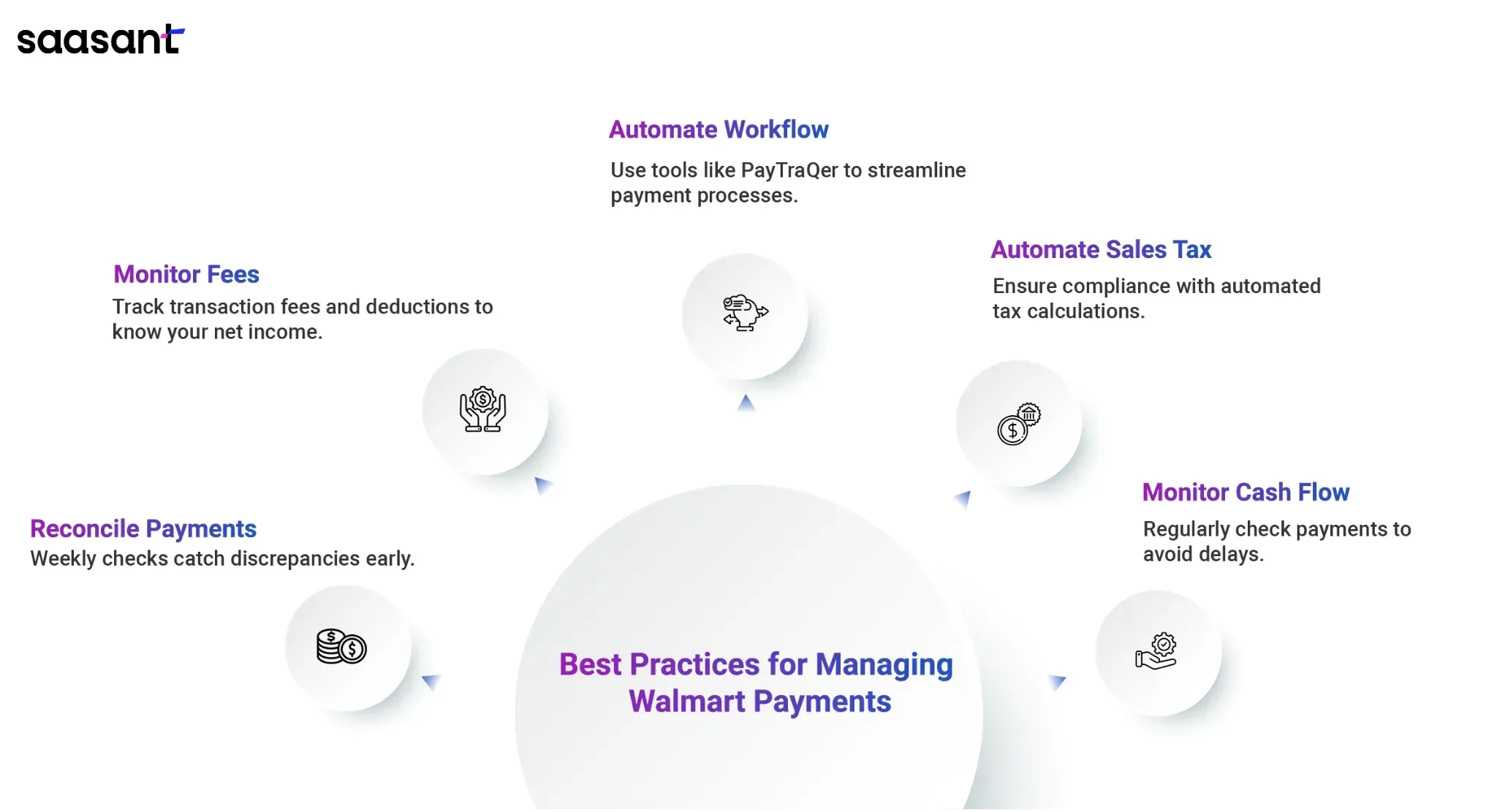
Reconcile Payments Regularly
Reconcile your payment records weekly to keep them in check. This helps spot discrepancies early, ensuring your books are accurate and up-to-date.Monitor Fees and Deductions
Stay on top of transaction fees, commissions, and deductions. Tracking will help you understand your net income and avoid unpleasant surprises.Automate Your Payment Workflow
Use tools like PayTraQer to automate payment processing. Automation reduces manual errors, saves time, and keeps your accounting consistent.Stay on Top of Sales Tax
Automate sales tax calculations to stay compliant with state laws. This minimizes the risk of mistakes and simplifies tax filing.Monitor Cash Flow Closely
Check your payment status regularly to avoid delays disrupting your cash flow. A well-organized system ensures a steady flow of funds into your business.
Conclusion
Managing your Walmart payments doesn’t have to be overwhelming. You can ensure smooth, hassle-free transactions by understanding the payment structure, setting up a reliable process, and automating wherever possible. With tools like PayTraQer to help automate your payment processing and accounting, you’ll be able to focus less on the nitty-gritty of payments and more on growing your Walmart business.
So, what are you waiting for? Simplify your payment process and watch your business run much smoother!
Also read:
FAQs
How does Walmart payment processing work for sellers?
Walmart processes payments to sellers weekly or bi-weekly depending on your account setup. Before the funds are deposited, Walmart deducts transaction fees, commissions, and any charges related to refunds or returns. You can track your payment status through Walmart Seller Central.
What tools can I use to automate Walmart payment reconciliation?
Tools like PayTraQer are highly effective for automating Walmart payment reconciliation. PayTraQer syncs Walmart transactions directly to accounting software like QuickBooks or Xero, eliminating manual data entry and ensuring accurate and up-to-date financial records.
Can I integrate Walmart with QuickBooks for automated accounting?
Yes, you can easily integrate Walmart with QuickBooks using PayTraQer. This integration automatically syncs all your Walmart sales, fees, and refunds into QuickBooks, saving time and reducing the risk of accounting errors.
How can I connect Walmart with Xero for my accounting needs?
You can connect Walmart with Xero using PayTraQer. The integration allows seamless syncing of Walmart transactions, ensuring that your financial records are always accurate and reducing manual work for smoother accounting.
What are the best practices for managing Walmart payments?
Best practices for managing Walmart payments include reconciling payments regularly, monitoring fees and deductions, automating payment workflows, tracking sales tax, and closely tracking cash flow. Following these practices ensures smoother financial management and fewer payment issues.