Xero Amazon Integration: Step-by-Step Guide
Are you looking for a more efficient way to manage your Xero and Amazon accounts? Xero Amazon integration can significantly reduce manual data entry and simplify your bookkeeping process. PayTraQer offers a seamless solution to automate this task.
This blog will guide you through the step-by-step process of integrating Xero and Amazon using PayTraQer.
By the end, you can effortlessly sync sales, fees, and tax data between the two platforms, saving time and ensuring accurate financial reporting.
Contents
Xero Amazon Integration using PayTraQer: Quick Instructions
How to Integrate Amazon with Xero: Step-by-Step Instructions
How do I reconcile Amazon payments in QuickBooks Online?
Advanced Features of PayTraQer to Integrate Amazon with Xero
Advantages of Integrating Amazon and Xero
Resolving Common Xero and Amazon Integration Issues
FAQ
Xero Amazon Integration using PayTraQer: Quick Instructions
Follow the quick instructions to connect to integrate Amazon seller central with Xero. You can get started with a 15-day free trial.
Install PayTraQer: Open the Xero App Store. Search for "PayTraQer" and install the app.
Grant Access: PayTraQer can access your Xero account by following the on-screen prompts.
Connect Amazon: Go to "Settings" > "E-commerce Accounts" within PayTraQer. Select "Amazon."
Authorize PayTraQer: Sign in to your Amazon Seller Central account—Grant PayTraQer permission to access your Amazon data.
How to Integrate Amazon with Xero: Step-by-Step Instructions
Follow these steps for Xero Amazon integration and to make your Amazon bookkeeping easier and more efficient.
Step 1: Prepare Your Credentials
Ensure you have an active Xero account with master administrator credentials and an active Amazon seller account. Log in to your Xero account.
Step 2: Install PayTraQer
Visit the Xero App Store or use this link to find and install PayTraQer. Sign up using your Xero credentials.
Step 3: Connect to Xero
Once installed, an Xero pop-up will appear. Click the "Connect" button to grant PayTraQer access. Upon successful connection, you'll receive a confirmation message.
Step 4: Connect Amazon Seller Account
After connecting to Xero, navigate to the "E-commerce Accounts" section by clicking the "Add E-Commerce Accounts" button. Alternatively, go to "Settings" > "E-commerce Accounts."
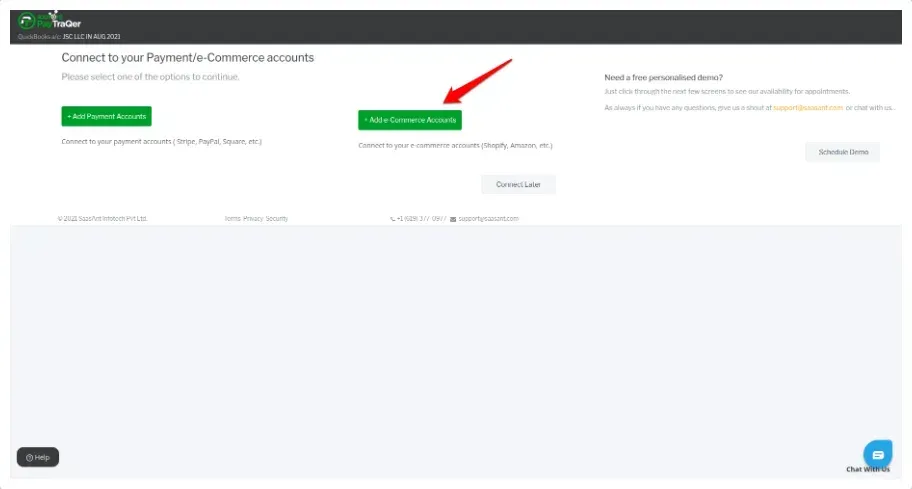
Step 5: Choose Amazon and Connect
In the "Connect to E-Commerce" screen, select the Amazon tile. Choose your country from the dropdown list and click "Connect."
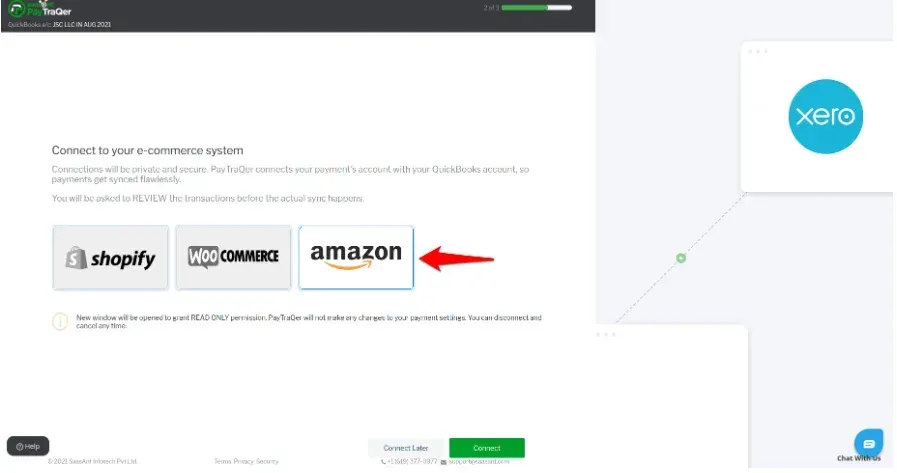
Step 6: Sign in to Amazon Seller Central
Sign in to your Amazon account and accept the conditions to authorize PayTraQer to read and download your Amazon sales data.
Step 7: Confirm Connection
Once authorized, click "Next" to confirm the connection between PayTraQer and your Amazon Seller Account.
Note:
If you want to integrate Amazon with QuickBooks, read this blog.
How do I reconcile Amazon payments in QuickBooks Online?
PayTraQer simplifies the reconciliation of Amazon payments in QuickBooks Online by automating the synchronization of transactions and categorizing them accurately. Follow these quick steps to get started:
Step 1: Import Your Historic Transactions
After connecting, your last 30 days of transactions will automatically appear in the Transactions dashboard. For earlier transactions, click the "Download Historical Transactions" button. Enable the "Check Duplicate Transactions" setting to ensure that transactions already in QuickBooks Online are ignored, keeping your books error-free.
Step 2: Tune Your Sync Settings
Utilize the comprehensive settings in PayTraQer to accurately capture and transform your data.
Step 3: Synchronize Transactions
Auto-Sync: Enable the "Sync Automatically" feature to sync ongoing transactions without manual intervention. The Synced tab contains accurate reports of synced transactions.
Manual Sync: For greater control, select and sync historic or current Amazon transactions manually from the Transactions dashboard.
Manage Your Data: PayTraQer automatically detects Amazon transactions and records them in QuickBooks Online. Use the Auto-Create function to create missing Customers, Items, or Vendors during sync and the Tax Management function to configure QuickBooks Online tax rates.
Step 4: Undo/Rollback Transactions
If needed, you can undo the sync partially or completely by clicking the "Undo Selected" button. You can choose to undo just the synced transactions or include created entities (Customers, Items, etc.).
Advanced Features of PayTraQer to Integrate Amazon with Xero
Secure API Connectivity: Establishes a secure connection between Amazon Seller Central and your QuickBooks or Xero account.
Automated Data Import: Automatically imports orders, refunds, and fees, providing detailed breakdowns for each transaction.
Transaction Reconciliation: Accurately matches Amazon transactions with corresponding bank transactions.
Automated Categorization: Automatically categorizes transactions, simplifying the reconciliation process.
Flexible Customization: Offers customization options for import settings, transaction types, and tax mapping to suit your business needs.
Transaction Review: Allows to review and edit transactions before they are imported.
Valuable Insights: Provides insightful reports on sales, expenses, cash flow, and profitability.
Multi-Platform Compatibility: Integrates with various e-commerce platforms and payment gateways beyond Amazon.
Advantages of Integrating Amazon and Xero
Time and Cost Savings: Reduce manual data entry, minimize errors, and avoid delays.
Enhanced Accuracy and Compliance: Prevent mistakes and avoid audits by ensuring accurate and up-to-date financial records.
Increased Productivity and Profitability: Focus on core business activities and optimize your online business strategy for better results.
Comprehensive Insights: Gain a complete overview of your online business by having all essential data in one place.
Resolving Common Xero and Amazon Integration Issues
Syncing Errors
Problem: Transactions are not syncing correctly or are missing.
Solution:
Verify that "Sync Automatically" is enabled in PayTraQer.
Use "Download Historical Transactions" to retrieve missing data.
Ensure the correct date range is set for syncing.
Multi-Currency Issues
Problem: Difficulties with transactions in different currencies.
Solution:
Activate the Multi-Currency function in PayTraQer.
Check currency settings in both Amazon and Xero for consistency.
Incorrect Transaction Categorization
Problem: Transactions are being miscategorized in Xero.
Solution:
Manually review and categorize transactions in PayTraQer before syncing.
Use PayTraQer's "Review & Sync" function for accurate categorization.
Duplicate Transactions
Problem: Repeated transactions appear in Xero.
Solution:
Enable "Check Duplicate Transactions" in PayTraQer to prevent duplicates.
If duplicates exist, use "Undo Selected" to remove them.
Wrap Up
PayTraQer is the ideal solution for seamlessly integrating Amazon and Xero. It offers a fast, reliable, accessible, flexible, affordable, secure, and compliant way to sync your Amazon business data with QuickBooks Online or Xero. By using PayTraQer, you can effortlessly manage your online sales and expenses, saving time and improving your business efficiency. Its features include secure API connectivity, automated data import, transaction reconciliation, customizable settings, transaction review, valuable insights, and multi-platform compatibility. Ready to experience the benefits of PayTraQer? Get started with a 15-day free trial today and start syncing your data in minutes.
FAQ
Can you link an Amazon account with Xero?
Yes, you can link an Amazon account with Xero using PayTraQer. PayTraQer is a powerful tool that seamlessly connects your Amazon and Xero accounts, automating data sync and simplifying your bookkeeping process.
Why should I integrate Xero and Amazon?
Integrating Xero and Amazon can save you time and money by automating your bookkeeping tasks. It also helps you maintain accurate financial records and avoid errors.
What is PayTraQer, and how does it help integrate Xero and Amazon?
PayTraQer is a powerful tool that automates the process of syncing sales, fees, and tax data between your Xero and Amazon accounts. It simplifies your bookkeeping process by eliminating manual data entry and ensuring accurate financial reporting.
Are there any potential issues with integrating Xero and Amazon?
Common issues include syncing errors, multi-currency problems, incorrect categorization, and duplicate transactions. PayTraQer provides solutions for these issues to ensure a smooth integration process.