Xero for Small Businesses: Which Plan is Right for You?

Small businesses often find accounting a tedious but necessary task. Xero accounting software aims to solve that problem. However, understanding Xero's pricing plans and how they align with your needs is vital to getting the most value from this investment.
Contents
Why Choosing the Right Xero Plan Matters
Understanding Your Business Needs
Features That Matter Most
Xero Pricing Plans Breakdown
Xero Growth: Starting Small and Scaling Up
Is Xero Worth It? Analyzing Price vs. Value
Why Choosing the Right Xero Plan Matters
Addressing Small Business Pain Points
As a small business owner or sole trader, time and money are your most precious resources. You must juggle sales, operations, customer service, and administrative tasks. Choosing the right Xero plan not only eases the burden of accounting but also sets the foundation for efficiency and future-proof growth.
The Right Fit = Less Friction, More Growth
Think of your Xero plan as a tool in your business toolbox.
Scenario 1: Too basic a plan: You might outgrow it quickly, leading to manual workarounds and frustrations.
Scenario 2: Overly complex plan: You're paying for features you don't use, diverting funds better spent elsewhere.
The wrong plan creates friction, slowing you down. The right plan empowers you to:
Automate tedious tasks: Save time on invoicing, bill payments, and bank reconciliations.
Get accurate insights: Real-time visibility into your cash flow informs better decision-making.
Collaborate seamlessly: Work with your accountant or bookkeeper without version control hassles.
Understanding Your Business Needs
Assessing Your Business Size and Scope
This stage concerns self-reflection rather than simply classifying your business as 'small'. Xero plans are designed to scale alongside your evolving needs. Let's pinpoint where you are now and anticipate future requirements.
Questions to Guide Your Assessment
Invoicing Volume: How many invoices do you typically send out per month? Consider not only current volume but also growth projections.
Expense Management: Do you have significant business expenses to track? Do they require categorization, project allocation, or receipt capture capabilities?
Payroll: Do you have employees or anticipate hiring any soon? Xero's built-in payroll varies by plan level.
Inventory: Do you sell physical products? If so, essential stock management might suffice, or you may need a plan with more robust inventory features.
Multi-Currency: Do you transact with international customers or suppliers?
Tip: Choosing the lowest-cost plan is tempting, but factor in your time as a cost. More expensive Xero plans often save significant time through automation.
Beyond the Basics
Here are often-overlooked factors that might influence your choice:
Industry-Specific Needs: Certain industries have compliance or reporting requirements that may necessitate a higher-tier plan.
Collaboration: If you work closely with an accountant, consider plans that facilitate seamless access and data sharing.
Integration Needs: Do you rely on other software (CRM, project management, etc.) that integrates with Xero? Compatibility can vary by plan.
Important Note: Xero often allows you to add features to your plan as needed. It's better to start with a foundation that meets your core requirements and add on from there.
Features That Matter Most
Let's translate your business needs into the Xero features that will make a tangible difference in your day-to-day operations:
Invoicing & Payments: The Lifeblood of Cash Flow
Need: Get paid faster and reduce admin time on invoicing.
Xero Delivers: Professional invoices, online payments for client convenience, and recurring invoicing for predictable revenue streams.
Impact: Improved cash flow and less time chasing payments.
Bank Reconciliation: Effortless Accuracy
Need: Confident, accurate books without hours of manual work.
Xero Delivers: Secure bank connections and smart matching tools.
Impact: Reduced errors, time saved for more important tasks, and a clearer financial picture.
Financial Reporting: Know Your Numbers
Need: Quick insights into how your business is performing.
Xero Delivers: Real-time dashboards and reports you can tailor.
Impact: Make informed decisions about spending, growth, and profitability.
Expense Tracking: Control Your Outgoings
Need: Simple expense capture and reimbursement processes.
Xero Delivers: Receipt uploads, claim management, and categorization tools.
Impact: Easier tax preparation, and clearer visibility into where your money goes.
Note: Xero offers more advanced features like project tracking, inventory, and multi-currency in higher-tiered plans. We'll explore those in detail when we break down the plan options.
Additional Tips for Maximizing Value
Xero App Marketplace: Extend Xero's functionality with integrations for your specific industry or tools you already use.
Xero Training Resources: Invest a little time in Xero's tutorials and help center to fully exploit the features that matter most to you.
Xero Pricing Plans Breakdown

Based on the image you provided, here's a breakdown of the three Xero plans, highlighting the features most relevant to small businesses:
Starter Plan (USD 29 per month)
Ideal for sole traders or businesses with very low transaction volume (up to 20 invoices and 5 bills per month).
Core features include sending invoices and quotes, capturing bills, and reconciling bank transactions.
This plan might be suitable for a new business owner just starting, but its limitations become apparent as your business grows.
Standard Plan (USD 46 per month)
The sweet spot for many small businesses.
Includes everything in the Starter Plan, plus unlimited invoices and bills, multiple bank reconciliations, and the ability to claim expenses.
This plan offers the scalability needed for most growing businesses.
Premium Plan (USD 62 per month)
Ideal for established businesses with complex needs.
Offers everything in the Standard Plan, plus project tracking, multi-currency support, and advanced inventory management.
Important Note:
The pricing mentioned here is based on the USD. Xero pricing and plans may vary by region.
Keep in mind that these are just the highlights. Xero offers a rich feature set within each plan. Explore their website for full details on each tier.
Additional Considerations for Small Businesses
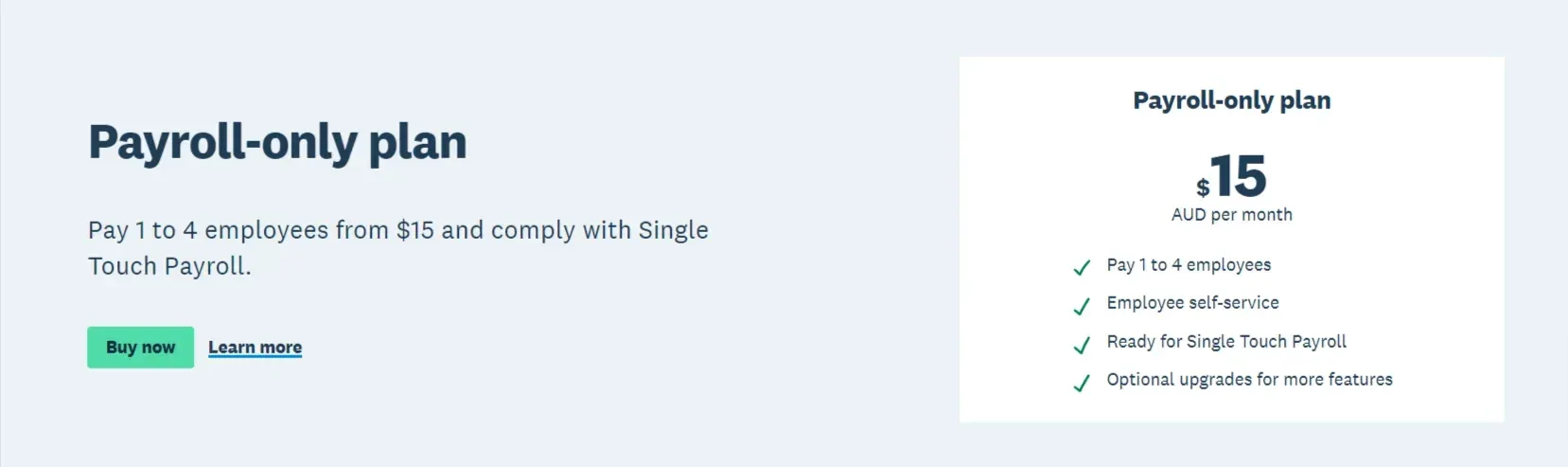
Add-on Features: As your business grows, you might need to add features like payroll or advanced inventory management. These are typically available as paid add-ons to the core plans.
Free Trial: Xero offers a free trial, so you can test-drive the platform and see if it meets your needs before committing.
Remember: The best Xero plan depends on your business needs and growth trajectory. You can make an informed decision by carefully assessing your requirements and referring to this breakdown.
Xero Growth: Starting Small and Scaling Up
One of the critical strengths of Xero is its adaptability. Your accounting software should grow alongside your business, not hold it back. Here's how Xero facilitates that growth:
Start with the Essentials: Many businesses find the Starter or Standard plan perfectly suitable for their initial phases. This keeps costs down while providing a solid accounting foundation.
Seamless Upgrades: When you're ready to level up—whether due to increased transaction volume, payroll requirements, or more advanced features—upgrading to the next Xero tier is a simple process.
Modular Additions: Xero's add-on features, like in-depth project tracking or advanced inventory, let you customize your plan further as specific needs arise.
Future-Proofing Your Finances: By starting with Xero, you avoid migrating to an entirely different accounting platform as your business scales. This saves time, reduces data migration headaches, and ensures consistency in your financial records.
Additional Tips
Proactive Planning: Revisit your Xero plan periodically (e.g., annually) to ensure it aligns with your growth. Look out for signs like hitting transaction limits or feeling constrained by feature availability.
Xero Advisors: Consider working with a Xero-certified accountant or bookkeeper. They can help you assess your needs and get the most out of the platform as you evolve.
Don't think of Xero's pricing solely as an expense. It's an investment in streamlined operations and the ability to handle increased complexity as your business thrives.
Is Xero Worth It? Analyzing Price vs. Value
Cost-Benefit Analysis of Xero Plans
While Xero's pricing might raise initial hesitation, its value lies in what it returns to your business:
Time is Money: Automating invoices, bank reconciliation, and reporting frees up valuable hours. Users repeatedly cite saving anywhere from 5 to 10+ hours each week. Consider your own hourly rate or the cost of hiring assistance—Xero often offsets those expenses.
Accuracy = Savings: Mistakes on tax returns or mismanaged cash flow can be costly. Xero's automation and streamlined processes vastly reduce these risks.
Empowered Decisions: Real-time financial dashboards give you the insight to make strategic moves, whether scaling confidently or pivoting when needed. This translates into increased revenue potential.
Growth Enabler: Xero's scalability is key. You won't outgrow its basic functionality, avoiding the need to switch accounting systems mid-growth spurt – a potentially costly hassle.
User Testimonials and Success Stories
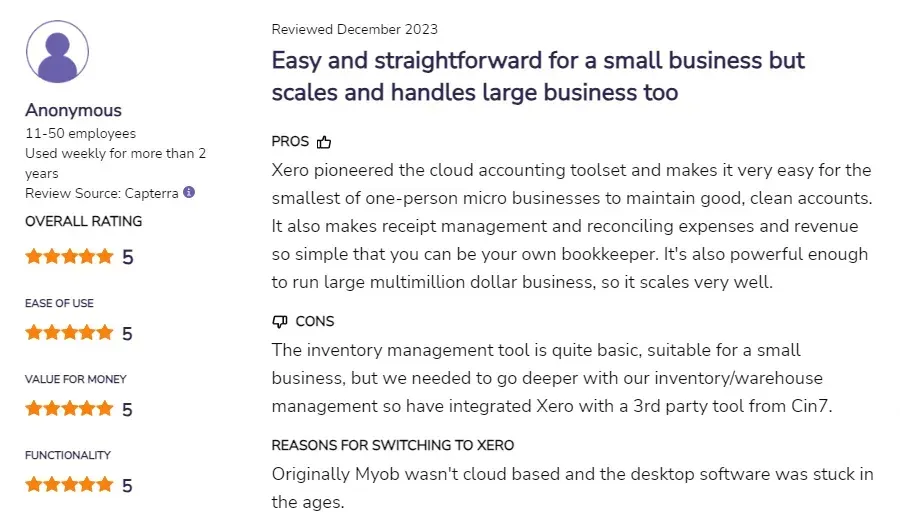
Here's what real businesses are saying about Xero:
Freelancer: "Xero has streamlined my invoicing so much that I get paid on time! It's given me time to focus on growing my client base."
E-commerce Store Owner: "The inventory tracking in the Premium plan has been a game-changer. I can make data-driven restocking decisions, keeping my sales flowing."
Service-Based Business: "Before Xero, my books were a mess. Tax season is a breeze, and I have the financial clarity to invest in my business smartly."
While free accounting options exist, they often need more automation, scalability, and support than Xero offers. As your business grows, the time you waste wrestling with manual processes quickly outweighs the cost of a Xero subscription.
Commonly Mentioned Cons of Xero for Small Businesses
Limited Inventory Management: Several reviewers note that Xero's inventory features, even in the premium plan, feel basic compared to dedicated inventory software. Businesses with complex inventory needs might require additional integrations or tools.
Occasional Glitches & Slowdowns: Some users mention experiencing bugs or occasional slow performance, particularly when handling large amounts of data or during peak usage times.
Steep Learning Curve for Some: While Xero is generally user-friendly, some less tech-savvy business owners find the initial setup and full navigation of features to be a bit overwhelming.
Lack of Phone Support: Xero primarily offers support through email and online resources. Some users, especially those needing urgent help, would prefer the option of phone support.
Cost for Add-ons: The core Xero plans are reasonably priced, but the need for additional features like advanced payroll or projects can increase the overall cost.
Is Xero worth it for YOU?
That depends on your unique needs. Use this guide and Xero's free trial to assess whether the costs are justified by the time saved; efficiencies gained, and the growth potential it unlocks for your business.
Managing invoices and bills can be time-consuming, primarily if you work with a lot of data. Consider integrating Xero with tools like SaasAnt Transactions. This handy tool automates bulk import and export of your financial data directly between spreadsheets, e-commerce platforms, payment gateways, and Xero. It eliminates manual data entry, saving you valuable time and minimizing errors.