Xero Timesheets: Essential Tips and Benefits for Your Business
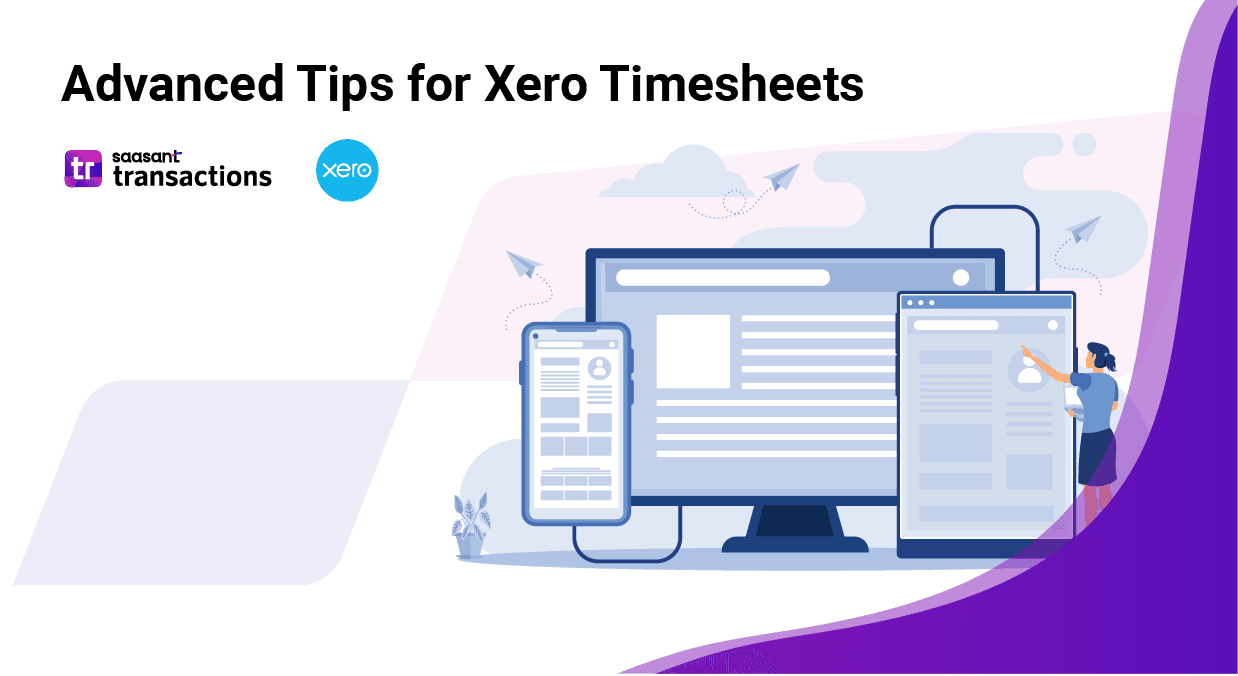 Proper management of employee hours is essential for business operations. Accurate payroll, compliance, and productivity all depend on how you track time, which can significantly affect your company's efficiency and profits. Traditional methods such as paper logs and spreadsheets can lead to errors, time loss, and employee dissatisfaction. That’s why Xero Timesheets proves to be advantageous.
Proper management of employee hours is essential for business operations. Accurate payroll, compliance, and productivity all depend on how you track time, which can significantly affect your company's efficiency and profits. Traditional methods such as paper logs and spreadsheets can lead to errors, time loss, and employee dissatisfaction. That’s why Xero Timesheets proves to be advantageous.
Xero, a leading cloud-based accounting platform, provides integrated timesheet functionalities that streamline the recording, management, and approval of employee hours. By incorporating timesheets into your accounting framework, companies can enhance efficiency, boost accuracy, and facilitate seamless payroll processing. When used with SaasAnt Transactions, companies can enhance bulk data management and minimize manual tasks.
In this blog, we will look into what Xero Timesheets are, their advantages, and practical tips to enhance your business.
Also Read: Mastering Xero: Your Beginner's Guide to Cloud Accounting
Contents
What Are Xero Timesheets?
Key Benefits of Using Xero Timesheets
Tips for Maximizing Xero Timesheets
Why Choose Xero Timesheets Over Other Options?
How SaasAnt Complements Xero
Wrap Up
Frequently Asked Questions
What Are Xero Timesheets?
Xero Timesheets are a feature within Xero’s Payroll system that allows employees to record, submit, and track their working hours digitally. Rather than using paper timesheets or spreadsheets, Xero consolidates time tracking into a single cloud-based platform. Managers can assess and approve timesheets, which are then directly integrated into payroll for precise wage calculations. Xero Timesheets also considers overtime, leave, and public holidays, ensuring adherence to labor laws while streamlining payroll, increasing efficiency, and enhancing transparency for both employers and employees.
Also Read: Getting Started with Xero: Essential Steps & Settings
Key Benefits of Using Xero Timesheets
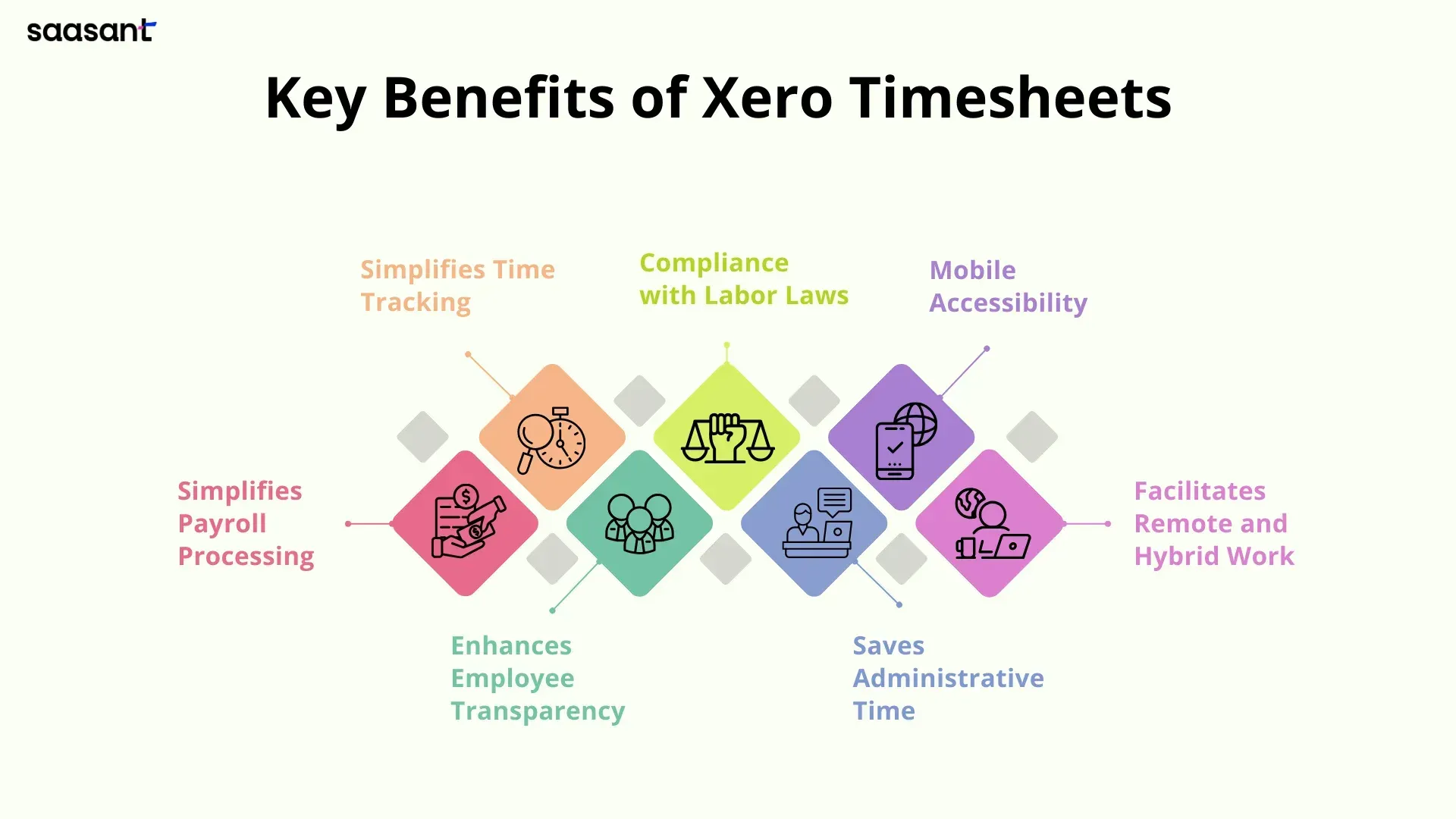
1) Simplifies Payroll Processing
Xero Timesheets links employee hours directly to payroll processes.
Eliminates manual data re-entry, reducing human error risk.
Approved timesheet hours are automatically integrated into the payroll system.
Enhances speed and accuracy of payroll processing.
2) Simplifies Time Tracking
Xero Timesheets streamline the process of recording working hours for employees.
Eliminates the need for paper or spreadsheets, enhancing efficiency.
Provides a simple digital interface for quick time logging.
Reduces confusion and improves accuracy in time tracking.
3) Enhances Employee Transparency
Employees can access their submitted timesheets, payroll history, and leave balance through Xero.
Increased transparency builds trust between employees and management.
Reduces the number of payroll-related queries from employees.
Employees gain a clear understanding of how their pay is calculated.
4) Compliance with Labor Laws
Xero monitors working hours, breaks, overtime, and leave.
Compliance with regional regulations is ensured through this tracking feature.
Simplifies record-keeping for audits and compliance with labor laws.
Aids in resolving employee disputes effectively.
5) Saves Administrative Time
Manual timesheet processes are time-consuming, requiring hours for collection, checking, and reconciliation.
Xero provides a digital solution for employees to submit their timesheets.
Managers can review timesheets online, enhancing efficiency.
The system automatically integrates timesheet data into payroll.
This streamlined workflow significantly saves time for HR and finance teams.
6) Mobile Accessibility
The Xero Me app allows employees to submit timesheets anytime and anywhere.
This feature is especially beneficial for remote teams and contractors.
It supports businesses with staff working offsite, enhancing flexibility in time tracking.
7) Facilitates Remote and Hybrid Work
Cloud-based access allows employees to submit timesheets from any location.
Ideal for businesses with remote or hybrid teams.
Ensures consistent time tracking regardless of employee location.
Tips for Maximizing Xero Timesheets
To maximize the benefits of Xero Timesheets, companies should adopt effective practices. Here are some tips to enhance usage.
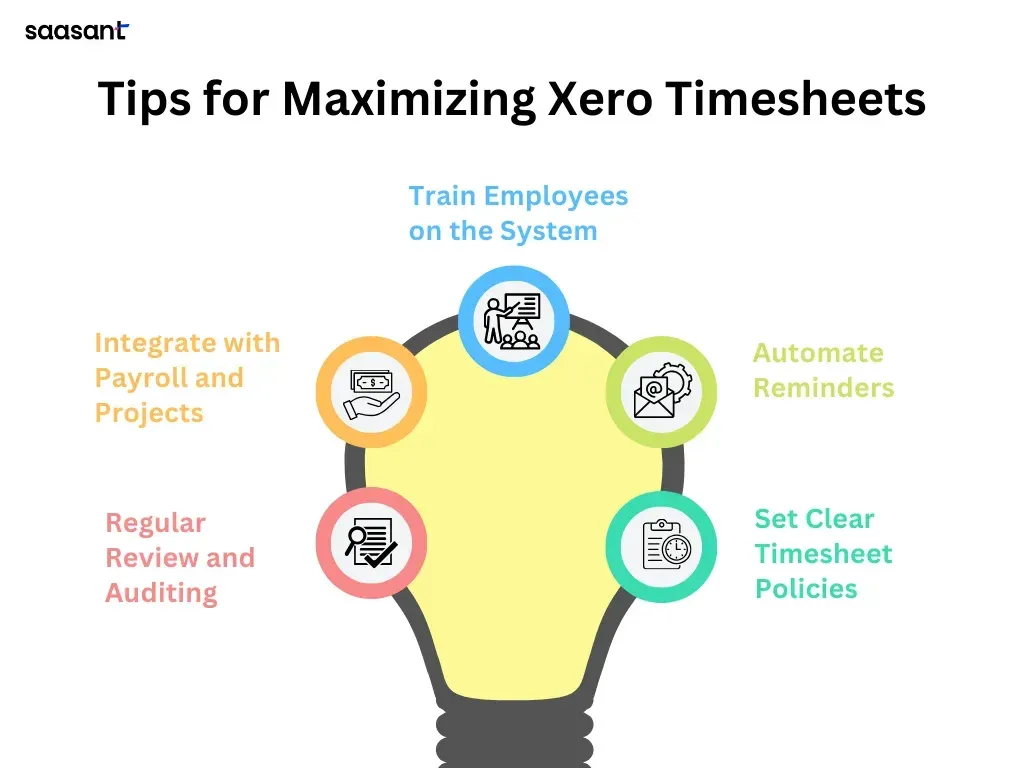
1) Set Clear Timesheet Policies
Establish clear guidelines for Xero Timesheets to ensure consistency.
Define submission frequency for timesheets: daily, weekly, or monthly.
Specify how breaks should be recorded in the timesheets.
Set deadlines for manager approvals to streamline the process.
2) Automate Reminders
Implement automated reminders for employees to submit timesheets.
Aim to ensure timesheets are submitted before deadlines.
Reduce payroll delays associated with missing time entries.
Minimize errors in payroll processing caused by incomplete submissions.
3) Train Employees on the System
Xero has a user-friendly interface, but employees may require training for accurate timesheet completion.
Short training sessions or step-by-step guides are recommended for smoother adoption of the system.
4) Integrate with Payroll and Projects
Integrate timesheets with payroll for automatic wage calculations.
Connect with Xero Projects for enhanced job costing capabilities.
Streamlines administrative tasks, improves efficiency, and increases visibility into project profitability.
5) Regular Review and Auditing
Conduct regular audits of timesheet submissions to verify accuracy.
Identify discrepancies or patterns, such as consistent overtime.
Protect against potential time theft.
Why Choose Xero Timesheets Over Other Options?
Although manual methods or separate timesheet applications may appear to be budget-friendly at first, they frequently result in inefficiencies, mistakes, and compliance issues. On the other hand, Xero Timesheets consolidates everything, accounting, payroll, and projects into one platform. This comprehensive integration not only saves time but also enhances financial transparency, helping your business operate efficiently and profitably.
How SaasAnt Complements Xero
If your company handles large amounts of data like importing timesheets, payroll changes, or invoices, using SaasAnt Transactions Online can significantly improve efficiency.
SaasAnt functions as an effective data automation solution that seamlessly integrates with Xero, allowing companies to import, export, and update transactions in bulk with just a few clicks. Instead of spending countless hours on repetitive data entry, you can automate these tasks and ensure the accuracy of your accounting records.
Integrating Xero Timesheets with SaasAnt Transactions for bulk data management, businesses can create a fluid, end-to-end workflow that saves time, reduces mistakes, and increases efficiency.
Also Read: Getting Started with SaasAnt Transactions for Xero
Wrap Up
Xero timesheets deliver a smooth approach to managing employee hours, enhance payroll accuracy, and provide business insights. By integrating with SaasAnt Transactions, businesses can optimize administrative processes, enhance transparency, and make better decisions. This feature streamlines payroll, improves job costing, and minimizes paperwork.
If your current bookkeeping is taking too much time or is difficult to manage, consider automation. SaasAnt simplifies bookkeeping so you stay accurate, efficient, and audit-ready.
If you have inquiries regarding our products, features, trial, or pricing, or if you require a personalized demo, contact our team today. We are ready to help you find the ideal solution for your QuickBooks workflow.
Frequently Asked Questions
1) What’s the difference between using Xero Timesheets and spreadsheets?
Unlike spreadsheets, Xero Timesheets are cloud-based, integrated with payroll, and lower the chance of human mistakes.
2) Is it possible to track overtime, breaks, and leave in Xero Timesheets?
Yes, Xero Timesheets can track regular hours, overtime, breaks, and leave, which helps maintain compliance with labor laws and ensures accurate payment.
3) Can employees submit timesheets from their phones?
Yes, employees can use the Xero Me mobile app to submit and track their timesheets anytime, anywhere.
4) Is Xero Timesheets available in all regions?
No, Xero Timesheets are currently available in select regions such as the UK, Australia, and New Zealand.
5) How does SaasAnt complement Xero Timesheets?
SaasAnt Transactions Online enables businesses to handle payroll or timesheet data in bulk, making it easier to import, export, and update, which saves time and minimizes manual input.